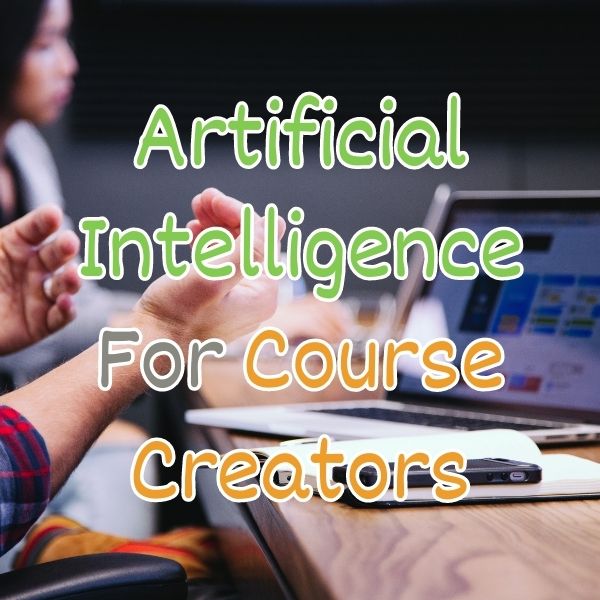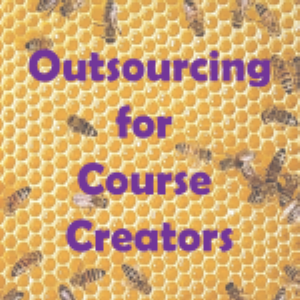Introduction
In recent years, Artificial Intelligence (AI) has become a game-changer for various industries, and the education sector is no exception.
In this lesson, we’re learning about Artificial Intelligence for online course creators so that you can create your courses, outline, lessons, sales pages, and sales emails faster by using AI powered tools.
As a course creator, you might struggle with how to create the perfect outline, what to talk about, what your modules are and in what order they should be. You may also struggle with how to create a sales page that summarizes the benefits of a particular course topic. It could even be sales related work like how to create a sales email to let your audience know about these particular topics.
For most business owners that are probably not marketing professors or even a formal education teacher, but AI can get you 70%, 80%, or 90% there so you can tweak and personalize it. That’s what we’re going to learn about in this lesson.
Challenges online course creators may face if they don’t use artificial intelligence for their online courses:
- Time-consuming research tasks
- Inefficient lesson creation
- Hard to extract benefits for sales page
- Difficult to switch from teaching to sales emails
- Limited productivity for mass social media sharing
Video Lesson – How To Create and Deliver Online Courses with AI
What is AI?
AI is an acronym for Artificial Intelligence. It’s a computer program that does things for you based on lots of research data. It refers to developing computer systems that can perform tasks that typically require human intelligence, such as visual perception, speech recognition, decision-making, and language translation.
For example, if AI had to write a blog article for you, it has already imported and studied millions of blog articles, so it knows the common patterns and trends. It’s familiar with common trends like a good intro and outro section as well as how you might structure the middle parts of a blog article, etc.
That’s simply what AI does. It uses all these existing patterns and training data to create something based on what you asked, which is the whole thing about generators. AI could be used for many things like writing, image creation/processing, video analysis, chat support, extracting webinar important notes, etc.
What are Generators?
These computer programs use artificial intelligence to generate human-like text based on patterns and data they have learned from large datasets.
Generators use the existing data that’s out there, like samples of emails, blog articles, or other course outlines. They use existing data to extract existing content, merge them up with a little bit of your input, and create new content. Your new input with all the existing templates and samples will create the AI output.
A generator takes your input, mashes all the samples together, creates an outline, and that’s your AI-generated file.
But smart creators will take the AI generated output and do a personalization phase on it to make it more human, more knowledgeable, and more personal from the writer and student point of view.

Who Can Use AI Generators?
- Writing and language teachers can use AI generators to create language exercises, quizzes, and assessments.
- Graphic Design teachers can use AI generators to create design concepts, templates, and layouts.
- Copywriting teachers can use AI generators to create marketing copy and ad campaigns.
- Music teachers can use AI to generate lyric ideas for their course.
- Culinary teachers can use AI generators to get more recipe ideas and procedures for their cooking courses.
Ways AI Can Help Course Creators
AI can help online course creators in numerous ways to ease their course creation process. After spending some time looking at the Kajabi AI toolkit, let’s go over some of its features :
Course Outline
Enter Course Topic
A teacher would enter the desired topic and sub-topic. For example, Making and 3D Object Printing.
Identifies Main Modules
When you enter that topic, the AI engine will identify all the main modules of your course. These are the containers or sections of your course.
Suggests Child Lessons
The AI engine can also suggest specific lessons within each of the modules of your course curriculum.
Section Descriptions
AI generators can also provide you with proper descriptions for each section. This will ultimately help you create an outline for not only your course but for the curriculum if you choose to show your curriculum on your sales page.
Lesson Content
AI Generators can also help you create specific lessons for each of your modules.
What is it, Why goal, Intro
Often AI generators can help you create an intro lesson like what is a topic. For example, you may need help creating a lesson on what is modeling clay? So that would be your input combined with a prompt like “Create an introductory online course lesson about what is modeling clay.” Once you specify it, then the AI pumps out a lesson that might talk about what that thing is, why you need to choose it, and why it’s important.
Some other common lesons could include:
- What is a 3D Printer?
- Why use a 3D Printer?
- Introduction to 3D Printers
Step-by-Step Instruction
Some teachers may require step-by-step instructions. What comes out may be a few numbered paragraphs. This head start can often get you way further than starting with an empty page.
Recap, Practice, Next
When you ask AI to create a lesson, a good engine will also end with a recap explaining the main points. It might even recommend some practice and next steps to learn. Sometimes the lesson ending is provided as one closing paragraph, but it could also be provided (or you can ask for it) as a few distinct chunks.
Simple Summary
AI generators should also provide a nice end of lesson summary. They might provide three bullets or a comma delimited sentence about the main parts of the lesson. You can then use that on your slide, resource PDF, or as key points on your video.
Sales Page
AI can also help you create sales pages for courses, communities, and other services on your teacher/coach website.
Headings & Overview, Features
These AI tools help you create sales pages. They provide the headings, the overviews, and the key features of your course. They can also help you create standard sales elements like:
- Overview
- Benefits
- Who is this for
And then you can enhance with more custom information like:
- Teacher Bio
- Testimonials and Reviews
- Course Guarantee
Context-Sensitive Start Now CTA
AI is context-sensitive if you give it enough information in the prompts. So it would know that your not only teach teaching food decorating but also detect that your decorating wedding cakes.
In addition, AI could suggest smart buy course buttons like:
- Start Making Cakes
- Learn Decorating Now
- Take Decorating Course
Promotional Video Script
AI can help you create scripts for videos. For example, you can create a promotional video script or ask it to create a two-minute video where you will introduce a specified course topic to your students.
It can create a good script that you can tweak and record with basic camera equipment or fancy media studio.
You can then utilize your script and recorded video on your sales page, course introduction, email marketing, or youtube.
Sales Email
AI can help you create short and convincing emails to help sell your online courses.
Create Short Punchy Email
The emails that AI creates are short and easy to read. They use conversational language to create concise one-page emails that are easy to digest by your prospects and students.
Prompt, Benefits, Urgent CTA
The emails that AI creates will have a prompt with a catchy hook for your prospects. Then they talk about the benefits of your course. Finally, they will end with a urgent and motivating Call To Action link to buy your course.
So, you’re going to specify a topic like writing poetry and then you’re going to receive a nice email writeup with a hook, benefits, and a buy call to action.
Slots for Name, Price, Link
The emails that AI creates will give you a few slots where you can insert your course specifics like Name, Price, and Buy link.
So the sales email that is created has all the essential content based on your prompts including a couple of placeholders that you will customize like:
- [Course Name]
- [$Price] or [$Payment Plan]
- [Https checkout link]
Social Media
Finally, once you have that course to launch or if you already launched and are selling all year long in evergreen mode, you can use social media to promote. AI can help you create these social media posts to help promote your course.
Short Messages
With AI you will get one or more quick short messages that can be used to drive people to your course sales page or checkout page. We recommend the sales page to provide more convincing instead of the credit card entry screen.
Here are some short messages that could be made by AI:
- Learn how to edit your podcast by taking our Intro to Podcast Audio course.
- Stop sounding like an amateur, by learning how to edit your podcasts with audio editing software.
- Edit your own podcast audio to elevate your show quality with our Intro To Podcast Audio course.
And the cool think is, once you specify a prompt like create social media promotion for an online course about tango dancing, you can get 5 or 10 messages at a time. And you can even mix and match along with some customization to make the perfect promo post.
Oh don’t forget to add an image like a course hero image, happy student, or you teaching.
The AI generator will even create some hashtags using popular hashtags for your industry. Or you can get more specific and ask for hashtags for a specific platform like Twitter or Instagram.
The hashtags can be specific to your course like #UserExperience or generic like #eLearning.
Creating AI Text Generator Prompts
Let’s go over an example. We said earlier that in order to use these AI tools you need to give it a little input. This input is called the prompt. And there can be short or long prompts, or you can even use multiple prompts.
Sometimes by choosing an exact AI tool and goal like create lesson vs sales email, the tool will specify the first set of hidden prompts. You then specify some additional prompts like the course content you desire like “Water Painting”.
Then the AI tool will utilize all the implicit and explicit prompts and go to work using all the data that is out there to create your desired content.
But if you provide weak prompts, you’ll get vague and wrong data. So, lets review a few ways to provide good prompts so that we can get usable AI content.
Spotlight Goal
If you use the prompt ‘cake making’ you may not get as good a result if you would have spot lighted your goal. For example, using how to decorate wedding cakes will create better results. You’re not interested in making any cakes; you’re making wedding cakes and decorating them. That’s going to help create very specific content for what you do.
Higher Level
If you ask for something too low level like art out of wood materials, you may not get good results. But you can take that up a level by not asking for components. For example, you could ask for content about making artisan wood jewelry.
Learning Phase
Another weak example is asking for window design, but maybe you want to focus on learning and not just what is it. So you can improve the prompt by specifying “learning window design” or “introduction to window designing”.
Descriptive Words
While you may think you are niching down by asking for Sci-Fi and Writing, you can get even more specific.
For example, you could specify “creating realistic sci-fi script characters.” Now you’re suggestions will not only be about Sci-Fi and writing but also focused on realistic and character development.
Specific Style
Many topics have sub-skills. So asking for cool dancing is just too vague, it cool be cool pop, rap, or jazz. Go ahead and specify the subtype of what you need. For example, we could be teaching a course on hip-hop floor breakdancing which is very different than cool Broadway jazz moves.
Include Details
Another thing you can do is to include additional information. Don’t just talk about your category, like motion graphics, but include details and extra words like how to add video motion graphics to animate a logo during an intro scene.
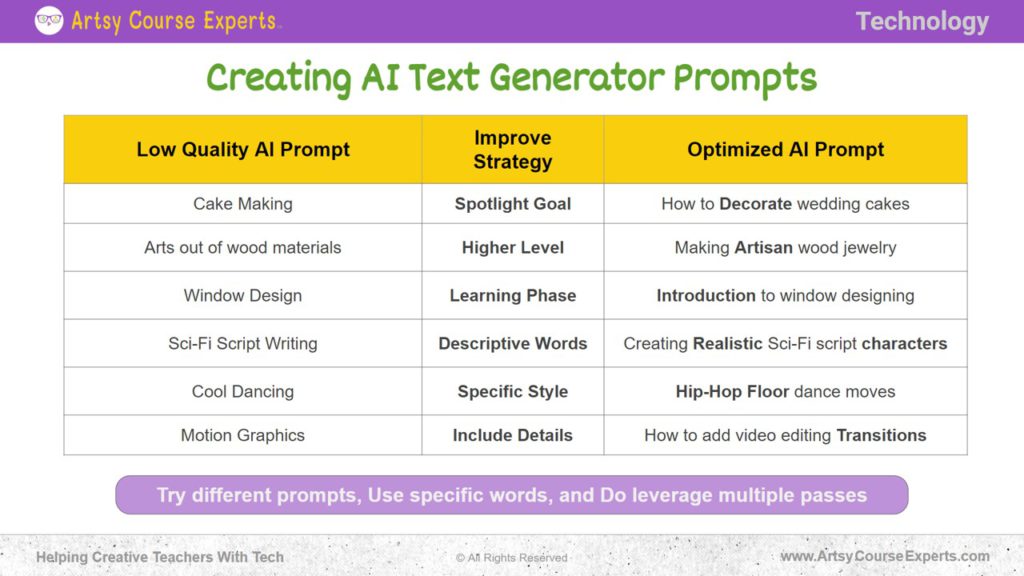
Frequently Asked Questions About AI for Course Creators

Summary – Artificial Intelligence for Course Creators
Artificial Intelligence (AI) can help course creators by helping you create different kinds of course and business content faster.
There are a bunch of free generic tools out there like ChatGPT and some of the course specific options like Kajabi are providing tools as well.
Remember you can use these AI tools not only for courses, but also for your communities and teacher websites. And you can use the content across multiple business areas like operations, marketing, sales, support, and technology.
Tips for online course creators when using AI:
- When you’re stuck creating new content, obviously search Google but also try asking an AI engine a few questions.
- Try different prompts and different combinations of words. Use specific words. Add an adjective and adverb, and be more specific to help out that AI engine.
- Do multiple passes and run a couple of versions, pick out the best ones, mix and match, and then you make your conclusion.
- Start by experimenting with different AI-powered tools and techniques to see what is possible and how much work is required.
- Once you create some AI-generated content, refine it to ensure its quality and personalize it for your business and students.
You should be a little smarter now. Thanks for hanging out!
Please subscribe to get more tips for creative online course teachers.
More Tips For Online Teachers
These lessons can also help you with Content and Technology:
- Designing Your Course Curriculum
- Understanding Your Ideal Target Audience For Online Course Teachers
- Increase Student Confidence With the Theory of Multiple Intelligences
- Planning a Course Business with Ikigai
- Teaching Creative Online Courses Using Drip Feeding