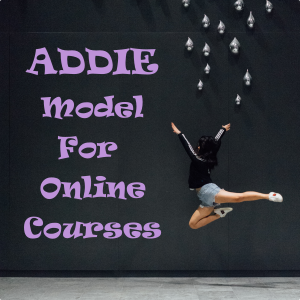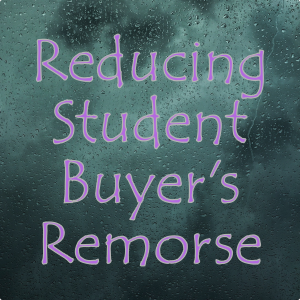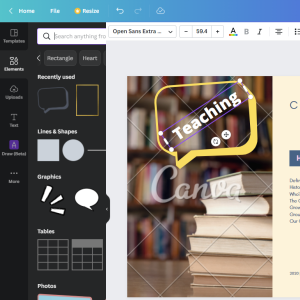These are our favorite apps and software to help you create your artistic courses. These are apps like learning systems, screen capture, email, analytics, and payment.
Learning Management Systems
- Thinkific – Our favorite learning platform because it’s simple, powerful and includes a great free plan. This link also gets you a free month on the pro plan.
- Teachable – Our other learning platform that is easy to setup and gives you full control with different ways to host by itself or using your own website DNS.
- Learndash – If you want to naturally add courses to your existing WordPress site without connecting different systems from different websites, Learndash is the way to go.
- Kajabi – Super teaching platform with different features like community, downloads, chat rooms, etc. It’s powerful but expensive if you are just starting.
Mail & List Management
- MailChimp – This is free for all course teachers who are just starting with less than a few thousand users. My favorite part is that MailChimp has a great collection of widgets and third-party integrations so adding it to a website or course is super easy. Even when you get a few folks or want smart sequences, Mailchimp is still great at a fair price.
- GMail – This is a good email system that has email forwarding and other smart features. As a teacher/creator, you will be able to leverage your Gmail email for Google Analytics, Google Docs, Search Console, Google Drive, Google Voice, YouTube, and lots of other free features.
Payment
- PayPal – Some customers are just more comfortable paying with PayPal. If you set up, configure a merchant account. Also, PayPal gives your customers the ability to pay with CC but through a brand they trust. Finally, PayPal makes it easy to send invoices for custom creative teacher work.
- Stripe – Scale your teacher business faster by building on the Stripe payment processing platform. Supports Global, low fees, invoices, recurring, reports, and other great features.
Multimedia
- Canva – A powerful and simple way to create images for your course slides, videos, and workbooks. It has all the smart online features to quickly drag and drop, align, overlay, and resize a variety of shapes and text. It includes a bunch of pre-made templates and thousands of royalty-free images.
- Camtasia – A great software to record videos of you sharing slides and screens with voice narration or using your webcam for video in picture-in-picture mode. Camtasia is not free, but fairly priced. It also handles removing greenscreen and backdrops if you use one.
- Google Sheets – My favorite way to make decks for course slides. It’s also a great tool to create PDFs for workbooks, guides, and e-books. Easily supports 16:9, vertical, horizontal, and common themes.
- Descript – Descript is an all-in-one editor that makes editing videos as easy as a document. Upload media, see the transcript, edit your ums, change words using AI, and then export a new video with perfect audio and video.
Meetings With Students
- Calendly – Great way to coordinate a meeting with your students. Students view your available time slots and then choose one that works for them. The system takes care of all the little things like sending an official email calendar invite and providing the meeting link. There is a very useful free version.
- Zoom – The defacto standard in online meetings. A great way to have meetings with individual students or groups of students. It supports your webinars. The free, personal version lets you host 45-minute meetings as necessary.
- Miro – A great online whiteboard that can be used to teach your students in real-time.
Project Management
- Asana – Our favorite task management system. You get a whole lot of features in the free version. It comes in desktop browser and mobile app versions. Nice and easy to create buckets for each of your classes followed by tasks and subtasks for each bucket of work.
Communications
- Google Voice – Free phone number, forwarding, voice mail, SMS text messaging. Use this instead of giving customers direct access to your mobile phone.
- Grasshopper – A professional quality company phone number. It supports 800 toll-free, vanity phone numbers, a main menu, an employee directory, online tools, etc. I recommend this for virtual companies after they make at least $100 a month.
Internet Domains
- Go Daddy – I use GoDaddy to manage all my extra domains. They are affordable and easy to use. They provide simple tools to redirect additional domains with expanded words, synonyms, typos, and legacy. They are also generous with coupons.
Web Hosting Service
- Blue Host – Whether you’re looking to create a course, community, or teacher website, Bluehost can provide affordable, reliable, and fast hosting web servers.
Some of the links above may include affiliate parameters to give you and ArtsyCourseExperts extra perks.
FAQs On Our Favorite Apps & Software
So now, you’re a lot smarter. Thanks for hanging out!
Please subscribe to get more tips for creative online course teachers.