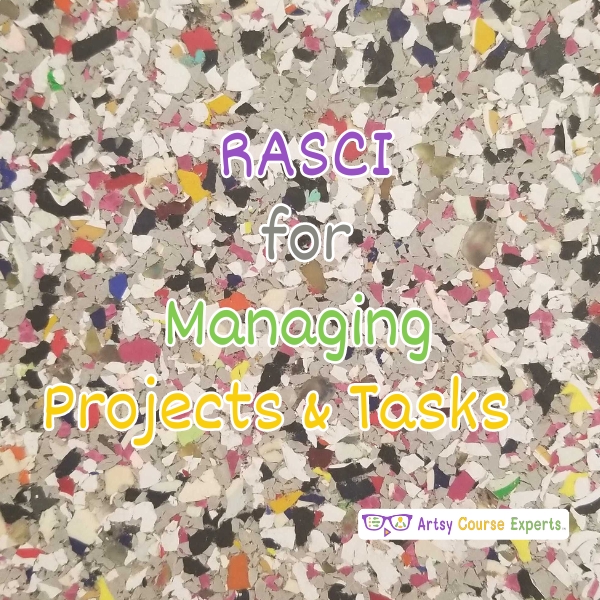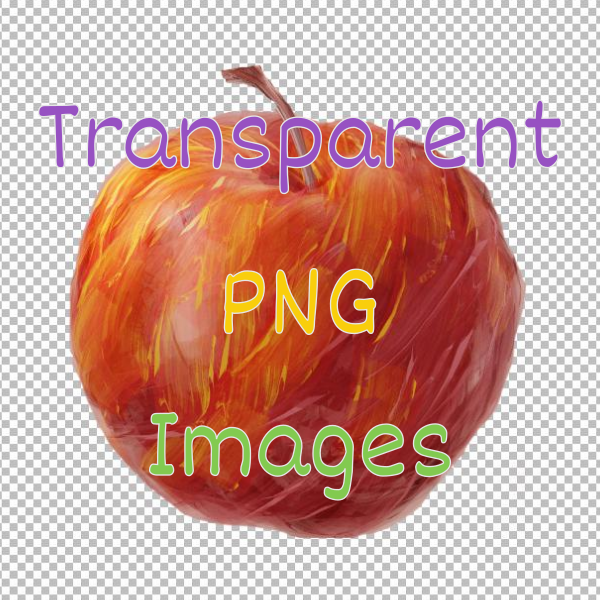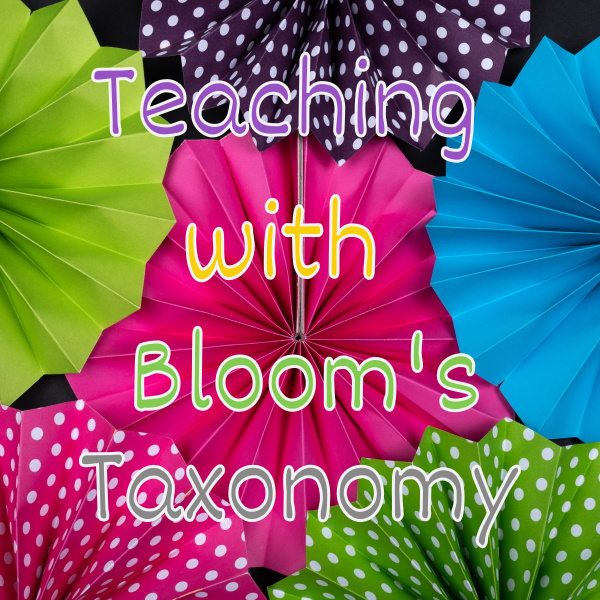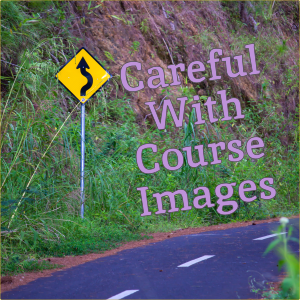Introduction
As an online course creator, finding things that make your career easier is always the highlight of your day. That’s why we’ll be talking about SCORM today. This is not a tool, but an interface that works with other tools to track your student’s activities and help you reuse your templates, PDFs and resources without the stress of creating a new one.
Are you having trouble rebuilding parts of your LMS courses? In this lesson, we’re diving into SCORM. This will allow you to reuse your lessons and interactive elements, improve student statistics, and potentially separate your content from your LMS provider.
Challenges course creators face when they do not use SCORM:
- Course creators will not be able to track the activities and progress of the students
- Creating a new template instead of reusing an older version will consume significant time
- Course creators will waste valuable time organizing and sequencing activities across all courses
- Logging scores and correct answers for tests will be challenging for course creators.
- Course creators will not have a standard student experience
Video Lesson – How To Reuse Your Lessons & Your Interactive Elements
Who Can Use?
Almost any teacher, professional, or coach can use SCORM to monitor their courses and become more productive.
Here are some examples of how online teachers can help builders and makers make the most of SCORM:
- Improve online lessons by utilizing the tool to have a standard student experience
- Make it easier to record the progress of students across the course and modules
- Make it easier for course creators to reuse their resources for students in an improved manner
This can work for educational businesses like teaching sculpting, woodworking, jewellery making, Artisinary, Embroidery, etc.
What Is It?
SCORM is a standard for creating online courses using clearly defined components that interact seamlessly. It’s a technical standard, and when you begin using tools and apps that comply with SCORM, everything starts to function harmoniously, unlocking greater capabilities.
Why Use It?
SCORM aids large training companies in building courses more efficiently by allowing them to reuse content components. Once a survey, quiz, or intro video is created, it can be easily reused across multiple courses. This process is akin to dragging and dropping, making it simple to reuse core elements across many courses.
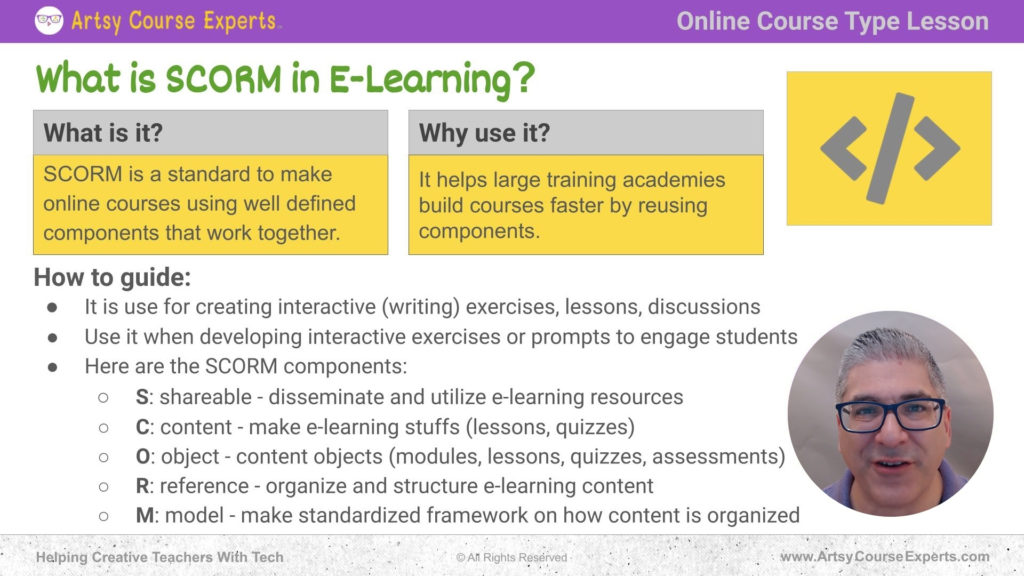
How-to Guide
Here we will talk about the technical explanation and then go over the benefits of SCORM.
Technical Explanation
What is SCORM? The “S” in SCORM stands for “Shareable.” This means that the components you can reuse are highly shareable across various lessons and courses. Understanding the content and its various types is crucial. What types of content are being used, and how can they be shared?
Next is “Object,” as these are components that combine to form these composite elements. They all fit together like Lego blocks. You can use these higher-order structured components with different elements that are reused or adjusted. Then there’s “Reference” and “Model.” So, Shareable, Content, Object, Reference, Model. Again, this is a technical specification, but once tools begin using this specification, the created elements can be interchanged, reused, and swapped out. SCORM is truly a technical specification.
Defining and Holding All the Course
SCORM defines and manages all the course information, including assets and data, that resides on the server. It encompasses everything from the course’s beginning to its conclusion for each student
Authored in Apps like Articulate, Moodle, Captivate, LearnWorld
As you start to appreciate and use SCORM, you’ll begin creating SCORM-based content with tools such as Articulate, Moodle, Captivate, and LearnWorlds. However, it’s not fully supported in some LMS platforms like Kajabi, Thinkific, Teachable, and Patia. The key is to understand SCORM so you can begin to think about expanding your resources, such as a PDF survey, and reusing them effectively.
Contemplating SCORM, whether you’re actively using it or not, can expand your mindset and make you a more productive content creator. It can also enhance your courses, communities, and content management.
Benefits
There are a bunch of benefits for using SCORM.
Portable Across Systems
Firstly, SCORM content is portable across systems. So, if you create a video lesson, a quiz, or an interactive puzzle in a SCORM-compliant system, you can reuse that same content later on if you upgrade to a bigger, more powerful SCORM-compliant system.
Reusable Modules & Versioning
You don’t have to rebuild content, which is very convenient. SCORM allows you to reuse your modules with versions, ensuring compatibility and tracking which version of a course is being used. Your components are also reusable, so as you create things, you can easily reuse them. The system includes version numbers, allowing you to mix and match content. Over time, you can use an older version in a newer version. SCORM involves a lot of data tagging and fingerprinting happening in the background with all the content you’re creating for your courses and community.
Flexible Content Types
SCORM isn’t limited to just videos or text; it covers a wide range of content types that you can reuse. These content types are well defined and understood by the various SCORM elements, making it a versatile tool for content creators.
Standard Student Experiences
As you build your content toolbox with courses, surveys, and quizzes, you can ensure a standard student experience. This means that when students take your courses, they will have a consistent look and feel, rather than a mix of different systems. Whether you’re reusing a quiz from one part or a video from another game, all these different pieces will be standardized.d.
It’s quite remarkable that once everything is bundled together for each individual course, students will receive a standard user experience. This consistency across courses will enhance their learning journey.
Time, Progress, & Continue
Another aspect of SCORM is tracking time, progress, and the ability to resume. It provides detailed statistics for each student, including how they started, how they progressed, and where they stand in the overall course. It tracks their progress through modules and whether they have completed them.
SCORM tracks whether students completed the entire course, including any extra quizzes or activities at the end. It records if they received a certificate or finished the course. All these details are captured and can be used to assess student performance and engagement.
SCORM is beneficial for both course creators and students. Course creators can track their students’ progress, whether they are cohorts or employees, and students find it easier to resume and complete different courses, particularly if they are longer.
SCORM also includes navigation and sequencing rules. These rules determine where a student is in the course and whether they can skip around to different lessons or must follow a specific sequence.
This means that SCORM defines whether students can freely navigate and take any modules in any order, or if they must complete them sequentially from start to finish. It also includes rules about whether students can break out to read a resource and then return to where they left off. These navigation and sequencing rules are integral parts of SCORM.
Logs Score and Correct Answers
Finally, SCORM allows you to log scores, so you can track which students took a course, their grades, and see which problems they are struggling with. You can also track correct answers and view statistics for each student.
SCORM also enables you to determine the class average and identify areas where students are struggling. This information allows you to enhance course content and update quizzes. Additionally, SCORM enables you to reuse parts of a course in another course and delve deeper into specific aspects of the overall course.
So SCORM gives you all these kinds of capabilities as a creator to mix and match all these components.

Example: SCORM components in a Creative Course
Now let’s check out an example about using SCORM in a creative course.
SCORM Package (.ZIP)
Once you have all your assets and every part of the course compiled into a zip file, it becomes a compressed file containing various elements such as HTML, images, videos, and text. These assets are later reused across different parts of the lesson.
LMS Server
Next, after assembling these individual raw assets, which can be thought of as individual atoms, you create larger components that combine these assets in specific ways. These components are known as SCOs, or Shareable Content Objects. SCOs are interactive lessons that not only include videos but also incorporate questions, prompts, stages, and quizzes.
Or it could be a PDF resource that not only contains text but also includes links to other videos or additional resources, making it more interactive and engaging..
Your SCORM course also contains a lot of metadata. This includes the course’s name, title, information, and possibly a hero shot—a picture representing the course and all its components.
Once you have all your course elements and interactive content, you’ll aggregate the raw assets by combining them in various ways. Then, you’ll structure your curriculum, which includes a set of modules, lessons, and the overall hierarchy or tree structure of your course.
SCORM enables you to compile all this information into one comprehensive file. This file is what you upload to your Learning Management System (LMS), regardless of its version. Initially, you create this file using an authoring tool, which could be a variety of tools. Once you’ve completed the SCORM package, you can use it on your chosen LMS that supports SCORM
The LMS server, powered by SCORM, comprehensively manages the curriculum. It incorporates settings for sequencing, dictating the order of course components based on your rules. It includes a runtime engine that handles interactive elements, effectively serving as the server for delivering course content to your students.
Within the LMS server, learner data is stored, including their course progress, completion status, and statistics. This data is aggregated across all students, providing insights into the performance of your courses.
Student Experience
Finally, there’s the student experience. Students access the course through a browser while online, using various operating systems and devices.
This combination forms a collection where students use different browsers and devices, such as desktops, tablets, and mobile phones, in various settings—at work, at home, or on the go. These devices are connected to the LMS server, which serves the content much like a video streaming server, ensuring a seamless learning experience.
The LMS server provides all the necessary information to the client device, where students experience how the course works. Initially, you create the SCORM package, which is the zip file containing all course elements. You then upload this package to your LMS server. The LMS server, much like a web server, handles hundreds or thousands of students logging in, providing them with all the course content. Finally, students connect to the LMS server to access the course.
That’s the entire process of using SCORM from start to finish. You create the SCORM content and upload it to an LMS server. Then, students connect to the LMS server to access and interact with different parts of the course as they progress.
If you’re looking to level up, start considering SCORM, even if you’re not actively using it yet. The key is to reuse your e-learning content across all your training programs. Instead of recreating every element, you can reuse videos, PDFs, or certain texts across different modules and courses, streamlining your content creation process.
That’s cool. The next level after that is using SCORM-type tools that allow you to mix and match content at a higher level, not just individual raw assets, but entire quizzes or modules. You can drag and drop these elements to use them across multiple courses, which is pretty neat.
Frequently Asked Questions about SCORM E- E-Learning

Summary – SCORM E-learning
Here are the key points to remember about SCORM:
SCORM is a technical interface utilized by various tools, including authoring tools and LMS systems. It allows you to mix and match content and provides several benefits.
Whether you’re using SCORM or not, think about reusing your content. So you’re going to create content and you’re going to chunk it up in such a way that you can reuse it across all your different programs or update one part without having to recreate the entire course from the last one that you created.
You don’t have to go do all those recording sessions, PowerPoint slides, and those other things. Those are the main benefits of SCORM.
Tips for creative online course creators:
- SCORM is a technical spec that’s used by a bunch of tools, whether it’s authoring tools or LMS systems.
- They are SCORM compliant authoring tools and SCORM compliant LMSs.
- Once it’s SCORM compliant, you can mix and match and you can get all these cool benefits
- Whether you’re using SCORM or not, think about reusing your content.
- SCORM lets you use your content on different tools and different servers.
You should be a little more smarter now. Thanks for hanging out!
Please subscribe to get more tips for creative online course teachers.
More Tips For Online Teachers
These lessons can also help you with Marketing, Sales, and Technology:
- Using H5P to Create Interactive Courses
- Using Cohorts for Your Online Courses
- Email Addresses for Online Courses
- Designing Your Online Course Curriculum
- Understanding Advertising Parameters