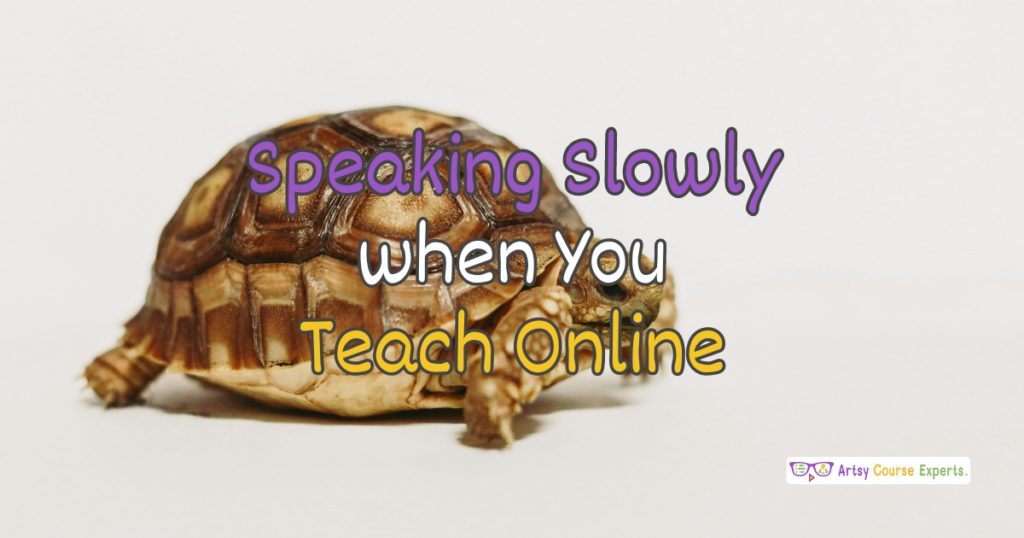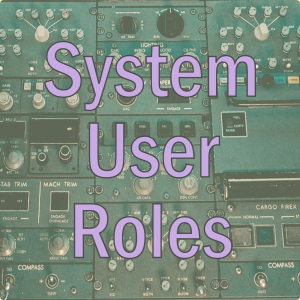There will be times when your students can’t finish that long lesson video or something comes up and they have to stop that module without getting to the end.
Maybe they have to…
- Go to work
- Get food or wait for something to cook, bake, etc.
- Buy supplies at Michaels, Best Buy, or Costco
- Get some sleep
Eventually, your students will come back and expect to continue where they left off without having to guess what they learned last. And hopefully, your system supports that — right?
These are some of the best resume features:
- Know which lessons were already taken
- Show a little lesson taken (check) icon when looking at the outline
- Remember how far into the video the student last watched
- Have the ability to know if a lesson was started vs completed
- Include a progress bar with media controls to jump back a bit before they stopped
Students will appreciate that the course system is smart enough to help them with these auto bookmarks.
THE RESUME LESSON GIVES STUDENTS CONTROL!
Resume features make learning faster, easier, and help students succeed with the creative knowledge you’ve taught them.