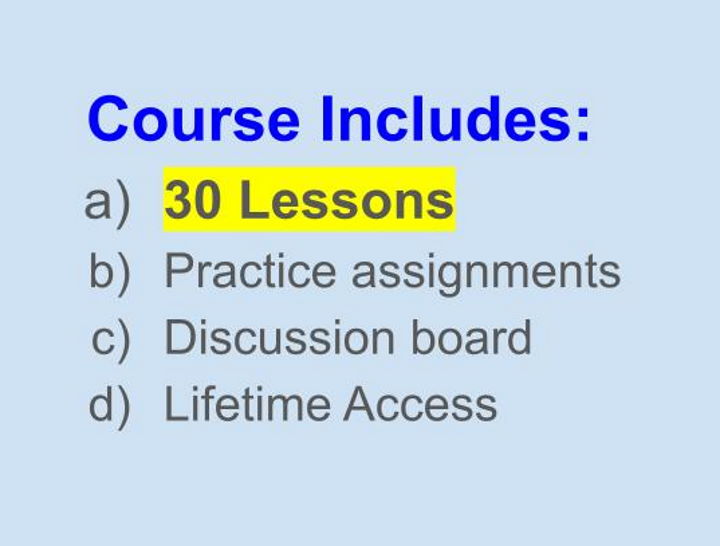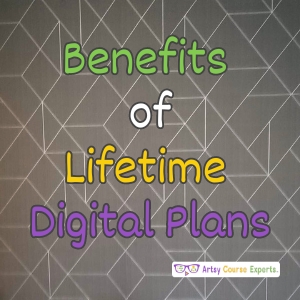This lesson will help online course teachers and coaches that need to learn about creating more diverse, equal, and inclusive content.
Diversity is about the presence of different and multiple characteristics.
Equity is about identifying and removing barriers to resources.
Inclusion is about creating environments where any individual can feel welcomed.
Frequently Diversity & Inclusion is abbreviated as D&I, and Diversity, Equity, and Inclusion as (DEI).
Being aware of DEI best practices will help online course teachers:
- Appeal to many more types of students
- Expand your thinking and creativity to provide different kinds of training
- Get more free marketing, shares, and referrals
- Support more students through technology, equipment, and resources
- Build a positive reputation as an advocate
In this article, we will first review the most common types of discrimination such as racial, religious, and sexual orientation.
Then we’ll review some of the typical content that creative teachers use and how that content can be more diverse and inclusive.
Finally, we’ll wrap up with our best tips to help you succeed as an online course teacher, community leader, and coach.
Diversity Considerations For Online Teachers
Race, Ethnicity, Culture
This is about different kinds of people that may look physically different from you.
These attributes can include skin color, hair, body shape, height, and more.
We also need to be aware of culture, including habits, and clothing that is different from our own.
Language, Accent, Education
This includes a person’s native language, English as a second language, and accents.
You need to be aware that you may be teaching in a language that is their second or third language.
Teachers should also think about different education levels and using easy to understand words. A common mistake is to assume a lower education level and experience based on someone’s English level.
Gender, Sexual Orientation, Status
Gender equality is about being equally open to women and men.
We also need to be considerate about sexual orientation, gender identity, and gender expression.
Researchers have found that marital, divorced, or widowed status can be another area of discrimination.
Some people may even treat others differently depending on their parental status. There are many forms of discrimination relating to women’s careers and childbirth.
Age
Avoid age discrimination and bias by treating everyone equally.
Inappropriate comments could go both way – younger or older.
Avoid stereotypes associated with using generational names like millennials or boomers.
Remember at any point several generations are active, interacting, and even collaborating.
Disabilities, Neurodiversity
Be aware that some customers may have disabilities such as color blindness or mobility impairment.
Many disabilities can be invisible and not apparent over short or long periods.
Your students may have mental, cognitive, or developmental impairments.
Neurological differences are sometimes called neurotypical. These can include those labeled with dyslexia, ADHD, or autism spectrum. As an example, some of these students may not want to be on camera or may feel stress speaking in front of others.
Religion
Being inclusive of religion means respecting the beliefs of others.
This includes accepting people that believe in monotheistic (one god) and polytheistic (multiple gods) religions. We also need to accept agnostics and atheists.
When we support different religions, we give them space and avoid comments about how they pray, dress, or diet. A good advocate would offer options and allowances without making assumptions.
Socio-Economic
Socioeconomic status is how people are treated differently based on their education, income, or occupation. This can be referred to as classism.
Your online students will likely span across different wealth & income levels.
As a teacher, you can’t assume that all of your students will have the best options such as high-speed internet, high-end computers, or top-tier creative tools.
Politics and Veteran Status
Explicit and implicit political opinions can get tricky in the education space.
This goes for both younger students in public school and older students in college or online learning.
It’s not just about which party you prefer or don’t like, but it often includes all the related assumptions about their positions on hot topics like guns.
Coaches should also be careful to not make positive or negative judgments based on veteran status. This means treating people equally regardless of whether they did or didn’t serve in the armed forces. Oh and thank them for their service!
Creating Content With Diversity & Inclusion
Text
Since the text is almost everywhere let’s start with some situations that may require reviews:
- Whenever you are describing people
- Whenever you are talking about criteria
- Whenever you use a term for a group of people
- Whenever you are talking about limited skill levels
- Whenever you are talking about obstacles or challenges
Don’t forget to check for grammatical issues that may imply other meanings. So watch your commas and avoid dangling or misplaced modifiers.
Media
Courses heavily used media like photos, videos, animations, and audio.
Here are some DEI ideas for how to best use media:
- Use a range of customer photos when possible
- Leverage action shots without faces showing hands making
- Think about different home and work environments (kitchen, office, garage, .)
- Demonstrate a range of equipment (sewing machine, easel, PC, etc) from low-end to high-end
- Show different customers with different clothes
- Use alternative text and captions to explain media
Lessons
Lessons utilize a wide range of text/scripts, photos, slides, videos, and animations.
Thus, it’s important to review your educational content from a diversity and inclusion point of view.
Courses can utilize lots of diverse text and media such as:
- Curriculum – titles and descriptions of your modules and lessons
- Lessons – individual training for each topic in your course
- Resources – such as ebooks, guides, and checklists
- Samples which can include templates, data files, drawings, etc
- Assessments such as quizzes, surveys, and assignments
If your lessons use videos utilize closed captions and subtitles. If slides use photos, think about how you can be more diverse. If lessons use animations, choose a range of appropriate character skins, hair, heights, etc.
Resources should also be diverse in how images are used. Check for heavy abbreviations or short text and can get into the danger zone by not using more explicit language.
In addition, different people may have different beliefs on the perfect answer, so make sure your (potentially multiple) answers account for equality.
Sales Page
Your sales pages should demonstrate that your course and other services are diverse and inclusive.
Here are some common examples of sales content that you should review:
- Hero image and supporting images. Consider an animated carousel showing different students
- The Who is this for the section as well as extra caution with Who this is not for section
- Testimonials that should use different genders, ethnicity, last names, pictures, ages, work
- Frequently Asked Questions that include questions about minimum requirements, accessibility, and support
Remember that sales pages may be the first encounter with your business, so make a great impression!
You may utilize email for your course updates, blog posts, new chat room discussions, and other updates.
Here are a few DEI considerations for your email messages:
- Review any templated or pre-programmed email sequences
- Have someone review custom emails, ideally before, but could be a BCCed team audit
- Emojis could be diverse like different colored hand waves
- Review subject lines and preview text
- Review body text, and watch for bulleted lists with unpolished concepts
- Check your pictures and consider rotating stock footage for diversity
Finally, email can range from formal to informal, but give it enough energy to avoid offending your prospects and customers.
Community & Chat
As a teacher, you may offer a community for your students, or you may support discussion and comments in your course or social platforms.
These environments require thinking about two points of view: Creator Content and User-Generated Content (UGC).
Here are some DEI considerations for chat areas:
- Are you using appropriate chat rooms or channel names?
- Can users edit prior messages?
- Do you have a chat room policy that bans hate speech and other offensive language?
- As an administrator, do you know how to edit and delete content?
- Does your chat interface offer accessibility options like supporting tab, contrast colors, and text-to-speech?
If you can’t keep up with all the activity in your course discussion or community chats, consider hiring a social media or community manager.
Coaching
If you provide 1:1 or group coaching you’ll want to make sure that your sales page considers DEI.
Here are some coaching content areas to review:
- Who is this coaching for?
- Do you have a diverse range of testimonials – pictures, locations, customer types?
- Do you offer different communication options such as Zoom, phone, email, and Slack?
- Do you proactively try to create or rearrange groups for diversity?
- Will you correct stereotypes when they come up in group sessions?
These considerations will help clients be authentic and allow them to bring their best selves to the sessions. The environment will also foster broader feedback to help everyone grow faster.
Social
You may be using social media for a variety of business reasons such as:
- Staying connected with students
- Sharing your expertise and authority
- Announcing new and updated courses
- Offering coaching services
- Inviting students to your community
For social, you should get into the habit of checking your title and main media for D&I.
If you have a small team or publishing process, you may even want to add an editing step to check for D&I POV before posting.

FAQ Diversity, Equity, and Inclusion (DEI) For Online Course Creators
Summary Of Diversity, Equity, And Inclusion For Teaching Online
Leveraging DEI is not that hard and it’s the right thing to do. It’s great for students and it’s good for business.
Here are the key tips for creating DEI-friendly online courses and related businesses:
- Review your text, especially when describing people, skills, and limitations
- Use a range of photos when showing students, locations, and equipment
- Offer accessibility options in your course web player
- Describe and show different kinds of students on your sales pages
- Keep emails informal but respectful
- Have chat room moderation and ban policies for inappropriate statements
- Use a wide range of testimonials including names, locations, photos
- Check your social post titles and media to support diversity
Have a plan to address any problems that may occur. It’s similar to a public relations letter sent after a company mistake. Ideally, you should send it soon after a mistake. To respond quickly, you could pre-create a message that could be tweaked depending on the circumstance.
You may want to have a few trusted people review your content before and after publishing. This can also be achieved by hiring a diverse team as your company grows. A review process with a diverse team will help you catch content mistakes as well as any DEI concerns.
For more creative teacher help building, operating, and growing your online courses, check out our ArtsyCourseExperts blog and subscribe to our email for regular tips.
More Tips For Online Teachers
The following articles and resources can help you create content for a broader universe of creative students.
- Online Course Auto Play And Auto Complete Settings
- Is It Easy For Students To Ask The Teacher Questions?
- Analyze Class Curriculum – Outline & Lessons
- How To Choose Your Online Course Support Speed and Quality
- Do You Keep Your Prior Course Students Updated?
- Teaching Content Using A Picture-In-Picture Layout
- Using Surveys To Grow Your Course Sales
- Onboard New Students With A Welcome Email
- Captions and Subtitles For Online Course Creators
- How To Create A Guide For Your Online Course?