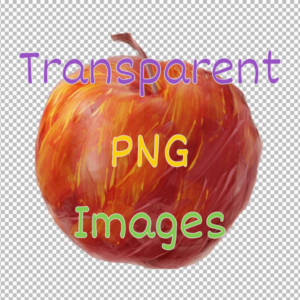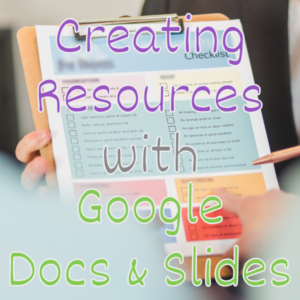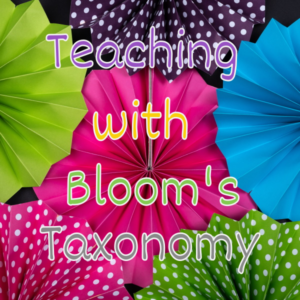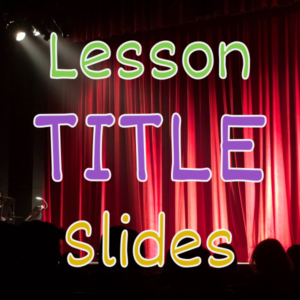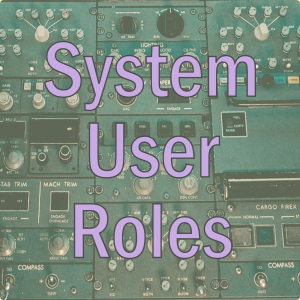Creative Teachers Tech Blog
Browse Categories: Curriculum, Engagement, Design, Resources, Production/page/6
Curriculum, Content, Pedagogy, Teaching, Modality, Lessons
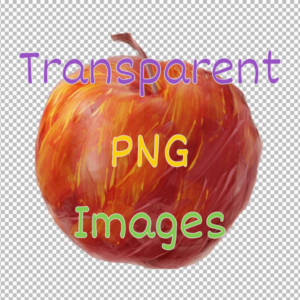
Photo by Simon L on Unsplash
PNG images have become a popular choice for online course creators as they offer non-square transparency and high-resolution graphics. In this article, we'll explore the benefits of using transparent PNG images in online course businesses.

Photo by Melanie D. On Unsplash
Knowing the customer of your Ideal Target Audience will help you understand their challenges and goals. With this information you can craft compelling sales pages and transformational course content that is not watered down for everyone.

Photo by Anna S. On Pexels
Have you tried using live webinars? Live webinars help you teach your students, answer their questions, interact with them in real-time, and you can also save and share your videos in future.

Photo by Brooke C. On Unsplash
Everyone has a unique set of skills and talents that come naturally to them. In this lesson, you’ll learn how the theory of multiple intelligences empowers teachers to use a range of methods when educating students.
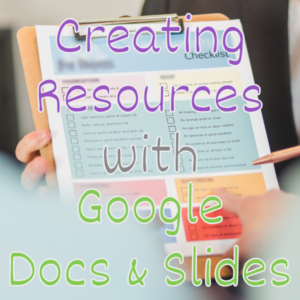
Photo by RODNAE P. On Pexels
If you need a resource guide for your course or website lead magnet, you’ll need a simple way to create and share PDFs with your prospects and students. This lesson summarizes how to Creating a PDF resource file with Google docs.

Photo by Jon T. On Unsplash
The Descript video editing tool is one of the most powerful tools you can use as an online course creator to fix your video lessons without hours of editing or rerecording.
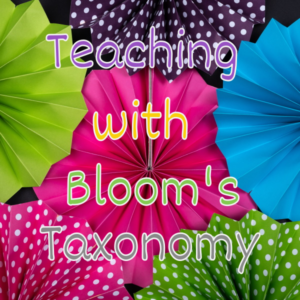
Photo by Tamanna R. Pexels.com
Bloom’s Taxonomy is a popular framework that traditional and online teachers can use to develop high-quality courses. In this lesson, we'll explain it and guide you on how to teach an awesome creative course!
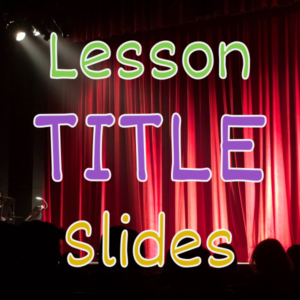
Photo by Monica S. on Pexels.com
A title slide lets students know what is coming in the lesson and let's them mentally get ready to receive the information from the teacher. This lesson has a bunch of tips on how to make great title slides for your online courses.

Photo by Mike - Pexels
You want to share your skill with people and make money from it, so you’ve decided to create a course online. Starting a course is easy, but may be challenging to finish. This lesson shows you how to manage your time and set your course goals.
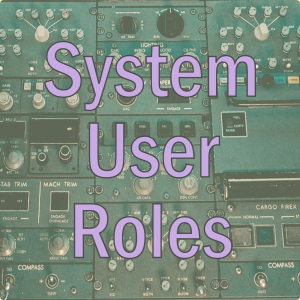
Photo by Pilot W. on Unsplash
Teachers, coaches, and community leaders should manage their team and clients with user role system settings so that users only have access to what is necessary, paid for, or free.