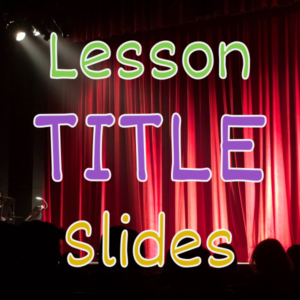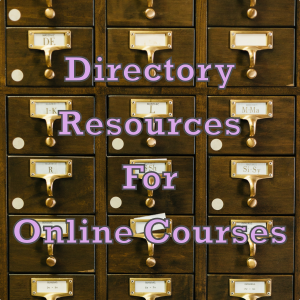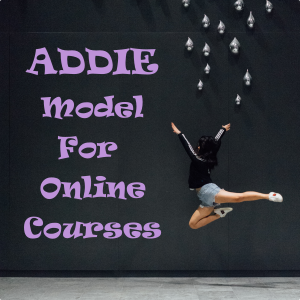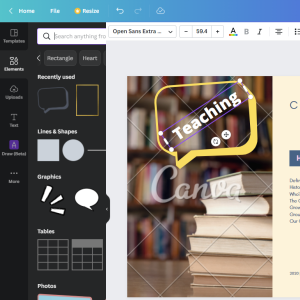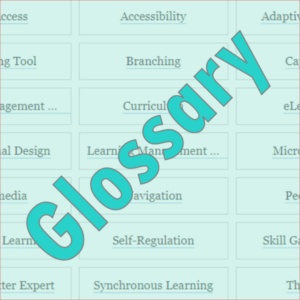Creative Teachers Tech Blog
Browse Categories: Design/page/3
Theme, Colors, Fonts, Logo, Style, Music
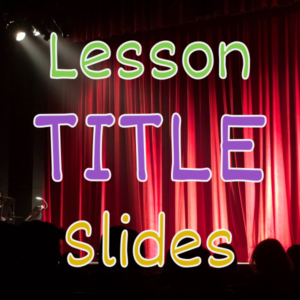
Photo by Monica S. on Pexels.com
A title slide lets students know what is coming in the lesson and let's them mentally get ready to receive the information from the teacher. This lesson has a bunch of tips on how to make great title slides for your online courses.
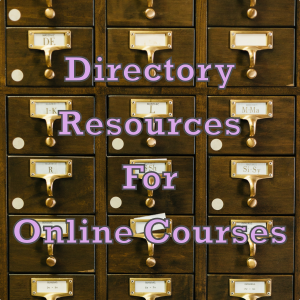
Photo by Erol A. on Unsplash
Online course teachers, coaches, and community leaders should leverage directory resources for prospects and students. These curated mini databases are useful, valuable, and helpful to students trying to achieve new goals.
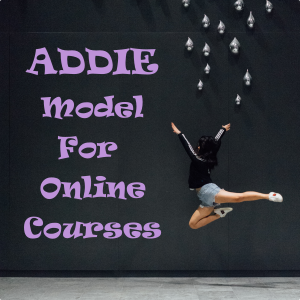
Photo by Hanson L. on Unsplash
Learn how the ADDIE instructional model can help you design effective online courses for your creative students.

Photo by BlackRabbit on Unsplash
Learn how to use captions and subtitles with your video lessons to help students with accessibility and languages.
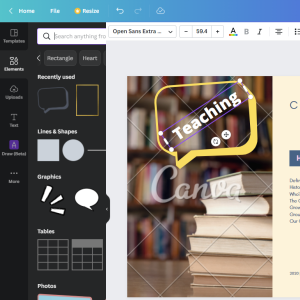
Photo By Artsy Course Experts
Canva is a free, simple, and powerful tool that creative teachers can use to create course graphics and illustrations for your lessons and materials.

Photo by Donald G. on Unsplash
Are your students feeling overwhelmed with dozens of online lessons all at once? If so, drip-feeding your content might be the key to helping your students learn in easy to digest steps instead of drowning in content.,

Photo by Markus S. on Unsplash
Ratings and reviews can help customers that are considering to buy your online course. They help customers see real social proof about the quality of the lessons, materials, and the transformation your course will provide.

Photo by MagicPattern on Unsplash
These are our favorite resources to find and use media assets within your art courses. These are things like icons, stock images, video clips, music, and more.
This glossary has the most common words, terms, acronyms, and jargon that you will encounter when you plan, design, build, sell, operate, and support a creative online course.

Photo by Dan-Cristian P. on Unsplash
These are our favorite apps and software to help you create your artistic courses. These are apps like learning systems, screen capture, email, analytics, and payment.