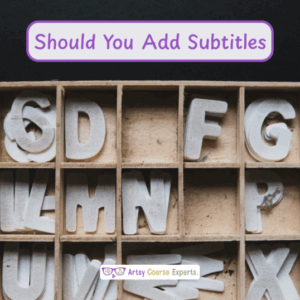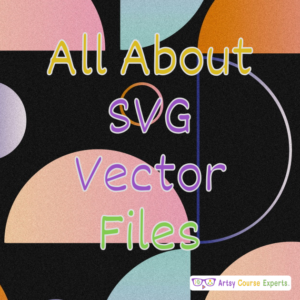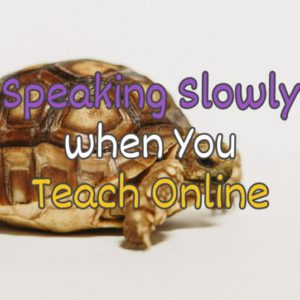Creative Teachers Tech Blog
Browse Categories: Production
Cameras, Mics, Lights, Editing, Decks, Tools
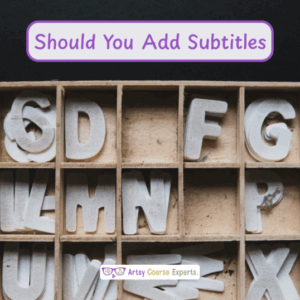
Photo by Glen C. on Unsplash
Adding subtitles to your online course enhances accessibility, engagement, and global reach. This guide from Artsy Course Experts explains how captions improve comprehension, support diverse learners, and expand your audience. Discover practical steps, tools, and design tips to make your lessons inclusive, professional, and impactful for every student.

Photo by Shkraba A. On Pexels
Learn key strategies for when to rerecord or when to perfect your videos in post-production. This guide offers valuable tips for creative professionals teaching online courses, ensuring your lessons are effective and engaging without wasting time. Perfect for online educators and digital content creators.

Photo By: Anders J. on Unsplash
Staging server environments are all you need to make your online teaching processes better. You can have something similar to your production server, except that this is only for experiments.
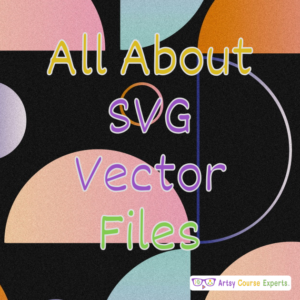
Photo by Andrei J C. on Unsplash
Improve the quality of your designs by using Scalable Vector Graphics to create images which you can adjust, stretch out and scale without losing quality. It works perfectly for very large and very small designs.

Photo by Karolina G. on Pexels
Using H5P to create interactive courses is one easy way to take your online courses from boring and passive to fun, active and interactive. Let’s go over the guides and examples of how to utilize this game changing element in your online courses.
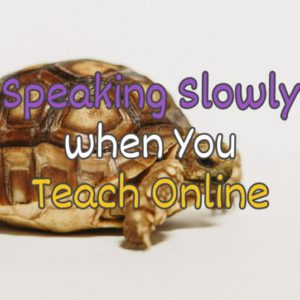
Photo by Craig P. on Unsplash
Speaking slowly helps your students to understand better when teaching them. When course creators talk too fast, it's like a blurry picture, but when you slow down, it's like a clear photo. This helps students catch the message you’re trying to pass faster.

Photo by Terje S. on Pexels
Sizzle reels instill a sense of anticipation and urgency. By showcasing the most exciting aspects of your product or service, these reels create a buzz around your brand. It amplifies your brand message, reaching a broader audience and driving revenue growth.

Photo by Scott W. on Pexels
Responsive web design is essential skill for creative teachers, community leaders, and coaches because we all need to provide excellent support for customers that use our services on mobile and tablets in different orientations and sizes.

Photo by Marvin M. on Unsplash
Learn how to leverage your online community before, during, and after your big online events. Your members will extract so much more value from your events when also engage with peers about the many event discussion topics.

Photo by Jon T. On Unsplash
The Descript video editing tool is one of the most powerful tools you can use as an online course creator to fix your video lessons without hours of editing or rerecording.