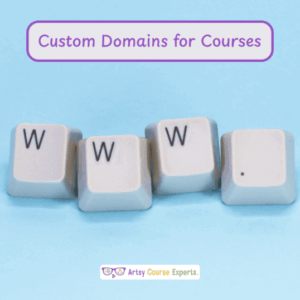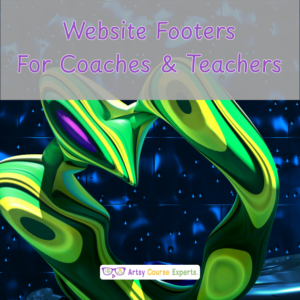Creative Teachers Tech Blog
Browse Categories: Website
About websites for teachers, coaches, and professionals.
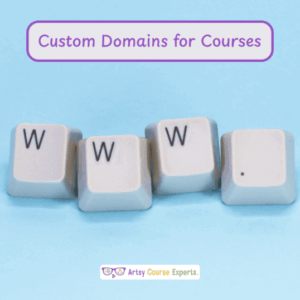
Photo by Padrinan on Unsplash
Struggling with branding your online training business? Learn all about setting up custom domains using DNS, ensuring a seamless, professional look and brand across your academy, website, social media, and more.
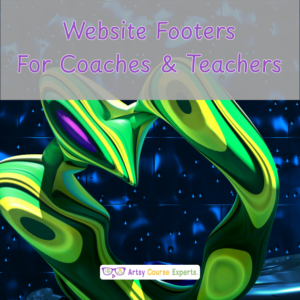
Photo by: Zhifei Z. On Unsplash
A well curated website footer is more than just a design, it helps site visitors navigate your website, gives more information about your website, assists your visitors follow you on social media, and overall improves your sites SEO

Image By Creativeart on Freepik
As an online course creator, you’ll need some tools to make running your online business smooth. This lesson makes reference to a bunch of tools and their uses that will help you automate processes.

Photo By: Anders J. on Unsplash
Staging server environments are all you need to make your online teaching processes better. You can have something similar to your production server, except that this is only for experiments.

Photo By Artsycourseexperts
Utilizing a landing page is one of the best ways to learn more about your prospects, convert them into students, and overall increase the sales of your online course business.

Photo By Artsycourseexperts
Google Search Console provides a solution to everything that is wrong with your website’s visibility and ranking. It helps you understand how your website and audience performs and how they affect the performance of your website.

Photo by Possessed P. on Unsplash
Zoom AI Notetaker, an amazing feature on zoom will help you save time and stay focused during meetings. It even summarizes and forwards your notes to yourself and your necessary students

Photo by Myriam J. on Unsplash
Advertising parameters help figure out if ads are working well. By looking at sales, website visits, or brand awareness, advertisers can see if their ads have the desired impact.

Photo by Alina Grubnyak on Unsplash
Domain forwarding is a strategic tool to boost website traffic. By redirecting one domain to another, you can consolidate your online presence and ensure that users reach your site even if they mistype or use an alternative domain.

Photo by Luis V. on Unsplash
Learn how to create task descriptions that leave no room for ambiguity. Uncover strategies to communicate expectations effectively, ensuring everyone on your team understands their role and responsibilities.