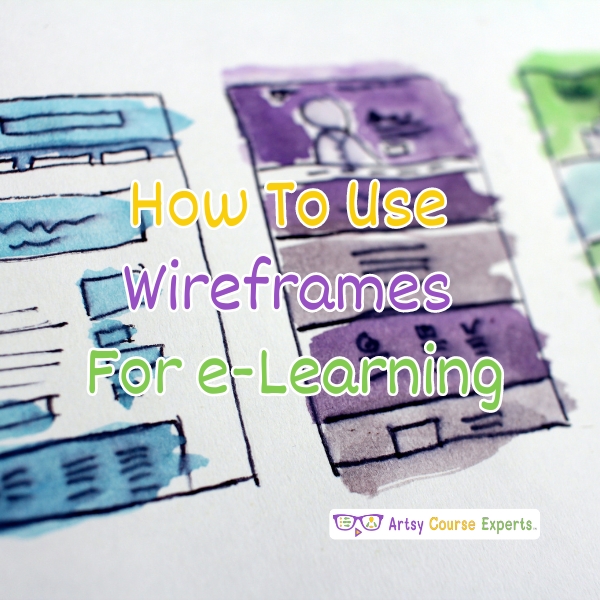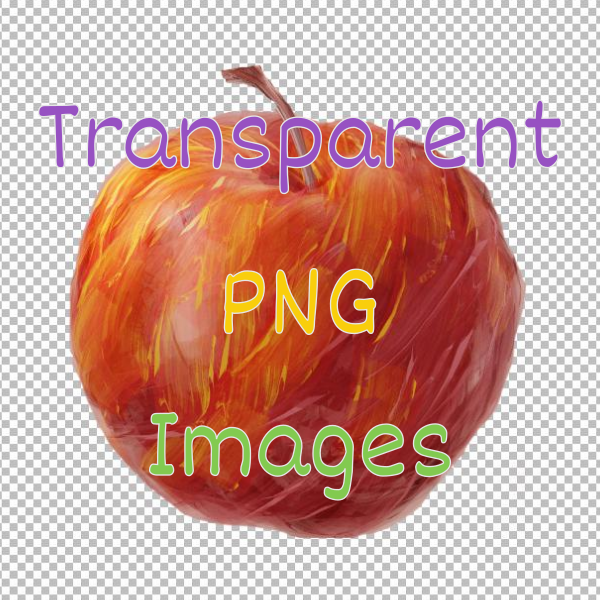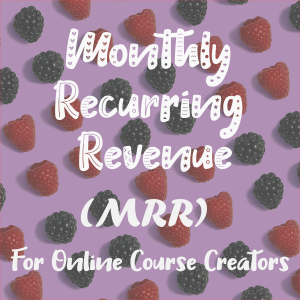Introduction
You’ve finally succeeded in creating that online course that took you ages to complete, but you have no prospects yet. It’s one thing to create an online course, but it’s another thing to get people to actually buy your course.
Now you’re wondering how to get your course across to all your prospective students. All you need is to grow an audience of engaged students who will buy your courses. In this lesson, we’ll talk about creating ads for your online courses.
First, why should I use an ad for my online course?
Using an ad for your online courses helps you promote your course and will help you target a specific audience to which you can sell your course. And don’t forget that you can use free ads on your site if you have an audience or paid ads to reach larger audiences elsewhere.
The ads bring leads to your online course. Once you have those leads, you can try to convert them on your course sales pages, and then they become your customers and students.
Here are some typical problems if creators don’t use ads for their online courses:
- It would be challenging to reach out to prospects when nobody knows about your course
- If you intend to make money, you may not earn sales without ads
- If you don’t create ads, you’ll not be able to build a community or audience that you can reach out to whenever you have an online course to sell
- You won’t collect feedback and testimonials from your audience, which affects sales and improvements
- You may target the wrong audience, which doesn’t need your courses and won’t buy your solutions
Video Lesson – How to Create Ads for your Online Courses
What are the Basic Ad Parts?
Let’s first go over the basic ad parts. These are the things you need to create before you go ahead to have an ad. They are resources that are foundational to creating your online courses. You may have variations as you run more than one ad campaign and test them out.
Headline (What)
The headline answers the question: What are you promoting? What are you teaching? What’s that journey? What’s that transformation? What is your short, succinct headline?
You have to be creative when writing your headline because you have to show the important details and main features of your course, and you have limited characters to do that.
Title (Who)
Secondly, you have to think about the actual title of your course. Have you nailed it? Have you inserted the keywords? Does it appeal to your student base and your target audience? Is it catchy with a hook?
You need to have a solid headline connected to your source course, your sales course page, and your emails. When they sign up, and so on. They all must have the same name as your online course.
Link to Specific Course (Where)
Next, what is the link to the specific course? You want to avoid taking them to the catalog when the prospect just clicked the ad. You want to take them directly to that online course sales page with all the features, benefits, curriculum, frequently asked questions and your guarantee.
That link should also be potentially human-readable like how to draw realistic human hands instead of courses/catalog/design/12%203b/2020. Don’t make the link very long, try to keep it under 100 characters.
Ad Copy (Why Hook)
You’ll need an ad copy when advertising your course. The message from the ad copy aims to convert a potential buyer to buy a product.
So, what are those few sentences that when a student scans an ad – a text ad or a picture – they pull them to want to click? It’s what they need to learn and the problem they are trying to solve. It can also be the transformation that you are offering to your students like “Have fun earning a good living from your woodworking skills”.
Image (For Display Ads)
Next up is an image, and it depends on the kind of ad you’re running. You may or may not use an image, but you can create a basic image, and you might need it in a couple of different layouts depending on your website or the various websites on which you will be posting your ad.
See the table in this article for a list of the most popular image sizes for desktops, mobile, and tablets. For example, a popular rectangular size is 300×250 which means the image width is 300 pixels wide by 250 pixels tall.
Most ad images are made up of solid RGB mode colors and don’t include transparent pixels or translucent pixels.
Keywords (For Ad System)
Finally, you need to nail your keywords. What are those keywords that various ad systems are looking for or promoting, or even for SEO? There might be certain keywords within your ad that are special headings or HTML that have header tags that really pop.
Remember search engines use keywords to match searchers with search results. The same thing happens for ads, ads are put in places that talk about content that students are searching for.
You must know the essential keywords that you’re going after for selling your course. In some cases, the keywords are part of the ad campaign, and not included in the headline, text, or image.
Keywords could include things like:
- Who are these prospects?
- What pain do they have?
- What level are these prospects at today?
- What goal do they have?
- What tools do these prospects use?
So these items headline, title, link, copy, image, and keywords are the different parts of an ad that you’ll need for most forms of advertising regardless of whether it’s a text/image ad, or you are showing it on your website or a 3rd party website.
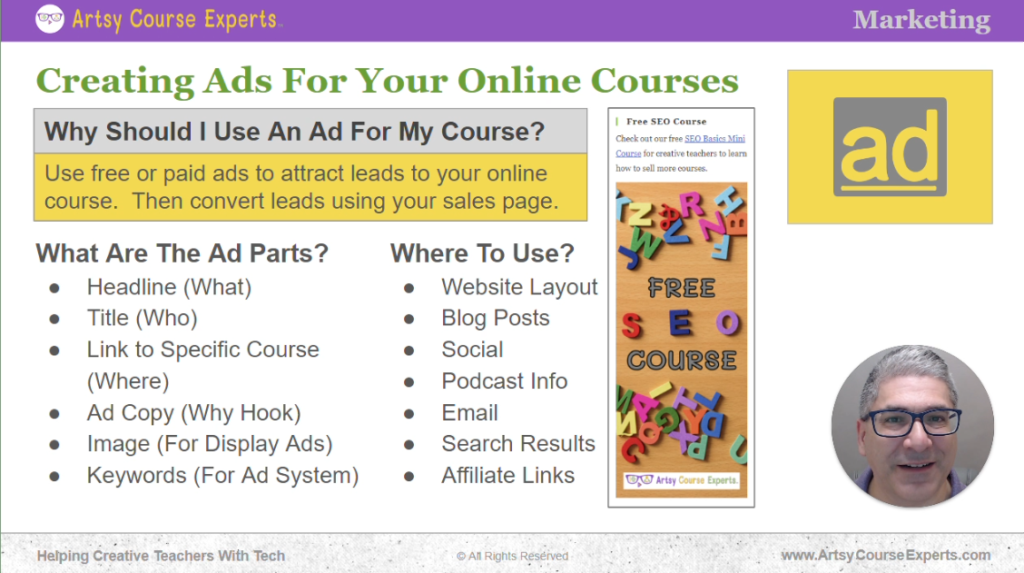
Where to Use These Ads?
Where are the different places you can use and promote your ads? Let’s go over some of these options including the paid and free ones.
Website Layouts
You can post your ads on your website layout on your teacher’s website, on the sidebars, in between long blog posts, or automatically inserted at the bottom of every article.
Typically these are standard ad slots on a website across multiple pages. For example, regardless of the specific home page, supporting page, or article of the week, many websites use a sidebar with mail signup and some ads to generate money.
Blog Posts
Each blog post article can have a few spots where you can promote an ad. These ads could be text link ads or image ads or both text and images.
The ads in the articles can be integrated or as separate blocks.
Blended ads insert ads naturally within the content flow, and can be wrapped in a related paragraph or section.
Other times, articles can contain ads that are sprinkled in between the content. These are hopefully relevant ads to the article reader that provide the site sponsorship revenues.
Social
You can treat your ad as a social post and share it on social media platforms like Facebook, Twitter, Pinterest, LinkedIn, Instagram, and so on.
You can also create specific supporting messages to promote your course. You can even vary your messages and tags across social channels or different campaigns.
You may even want to have a few forms of an image that you use and reuse across various social posts. Images could have messaging in the graphics, or they can be visuals that support the different text messages used in social.
Podcast Info
Podcasts usually have show notes with more information, links, and other content. So you can put your online course ad in text and link form inside the podcast description.
This technique could be used on a few key episodes, or if the course is your signature course, you can put the ad info at the bottom of every podcast.
YouTube Info
If you have a YouTube channel, you can insert text and links inside the information for every YouTube video.
A typical YouTube video description includes content like:
- Summary of video with keywords
- Key content and video chapters
- Additional Resources (Ad can go here)
- Sponsorship and affiliate links (Ad can go here)
- #HashTags
You can write custom emails that promote your course. It’s almost like an ad where you leverage the description and the headline that you wrote. This can be sent out as a one-time email or multiple times a year.
You can also add it to your email sequence. Thus it would be sent out to every customer that signs up to join your email list. It’s important to first deliver a few emails with tips and value, before asking for a sale and promoting your course.
Alternatively, you can add the footer of almost every email you send out. This helps to continuously put your online course options in front of your audience on a regular basis.
Search Results
You can pay for ads so that your course will appear first in Search Engine Result Pages (SERPs) when internet users search for help similar to what you offer in your course.
Ads are often placed above or near top results for what searchers are looking for.
Your ad could likely be the first thing a needy prospect will click on. To succeed you really need to nail your ad title and keywords.
Remember keywords can be one important word (short tail) or a few words (called long tail). Long tail phrases are cheaper and more specific to help you match your desired perfect student profile. As an example, Dancing is a short tail keyword vs Ballet Dancing For Kids which is a long-tail keyword phrase
Affiliate Links
Finally, you can have affiliate links where other people are sending leads to your business, and you pay them back. This works when you have a referral or affiliate system where other business owners get a percentage or a one-time payment for sending leads to your business.
So if your course is about setting up lighting for set photographers, you could have a photography blogger link to your course. This photography blogger could use an ad on their website, YouTube channel, or podcast info – which sends their interested visitors to your course sales page. If any of those visitors buy your course, the photography blogger could get a payment for each course customer who signs up with you.
The best part of an affiliate program is that you only pay when you get a sale, unlike ads that require upfront payments or paying for only clicks.

Frequently Asked Questions on Creating an Ad for Your Course

Summary – Creating an Ad for Your Course
Now you’ve learned what are the different components of a course-selling ad and where you can put them to get in front of your creative audience.
You can start by trying out a few options at a time instead of everything all at once. Do some experiments, see how they go, tweak and try again for better results.
Here are our final tips for creating an ad for your online course:
- Use a catchy headline and title that appeals to your target students
- Always link directly to your course sales page to increase your chances of closing the sale
- Make sure you think deeply about your keywords. What are your students searching for?
- Come up with a few popular image sizes and variations of your ad design
- Leverage both image ads and inline text ads in blog posts
- Use email marketing to get your course in front of your full audience
- Ads can be fast but expensive, whereas organic content is slow and low-cost
- Affiliate links help you win lots of customers from non-competitors by paying for customers, not leads
Hopefully, this ad tech lesson has made you smarter about advertising for your online courses, community, and teacher website.
For more creative teacher help building, operating, and growing your online courses, check out our ArtsyCourseExperts blog and subscribe to our email for regular tips.
More Tips For Online Teachers
These lessons can also help you with course advertising, marketing, selling, and growing:
- Stripe Payment Fundamentals For Online Course Teachers
- Planning New Online Courses Using SWOT Analysis
- Using Surveys To Grow Your Course Sales
- Include Bonus Content – For Increased Sales & Satisfaction
- Frequently Asked Questions for Creative Course Sales
- How To Make A Teacher Bio That Sells
- Handling Student Buyer’s Remorse For Online Courses
- Learning about Monthly Recurring Revenue for Online Course Creators
- SEO For Your Online Course
Related Services For Teachers and Experts
We offer these services to help your course business with ads and marketing:
- Analyze Your Online Course SEO
- Course Technology Maintenance
- Community Technology Maintenance
- Teacher Website Tech Maintenance
- Online Course Coaching
- Analyze Your Course Sales Page