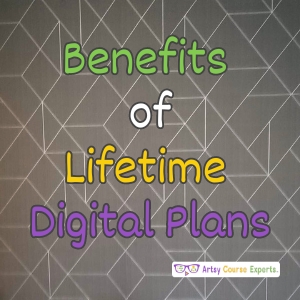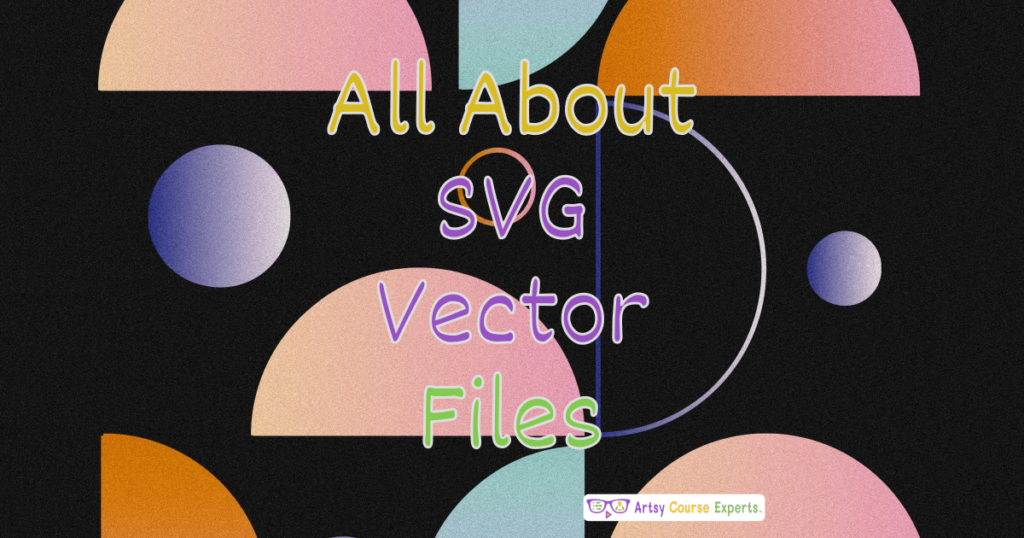Introduction
If you’re struggling to get found on the internet, there’s a solution. In this lesson, we’re diving into Google Search Console, so you can get your sites indexed in the Google search database. You can check for errors on all your pages and attract more organic search visitors.
We’ll explore what it is, why you should use it, how to use it effectively, and then we’ll go over an example. Finally, we’ll summarize all our top tips.
Challenges online course creators can face if they don’t use Google Search Console for their online courses:
- Course creators may struggle to ensure their courses appear in search results.
- Courses might not get indexed properly by Google, making them difficult for potential learners to find.
- Creators may lack insights into how their courses perform in Google searches, hindering optimization efforts.
- Courses might not be optimized for mobile devices, leading to reduced prospects and lower rankings.
- Creators may overlook technical issues like broken links or slow page speed, negatively impacting SEO.
- Creators may miss out on valuable data and insights to improve course visibility and attract more students.
Video Lesson – How To Get Your Sites Indexed Into The Google Search Database
Who Can Use?
Almost any kind of teacher or professional can use Google Search Console to achieve their goals and maximize the impact of their online presence.
- To track how well design-related blog posts or tutorials rank in search results and optimize for better visibility.
- To monitor the performance of blog posts, identify popular topics, and refine content strategy for increased traffic.
- Ensure that portfolios are indexed correctly and optimized for relevant keywords to attract more clients.
These can work for a wide range of professionals like graphic designers, teachers, bloggers, and photographers.
What Is It?
Google Search Console is a free tool that helps you measure and enhance how people find your website. It aids website owners in monitoring and improving their site’s presence in Google Search results.
It’s not limited to traditional websites; it can also be used for online courses, community websites, sales pages, coaching, webinars, and even your blog. Thus, it’s highly beneficial for all your primary properties.
Why Use It?
You would use it to monitor and troubleshoot how your pages are indexed and appear in specific searches. So, remember, everything that Google knows about is in a giant database called the index.
Google Search Console shows you which of your many pages are in their database. Then, when you search for something, Google returns those pages based on what the users are looking for. All that information, if there are any problems with them serving up that page, maybe a page isn’t secure, or perhaps a page isn’t in your database for some reason.
Maybe it’s a new page; perhaps it’s broken, and it’s been removed. It’s good for you to know which of your pages are in the index and if there are any issues with them. Let’s go over some of the basic features of Google Search Console.
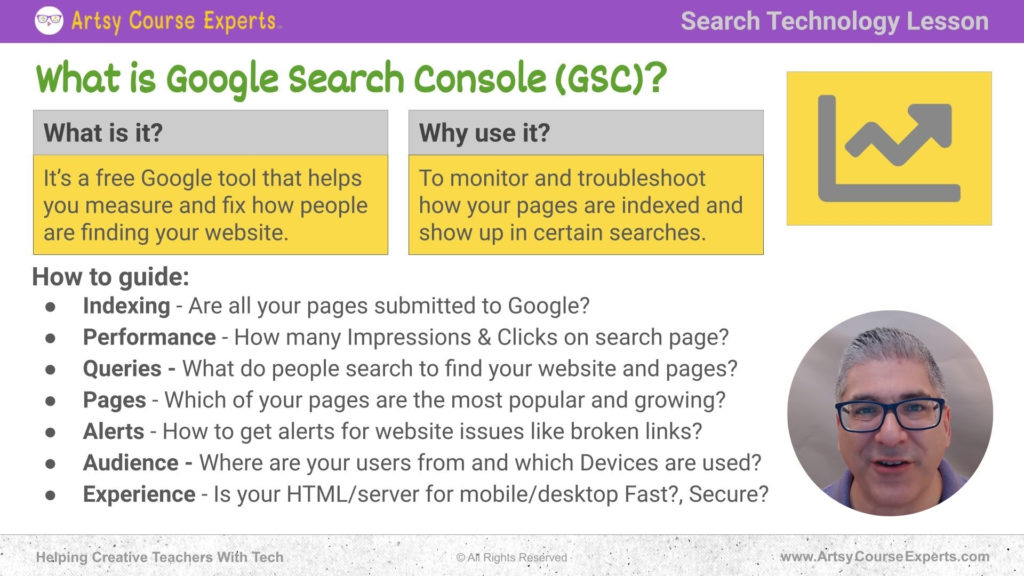
How-to Guide
Let’s go over a how-to guide on the most important features of Google Search Console. Setting it up takes a few steps, but once you have it set up, you can leverage all the benefits.
Indexing
The first step with Google Search Console is indexing. Are your pages submitted to Google? Are all the pages that matter to you—your homepage, about page, services, blog, content, and contact information—inside the Google database? Are they indexed? Does Google periodically check them to ensure they’re updated, fresh, and include new content and keywords?
That’s all part of the indexing process. The first thing you’ll want to do is ensure that all the pages are being indexed on your different sites.
And remember, it’s not just your website; it could be your courses, your community, and other things like your coaching pages.
Performance
Once you have Google Search Console set up, it also provides information about your performance, including the number of impressions and clicks on your search page. Impressions occur when your pages appear on the search result page in response to a user’s query. These impressions indicate that your content is being displayed for relevant searches.
Moreover, Google Search Console tells you whether users clicked on your search result. This data helps you understand if your content is not only appearing in search results (impressions) but also attracting clicks and driving traffic to your site.
Queries
These are the actual questions that people are typing into the search bar. What did they type, and how did they end up seeing your pages? What are they typing that’s making Google look in its database and say, “Oh, you know what? One or more of your pages should show up because they answer the question that these people are making.”
So, what are the specific queries they are using? Singular words, plural words, quoted strings, long-tail with just two or three words, short-tail or long-tail words? For example, are they using just two or three words when they search, or are they very specific, using five or seven words to describe exactly what they’re looking for, and you showed up?
All this information is really good for you to know you’re showing up and then, by the way, which one of your pages showed up for those queries.
Pages
Which of your exact pages are showing up when people are looking for stuff? You might have different courses, other services, and target different kinds of creatives that you help coach or train. Which pages are getting hits, getting found, and growing? Perhaps you’re improving a page, running ads, or generating great content or cold emails.
For whatever reason, these particular pages are popular, and then these other pages are continuing to grow month over month or maybe even shrink. That’s all really important and really good information for you to know as a creative teacher and creative business coach.
Alerts
You can tell Google Search Console to let you know if there are any problems. For example, maybe a page is not found anymore, or perhaps a particular page used to work, but now it has broken link because it points to something else that’s not working anymore.
All of these things are useful to know, especially if they happen on one of your major pages, like your sales page or your home page. You want to know so that you can fix that. If you don’t fix that, Google is going to know that, hey, that page is not working so well, so it might little by little stop recommending it, or it’s going to lower it in the set of answers.
If several competitors are offering similar solutions, courses, and community knowledge, and your page is broken, Google will prioritize them over yours. Your page may be bumped down to page two or three, or even to the bottom. Users typically quickly scan and then choose the first solution that Google offers.
Audience
Google Search Console also provides you with information about your audience. Where are your users from? What country are they from? What devices are they using? Are they on a desktop? Are they on a tablet? Are they on the phone? This is really good information for you to know because of these different devices.
Experience
Google also provides insights into the user experience. Can they download the page relatively quickly? Does it take forever to load? How is your HTML, server, and all that technical stuff? Is it providing an awesome, friendly mobile experience that is responsive and adapts, or is it just a giant page squeezed down on your phone, with fonts that are barely readable?
Additionally, Google checks for security measures. Are your checkout pages secure? Do you use HTTPS? Does SSL work? These are the important features that you get from Google Search Console.
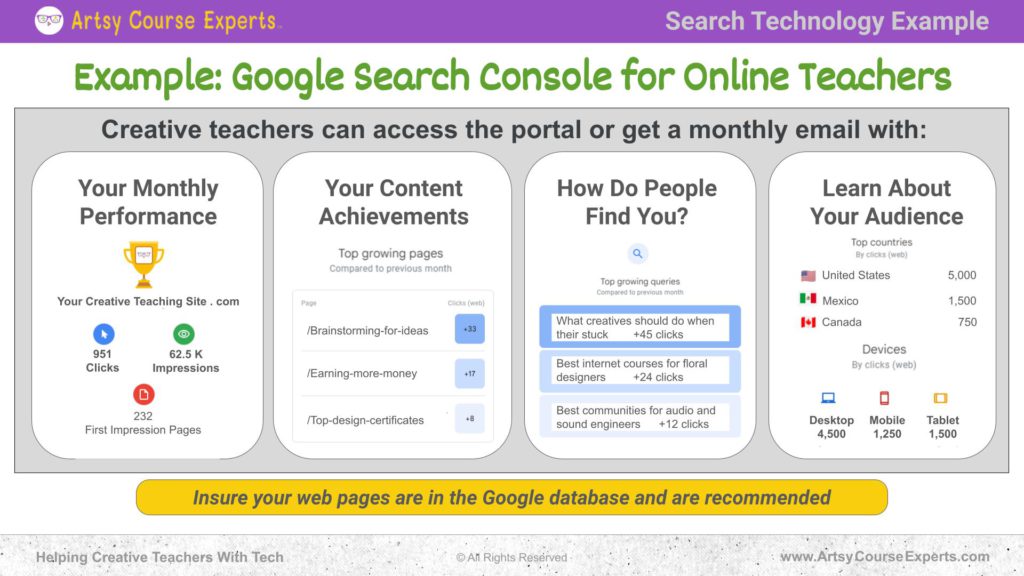
Example: Google Search Console for Online Teachers
Now, let’s consider an example. We’ve set up a Google Search Console for an online teacher. Once the console is set up, we can access the portal at any point. However, checking the portal every day, every time you publish a blog post, might not be the best use of your time.
What’s pretty cool is that you can receive a monthly email or set a reminder to check your website, perhaps once a month, or verify that a new major blog article is being indexed. Once you start receiving the Google Search Console emails, you’ll get a couple of things.
Your Monthly Performance
The first thing you’ll receive is a monthly performance report. For each of your websites, you’ll know how many clicks you’re getting. Users saw one or more of your web pages in search results and clicked on them. They found it relevant and visited your website. For the things they didn’t click on, there were impressions. Your pages are starting to show up for users searching for content similar to what you teach, coach, or train about.
Your Content Achievements
Next, you’ll see your content achievements. These are your most popular pages for the month, including how things are progressing. You’ll continue investing, engaging on social media, and expanding and improving your web pages, blog template, and sales pages.
You’ll not only see that your pages are starting to show up but also that they’re growing month over month..
How Do People Find You?
Your email reports will also let you know how people found you. What are the exact words they’re searching for? Maybe you’re not hitting all those words exactly, but you’re close.
This might give you some great ideas for future content on your homepage, sales page, bio, course keywords, curriculum lessons, or community chat room. You may have a topic, a PDF, or a resource that can address even better what your audience is looking for. So, this is really good information.
You’ll know the exact keywords that people are using to get to your site, and you can double down on those things.
Learn About Your Audience
Finally, you’ll learn about your audience. Where are they from? Which countries, how is it distributed? Then, specifically, you’ll know what devices your audience is using to consume your content. They might find you on one device but consume your content on another. For example, they might use mobile to find tips or resources but take your course on a tablet or desktop.
This is valuable information to ensure that user experiences are optimal. Your courses and website should be responsive and work well vertically and horizontally. The audio should be good on all devices, as audio on mobile might differ from audio on desktop.
This insight is crucial, and it’s all about Google Search Console, ensuring that your pages, assets, and content are in the Google database. Additionally, there’s another tool called Google Analytics. Google Analytics focuses on what users are clicking on each page and how they navigate through your site.
Google Analytics provides detailed information on user behavior, such as how they found your site, which pages they visit, and whether they make a purchase or bounce out. It gives you a detailed view of user flow on your site.
It’s important to note that Google owns YouTube and other properties, so it’s essential to ensure that all your different sites are performing well.
Frequently Asked Questions about Google Search Console

Summary – Google Search Console
Google Search Console is a valuable tool for website owners, including online course creators. It’s important to promptly address any indexing errors or warnings to ensure all your course pages are discoverable by Google. By using it to monitor performance, fix issues, and optimize content, you can improve your course’s visibility and attract more students. Stay informed and make the most of this free resource to achieve your online teaching goals. Also, keep up with updates and new features in Google Search Console to leverage its full potential for your online courses.
Tips for creative online course creators when using Google Search Console for their online courses:
- Ensure that your web pages are in the Google database and that they’re being recommended.
- Ensure your web pages are flagged as working.
- Identify relevant keywords using Search Console data and optimize your course content accordingly.
- Optimize your course website for mobile devices to improve user experience and search rankings.
- Submit XML sitemaps to Google to help search engines crawl and index your course content more efficiently.
You should be a little more smarter now. Thanks for hanging out!
Please subscribe to get more tips for creative online course teachers.
More Tips For Online Teachers
These lessons can also help you with Marketing, Sales, and Technology:
- Google Analytics GA4 for Online Teachers and Trainers
- Creating A PDF Resource Guide With Google
- Email Addresses for Online Courses
- Using H5P to Create Interactive Courses
- Understanding Advertising Parameters