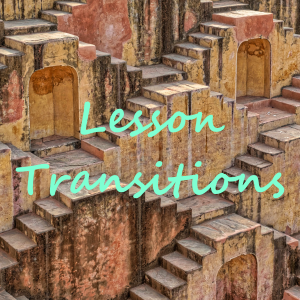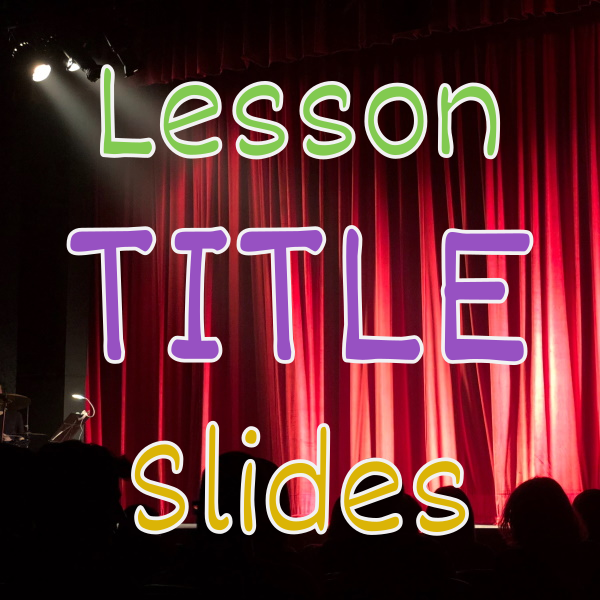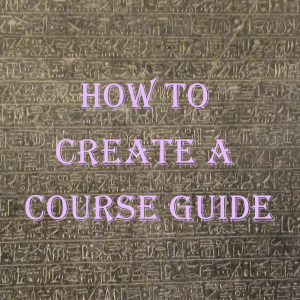Sometimes online students are stunned and disoriented for minutes when they start a lesson and have no idea what is being talked about.
This is especially true if the creative content is completely new to them and they don’t understand all these new words.
Also since you’re the teacher and expert, you may make the mistake of speeding right along to hit your key topics and assume that they have fully digested what was just taught.
So at the end of each lesson after you summarize what they just learned, take about one or two minutes to plant a seed about what’s coming next.
You’ll want to slowly introduce the next topic name like “how to cut fabric and which tools to use” or “how to remove unwanted audio pops and clicks”.
Then you should try to connect what they just learned to what they will learn. For example, “you just learned how to take breaths in between playing notes, next we are going to learn about how your body posture can also affect the quality of your music.”
Your student will get mentally ready and clicks to start the next lesson, while slightly thinking ahead and getting excited about the next lesson.
That extra minute of transition, context, and bridging will help your students embrace and digest the next content so that they can achieve better results from your class.
A good transition may also include the teacher making a hand gesture, changing the camera angle, and using a different tone or volume.
Finally, while it’s not too hard to update your existing lessons, thinking about how students consume your curriculum will help you when producing your updates or new course content.