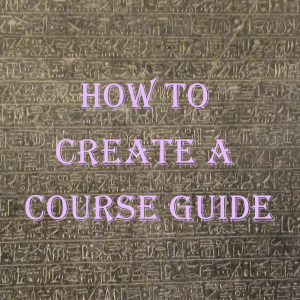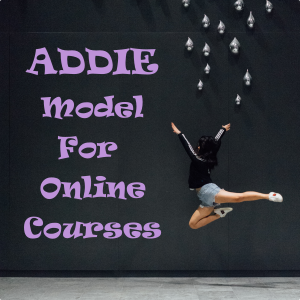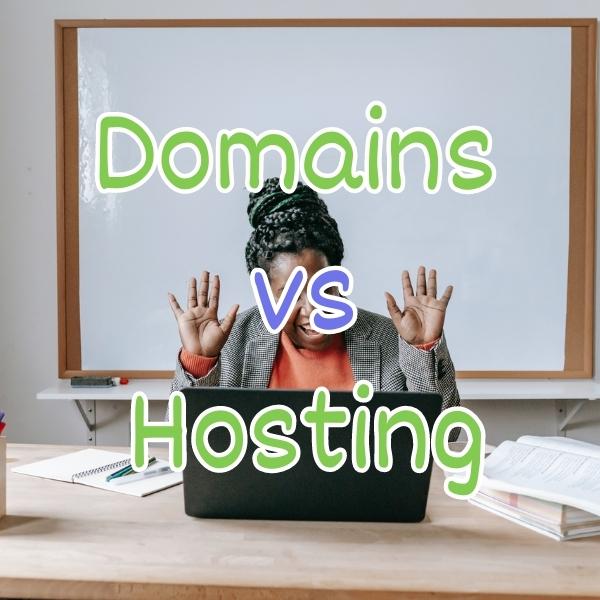A guide can be a great bonus resource for your online course.
It can help your students achieve their goals faster than only watching your video lessons.
Bonus materials can also help creative teachers sell more courses at higher prices.
In this article, we’ll review how to create a course resource step by step.
Video Tutorial For Creating A Course Guide
Brainstorm On Course Bonus Ideas
Before you work on any actual course resource guide, you need to brainstorm on what are the various bonuses that you may want to include with your course.
These can be files like:
- Templates
- Guides
- Checklists
- Cheat Sheets
- Sample or swipe files
After you come up with a few ideas, you will want to identify about 3 bonus documents to add to your course. Three items look amazing when shown horizontally on a course sales page.
The rest of this article will help you create the course resource documents one at a time.
Break Your Guide Into Sub-Topics
Once you have the topic for your guide, start by creating a list of possible subtopics to cover.
You do not need an exhaustive list like a book just a solid set of key points.
Aim for a rounded number like “10 Plugins That Graphic Designers Need for Photoshop” to make the guide more structured and engaging. It is also helpful to have a few extra subtopics as backups in case you need to cut one or two during editing.
These subtopics will serve as section titles in your guide and should eventually be refined into meaningful subtitles.
Leverage Content From Your Course
Since this is a resource for your course, you will want to connect the guide to your course.
The guide can expand on lessons mentioned in the course or supplement what was learned from the course.
You should use the same words and voice in the guide that you use in the lessons. After all, this guide is meant to support and enhance your course.
Create The Content For Each Sub-Topic
Ok, now that you have the subtopics for your guide, you will want to start writing content.
Do not worry about crafting perfect sentences right away just get the raw data or main points down for each section.
If you think visual content is needed, simply add notes like [insert picture of Cricut printing machine here]. This keeps your focus on writing rather than getting sidetracked for hours searching for images.
Add Supporting Photos And Graphics
Once you have the basic section titles and some preliminary content, you may want to spice up the doc with some graphics.
For example:
- Photos
- Charts
- Icons
- Diagrams
- Process flow
The content could be homemade using your photos of what you do or a simple picture you created in free Canva.
Alternatively, you could leverage royalty-free images like from Unsplash or licensed stock photography from places like GettyImages. Be careful not to get in legal trouble here as fines could be thousands of dollars and a really stressful long process.
Edit Your Course Resources
Eventually, you will have all the basics for your guide and will need to do a final edit.
A good way to approach this is by reading your text aloud. Try to review large sections at a time, even if you skip around.
During the editing process, you may want to improve the flow by reordering your content.
Finally, after all this hard work, you may need to remove or trim lower-quality sections to leave only the best content.
Put Your Course Bonus Into A PDF
At this point, you may have been editing in MS Word or Google Docs, and now it is time to prepare your guide for production.
Is your content in the right orientation, vertical or horizontal?
Is the document just rough notes, or is it formatted properly? You may need to transfer it into a slide deck or a layout that resembles a booklet. Remember, you can turn a document or slides into a polished PDF.
You will also want to organize each subsection into clean pages or stylized visual containers to enhance readability and presentation.
Add A Title Page And Ending
While you can certainly jump right into your content, it’s a good idea to structure your guide with a proper introduction and conclusion.
On the front page, you’ll likely want a well-designed title page with a clear title and an engaging image.
At the end of your guide, consider adding general information, such as next steps, additional resources, or a call to action.
Examples of content at the end of a guide include:
- Other tips
- Samples
- Copyright
- Social profiles
- Related resources (URLs)
Get Feedback On Your Course Resource
Once you have a nearly final version of your course guide, you’ll want some people to review it.
Your reviewers could be friends, team members, followers, or previous students.
Their feedback may include questions about clarity, missing information, or additional how-tos that should be included in your course.
Another way to review your own work is to print out the document and use a highlighter and pencil to make notes and markups.
Aim for quick initial feedback, followed by more in-depth input from actual students over time.
Update Your Course Value
Now that you have this new course bonus, you will want to think about the total value of your course.
If your course price is $150, but you have added a powerful bonus resource, you can let buyers know that your course is now worth $200, but you are selling it for $150.
The total value can further increase as you add more bonuses to your course.
Update The Course Sales Page
Now that you have a course bonus, make sure to include a Bonus section on your online course sales page.
Most people place the bonus section near the last third of the page. Many teachers use columns to showcase multiple bonuses.
List each bonus with a title and a short description. You can also add an icon or image to make it visually appealing.
Some marketers include the estimated value of each bonus to help persuade potential students to enroll.
Update The Course Content
Finally, update your course curriculum to include the resource as a separate content item.
On some platforms, you can simply upload the file to a course resource section or attach it to a specific lesson.
On other platforms, you may need to create a text lesson with a title, a brief description of the resource, and then upload the file as lesson content.
Don’t forget to use a clear and professional filename, like ArtsyCourseExperts-How-To-Help-Teachers-With-Bonus-Materials.pdf, instead of something generic like ResourceFile.pdf.
Wrap Up
Bonuses have been proven to help sell online courses and they also help you earn premium prices.
For more information on why you should create bonuses for your course – read Include Bonus Content – For Increased Sales & Satisfaction.
You may be surprised to see how fast you can create a decent and valuable student bonus once you start.
For more creative teacher help building, operating, and growing your online courses, check out our ArtsyCourseExperts blog and subscribe to our email for regular tips.
FAQ How to Create a Guide for Your Online Course
So now, you’re a lot smarter. Thanks for hanging out!
Please subscribe to get more tips for creative online course teachers.
These lessons can also help you with Education and Course Content:
Designing Your Online Course Curriculum
Teaching Online Using Barak Rosenshine’s Principles of Instruction
Business Tools for Online Course Creators
Validating New Course (And Other Service) Ideas