Introduction
Are you struggling with getting new customers for your online courses, your membership communities or your coaching websites? Well, in this lesson, we’re learning all about Facebook ads for creative teachers. So that way you can set up your campaign. You can set up your ad creative and all the content to ultimately get more customers.
In this lesson, we’re learning all about Facebook ads. We’re learning what it really is. Why use it? We’re going to go over how to set up your basic campaign, and how to set up your content. Then we’ll go over an example and then we’ll summarize all our top tips.
Challenges course creator may face when they don’t use Facebook Ads:
- They will not create campaign ads to help their businesses
- They will not attract a new set of prospects for their business
- Finding and reaching their audience will not be easy
- They will not get leads for their courses
- Ultimately, they will not be able to increase sales for their businesses
Video Lesson – How to Target Your Business to the Right Audience
Who Can Use?
Almost any kind of teacher, professional, or coach can use Facebook Ads to create campaign ads, get more leads, and convert visitors to customers.
Here are some examples of how online teachers help builders and makers can make the most of Facebook Ads:
- Attract new prospects and clients by running campaign ads
- Reaching the ideal target audience by choosing a certain demography
- Turn prospects to visitors and clients
This can work for a wide range of educational businesses like teaching, sculpting, woodworking, jewelry making, artisinary, embroidery, and so on
What Is It?
It’s a way to promote your business on Facebook. Remember Facebook is owned by Meta which owns WhatsApp and Instagram. So that way you can use Facebook ads to get new students and members to find you. So you’re going to create ads that show up on the Meta properties.
Why Use It?
So why would you use Facebook ads over other ads or ads in general? Well, with Facebook ads, you’re going to be able to reach a very large audience. while targeting demographics, interests, lifestyles, and more.
You could even target very specific people who are part of certain Facebook groups or communities, or have mentioned certain keywords or have added certain properties to their profile. So it’s a very powerful targeting engine.
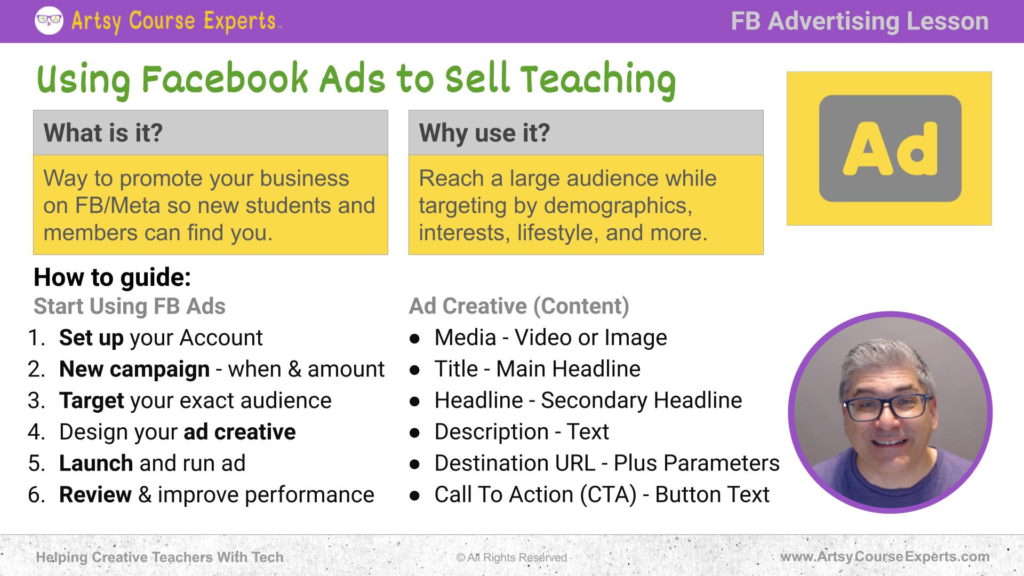
How-to Guide
Let’s get into how to guide. First, we’ll go over setting up your Facebook ads. Secondly, we would go into setting up your actual ad creator. Let’s go over the steps from beginning to end.
Set up Your Account
First you’re going to set up your account. Go to Facebook and then you’re going to go to Meta and you’re going to create your manager account.
New Campaign – When & Amount
Next, you’re going to go and create a new campaign. This is a new ad campaign. You’re going to specify when it is running, What is your budget? How much per day? All that sort of stuff.
Target Your Exact Audience
Then you’re going to target your exact audience. You’re going to use all their different options to specify different people, pages, interests, genders, all this sort of stuff. We’ll get into that in an example, but you’re going to zoom in and target your exact audience. So that way you don’t waste any money showing your ads to people who aren’t interested.
You’ll get the people who are interested to come to your actual page and hopefully what you’ve written on your sales page resonates with them so that they click that next step. That call to action that you have on your sales page. Once you’ve defined your target.
Design Your Ad Creative
Next, you’re going to design your ad creative. So this is the actual image or video. It has the title, the text, the URL, and the button.
Launch and Run Ad
Once you set up the campaign , you’re going to be able to fully launch and run your ad.
You’re going to be able to start getting impressions. It’s going to get out there and you’re going to start getting views and hopefully some clicks to your ads.
Review & Improve Performance
As a teacher, you should know that it’s really good to review and improve at the end after any process, So after you set up your campaign, you configured it, you’re running it, then you’re going to be reviewing the performance.
You’re going to be tweaking it. You’re going to maybe do a B testing and have one or more different kinds of ads for each of your different kinds of goals.
Ad Creative (Content)
Next, let’s take a few minutes and go into creating your actual ad. This is called a creative. It’s the main content of your ad and there are a couple of key parts to having your ad.
Media
First is the media. This is your video ad.
Like for commercials or a hero image or a photo that you want as your banner for your ad, wherever your ad shows up.
Title – Main Headline
Next, you’re going to have that main headline, This is your hook. This is the thing that really calls out to your people who wan you want to communicate with.
Headline – Secondary Headline
In addition to the title, there’s a headline or a secondary headline, but basically there’s the main headline, almost like a heading one on a webpage and a secondary subtitle that’s right underneath that heading, almost like the main headline in the newspaper.
Right underneath it, there’s this other additional sub headline. So you’re going to have those two headlines to play with, and that’s going to hook from far away. You’re going to really grab them, then you’re going to suck them in with that second headline. Hopefully, they either like the picture, the video, and they’re ready to click.
Description – Text
In advertising, they say that the goal of that step is to get them to the next step. So, you get them on that picture, that picture makes them read the title. The title maybe reads the description, and then ultimately you get them to do some action. So you’re going to define your description.
Destination URL – Plus Parameters
Then you’re going to also specify the URL. This is the web link of where you want people to go when they like your ad. When they see the ad, they’ll click on it. Where are they going? So this is your URL, this is like the sales page to your course or your community, or your coaching program.
You’re going to send them to a specific URL. That’s where you can also add some parameters. By the way, they came from one of my Facebook ads. You’re going to provide some context there. So that way you could know how many of your customers are coming from the Facebook ads versus maybe Google ads or some other kind of ads.
That way you can see how your performance goes. Is it really your audience? Is it your different messages? That’s going to help you analyze and again, review and improve your whole ad performance. So in every one of your ads, you’re going to specify the URL, and then you’re going to also add some extra parameters that you can use for analytics.
Call To Action (CTA) – Button Text
You’re going to specify the call to action, i.e the CTA. This is the button text. What is it going to say? You don’t want it to just say nothing right? You want it to be action oriented, like, “learn this course now” or “find out”, “click to learn more” or something like that. You’re going to want to use a smart call to action, or something like “join now”. Some great call to action that are smart, that continue to motivate these prospects. To get them to ultimately become your customer.
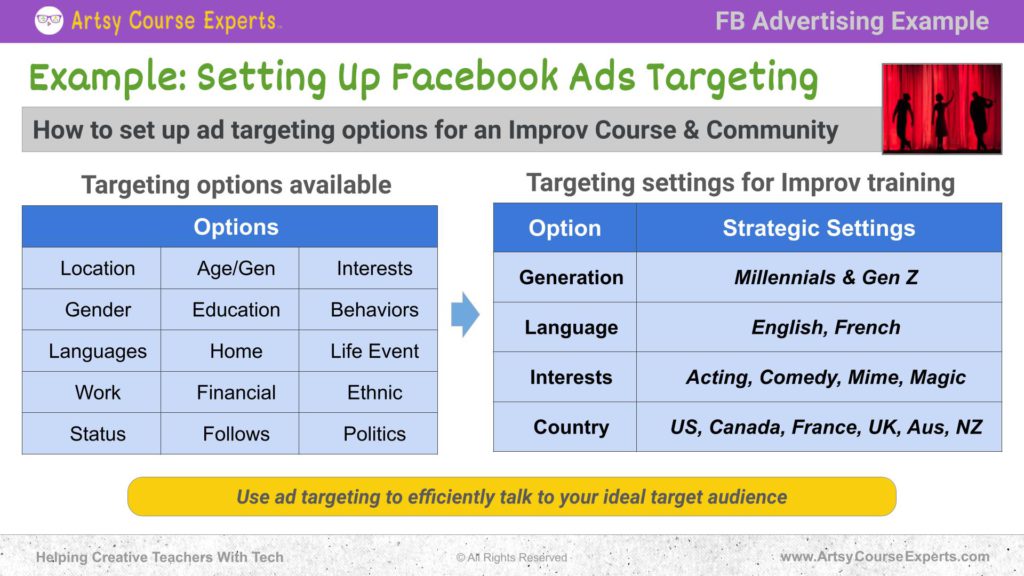
Example: Setting Up Facebook Ads Targeting
Now let’s check out an example. Let’s say you teach improv lessons, where people are creative. They could teach, talk, and perform in front of an audience and you’re having a challenge getting the right kinds of customers. You talk to these people, they sign up, it’s not a good fit. You want to be specific with getting leads and also getting the right kinds of leads that are going to be happy. They’re going to take the course that we’re going to take, follow on products and services.
How to Set up Ad Targeting Options for an Improv Course & Community
Targeting Options Available
In this example, we’re going to learn how to set up ad targeting options for an improv course and community, maybe even coaching, but we’re going to focus on the targeting. Once you have a Facebook campaign set up and you’re configuring the ad. There’s this whole set of targeting options available to you. Here are some of them: location, age, generation interest, gender education behaviors, languages, home, life event, work, financial, ethnic, status, follows, and politics.
So you got all these different options and when you click it you can do ranges, you can enter values, there’s different choices, so a whole bunch of different options. So we’re creating a targeted Ad campaign for the improv course. So we might choose four in this particular example. So the first option we might choose is generation.
We’re thinking about the exact kind of students that we want this ad to see that’s perfect for them so we might choose millennials and generation Z. We’re thinking about the ages. We’re thinking about the activities that you have in your course and community.
Targeting Settings for Improv Training
We’re thinking about the vibe that’s going on there. Now you may have other kinds of improv courses for a broader range of people, but for whatever reason you design certain activities or maybe there’s certain music or whatever, that this is really for those millennials. it’s for the millennials and then Gen Z and that’s how you choose the age and the generation. Next you might choose a certain language. You know you can know what type of users on facebook will see your ads. Maybe, for whatever reason in this improv course, there’s some French music, English, jokes or comedy.
You’ve chosen to do English and French. So those are two languages that you’re appealing to. You specify that in your language that you want those users on Facebook and other properties to see this. Hopefully they’re the best fit for your improv training. Then an interest, you can choose a variety of things, but on interest you may choose acting or comedy or mine or magic.
So those you feel are going to really be interested in your improv training. So you go ahead and specify a variety of interests that match. Those are kind of your ideal target audience that you’re trying to target.
From a country point of view, you may want to choose options such as the US, Canada, France, UK, Australia, New Zealand. You’re going to choose those different countries and you might start off with a tighter niche. You may start off with a tighter group, but over time, you’re going to go ahead and tweak all of these options.
You may start off with English, then you realize that you have French or you may want to create a separate ad campaign that’s focused on French language and country France. It might even be in that order so your title and description are in French. So you might actually end up running two different ads.
The point is that you’re able to choose these very specific options. For this particular improv training, it might make sense to go for generation language, interest, and country
In the end, businesses like this and yours can level up by using targeting to efficiently talk to your ideal target audience.
This will help you get better results so that you can manage. This will help you get better results so that you can watch your cash flow, effectively use your ad spend to get the highest possible candidates that will most likely buy your products and services.
FAQ – How to Use Facebook Ads

Summary- How to Use Facebook Ads
Here are the top things you need to know about Facebook ads. You’re going to have an account. You’re going to set up a new campaign. You’re going to really focus on the amount and the target. Then you’re going to have one or more creative ads. You’re going to run them. And the most important thing is to keep reviewing and improving.
So you’re going to watch it in the beginning every day. Later on, you’re going to check it every week or every month, the ones that are working great. And then maybe you’ll have competitive ads like AB testing, where you’re doing other experiments to see if you can get better performing ads during your ad creative.
Don’t forget to not only have the URL, but the URL parameters. So that you can get analytics. When you’re creating your ad content, have a great piece of media and make sure that URL and that call to action are as perfect as you can make them.
Tips for creative online course creators when using Facebook Ads
- First of all, create a Facebook account
- Set up your campaign ad
- Ensure you’re targeting the right people
- Set the amount you’re willing to spend within a period
- Run your creative ad to get more audience
- Ensure you’re always reviewing and improving your ads
You should be a little more smarter now. Thanks for hanging out!
Please subscribe to get more tips for creative online course teachers.
More Tips For Online Teachers
These lessons can also help you with Education and Course Content:
- Pay Per Click (PPC) Ads for Creative Online Teachers
- Understanding Advertising Parameters
- Creating an Ad for Your Online Course
- Using Sizzle Reels to Increase Revenues











