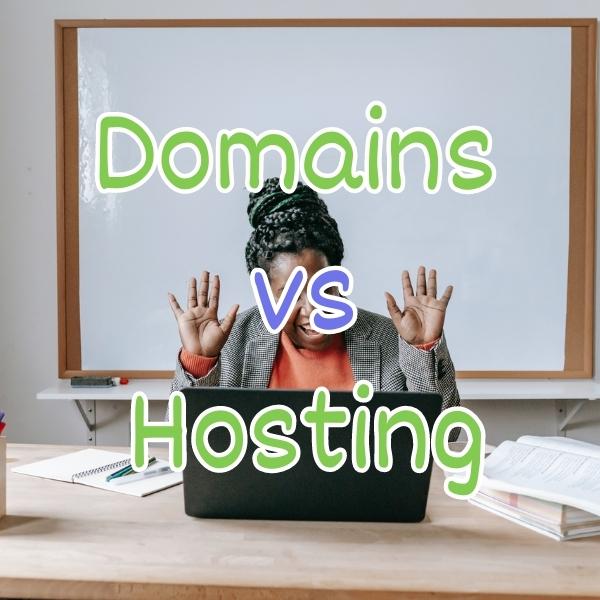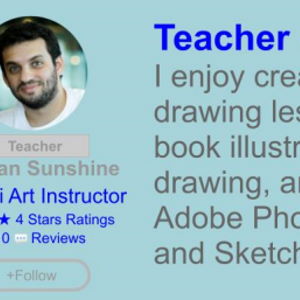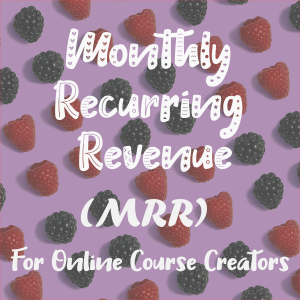Introduction
As an online course creator, there are various methods to interact with your students, but what’s important is finding the best way to engage your students the most.
Live webinars may be one of the best ways to keep students engaged for their courses. With live webinars, you can reach out to your students and prospects through electronic devices like smartphones, tablets, etc. That way, they can actively participate in the courses and be in sync with discussions about the topics involved.
In this lesson, we’re learning about using live webinars for your courses so you can help teach your students in real-time and have group lessons, and answer all their questions.
Challenges online course creators can encounter if they don’t use live webinars for their courses:
- If you don’t use live webinars, your students may not have the opportunity to ask questions and participate in discussions
- You may need to rely on written assignments or recorded videos, which may be less effective at measuring learning outcomes.
- Recorded content may not solve realistic student problems.
- You may struggle to keep students engaged and motivated, as students may be more likely to skip lessons or procrastinate without the structure and accountability of a live session.
- You may struggle to scale your offerings to reach a large audience, as you will need to pre-record all content for each course.
Video Lesson – How to keep students engaged for their courses
What Are Live Webinars?
These are online video screen audio sessions, like Zoom, for students where the teachers provide additional lessons and answer specific questions.
When they get together, they’ll be online, hearing the teacher speak or go over a prior lesson, or maybe answer various questions from the students. Students could ask questions, raise their hands, and have a chat room.
After that, the students have learned and have gotten some extra practical knowledge about the content that was in the course, or maybe part of the community or a coaching process.
How Teachers Benefit From Live Webinars
Live webinars are important to students, but teachers can also benefit from live webinars in a few different ways:
Value
First of all, the webinar delivers, so the students are appreciative. They see the webinar as above and beyond the initial course content. So the webinars help deliver a higher perceived value, and often it’s real.
Revenue
Teachers benefit from revenue as they can charge more for offering courses for communities or coaching with live webinars.
So they could raise the price because, remember, the value is higher. Teachers can also offer product tiers; small, medium, or large where there’s a basic course or the course and these extra webinars, so that’s more valuable.
Students will appreciate that they can see the authority, the expert, and connect with that person. So they will be willing to pay more for that.
Sometimes, your live webinars are just a separate service. So you have your community, you have your online courses, and you offer this collection of webinars where they can get on a call with you and hear.
Remember it’s a group chat, but they can connect with the actual teacher, and that’s very valuable, so students are going to be willing to pay for that.
Scale
Live webinars let you scale. You’re teaching one too many, and you’re not on one-on-one services. So with your time, it gets maximized, and you get to serve dozens or even hundreds of students simultaneously. That’s great.
As the leader and the teacher, you don’t have to spread yourself thin. Instead of hosting dozens of one-on-one sessions or handling one-on-one chats or zooms, you can use a live webinar to support dozens of students all at the same time.
Assets
Finally, as a teacher, you can leverage these live webinars as recordings and assets, so you can reuse this course material. Whether it’s using the live webinar at some future point, or cutting it up and sharing it on social, email or other places, including quotes you can use clips on your community.
You can leverage your webinars and include them in your community so you can have an area that has all your recent webinars or webinars for the last month, and you can list them chronologically, or maybe you have topics, so you get to reuse these assets. So that’s great.
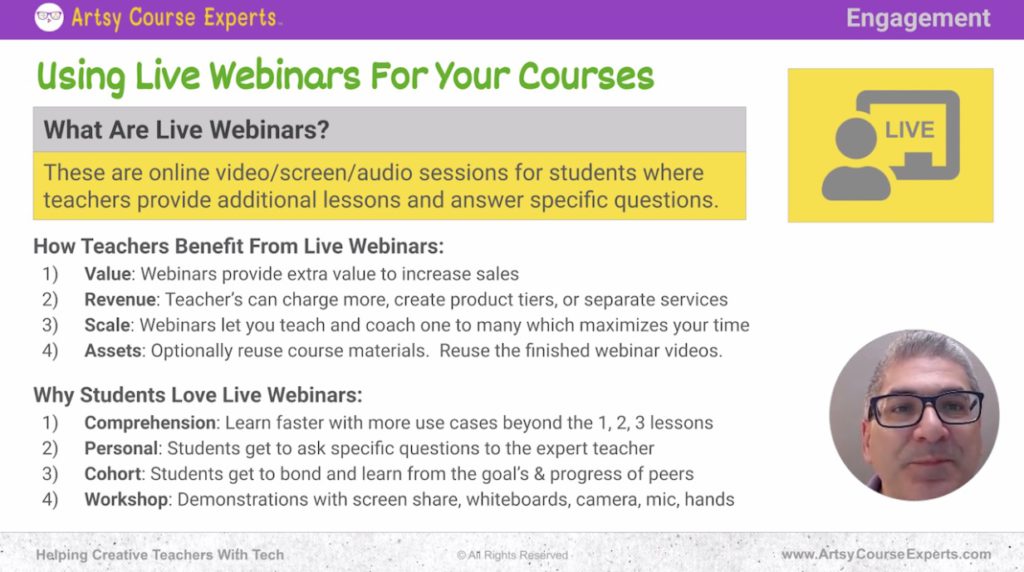
Why Students Love Live Webinars
Now students love live webinars too, and here are a few reasons why:
Comprehension
First of all, they’re going to comprehend the material a lot more and learn faster. They’re going to learn these extra use cases beyond the lessons that you have in your course that might be step-by-step or how-tos, or one, two, and threes.
In the live webinars, you can get into student-specific use cases and their problems. So students are going to learn a lot more because you’re hitting those problems from multiple angles, and you’re applying them in a couple of steps, not just the topical lesson. So students will appreciate the live webinars.
Personal
They’re also very personal for those students as you may be teaching very generic solutions and generic tools for your creative students. But on a live webinar, a student can ask you a specific question: how do I do this? How do I use this molding chocolate to create this shape on a cake, or do something with my hands or make that cake design look a certain way?
The teacher and other students can chime in, and you can get into some unique use cases that may be your courses were a little more generic, which they should be because you’re teaching a broader group. Students get to talk to you and ask for personal help, and that’s great for the student.
Cohort
The students are also going to be together watching this webinar, so there’s this cohort feel, whether it’s at the community or just at the live webinar. The students are going to learn from other students and their questions and the answers that you give, or maybe a student is at a further step ahead of a different student, so they start planting some seeds in the student’s head.
The student may realize, “oh yeah, I need to worry about these other things, or I should do that next, or, that’s a great idea or, that doesn’t apply to me, so let me not worry about that particular problem”. So there’s this cohort angle, and that could be very educational for your student.
Workshop
Live webinars can feel like an in-person workshop, depending on how you want to run your live webinar. But you can have demonstrations, and you can screen share, you also can share your different apps, right? You can show students; “here’s how I would do it, or let’s try this”. You can have whiteboards and virtual whiteboards on your live webinar, and you can draw progression charts, diagrams, and all sorts of things.
You can even use the live webinar to show your camera doing something, maybe you’re talking or playing an instrument. Or you’re using your hands to demonstrate products, a process, music, or a performance. So the workshopping angle goes above and beyond the course materials, resources, or community, and it could be very educational for your students.
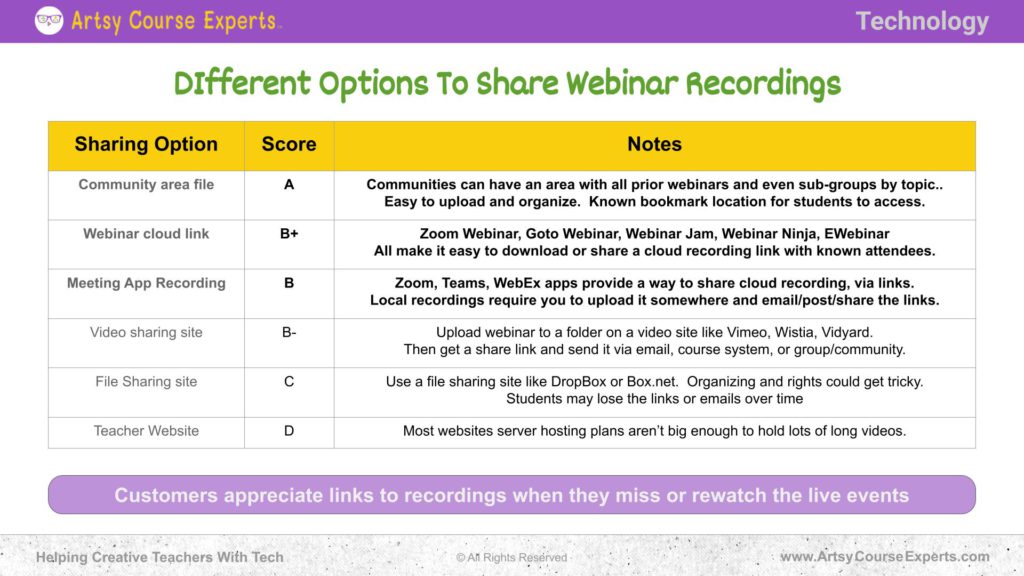
Here are ways you can share the webinar with students that missed it, or some students might want to rewatch it because it was so fast or advanced and they didn’t fully digest it:
Community Area
As a teacher, you might have a few different options about your webinar recordings. So, first of all, ideally, you should share these live recordings in your community, and in your course. You have an area with a collection of files. So it would help if you put your recordings in them.
Webinar Cloud Link
Secondly, you can leverage the webinar cloud link. So after you record your webinar, there is a recording available. Remember, webinars could be recorded in the cloud or locally on your computer.
So if you choose cloud, it’s very easy to grab that cloud recording and idealize it. The webinar has all your invites, so it is easy to resend them or notify everybody that were invited with this extra resource. Teachers can use webinar apps to host and record webinars like Zoom Events, Webinar Ninja, Goto Webinar, and Webinar Jam.
Meeting Apps
In general, you may or may not want the mosaic of all the different students there that could interrupt the flow, and that’s why a webinar approach is better. You can moderate questions, your chat, and your polls, and you can have students raise their hands. Meeting apps like Zoom default to showing all the students on the screen.
Nevertheless, you can still get a cloud or a local recording. For the local recording, you have to do a couple of more steps to pre-process it and upload it somewhere. Nevertheless, you can use the recordings from your meeting apps.
Video Sharing
Also, there are a few other options you can use for video sharing. So something like a Vimeo or a Whiskey or VidYard. You can take your recording that was a local recording, and you upload it to that video sharing site, and then you take that and then get that to your students. So it’s a couple of more steps, but it certainly works.
And remember that you’re giving your students another link. It’d be way better if the live webinars were in their course or their community; That would be ideal.
File Sharing Site
You can share your videos through a file-sharing site again. So you’ll have to grab the video, upload it to Dropbox, maybe even create a folder and then share it that way. Again, it’s a different link. It’s not part of what your students see unless you’re actively using a shared folder for other things.
Teacher Website
You may also take your videos and put them on your teacher’s website, which works for one or two, especially if they’re on the smaller side. But if the videos start to get long like you have hour-long videos, those are like gigabyte files, and most website hosting plans aren’t meant for this.
Content Distribution Network
Videos need a CDN or Content Distribution Network. On Edge, it’s available and knows how to deliver large files continuously with quality. Websites aren’t meant for that.
So that’s why there are these special places that know how to do streaming servers and know how to process videos. Your customers or students will appreciate that you’re making those links available, either because they missed it or want to see that part again to digest a particular content.
They’re maybe going to go back, take one more lesson and then watch your webinar so that they can understand a particular topic.
Frequently Asked Questions on Using Live Webinars for Your Course

Summary – Using Live Webinars for Your Course
Using live webinars in your online course can greatly enhance the student experience by allowing for real-time interaction, engagement, and assessment.
However, to ensure a successful webinar, it is important to plan and prepare thoroughly, test your technology, engage your audience, maintain a professional demeanor, encourage follow-up, record the webinar, and evaluate and improve based on feedback.
Also, strive to maintain technical stability, audience engagement, privacy and security, and you can consider scaling your webinar to reach a larger number of students by using a reputable webinar platform and implementing marketing and promotional strategies. You can also save, share, and reuse your videos for courses, email lists, and communities.
Here are a few tips to have in mind when using a webinar for your course:
- Plan your webinar carefully, including the content and interactions you will include
- Ensure that your equipment and internet connection is working properly, and have backup options in case of technical issues
- Encourage participation and interaction through polls, Q&A sessions, and other interactive elements.
- Maintain a professional demeanor throughout the webinar and ensure that the environment is conducive to learning
- Encourage attendees to follow up with questions or further discussions after the webinar and provide them with resources for doing so
Okay, now you’re smarter on live webinars for your courses.
There are more resources in the notes. Please subscribe to get more tips for creative online course teachers. If you need tech help with your courses, your community, or your teacher’s website, visit www.artsycourseexperts.com.
More Tips For Online Teachers
These lessons can also help you with Resources, Engagement, and Marketing:
- Signup Process Analysis
- Checking The Quality Of Your Online Course Lessons
- Using Title Slides for Online Course Lessons
- Handling Student Buyer’s Remorse For Online Courses
Related Services For Teachers and Experts
We offer these services to help your course business with production, design and planning coaching:
- Online Course Coaching
- Analyze Your Online Course SEO
- Course Technology Maintenance
- Community Technology Maintenance
- Build An Online Course