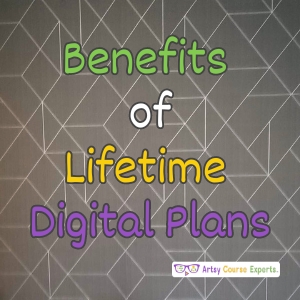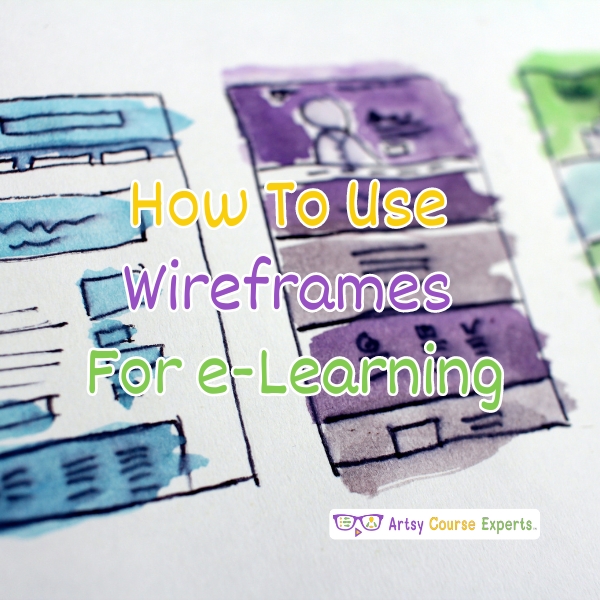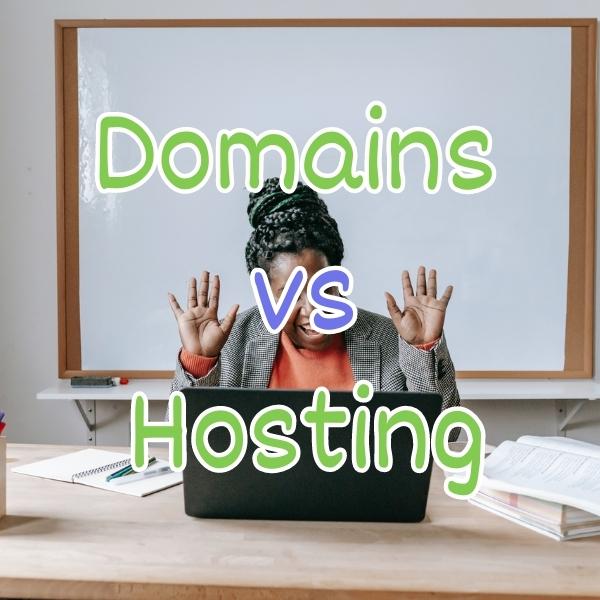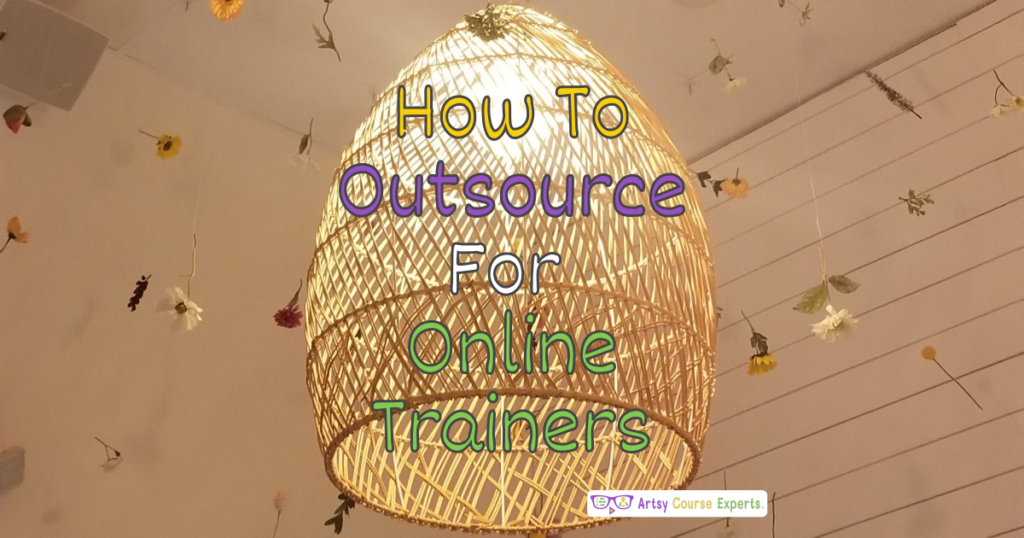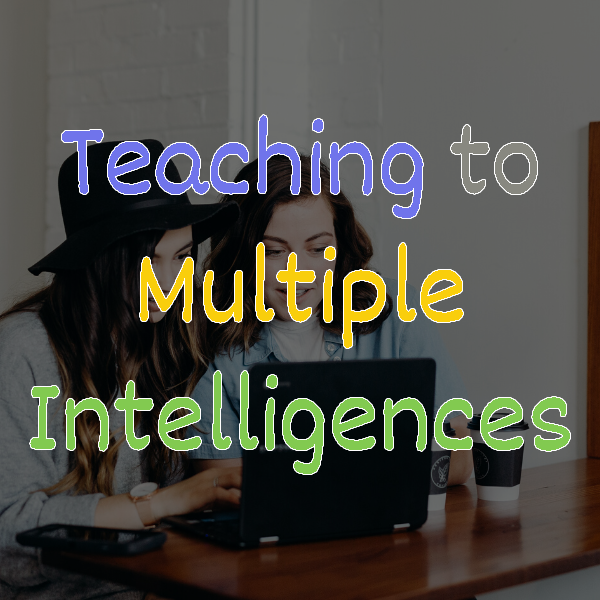These are our favorite resources to find and use media assets within your art courses. These are things like icons, stock images, video clips, music, and more.
Stock Photos
- Unsplash.com – My #1 place for high-quality stock photos that I can use on my blog, slides, ebooks, and more. These images can be used with attribution (the right thing to do) or without attribution. Images are usually in very high resolution and license rights allow cropping, modifying, and use on websites, books, and courses.
Icons
- IconFinder.com is a great way to find free or affordable fonts, like $2.50 for some. It has a great search feature where you can look for free/premium, solid, outline, cartoon, flat, etc. Let us download in various formats such as PNG, ico, GIF, AI, SVG.
Fonts
- 1001Fonts.com – Large collection of free and for commercial use fonts at a great price. Has great filters for different font attributes like narrow, wide, decorative, thin, etc. Also, has a great preview system where you can type letters, and choose a font, color, and size.
Some of the links above may include affiliate parameters to give you and ArtsyCourseExperts extra perks.
Please double-check with your legal team about the content licenses provided by these sites and your exact usage.