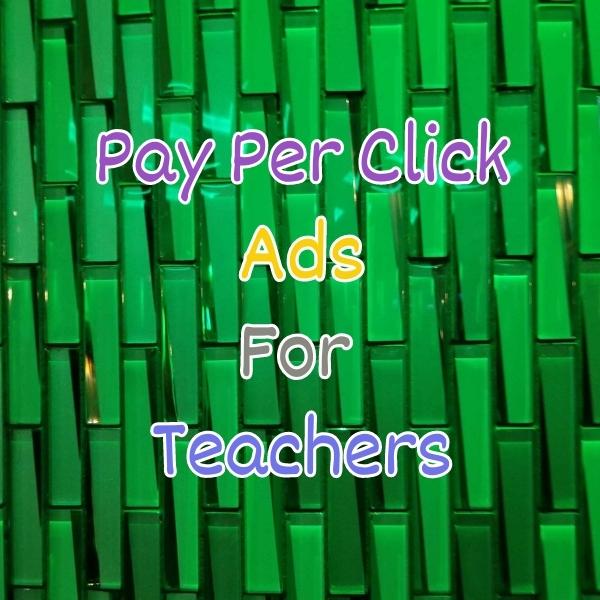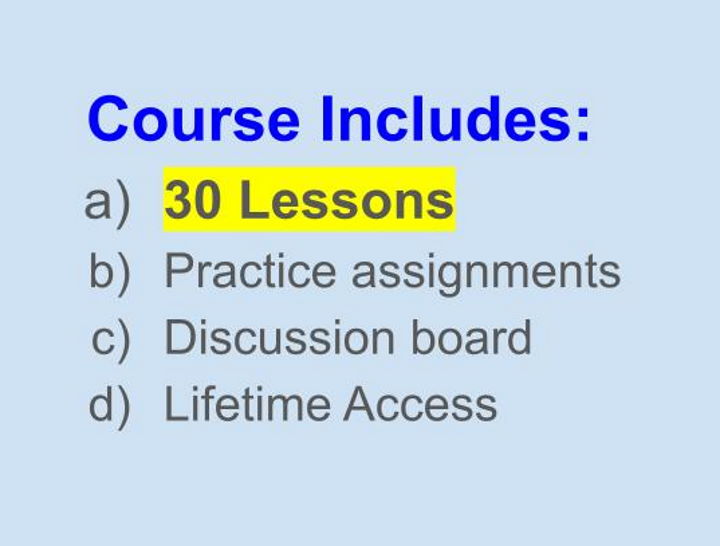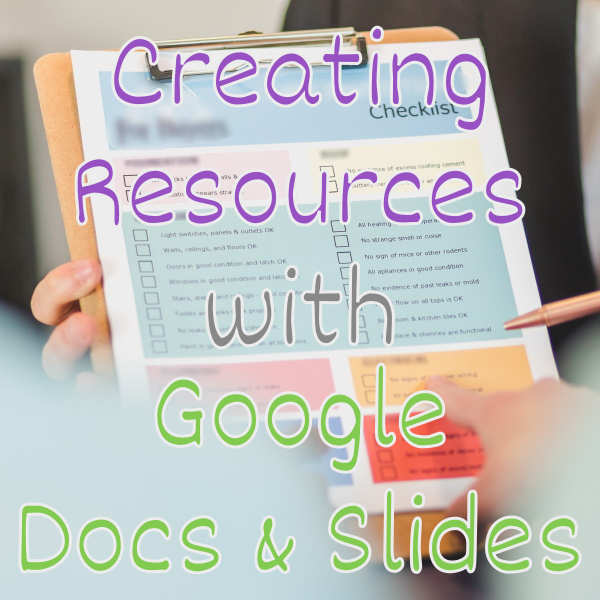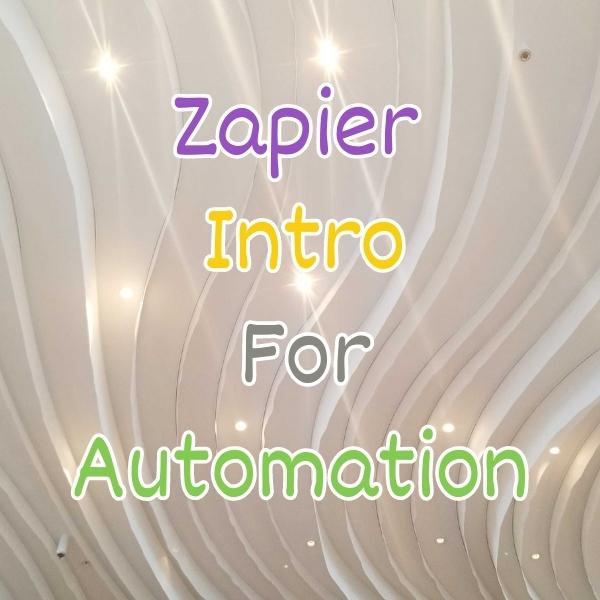Introduction
Today, creative teachers can share their expertise and skills with learners worldwide through online courses. However, creating an exceptional course is just the first step; ensuring it reaches the right audience is equally vital. This is where PPC Ads, or Pay-Per-Click Ads, come into play.
In this lesson, we’re learning about pay-per-click ads for creative teachers so that you can get more leads and maximize your ad spend. We will learn what it is, why we use it, and how to use it. We’ll then go over an example and summarize our top tips.
Challenges online course creators can face if they don’t use PPC Ads for their online courses:
- Without PPC Ads, courses may struggle to reach a wider audience, reducing visibility and potential enrollment.
- Organic traffic alone might lead to slower course adoption and growth than PPC Ads.
- A lack of targeted advertising could make it harder to stand out in a crowded online course market.
- Without PPC Ads, traffic fluctuations might be more pronounced, impacting a steady stream of learners.
- Not using PPC Ads might result in missing out on specific audience segments that could benefit from the course.
Video Lesson – How To Get More Leads and Maximize Your Ad Spend
Who Can Use PPC Ads?
Almost any teacher, professional, or coach can use PPC Ads to promote their online courses and target enthusiasts seeking to refine their knowledge.
- Use PPC Ads to attract tech-savvy individuals interested in learning through their online courses.
- To reach a broader audience seeking to enhance their skills by enrolling in specialized online courses.
- To target aspiring writers and communicators, driving enrollment in their online courses.
This can work for educational businesses like robot makers, make-up artists, journalists, and sculptors.
What Is It
PPC Ads, or Pay-Per-Click Ads, are online advertising campaigns where creative teachers pay a fee each time a user clicks their ad. These ads appear on search engines, social media platforms, or websites, allowing creative teachers to promote their online courses to a targeted audience and drive traffic to their course offerings.
These are linked ads with descriptions. They could also have pictures. You pay for them when your prospects click on them. Traditional ads mean you’re paying for thousands of impressions, whether people click on your ad or not. With pay-per-click ads, you only pay when interested prospects click, go to your site, see something, and become interested only when they raise their hand.
Why Use It
You use PPC Ads to save money because it’s so cost-effective. Instead of paper impressions, where you’re just putting out thousands of impressions and paying for them, hoping somebody sees it and maybe does something with it, pay-per-click ads allow you to put it out there and immediately know if they’re working or not.
Based on people clicking, those are the only individuals that you pay for. For the people that clicked through your ad and went to find out more, in addition to that, pay-per-click ads can be used to show at the top of search results. So even if your particular course, community, or coaching service isn’t appearing at the top of search results, with pay-per-click ads, your ad will appear above potentially older leaders.
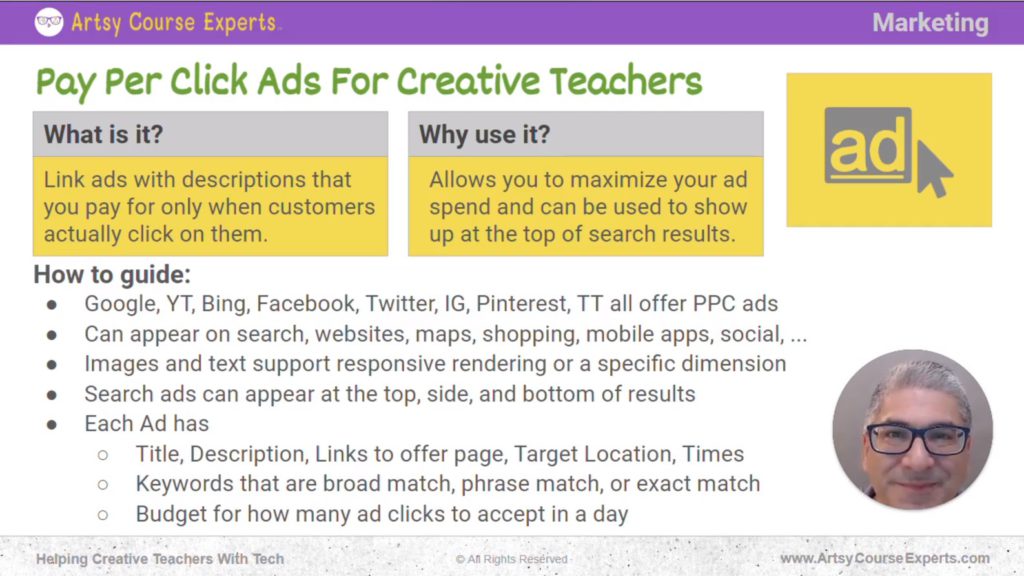
How To Guide
Let’s delve into a how-to guide for pay-per-click ads.
Google, YT, Bing, Facebook, Twitter, IG, Pinterest, TT All Offer PPC Ads
Pay-per-click ads are available on various platforms, such as Google, YouTube (which, by the way, is owned by Google), Microsoft Bing, Facebook, Twitter, Instagram, Pinterest, and TikTok. All of these platforms offer different forms of pay-per-click ads. So, pay-per-click ads are accessible and ready for your use. This is not a completely new concept.
Pay-per-click ads can appear across various places and serve different services.
Can Appear on Search, Websites, Maps, Shopping, Mobile Apps & Social
You can use pay-per-click ads to show up in search results, appear on specific websites related to your niche, appear on maps for local searches, show on shopping platforms for various product categories, mobile apps (including mobile searches or within apps such as music, podcast, and book apps). These apps might have advertising spaces where your content can appear, in addition to all the social media apps.
Images and Text Support Responsive Rendering
Pay-per-click ads can include images similar to traditional print ads, where you have various image formats and sizes. They can also support text featuring a clear title, a few lines of description, and a hyperlink. Furthermore, both images and text can be responsive. Depending on where you place the ad, it can adjust its shape to ensure the right information fits. The ad can be vertical, square-ish, or rectangular.
Ads have the advantage of being responsive, unlike images that need multiple sizes, text, and HTML. This means they can adjust their layout to fit various viewing orientations and screen sizes, whether it’s on a mobile phone, tablet, computer, or large screen. This adaptability ensures that pay-per-click ads can look great on different browser web portals, whether viewed horizontally or vertically, in portrait or landscape mode.
Search Ads Can Appear at the Top, Side, and Bottom of the Results
One of the best aspects of pay-per-click ads is their ability to enhance your search rankings. You’re ranked seventh for a specific creative course, but you’re technically located below the initial viewable area. When someone performs a search, the first few items are visible without scrolling, and you aren’t among them.
People would need to scroll a bit to find your listing. There might be others who have been around longer and are more established. However, with search ads, you can position yourself above those who have been around longer or might have more backlinks than you. So, with search ads, your sponsored content could appear at the top before any of the recommended natural organic results.
You might appear on the side or even at the very bottom. Imagine if someone scrolls through the entire list and none of the options catch their attention. Sometimes, that last ad at the bottom is the one they decide to click on. So, you could be that bottom-most ad as well. The pay-per-click ads can provide a boost to your search rankings.
As time goes on, you’ll accumulate more clicks, and this will contribute to an improvement in your organic positioning as well.
Each Ad has:
So, let’s discuss the contents of each of these pay-per-click ads.
Title, Description, Links to Offer Page, Target Location, Times
When using an image, it’s crucial to provide one in the required sizes. However, for a text ad, your headline is key as it serves to capture your audience’s attention and raise awareness. It should be compelling and engaging. Following the headline, you’ll have one or more lines for description, which may vary depending on the search provider.
You’ll also include a specific hyperlink. If users click on it, they will be directed to a particular website. It might not necessarily be your homepage; it could be a dedicated landing page. For instance, you might remove your navigation bar and blog elements and focus solely on presenting your service.
Additionally, with these ads, you’ll have the opportunity to define your target location. For example, you’re probably not targeting the US and Canada or aiming for South America or Europe with this specific ad. You can decide which countries, states, or provinces to target. Furthermore, you can choose specific times.
Remember, you wouldn’t want to waste ads at 3 in the morning when your target audience might not be active. Those users could be bots. You can select days of the week or specific time ranges, such as weekends (Saturday and Sunday) or between 8 a.m. and 7 p.m. This flexibility in choosing these parameters helps to minimize your ad expenditure.
Keywords: Broad Match, Phrase Match, or Exact Match
The most critical aspect of these ads is the choice of keywords. These words should trigger your ad to appear when people search. You’ll compile a list of keywords, not just short-tail ones (one or two words describing a category) but also long-tail keywords. These longer phrases consist of three, four, or five significant words that provide more specificity.
In this regard, there are three techniques available. First, there’s the broad match, which involves synonyms. The system employs AI to determine if the search term closely matches what you’re targeting. Second, there’s the phrase match, which is more specific. It uses your primary words and includes variations like plural forms or words in different orders.
The exact match type is achieved by enclosing the keyword in quotes, ensuring a precise combination of words is targeted. Each match type—exact, broad, and phrase—has the potential to reach different audience sizes. Your choice depends on the specific customer segment you’re targeting with your ad budget.
Budget for How Many Ad Clicks to Accept in a Day
Finally, every ad is allocated a budget that determines the number of allowed ad clicks per day. For example, you might set a daily budget of 2 clicks. A common strategy involves having two ad campaigns: one for your service, with a flexible budget that can be adjusted as your earnings and available funds grow. This approach enables you to attract more customers or reduce spending as needed, especially when your operations are running smoothly.
You might also consider having another ad solely for your brand. If someone searches your name or brand name on Google, your ad will appear, perhaps with a smaller budget. You could have multiple campaigns like these, but every ad will be allocated a budget. You’ll decide how much to spend per day.
The system might then estimate the monthly total based on your daily budget. Additionally, during challenging months, you can pause one or both ads, reducing spending.
Conversely, during successful months, you might want to increase your primary ad’s budget to further enhance your efforts. You could also engage in multiple ads, employing A/B testing. This means you create various ads to experiment with different keywords or hooks. Throughout these experiments, you can adjust the budgets of these distinct ads.
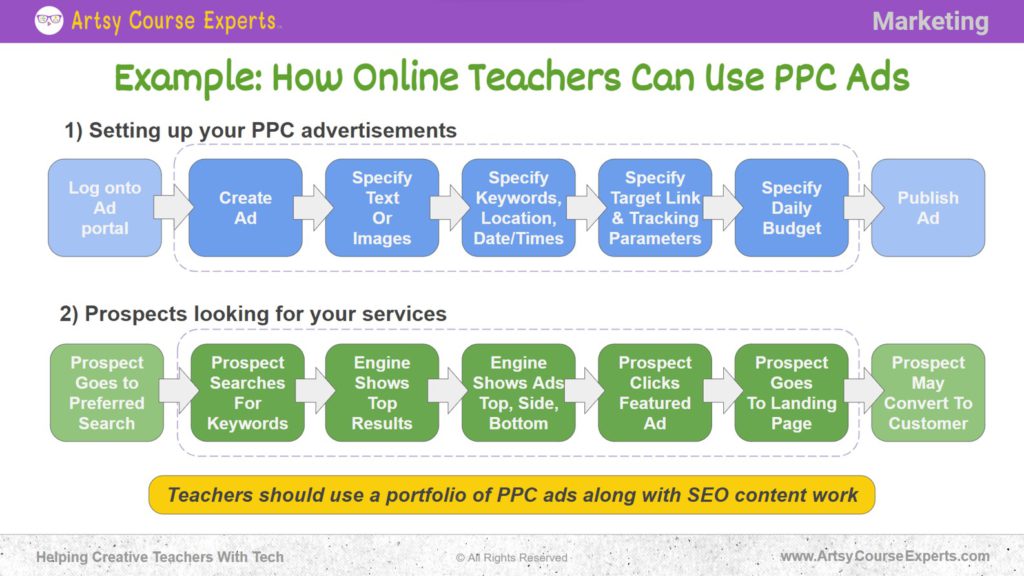
Example: How Online Teachers Can Use PPC Ads
Now, let’s look at an example. In this scenario, we will explore how an online course teacher or a community manager can utilize pay-per-click ads.
Setting Up Your Zap
Setting Up Your PPC Advertisements
Log Onto Ad portal
The teacher logs into the ad portal. The initial step is to.
Create Ad
Assuming it’s Google Ads, they log in and create a new ad.
Specify Text or Images
Next, they specify the text or images displayed in this pay-per-click ad. This involves writing the description within a certain character limit, often two lines. They aim to craft the text strategically, incorporating hooks, emotions, or persuasive words like “learn this.” During this phase, they might also upload optional images.
Specify Keywords, Location, Date, and Time
If this type of pay-per-click ad is chosen, they proceed to define the location and any specific date and time preferences. Initially, they might be open to displaying the ad all days of the week and at any time, given the uncertainty of when potential customers might search. However, they could later return to adjust these settings to avoid overspending.
Specify Target Link & Tracking Parameters
They then identify the URL destination for those who click on the ad. This URL leads to a specific page, such as course information or coaching sales page. Within the URL, certain parameters are inserted by the ad system itself. The teacher may also add custom parameters.
For example, if they have two different ads, they might want to differentiate between them for tracking purposes, using labels like “Campaign A” or “Campaign B.” Additionally, they could experiment with various text options to discern which words resonate better, thereby adjusting their strategies. The link will include default parameters, but the teacher can also include their own.
Specify Daily Budget
Next, you’ll specify a budget. It could be just a few dollars daily, serving as your budget for this specific ad.
Publish Ad
Finally, you’ll publish the ad, making it live. Within minutes, sometimes, your ad will go live. In certain cases, they might review the text, especially if you’re a new profile and new to ads.
Prospects Looking for Your Services
Now, let’s consider your prospects. These are your potential students, right who are actively seeking your service, so they initiate a search based on their preferences. Remember, everyone has their own preferred search platform.
Prospects Search For Keywords
Some head straight to YouTube, some opt for Google, and others might scour TikTok or Pinterest for answers. They’re using their chosen search engine to look for specific keywords, hopefully, the ones you’ve provided.
Engine Shows Top Results
Subsequently, the search engine starts displaying the most relevant results for the keywords. These results are determined based on clicks, popularity, trending content, and possibly established teachers who have been around for a while.
Engine Displays Ads at the Top, Side, and Bottom
In addition to these authoritative resources, the search engine also displays ads. So, if you’ve used the right keywords, your content should appear. This visibility is not just due to the ads but also because you’re highly rated. The search engine considers various factors depending on whether the search is done on a mobile device or desktop, among other considerations.
Prospect Clicks Featured Ad
These extra sponsored ads appear above, below, and to the side. Ideally, this is where your content will be placed.
Prospect Goes to the Landing Page
When a prospect clicks on your ad, they will be directed to a landing page, a specific destination you intended for them to visit. Notably, all the behind-the-scenes tools like Google Analytics will still operate. They’re going to track everything so that later, you’ll be able to review which keywords were used, which ad was triggered, and which page and parameters were accessed.
Prospect May Convert to Customer
Finally, at this stage, your potential customer is on your landing page, your sales page. Your goal is to motivate them to convert, leading to a purchase. This is where you can present additional incentives such as offering a guarantee, showcasing testimonials from previous students, providing a class overview, allowing them to explore the curriculum, and highlighting the accessibility of your community on mobile devices. By conveying this information, you aim to encourage them to purchase.
Frequently Asked Questions About PPC Ads for Creative Teachers

Summary – PPC Ads for Creative Teachers
PPC Ads offer an avenue to connect with learners who are genuinely interested in what you have to offer. By understanding the basics, defining your audience, crafting compelling content, selecting the right platforms, and managing your budget wisely, you can harness the power of PPC Ads to elevate your online courses and make a lasting impact on eager minds.
While SEO content forms the foundation of long-term visibility, PPC ads provide an immediate boost, driving targeted traffic to your courses. As your content gains traction and your SEO efforts bear fruit over time, you can gradually fine-tune the balance between PPC ads and SEO content, adapting to the evolving needs of your business. By strategically adjusting your efforts, you can optimize your resources and scale your creative online course venture effectively.
Tips for creative online course creators when using PPC Ads:
- Begin with a few essential PPC ads on platforms like Google or Pinterest, even on a minimal budget, to learn the nuances of effective ad creation.
- Design a concise and engaging text that serves as a hook, drawing potential students to your course.
- Identify and select relevant keywords that resonate with your target audience.
- Ensure your ad leads to the right destination and trackable link.
- Regularly assess the performance of your ads, starting with frequent checks and gradually adjusting to a more strategic review schedule.
- Tweak your ads based on the data you gather to optimize their impact on your business.
You should be a little smarter now. Thanks for hanging out!
Please subscribe to get more tips for creative online course teachers.
More Tips For Online Teachers
These lessons can also help you with Operations and Technology:
- Zapier Business Automation for Online Teachers
- All About Quick Response Codes (QR Codes) for Online Teachers
- Google Analytics GA4 for Online Teachers and Trainers
- RSS Feeds For Online Training Business Owners
- Artificial Intelligence Tools for Online Course Creators