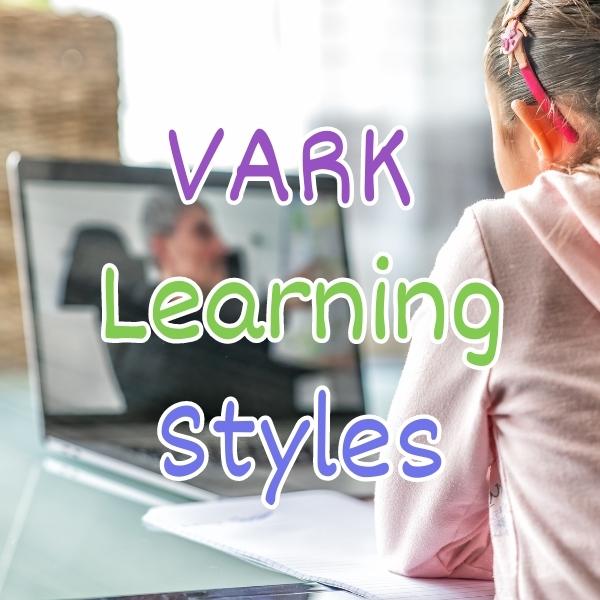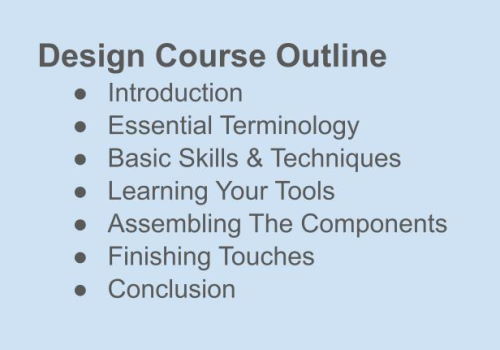Introduction to Course SEO
Search Engine Optimization (SEO) is very important for your online course. Having good SEO on your course sales page will help your course get properly indexed by search engines like Google and Bing. Subsequently, prospects that search for your course keywords will quickly find your course when you use SEO best practices.
What Is SEO
Search Engine Optimization (SEO) is a content development technique where you create pages that are search engine friendly.
Search engines will eventually crawl and analyze parts of your pages so that they can better understand what is the content there. It does this by analyzing all of your text, descriptions, links, images, and more.
Each search engine will build a database of all the different keywords and links on every single one of your pages including your course sales page. If the SEO work was done correctly, it will help customers find your online course sales page when they are looking for your most important words.
Why Do SEO?
Performing SEO optimizations on your course sales page will help it be found more often when creative prospects are searching for your class.
Prospects may use certain phrases that will match to data that search engines have about your page. The engine may ultimately offer up your page as one of the best solutions for a particular query.
If you help search engines understand your most important words and topics they will be able to score your page higher relative to other web options.
How To Do Search Engine Optimization
To actually perform SEO optimization you need to be able to provide extra information with the content on your sales page.
The extra content may be hidden from viewers, but it’s included with the HTML that helps search engines understand your content.
You should be able to use a content editor to add these special tags to your content. Alternatively, if you are actually typing HTML for your course page, you would use markup tags and attributes to add extra information about your content.
How To Improve Your SEO
The Course URL
The URL for your online course sales page needs to use your important keywords and use dashes and underscores to separate important words.
You want to use a course URL that is human-readable. Don’t use a course URL that is full of numbers and symbols.
A bad course example: www.yourartteacher.com/2000/%20A-123456.
Your URL should be easy to read, say, and remember. It may even drop filler words or be perfectly grammatically correct. You should also avoid abbreviations since they may not be remembered exactly.
A good course URL example: www.MusicSchool.com/Learn-How-To-Play-The-Trumpet
The course URL should be just the right length. It should include a few keywords, but not an excessive amount with 10 or more words.
It would be ideal if the URL for your online course page was simply your domain name followed by the direct course name path without a long directory structure with many directories.
A bad course url example is: www.YourArtTeacher.com/directory1/directory2/directory3/course-name
Please be careful to avoid redirects with your primary URL, as redirects can be complicated with different kinds of redirects such as temporary or permanent. Redirects can also change the protocol and modify the parameters.
Course Title
The title of your page is very important and you not only need to pick out an excellent title for your online course sales page but you should also make sure that the title has been set in the HTML. This way your course will show a proper title when it appears in search results.
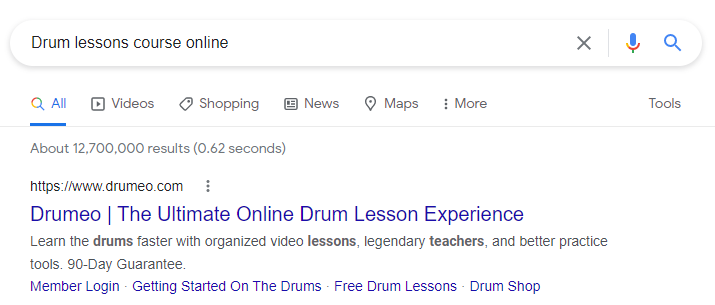
You need to set the H1 of your online course page, this is the big heading that appears at the top of the page. You do this by specifying an H1 tag for the page title. The raw text will look like <h1>How To Write Your First Sci-Fi Book Course</h1>. Ideally, you will want to set only one H1 for each page.
Secondly, you need the title of your page to automatically or manually get added to the head meta field. Your publishing platform may do this for you, but if not you may have to do it manually or with a plugin. When this is done, you will have content that looks like this:
<head>
<title>How To Write Your First Sci-Fi Book Course</title>
<meta name=”description” content=”The description”>
</head>
How To Use Heading Tags For Online Course
Headings are very important. They are section headers for your page content. Headings form a hierarchy, so a heading may have children with sub-headings. Headings tell search engines what are the key sections of your content, as well as optionally the related logical child sections.
The top-level heading is called the H1 for heading level 1. This H1 is like the title of the page. It lets the search engine know the most important top-level for your creative course page.
Use H2s or heading level 2 to describe the secondary items within each heading 1. It’s common to use H2s for all the top-level content containers on your page. H2s are very important to search engines.
H3s are third-level headings that are children of a particular H2. For example, your H2 could be your FAQs section and your H3s are specific questions.
Search engines will find and index all the headings on your course sales page. They are smart and know that an H3 belongs to an H2 parent that belongs to an H1/Title. When all those words and headings come together to match a search query, then this destination page may make be ideal for that search engine user.
In addition to the headings matching somewhat, if two websites offer similar content, the one with better backlinks, trust, mobile views, speed, will show up higher and more recommended in the search results.
Example Course Heading Structure:
- H1: The Course Title
- H2: About The Course
- H2: Course Outline
- H2: FAQs
- H3: What Tools Do I Need To Take This Course
- H2: Bonus Content
Course Description
The description of your page is very important. It should be a quick one to two-sentence summary that explains what is your course page about. This is the brief description that shows up in the Google search results.
Your description may not actually be visual text that the user sees at the top of the course, but the metadata (data about the data). When creating a web page you may have to manually specify the description of the page. Some Content Management Systems allow you to specify the “excerpt” of the page, and this ends up being the description data.
This description is a special technical parameter that is provided with your HTML page. Specifically, the description is located inside of the HTML header in a hidden meta tag. Thus the description is not in the body text which has all the visible page text and images.
Example Online Course Description:
<head>
<title>How To Write Your First Sci-Fi Book Course </title>
<meta name=”description” content=”Learn how to write and publish your first Science Fiction novel. This course teaches new writers how to develop your idea, create your book cover artwork, get feedback, work with an editor, self-publish, launch, and promote your book.”>
</head>
Image Tags
Images in your sales page should include alt tags. These alternate text attributes describe what the image is about.
These tags are very useful to search engines because they help explain that an image in a sculpting course is “Sculpting course for beginners”. Thus when a prospective student is searching for a sculpting course the image alt tag strengthens that this page has what that searcher is looking for.
The way you specify tags for your images are by specifying and ALT attributes to your image. You can do this in HTML or WordPress or whatever page builder system you are using.
Every image has a src attribute to the actual image and in addition to that you can specify alt equals some text such as “Sculpting course FAQ header”.
Here is an HTML example course image with an alt tag:
<img src=”/images/scultpting-course-faq-header.jpg” alt=”Sculpting course FAQ header” width=”500″ height=”200″ class=”course-headers”/>
Here are some recommendations for what to write for your image alt text:
- Describe the image generally
- Describe the image specifically
- If the image is a hyperlink, explain where it goes
- Keep your alt text less than 15 words
- Avoid starting with “picture of” and “image of”
- Check for spelling errors
Course Keywords
Keywords are important course words and phrases that you include sales course page. Keywords may be included within your titles, headers, paragraphs, image tags, buttons, and more.
When you enter a few words in the Google search bar, Google will treat those as keywords that you’re looking for and will search all the pages that may have those particular keywords. In the end, search engines return results based on the best keyword match combined with other factors like popular, fast, secure, mobile-friendly.
Some keywords are called short-tail because they are just one or two keywords for example “Photoshop Course”. Because it’s a short keyword phrase, there will be many results that match that query. If you are trying to rank for short-tail keywords, you need to work very hard to build enough SEO rankings to get listed on the first page of results.
Long-tail keywords consist of three or more keywords or parts of a phrase. For example, “course that teaches photoshop redeye removal”. This is a very specific set of related keywords. There will be significantly fewer Photoshop courses that teach redeye removal. If you are the teacher, you will already have many content items with Photoshop, but you may also have included a redeye removal lesson or paragraph on your course sales page.
Course Videos
Just like images use alt tags, videos on your online course page also can provide extra information to help search engines.
You may be using video on your sales page to provide a teacher intro or a free preview lesson.
Some of the settings that you can provide to explain your video to search engines include the title the description end the length of your video.
Internal Links
Search engines love to analyze how your links connect internally to other pages as well as how they connect externally to other sites like thinkific.com.
Good linking SEO will not only use good link URLs but also good link text to each destination. The link text is what the prospect sees underlined on your course page. This could be a traditional link (anchor), a styled button, or even a clickable image.
The links on a page help search engines understand a complete picture of what a page is about because they utilize the relative links as supporting information about that page.
Supporting Browse Secure HTTPS
Search engines value pages that support https, which is a secure protocol. Https is how your web browser on your desktop or your mobile phone communicates with the web server securely.
You will also want to make sure your buy action takes students to a checkout page that uses https. This means that when your customers are buying your course they will see the green lock icon on their browser. This lets them know that the transaction is secure. A transaction that will be secure will help customers feel comfortable entering their credit card information.
Important Sales Page Sections
The following are popular heading sections to include in your course. They are often H2 tags within your course sales page.
About The Class
The about or introduction section is usually at the top of the course page. It tells prospective students what you teach and what students will learn when taking your course.
The course introduction text should have most of the keywords that the majority of the students will search for.
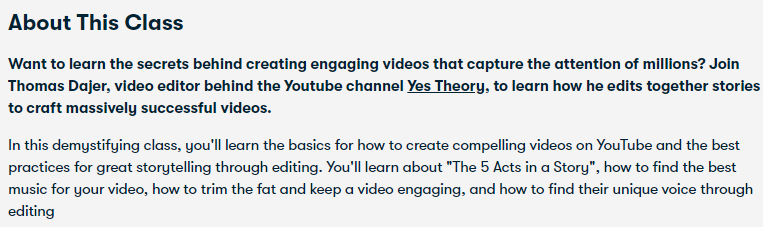
Also, often the introduction area has a buy now button for students that are ready to buy your course and don’t need to scroll down to read all the other information.
While we are telling you to have a H2 with Introduction, we also recommend using a very specific heading like About Decorating High End Cup Cakes.
About The Instructor
The teacher Bio section helps prospective buyers learn about you your experience and your skills. They may also learn about some of your prior jobs and things about your personality or location or language that might help them make a decision.
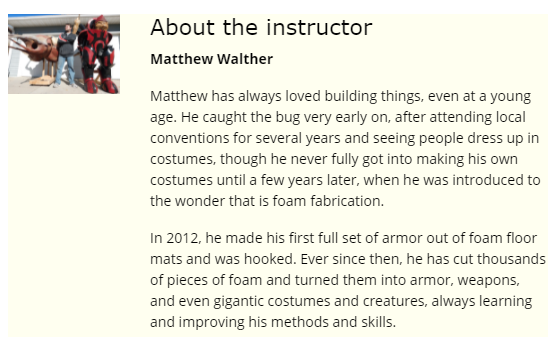
It’s important for the teacher’s bio to include specific keywords.
Examples of rich keywords in the teacher bios:
- foam fabrication, armor, weapons, megacon convention
- mp3, mixing multiple tracks, 16 bit Stereo 48kHz
- hip hop dancing, windmills, popping and locking
Outline
The outline lets your creative students know all the modules and lessons that are in your course.
One of the best things about the outline content is that it should be completely searchable by the search engines if created in an SEO friendly manner. This means that prospects will be able to search for your course and if they happen to search for something that you have a lesson for, the search engine will know that you have a lesson that matches their query and your course should show up as one of the search results.
Only when your course curriculum is created using HTML text and tags will it be searchable. If you simply include a picture of your outline, then that is harder for search engines to analyze with text recognition and they may not know that you address certain topics in your course.
Benefits
Your course benefits are the transformative changes that you will provide for each student. They provide the why reasons your students are taking the course. Benefits are keyword rich content that is great for SEO. You will want to have at least 3 to 10 benefits listed on your course sales page.
Here are some example benefits that can help with SEO words:
- Career advancement and earn more money
- Learn new skills and software features
- Better understand other people’s point of view
- Develop your creativity to come up with better solutions
- Self paced learning that can fit around your personal schedule
The course benefits section should be wrapped in an H2 tag.
The individual benefits can be H3 tags, bullets, or paragraphs. The important thing is that they are individual child elements of the H2 benefits tag.
Testimonials
Testimonials provide a wide range of broad keywords from past customers.
These testimonials use real words that students use to describe their wishes, goals, and pains.
The course testimonials section should be wrapped in an H2 tag.
The individual testimonials can be H3 tags, bullets, or paragraphs. The important thing is that they are individual child elements of the H2 testimonials tag.
Bonus Content
Your course bonus content includes things like study guides, quizzes, templates, and membership groups. These are extras that you will be providing to your students so that they can get extra value from your course and encourage them to buy.
You want all of the bonus content items to be completely searchable by using tags, attributes, keyword-rich text.
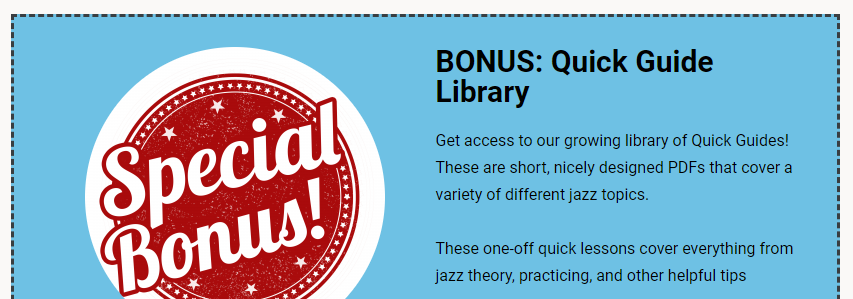
Each bonus item picture should be SEO-friendly by using a good image file name as well as an alt tag with alternative image description text.
Each bonus item will have a sub-title that provides a short title like 10 Sewing Patterns. You will want each bonus item title to be wrapped in a proper H2 or H3 tag.
Finally, each bonus short description should be a nice HTML paragraph with searchable text. You do not want to use an image that shows the bonus description.
Course FAQs
Frequently Asked Questions are used to handle concerns prior to creative students buying your course. The good thing is because these questions are frequently asked, many prospects will enter the course type plus a question phrase in the search bar.
FAQs have lots of great search data for popular questions and answers. Your FAQ section should have at least 5 to 10 questions. With more questions, you’ll want to have the answers hidden by default until a prospect expands the question to reveal the answer. For more FAQ tips, check out the article Frequently Asked Questions for Creative Course Sales
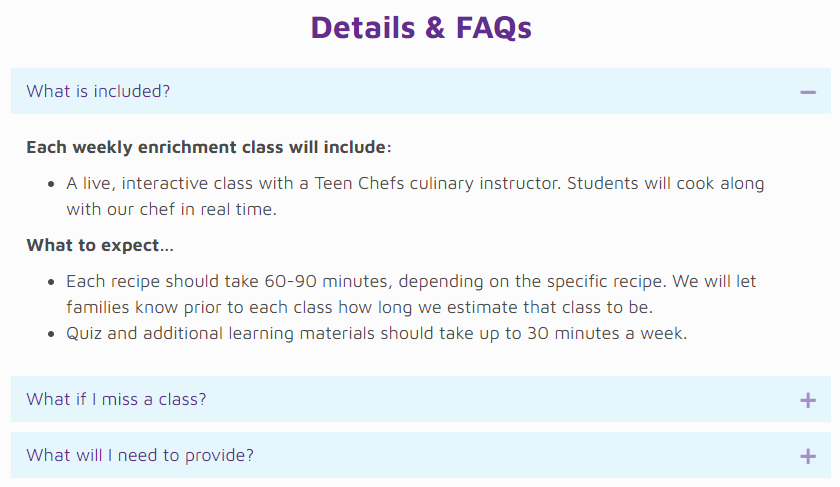
Here are some common course questions that can be found via searches:
- Can I learn without a sewing machine?
- Is there a refund policy?
- Which version of Photoshop do I need?
When you’re creating your FAQ questions, try using phrases that contain what a prospective student would search for. This will not only make the FAQ section useful for buyers but also help drive web surfer leads.
How Course Sales Page Are Technically Built
Course sales pages are HTML pages are descriptive explain not only what you see in terms of tax but also information on how to render the page for example a piece of tax could say use brightness 70% on your camera but the actual HTML could include markup or messages that state exactly what font to use and whether part of that tax are in bold or italics you paragraph the HTML page has two main
The HTML page has two main parts the first part is that have or the header the second part is the body that contains the bulk of what is display
The had has information that is useful to know before displaying the HTML content for example it describes the title of the page and what files are required in order to view the page usually web browsers pull the head read that add first
The body of an HTML page how’s the specific contact that will be shown such as headings and Pat . h HTML body has every single word that is displayed on the HTML page behind the scenes though every single paragraph has hidden extra information the marker tags that explained how to draw every piece of text on the page
In order to accomplish great SEO scores we need to be cognizant of certain information in the HTML header such as the title and description of every page and. sco also optimized by carefully configuring the content the H2 out body for example the headings end using specific H1 or H2 tags for each section heading of your page such as the about the course heading
Other Search Engine Factors
The Domain
The domain that is hosting your online course sales page is very important in determining your SEO scores if you have a domain that is hosting a popular blog that will help or if your online course is posted on an existing Marketplace for courses like crafty for you to me then those pages for those website and specifically those domains have high scores and will help accrue your rankings
So you may want to make a decision as to where is your online course sales page posted verses where is your online course content actually served from if for example you do not have a strong and reputable domain you may want to Leverage The Domain of a popular online course system like thinkific I’m looking I don’t see any messages from her oh she didn’t text me all right I’m on my way Loops Ivan speech talking all that
The Speed of the Server
The speed of your web server for you that is hosting your online course sales page is very important to the search engines. They measure how fast your entire page is downloaded including downloading every component such as JavaScript, Cascading Style Sheets, images, videos, and more. They not only look at how many items are part of your online course sales page but also how big are the individual items and are they specified to be download.
Your page requires all its dependencies to be loaded before prospects can view your sales page. Page components can be downloaded in sequential order – one at a time called blocking. Alternatively and preferred page components can be downloaded asynchronously, which lets the browser download all the pieces required simultaneously.
Another important factor is having your online course page serve to different clients around the world. If your server is in California and your student is in Florida then it will take your student longer to download your online course sales page. If your server is in California and your student is in Italy then that will take even longer to download all the resources for your page. A good server system has multiple servers throughout the world. Some servers use something called a Content Distribution Network (CDN) that provides resources to browsers by finding the closest server to that client. For example, if a client in Italy tries to access your course it will ideally find a web server that is located in Europe so that it can quickly download all the elements it needs to show your online course sales page.
Your page should load in under 10 seconds – ideally in five or fewer seconds. You can accomplish this by reducing the number of items required, the size of the items required, the speed of getting the items required.
Mobile Support
Mobile support is very important to the search engines they want to make sure that your page downloads quickly and knows how to display in various smaller configurations when a web page is smart about how to display itself on a desktop a tablet or and a mobile phone that is called having a responsive web page . the HTML that is responsive has smart dynamic commands that know how to display itself on different widths and device types new paragraphs
Recently search engines have prioritized Mobile support pages that have better Mobile support are being offered over other pages that have less support because of this it’s important to know it’s important to make sure that your core sales page is responsive. so you’ll want to verify this by checking on different devices as well as using tools to see how is there any issues with the mobile version of your sales course page
Accessibility
Accessibilities the ability for a webpage to provide extra information so that people with special needs such as color blindness or mobile or hearing impaired can used your page with minimal problems
Course sales pages that are optimized to support accessibility use the following:
- High contrast colors like black on white for highest visibility across vision spectrum
- Alt tags on images so that visitors can have a browser read a summary about images
- Closed captions or subtitles on your videos for people that can’t see the video well
- Large fonts that are easily readable
No Sneaky Stuff
Search engines will penalize domains and pages that attempt to trick the search rankings by using sneaky techniques.
For example, years ago some web pages would try to include hundreds or thousands of hidden keywords so that they can rank higher on many different search terms. They would do this by using a text color that is the same color as the background. Then add all these words at the bottom of the page in a tiny invisible font. DONT DO THIS!
Search engines are much smarter and actively look for these so called “black hat SEO” techniques. You should avoid gaming the system sneaky techniques like this because you will be penalized and lose the bulk of your incoming organic traffic to your sales page.
Include Important Site Files
There are two key files that are important for search engines. The first is the robots.txt and the second is the sitemap.xml.
The robots.txt tells search engines which directories can be searched and crawled. It also tells search engines which files or folders shouldn’t be looked at. An example of a folder that shouldn’t be crawled is the administration folder on WordPress sites, which could give hackers the ability to discover important files. Search engines will use the paths specifed in the robot.txt file to discover all the child pages and then use the links there to find additional pages, until it has checked out and indexed all the pages available.
The sitemap.xml file provides a list of every single important page on your website. On a typical website this would include every single blog post you have created or every single product that is on your online store. On a sewing teacher website, this should also include links with any course pages you have created. The way a sitemap.xml file works is that it offen has additional xml files inside of it. And each sub xml file has a list of specific pages.
Avoid Intrusitve Interstitials
Google has recently started penalizing companies that have large pop ups show up a few seconds after you visit the web page.
Typically web marketers use these popups to counter the probability that most visitors will probably bounce (exit) a few seconds after visiting your site, while the next majority will only stick around for a few pages or minutes. So popups allow marketers to collect your email so that they can email you, build a relationship, provide some free value, and eventually sell you a product or service.
We recommend you dont use a popup on your course sales page.
If you do use a popup on your primary website, consider using an exit only intent trigger so that instead of the pop up automatically showing up within a few seconds, the popup will only appear wheen you move your mouse (on a desktop) up to the navigation bar. If you really want to use a timed popup, then at least make appear after a visitor is on your site for at least 60 seconds.
Finally, if you do use a popup, make it a small box less than 25% of your screen on bottom right instead of 50% or bigger box in the midddle of the screen.
When Should You Work Course SEO?
You should start thinking about go from the very beginning this way you can lay out your structure not only to deliver information but also to do that in a way that coincides with SEO best practices you paragraph for exhibit new exam
For example as your outlining your core sales page with about the course the outline the benefits you are already creating headings and chunks of text they can be used by search engines to find your course
Even if you created your core sales page as pure copy it still makes sense to spend some timeUpdating your content to follow some of the SEO best practices that we have out line here over time you will see improvements in the number of organic searches 4 your course webpage
Measure your SEO
You should use tools like Google analytics to help you understand how many visitors a month you are seeing on your horse sales pages
You may even want to track this overtime by using a spreadsheet to see how many visitors you get a month as well as potentially what changes you have made to core sales page for example maybe you added a FAQ section and you have seen your number of visitors increase by 5%
If you can try to also measure the very next step after your core sales page for example the checkout page it is interesting to measure not only how many people have seen your cells page but how many people clicked to the next step and either stop or eventually became customers (add note about funnel)
Verify what your course page looks like
You should pretend to be a user and use various search engines such as Google or Bing to look for your course. You will want to analyze how your sales page appears on the search results.
Here are some search results considerations:
- Which result number or page does your course appear?
- Search for your domain and courses
- Search for your course title
- Search for the outcome that you provide your students
- Search for problems that you are helping to overcome
- Search for your teacher name or company name
- Search for your most important modules or lessons
- Search for your bonus materials
Summary: Why Use SEO For Courses
In conclusion, being aware of SEO will help you receive more website traffic for your site and your online course sales pages.
It’s really not that complicated now that you know the rules about how are you being measured against other online course options.
You are already creating content to explain your course, but you just need to do it in a way that leverages the underlying SEO structures such as metadata, header titles, and image tags.
Finally, avoid creating a generic copy-cat art course. Be creative and speak to your future art students using your unique voice and skills.
If you need more hand-holding help – we can certainly help you with an SEO course audit, the SEO technical implementation, and collecting SEO stats from marketing analytics. Check out our Analyze Your Online Course SEO for more information.
Keep learning by doing & teaching!