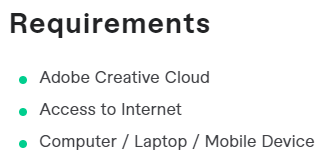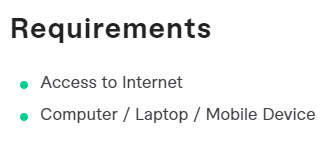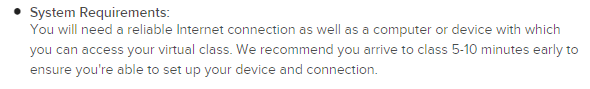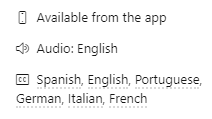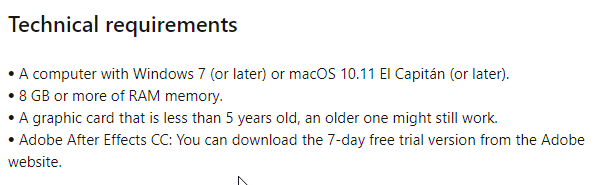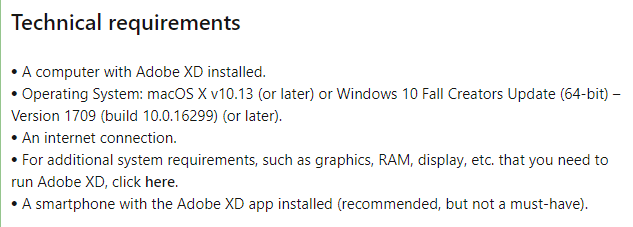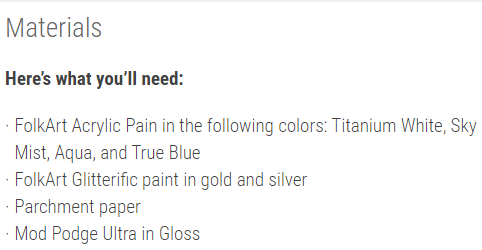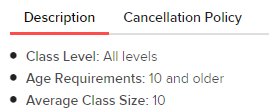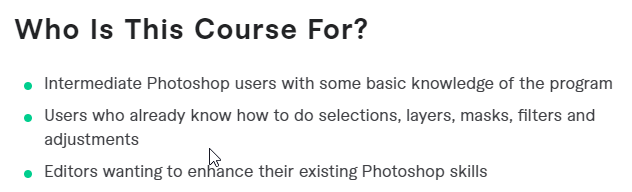Introduction – To Online Course Requirements
Course requirements help prospective students know what they need in terms of computer devices, software, physical tools, accessories, and skill levels before taking your creative course.
It helps prospective students feel confident that they have the right prerequisites to take, learn, and buy your online course.
What Are Course Requirements?
Course Requirements: Help future learners prepare for success by clearly outlining what’s needed to take this course.
Here are some common requirements:
- Internet
- Computer
- Sewing machine
- 11×14 drawing pad
Why Include Course Requirements?
As a course creator, it’s important to include clear course requirements so your customers can determine if they’re prepared to take your course.
Some requirements are straightforward, like having internet access or a sketchbook. It’s fair and helpful to mention these essentials upfront, even though most students likely already have them. This shows you’re being honest and considerate.
Other requirements might be more specific, like owning a sewing machine or a soldering iron for crafting jewelry. It’s crucial to let students know about these in advance so they can decide whether they want to learn the skills and gather the tools later or follow along with you as they create.
How To Name Your Course Requirements Section?
The course requirements section can go by many different names.
Some names might have a formal, school-like feel, while others can be more relaxed and carry the tone of a fun, hands-on workshop.
Here are some common requirement section names:
- Tools we will use
- Requirements
- Class Requirements
- System Requirements
- What equipment do I need (One of the FAQs)
Make sure to use Title Case consistently across all your section headers. This includes deciding whether you’ll capitalize prepositions throughout for a uniform look.
Common Requirements For Online Courses
Access To The Internet
Online courses often list internet access as a course requirement.
Even if your course allows students to download content for offline viewing, they’ll still need internet access initially to download the materials.
While listing internet access may seem unnecessary today, there was a time when many courses were delivered on CDs or DVDs. Later, students could download training apps or videos and watch them without needing an internet connection.
Although internet access and speeds have improved for most, there are still areas where reliable and affordable internet remains a challenge. Including this requirement ensures clarity and consideration for all potential students.
Therefore, some of your course customers may it beneficial to see a clear statement that access to the internet is indeed required. This is especially true if you are hosting your courses outside of traditional marketplaces like SkillShare and Udemy.
Device Requirements
It can be helpful for potential students to know in advance if the course is accessible on their preferred or backup devices.
For instance, you can specify whether a computer or mobile device is required. You might also use a summary section to highlight if the course is optimized for a specific device. This transparency helps students feel confident about their learning experience.
If your course isn’t compatible with mobile phones or tablets, make sure to clearly state that a desktop or laptop computer is required. You may also need to specify whether the course works only on Windows or Mac, especially if your software or videos are designed for a specific platform.
Similarly, if your course is only compatible with certain mobile operating systems, like iOS but not Android, be sure to mention this in the requirements section. Clear communication helps set the right expectations for your students.
If your course requires software that’s only available on a OS, it’s thoughtful to let your students know. You can clarify that while they can still access the course and lessons, the software itself is limited to certain platforms. This helps set clear expectations and ensures a smoother learning experience.
Software Requirements
If your course requires specific software, be sure to let your students know.
You can list the software as optional if most lessons can be watched and understood without needing it.
In some cases, alternative software might work just as well. For example, if your course involves converting icons from PNG to SVG, you could list it as a general requirement since many tools or online applications can handle this task.
This flexibility makes it easier for students to participate.
Some software comes in a range of tiers and packages like Adobe Photoshop. Let your students know that they can use any of the versions or you can list out the two or three versions that will work in your lessons. If your course can utilize a free trial version, then you should definitely mention that in your requirements.
Required Course Equipment
Some courses may require or recommend specific gear for students to use during the lessons.
For example, if a photography course focuses on teaching general techniques and skills, owning a camera may not be necessary.
However, if the course is designed to help students master a specific type of camera, it’s important that they own or have access to that camera to fully participate and follow along.
Some examples of required equipment could be:
- Bulleted list cameras
- Wacom tablets tripod
- Sewing machine
- Microphone
- Food mixer
- USB Drive
- Dutch oven
Accessories & Materials
Some courses may include information about specific accessories, materials, or supplies you’ll need.
This is common in fields like crafting, art, or fashion.
In many cases, these materials are listed as optional, so students can watch the lessons first and gather their supplies later.
However, these courses tend to be most effective when students have their own materials on hand to follow along and actively participate.
Examples of materials and accessories include:
- Specific paints and colors
- Pliers and tools for crafters
- Fabric and thread for sewing
- Sketchbooks for designers
- Seasonings for culinary or cake decorating
Age Requirements
In some cases, a minimum age could be specified based on the content of the material or perhaps the complexity of the material.
Here are some examples of classes that can have an age requirement:
- Stage lighting
- Cooking classes
- Dramatic acting
- Maker machine shop
Skill Requirements
Teachers can list specific skills and experience prerequisites in the requirements section.
Here are some examples of skill requirements:
- Knowledge of photo editing programs like PhotoShop, GIMP, or Paint.net
- Woodworking power machine skills
- Basic MS Word or Google Docs usage
- Video editing skills on Premiere, Final Cut Pro, Avid, or similar programs
- Ability to read sheet music
Often teachers add these course foundational skills to the course overview or the who is this for section. For more information read The Is This Course For Your Section.
Where Should You Put Your Course Requirements?
Your course requirements should be clearly listed on your course sales page.
Start the page with key details like the course overview, benefits, teacher bio, and course outline.
The requirements can be placed in the middle of the page or in a sidebar, depending on the page design. Be sure they come before reviews, FAQs, and the final purchase button at the bottom.
It’s important that potential buyers can easily find the course requirements if they’re looking for them, but they shouldn’t distract from the main course details or the natural flow of the sales page.
More courses are now including requirements in a collapsed FAQ section rather than dedicating a large section of the page to them. This approach keeps the focus on the course while still providing the necessary information.
How To Create A Requirements List
You can create a simple requirements section and list in just a few minutes.
If you need a requirements section you can use your online course system like Thinkific, Teachable, or WordPress LearnPress to create an HTML compliant requirement section on your online course sales page.
First, make sure you have a section created. You’ll want to use a proper H2 heading for your “Course Requirements” text. It should be styled automatically using CSS and your theme or manually using specific color and font attributes. The style will specify things like font type, font size, font color, background color.
Second, create the list holder. To do this, use an unordered list (UL) in HTML which will create a bulleted list.
Finally, insert the specific requirements. Each requirement bullet will be an HTML List Item (LI).
Be thoughtful about the order of the list of items. In some cases, you may want to list items in priority order over sequential or alphabetical order.
Once you create your requirements section, don’t forget to verify it on different browsers, desktop computers, tablets, and mobile phones. Also, make sure it looks good in horizontal and vertical orientations.
Create Course Requirements Using A Bulleted List
Many course requirement lists use typical black, round, medium-sized bullets.
Use an ideal bullet color based on your course theme. We recommend you do this, and choose a high contrast color like a dark color on a light background to help with visibility.
Choose a color that has a positive connotation for your requirements such as green which often signals growth, success, and vitality.
Course requirements lists are good candidates for other types of bullet icons:
- Checkmarks
- Asterisks
- Triangles
- Arrowheads
You should also avoid symbols that look strange, expensive, unfamiliar, or grab too much attention.
Once you figure out your bullet symbol, you should be able to set a common CSS style or theme so that the same bullet type, color, font is used for every bullet. This common style can help your course look very high-end and professional.
Specify Optional For Recommended Items
Some of your creative course requirements may be optional. Thus students do not require it but it would be nice to have.
Examples of optional items could include:
- Sewing machine
- Adobe Lightroom software
- A food processor
- A music sheet stand
You should let your prospects know if any of your requirements are optional with a clear (Optional) note.
An optional requirement example:
- Cutting board (Optional)
Ways to specify optional requirements:
- Optional
- Optional but not required
- Helpful but you can substitute
- Used in some of the exercises
Some courses give away bonuses that may be dependencies for the course. For example, I’ve seen drum course Drumeo give away drum practice pads to entice course buyers.
Should You Add Requirements To Your Side Bar?
Some course sales pages utilize a prominent side bar with key class information. And while it may be easy to add requirements to your class info side bar, we recommend against it.
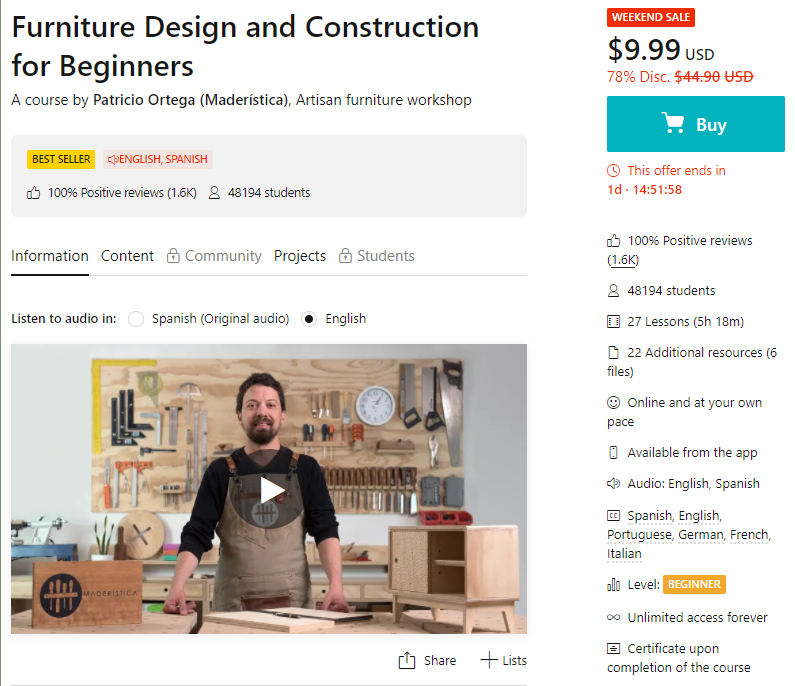
You should use your side bar for overview information about your class without any exceptions.
Your class side bar should contain items like:
- Skill level of course
- Total Reviews
- Number of Lessons
- Total minutes or hours of courses
- Lifetime access to course materials
So if you have real requirements that you need to list, we recommend putting them in a requirements section or within the FAQ section.
What if You Don’t Use A Course Requirements Section?
If your course doesn’t need a requirements section, that’s totally fine. Some students may feel that a requirements section is unnecessary noise that distracts from the main course information and the buy button.
In fact, a simple or minimal requirements section can suggest that the course is accessible to almost anyone. This works well when the course platform or marketplace requires you to include one.
As a creative teacher, if your course has only a few light prerequisites, you can easily mention them in the overview, under “Who This Course Is For,” or in the FAQ section.
Not Being Upfront About Class Requirements
If you’re not upfront with prospective students about the equipment or materials required for your course, it can lead to a variety of issues.
Students may become frustrated if they can’t keep up with the lessons or complete the tasks because they don’t have the necessary tools.
Some may even request a refund or cancel the course just a few hours or days after signing up.
The worst-case scenario is that students might leave negative comments or reviews, which could impact your future course sales and reputation. Being clear about requirements helps prevent these problems and sets students up for success.
Using A Frequently Asked Questions Section For Requirments
If you don’t have a requirement section or only have a few items, some online course teachers utilize the Frequently Asked Questions (FAQ) section instead.
Within your FAQ, you can list 1 or 2 questions around what is required to take this course.
Here are some Frequently Asked Questions about requirements:
- What skill level do I need to be to take this course?
- What software do I need to take this course?
- What tools and equipment do I need to take this course?
To learn more about using FAQs to handle requirement questions check out Frequently Asked Questions for Creative Course Sales.
Flipping The Requirements As Positive
In some cases, requirements are limiting so some teachers prefer to flip the requirements into what’s included or course features
So instead of saying you need a phone or a tablet you can say this course support access on phones and tablets
This approach provides a more positive what you get approach to selling your courses. So students are seeing a list of all the things they get
Here are some locations where you can list your inverted requirements:
- What’s included
- Course features
- What you get
- Who is this for
- Sidebar summary
- Frequently Asked Questions
Editing Your Lessons To Reduce Student Requirements
It is possible that you can edit some classes in such a way to reduce requirements or make them an optional minority.
Doing this may make the class slightly more appealing for some course buyers. Especially those who are risk-averse.
However, you really need to think about if watering down your class for some will make it less appealing to your ideal customer avatar.
Dont List Obvious Requirements
You don’t want to list all the obvious things that people need just to create a requirements list. Creating a long requirements list of every possible dependency should not be your goal. You should only list real requirements or true optional items.
Do not list common household items like:
- Pens
- Paper
- Scissors
Do not list common secondary components like:
- Speaker for your device
- Keyboard or mouse
- Phone with camera
If you aren’t sure if students are struggling with your course content due to their prior skills and experience, consider adding a course survey. The survey will let you know your customer background and if they had trouble understanding or taking your lessons. For more information, see Using Class Surveys To Grow Your Sales.
What If Requirements Scare Away My Students?
Not being honest and sharing the real requirements of your course could create adverse effects on your online course business.
You are better off being upfront about some of the requirements so that the students that do buy your course are satisfied customers, learned what they wanted, and write positive reviews about your course in the arts.
If you are really concerned and on the fence about whether to write a full list of requirements or not then you can consider listing a short set of essential requirements. You can also supplement with expandable content in the FAQ section.
Use A/B Testing For Course Sales Pages Content
If you are not sure what is the perfect set of requirements to list for your course you can try to offer different options over time.
One way to do this is to simply edit your course requirements. You can add, modify, or remove your requirements over time to see how that affects attracting leads as well as your course purchases. This manual approach doesn’t require any additional technology systems, you just simply change the text. Be sure to keep good notes with the dates and the copy so that you can see your performance for each version.
Some advanced technologies let you actually create more than one online course sales page and some percentage of customers see page A, while the other percentage see the page B version. Over time, you will see which content is the winner by converting more customers. You can then make this your primary content.
How Are The Best Courses Using Requirements?
The best courses are using a short list of real hard requirements instead of a long reminder list of dependencies.
They often don’t focus on the specific skills required since that is covered by the title, description, and the outline of the course.
The best courses use a short list of hardware, software, and distinct accesseries in their requirements.
This way most students that are looking for your course will satisfy their essential course requirements.
For example a Photoshop course could list:
- A Desktop computer
- Internet access
- Adobe Photoshop (including Photoshop Express, Photoshop Camera)
Best Tip For Your Course Requirement Section
Our best course requirements tip is to leverage a frequently asked questions section.
This allows you to answer any objections without wasting a lot of real estate and scarying off interested students.
Using a FAQ allows you to utilize the majority of your online course sales page real estate with the most effective content to help convince prospects.
FAQS: Specifying Requirements For Your Online Course
Conclusion: Online Course Requirements
Course requirements are useful to some prospective customers that want to be sure they can fully make the most of the course.
Often course requirements are just a short list of 2 to 3 items. And when course requirements are typical, you can just include them in the FAQ section.
You don’t want to use course requirements to scare away your creative students. However, they can help you lock in customers that are looking to verify a perfect match before buying your course.
If it makes sense, flag requirements as optional instead of mandatory.
Now that you know the basics, decide if your course would benefit, and just get it done. You may see more students sign up and fewer cranky reviews.
Need More Hand Holding?
We can help you out with your online course sales page including auditing your overview, curriculum, teacher info, benefits frequently asked questions, your course requirements. and more. To learn more check out Analyze Your Course Sales Page.
So now, you’re a lot smarter. Thanks for hanging out!
More Tips For Online Teachers
The following articles and resources will help you get smarter on designing effective online courses.
- Why Online Courses Should Offer Certificates?
- Online Course Progress Indicators
- Using The ADDIE Model To Design Effective Online Courses
- Designing Your Online Course Curriculum