If you’re a course teacher or creator, you may have heard of Stripe. Stripe is a financial technology platform that is a payment processor. It helps companies accept payments, make invoices, manage finances and revenue, and so on. It’s like a super Paypal, with more business features.
As an online course teacher and expert, you will probably need to use Stripe to receive payments for coaching, courses, your community, and so on. This lesson will show you Stripe fundamentals for online course teachers and creators and its basic and advanced payment features.
Problems online course creators could face when they don’t use Stripe:
- You may find it difficult to integrate your website, courses, and communities so that all your transactions can go through one system
- It may be difficult for your clients to pay with credit cards from other countries or companies that your payment processing system does not accept
- You may expose your website and content to fraud without any protection
- You’ll be plagued with the issue of hidden charges on the transactions you make, which will make it difficult for you to track your financial records
- It will be difficult to support customers if the details of the transaction are not in their local language
- You may find it difficult to maintain and collect recurring payments or subscriptions
Video Lesson – How To Leverage Stripe For Your Online Course Business
Stripe Payment Basics
Accept Credit Card Payments
With Stripe, you can accept lots of credit cards from different companies. Aside from the most popular Visa and MasterCard, other variations of credit cards are used in other countries, and Stripe ensures that prospects can use these other cards for transactions.
Some of the Credit Cards that are accepted include:
- Visa
- Mastercard
- American Express
- Discover
- JCB (Japan)
- Diners Club
- China UnionPay (CUP)
Integrate with Websites, Courses, Communities
Secondly, Stripe integrates behind the scenes with your websites, course system, and your community system. It integrates with a lot of software, and they all interconnect.
All your transactions come in through one system, and you have all the details you need. It’s great and simple. You don’t need different systems for different parts of your business, and you do not need special point-of-sale hardware. You can have all your systems connected to your Stripe account.
Create Payment Links
Stripe lets you create and get payment links easily.
Let’s say you create a product, which might be one-on-one coaching or a product the community can access monthly. Once you create this product or service, you can get a payment link from Stripe and put that payment link on your website. You can even email it to someone. Isn’t that great? It’s a nice and easy way to get paid for your products and services.
Create Invoice Emails
Another thing you can do with Stripe is sending invoice emails. You can write a comment telling the receiver what they asked for and the essence of the invoice email. You can tweak it for a customer by connecting one or more products and quantities. You can even create temporary products for the invoice.
Everything will be done, processed, and tracked through one easy to use system.
Low Fees and No Hidden Charges
Stripe offers one of the lowest fees on transactions.
Remember that credit cards usually charge businesses high transaction fees, which vary depending on the amount spent.
However, with Stripe, the fees are among the lowest in the industry. There are also no hidden charges, which is very helpful for small business creators.
Fraud Protection
With Stripe, you can also get advanced fraud protection. They have all sorts of real-time artificial intelligence algorithms that know when a card was just tried somewhere else or lots of places but failed. This also saves you from getting charged fees.
They could detect and flag it if the card were used on your website or core system. Radar is a really great tool on Stripe that offers different kinds of protection. They identify fraud without blocking legitimate payments, and protection is customized for your business every day.
Advanced Stripe Features For Teachers And Coaches
Support Global Customers
First of all, you can support global customers. Stripe supports over 135 currencies!
Everyone is supported, not just with the different kinds of payment but also with different languages and currencies displayed in the buyer’s local language.
Also, the cost of the product and service is automatically converted and shown using the currency of the charge – called presentment currency.
Use Fast, Simple Checkouts
Stripe has optimized its payment system to offer its users fast, simple checkouts. They know how to offer the perfect checkout cart with no distractions.
Customers see what is required to pay and you can add a few extras like testimonials or guarantees. All in all, Stripe knows how to optimize checkout carts and let you have a seamless experience to maximize conversions (leads that actually buy).
Trigger Automation Events
Another cool thing about Stripe is that it can trigger automation events so you can know that someone just made a purchase.
You can connect Stripe to your email system. You can also add a user to your database and send a custom email to that user based on the specific product. You can even have a global or personalized thank you video sent to your customer a day after purchase. There are so many ways you can use Stripe to trigger helpful and powerful workflows.
Stripe works with Zapier to connect with thousands of popular apps so you can automate your work and have time for your business.
Pricing Tables HTML Widget
Pricing tables are another advanced feature. Here you see all kinds of small, medium, large, one-month, three-month, or six-month coaching packages. You don’t have to spend time creating these externally on your web page. Stripe has this great HTML widget that makes these pricing tables.
They connect to your various products and services, and again, they’re super high converting. You can drop a little HTML snippet on your webpage and get a pretty powerful pricing table. As your prices or products change, they are reflected on your table because it’s all connected.
It’s not fragmented, whereby you use your WordPress website to create a pricing table with a special plugin, and then again, you have the products and prices on Stripe separately. With the Stripe pricing table, you use one seamless technical bridge from your application into your payment system.
Recurring Payments
Maybe one of the best things about Stripe is that it easily collects recurring payments. For example, you may need recurring payments for your premium community where you collect annually, quarterly, or monthly.
My favorite thing about Stripe is it makes it really easy to collect recurring payments of $50, for instance. Stripe makes it super easy for you to do that.
Accounting Software Integration
You can connect Stripe with different kinds of accounting apps like QuickBooks, Xero, FreshBooks, and so on.
Stripe will export information to the desired system in the right format.
This lets you do your federal taxes, sales use tax, or your essential business financial reports like P&L and cash flow statements.
Powerful Dashboard and Reporting
Stripe has a powerful, easy-to-use dashboard that has all sorts of stats and reports.
You can slice and dice data in different ways and utilize it for your various needs; it’s that simple.
The dashboard lets you:
- See gross volumes and successful payments
- See new customers
- Manage payments
- See monthly recurring revenue
- See conversion performance
- Handle refunds
- Respond to disputes
Stripe vs Paypal
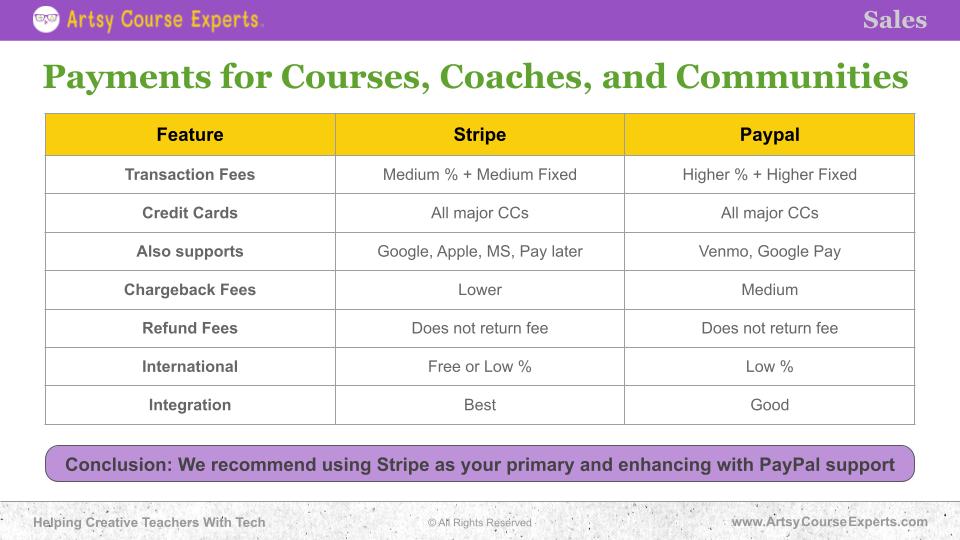
Frequently Asked Questions

Summary – Why Use Stripe For Your Course Business
Stripe is simply of the best credit card processing company for businesses.
Unlike other payment processors that come with a lot of fees or complexity, Stripe is easy to configure, ultra-secure, and just does the job. It is also used all over the world for international customers and companies of all sizes.
So, now you know about Stripe, and you know you can use it to set up your Thinkific, Kajabi, Teachable, WordPress, Podia, and other systems. I also use Stripe to accept coaching clients that schedule on Calendly but pay through Stripe.
Stripe allows you to have all your income channeled through one unified data reporting tool, plus you will be able to automate everything!
Here are some final tips to help you with Stripe:
- Integrate your different systems with Stripe so you can unify all your financial records
- Create payment links to add to websites or send email invoices to your clients
- Stripe helps you set up monthly, quarterly, and annual subscriptions with recurring payments
- International customers will have no issue because stripe accepts credit cards from all around the world
- Ensure you’re protected from fraudulent activities with Stripe fraud detection algorithms
- Connect with your accounting system to make quarterly and annual business reports easier
I hope this lesson has helped you learn a bit about Stripe and why we recommend you use it behind the scenes as your payment platform. If you don’t have Stripe, create an account at www.Stripe.com.
For more creative teacher help building, operating, and growing your online courses, check out our ArtsyCourseExperts blog and subscribe to our email for regular tips.
More Tips For Online Teachers
The following lessons can also help you with course finances, sales, and administration:
- Handling Student Buyer’s Remorse For Online Courses
- How To Outsource Online Course Work For Creative Teachers
- Learning about Monthly Recurring Revenue for Online Course Creators
- Include Bonus Content – For Increased Sales & Satisfaction
- How To Grow Course Sales Using Lesson Previews
- Planning New Online Courses Using SWOT Analysis











