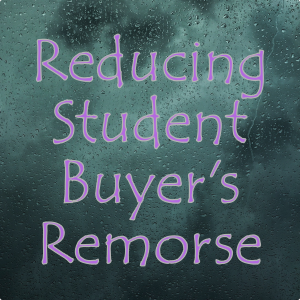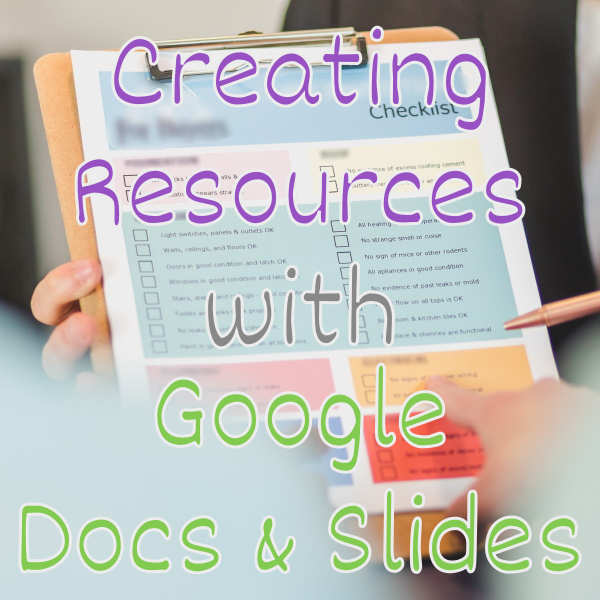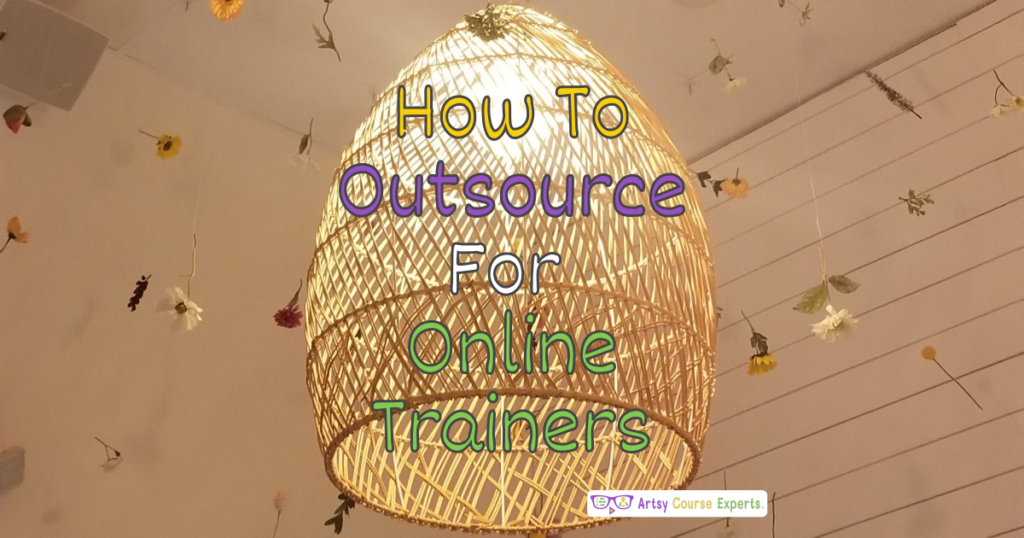Students may feel really bad after buying an expensive course because of how much it costs or because they feel they may never take all the class lessons.
Soon after this anxiety, these customers may begin thinking about how to get a refund or come up with an excuse to back out of your course.
This feeling is called buyer’s remorse.
In this article, we’ll first review the psychology of buyer’s remorse a little deeper.
Secondly, we’ll go over some of the things that students may do when they feel bad about buying your course.
Thirdly, we’ll suggest a few strategies and tactics course businesses can use to help reduce or avoid buyer’s remorse.
Finally, we’ll summarize the most important tips to avoid refunds and maximize your student satisfaction.
Quick Video Lesson – How To Reduce Buyer’s Remorse For Teachers
What Is Buyer’s Remorse?
So first of all, what exactly is buyer’s remorse? Buyer’s remorse is when customers feel regret after buying something that may have been unnecessary or too expensive.
It sometimes happens when you buy an expensive product, car, or even a house. You may have overpaid or you bought a product that seduced you but you may never use.
These feelings can include:
- Anxiety
- Deception
- Pressure
- Depression
- Financial problems
Buyer’s remorse happens when students are on the fence about buying a service but yet they still buy it. Then for days, weeks, or months later regret their purchase. This often happens with higher-priced courses.
Usually, when students feel this way, they may immediately or eventually ask for a refund.
Students may feel that the course was simply too expensive for the value that was promised in the course.
Other students may feel that they won’t be able to find the time and energy to take the course.
As a course or community business owner, it also takes time and money to handle disgruntled customers that want refunds. So course teachers should sell services honestly so that the majority of the customers that buy are satisfied and don’t feel remorse.
What Students Feeling Bad After Purchase May Do
Here are a variety of regretful actions that some customers may do after buying your course.
Ask For A Refund
Most often, the first reaction is to ask for a refund. It could be minutes or just a few days after purchasing a product.
Sometimes the refund request is straightforward and uses the payment options or support email. But other times, people notify their credit card to block or reverse the payment. Over time, this could start to affect your business and transaction fees.
It could be right away, it could be a few days later, or a month later, but they might ask for a refund, especially when the charge hits their credit card.
For recurring payments like a monthly community fees, students may cancel their service after a few weeks and only make one payment. From a business owner point of view this really stinks, because you’ve wasted so much time and money to make the product and acquire a customer, yet you weren’t able to break even with a few payments. If this happens to a large percentage of your new customers, you need to research how to lower your monthly “churn” rate.
Not Take Lessons
Some customers may feel bad or feel pressured about the purchase that they never actually start it.
Perhaps they feel that by not starting the course they have a way out if they ever try to get a refund. For example, they could say that they didn’t log in or watch any of the lessons.
Teachers can use their LMS tools to help them know if customers have actually taken some percentage of lessons.
Nevertheless, course creators should try to get students to immediately start taking classes to initiate momentum.
Stop After The First Session
Students may be teetering about whether they should buy the course because maybe they didn’t feel it was worth it.
These students may start the course and never continue after one or a few lessons because they were not committed.
Some of the reasons students may stop after an hour may include:
- The content wasn’t right for them
- They don’t understand the teacher’s accent
- The lessons were too hard for them
- The length of the course seems too long
- The quality of the production is poor
Block Your Messages
Some customers may block your messages as you try to help them with the course or community onboarding.
As a teacher, you can use your company email, course email, and even direct messages inside your Learning Management System (LMS).
Students may even decide to block you by adding your email to spam. They may be trying to forget about the transaction, while you are actively trying to help them start. So even when you are trying to do the right thing, you can’t even communicate with them.
Feel Commitment Pressure
Customers may feel pressure to finish a course that is much longer than they first anticipated.
Like with many assignments that are due, students may procrastinate and not start the course because they would rather do other things.
Students may also feel commitment pressure. They may think that now they have to watch these 40 hours of lessons which may feel extremely daunting.
Leave Negative Reviews
Customers that don’t finish your courses will definitely not get all the benefits promised from the course.
They may feel that the course did not deliver all the benefits promised even though they only sampled some parts of the course.
Other students may feel that the sales page tricked them somehow.
These students may decide to leave negative ratings or reviews for your course.
As a teacher, you may be able to challenge the reviews on a marketplace or write a public response for each complaining student. If you own the course content system or are using a system like Thinkific, Teachable, or Kajabi, you may be able to hide these reviews.
Report You
Some customers may go so far as to report you to a higher authority.
These customers may decide to write a letter of complaint and send it to your marketplace, your industry community, or Better Business Bureau (BBB).
You may have done nothing wrong, but you should analyze why this could be happening.
Here are some tips to make sure you aren’t exaggerating on your course sales page:
- What are the minimum skill requirements for your course?
- Have you made clear the equipment and materials required for this course?
- What end result are you promising?
- How long after the course will students start seeing results?
- Are the testimonials stating realistic claims?
If a marketplace receives enough of these warnings, they could choose to pause or remove your courses. This could then significantly affect a large percentage of your earnings.
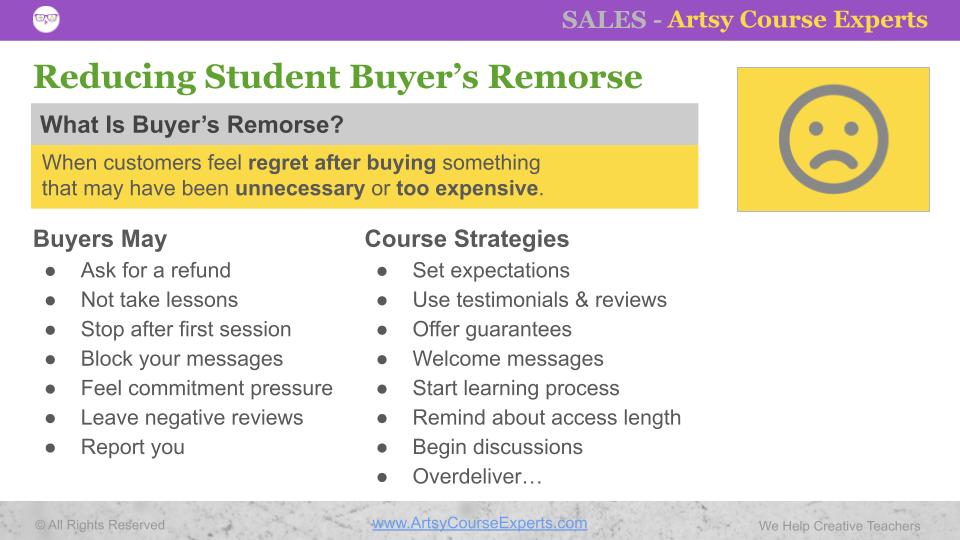
How Can Teachers Reduce Buyer’s Remorse
Here are some strategies that teachers can use to avoid students buying courses and then immediately feeling remorse.
Set Expectations
Teachers can do a better job of explaining important course information on the course sales page and checkout. This will help ensure that you are finding great matches for your course and that students will not go into shock after buying your course.
Here are some of the areas of the sales page that can be used to reduce remorse:
- Explain who this course is for
- Explain who this course is NOT for
- Talk about the benefits and transformation
- Provide an outline of all sections and lessons
- Provide Frequently Asked Questions (FAQs)
- Explain the checkout amounts and dates very clearly
Use Testimonials & Social Proof
Customers may feel better about their decision if they see results and comments from other real students that went through the course.
Your sales page should utilize a few good testimonials that demonstrate delighted students that have taken your course and have learned new skills and achieved their goals.
If your system collects ratings and reviews, you should also make those available to the public. Showing reviews of past students could put new customers at ease and reduce friction in starting the course.
Social channels like Facebook, Pinterest, and Twitter can also be used for past customers to share positive course and community experiences with prospects.
Offer Guarantees
By offering guarantees to customers they can feel more comfortable buying the course knowing that if it is low quality or not for them they can request and get a refund.
One technique that works is giving your guarantee a name like Academy Name Guarantee or Learn How To Sew Guarantee.
Your sales page should make it very clear the length of your guarantee. For example, many guarantees include a full refund if not satisfied in the first 30 days.
Note that there is a risk that students will binge-watch a bunch of lessons or watch the lessons they need and ask for a refund. If this is excessive you can add criteria to your guarantee that requires a request within 7 days or before 25% of the lessons were watched.
If you have too many people returning via your guarantee, you may also want to track the percentage of refunds every month as you tweak your offer, guarantee, and refund policy.
Welcome Messages
Once a customer buys your course, your system should not only send a purchase receipt, but it should trigger a nice welcome email.
Teachers should test their system to make sure that the welcome email is delivered within minutes of purchasing a course.
New businesses should verify that their emails are getting through spam filters. Over time, your domain will build a good reputation because of web traffic and enough students clicking I trust this email sender.
If your course system offers direct messages, you can also send a generic quick message to each new student. This can be a good tactic to engage with the student if you think your emails may not be getting through. You could also do this only when you notice that new students haven’t logged in.
Here are some ideas for what your initial welcome message should include:
- A hearty medium length welcome message
- A video welcome either in the email, a video page, or a welcome video lesson
- Here is the link to access the new course or community
- Use this password link if you ever forget your password
- Email us here if you need support or visit this support page
Finally, don’t forget that your welcome message should not only work (i.e., look good) on large computer screens, but also on mobile phones and tablets.
Start The Learning Process
Getting your new customer to start receiving some immediate benefits will greatly help reduce remorse.
Students that not only sign up but are able to sign in and start classes or look around will immediately feel the benefit of the purchase.
Your checkout page should not only thank your new customers but also redirect students to your course home page so that they can start taking the class.
Alternatively, if the checkout system is an external module like PayPal, Stripe, or Kartra, you can redirect, or show a big obvious link to your course page with anchor text like “Start Course Now”.
Finally, make sure that your purchase email has the link to your course with a Call To Action like “View course now” or “Click to access your community”. This is also good when the student wants to log back in a few days later and has already closed the checkout page or the tab with the course link. You can include a friendly reminder to bookmark the link on your browser or save this email with the course link.
Remind Students About Access Length
Another thing you can remind students about is the length of access that they can watch these videos, access the resources, or chat with the community.
Some course teachers offer their content for life and others offer it for one or more years.
Students could be relieved to know that once they buy this course, they will have access to it for a long time. This allows students to take their time. They can start the course whenever they are ready and then they can go as fast or as slow as they want.
Additionally, some students may prefer to take the course sequentially from beginning to end, but other students may want to hop around and learn stuff as they need the different lessons. This is another good course feature to highlight on your sales page to help reduce anxiety and refunds.
Begin Discussions
Teachers can design their onboarding process so that as soon as customers buy the course, they can start discussions with the teaching team, community of students and alumni, or module discussion rooms.
This way not only do your students start learning, but they start engaging and interacting with the teacher, support staff, and fellow students.
Sometimes the best part of a course is the community. This can include the shared experience of learning together as well as ongoing discussions for years to come. Some students will be thrilled beyond belief to have found their people!
In these different chat options, new customers will start to see how other students have started transforming and achieving major results that they also want to achieve.
Some good ideas for conversation starters include:
- Introducing themselves to a community
- Share the answer to a question like their goals
- Answer a question in a survey like their biggest challenge
- Verify that they are getting emails and say hi to the teacher
- Respond to an early class discussion like what’s missing in this picture
Deliver On Promise
The best way to avoid buyer’s remorse is to deliver on your promise such as helping them learn something or arrive at a goal transformation state.
Unfortunately, courses sometimes have ambitious goals that take a while to learn and achieve. Even worse, sometimes these final outcomes happen a year or more after taking the course.
Nevertheless, when you design the course curriculum, consider including small win opportunities that can help students feel a sense of achievement. This can be done through your lessons, bonus resources, work assignments, or quizzes.
Here are some examples of small wins for your creative students:
- Ordering the right crafting equipment to begin making something
- Playing the hook part of a popular song on an instrument
- Installing a piece of software like Illustrator, Maya, Autodesk, or Figma
- Writing one draft page that is good enough to share
- Creating an audio or video effect using a sample file
Overdeliver
And finally, you can over-deliver and go the extra mile the moment a student buys your course.
Consider sending a personalized message to your student via LMS direct message, email, or video message. This could be a friendly message welcoming them, but you could also sincerely offer yourself like “Please let me know if you have any issues.” You can also initiate a conversation like, “Hi, I’m the teacher. I’m really interested in helping each of my students. What is your end-goal for taking this Cosmetology course?”
You can also respond to the student after reviewing their initial class survey. For example, they may have said that their biggest challenge is editing the audio of videos, so you could respond with a PDF with common audio tasks or tell them to message you if they have any questions after watching Module 3 – Lesson 2 with how to modify audio tracks.
These personal tactics may not scale (without help) to hundreds of students, but you could do that until you build up your initial revenues, customer reviews, and finalize your version 1.0 course content.
Frequently Asked Questions

Summary – Avoiding Buyer’s Remorse For Your Courses
So now you know what buyer’s remorse is and how to tweak your content, offer, and process to reduce these reactions.
Remember the feeling of buyer’s remorse could happen after they buy a course, or any of your other services like eBooks, Community, or Coaching.
The urge to get a refund could happen for many price ranges, but it happens more so for higher-priced items. One strategy that helps is to use a product ladder where you have your customers start with free content, then eventually buy a small product to try your school out, and finally after some experience buy a larger product after they have confidence in your school.
Here are a few of the most important lessons for avoiding buyer’s remorse:
- Explain precisely who this is for on your sales page
- Make sure students know they can take their time learning
- Answer questions in your Frequently Asked Questions section
- Offer a guarantee, even though most customers won’t actually use it
- Start helping your new students learn something as soon as possible
- Get your students engaged in real discussions with the teacher or other students
Before you know it you will tweak your course business so that you are getting the right types of prospects with less frustrated customers and refund requests.
For more creative teacher help building, operating, and growing your online courses, check out our ArtsyCourseExperts blog and subscribe to our email for regular tips.
More Tips For Online Teachers
The following lessons can help you reduce returns and increase your customer satisfaction for your creative students.
- Checking The Quality Of Your Online Course Lessons
- Using Surveys To Grow Your Course Sales
- Automate Your Student Operations
- Diversity, Equity, and Inclusion (DEI) For Online Course Creators
- Microlearning – Teaching One Small Thing Per Lesson
- Include Bonus Content – For Increased Sales & Satisfaction
- Use Course Email Reminders To Increase Completion Rates
- How To Choose Your Online Course Support Speed and Quality
- Online Course Auto Play And Auto Complete Settings
- Is It Easy For Students To Ask The Teacher Questions?