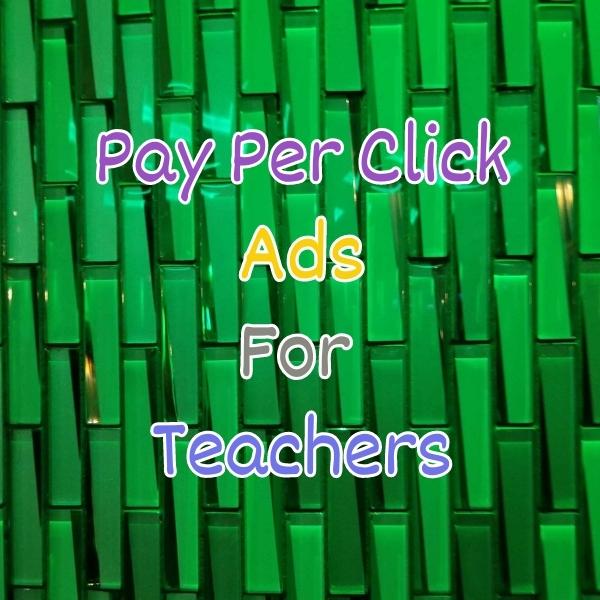Introduction
Technology is a key catalyst for optimizing teaching methods, simplifying administrative tasks, and delivering an unparalleled learning journey for students. In this lesson, we’re learning about tech stacks for online course teachers. This way, you could be smarter, save money, do more with all your technology components, and handle future changes.
We’ll learn what it is, why you should use them, how to use them, and we’ll go over an example, then summarize our top tips.
Challenges online course teachers can face if they don’t use Tech stacks for their online courses:
- Without a tech stack, online teachers might struggle to keep course materials and communication organized.
- Not using a tech stack could result in time-consuming manual tasks, such as handling enrollments and assignments.
- Online educators might find it challenging to create interactive and engaging learning experiences for students without the features and tools offered by a tech stack.
- Without a tech stack, teachers may miss out on valuable data and analytics that could help them understand student progress and make informed instructional decisions.
- Online courses might struggle to accommodate a growing number of students if a tech stack isn’t used.
Video Lesson – How To Do More With Your Technology Components and Handle Changes for the Future
Who Can Use?
Almost any teacher, professional, or coach can use Tech Stacks to create a comprehensive learning experience for their students.
- To offer interactive prototyping tools, design software tutorials, and collaboration platforms, aspiring designers.
- To provide design software tutorials, showcase their creative process through video content, and offer templates and resources for design projects.
- To teach multimedia storytelling techniques, offer courses on news writing and reporting, and integrate tools for data visualization and investigative journalism training.
This can work for educational businesses like product designers, graphic designers, journalists, and filmmakers.
What Is It
Tech stack is a set of technologies that work together to create a platform so that you can achieve your business goals. It’s like a toolkit of digital tools and software that work together to enhance the teaching experience, make administrative tasks easier, and create a seamless learning environment for students.
Online teachers can customize their tech stack based on their needs, incorporating various platforms, applications, and services to efficiently deliver their courses and engage with their students.
Once you have that tech stack set up, it might cover 60, 70, or 80 percent of what you need to do, and they’ve already been tested. Thousands and millions of people have used this tech stack, so you know it’s supported, it works, and it’s a great, solid foundation for you to build your company on, then you add on a few extra little pieces, but at least your foundation is solid.
Why Use It
Picking a tech stack can help you manage complexity, cost, features, reliability, and even your staffing – like the skills that your team is going to need. So, using a tech stack helps you get a jumpstart on all the core pieces that you might need for your business.
Instead of connecting dozens of little things that may or may not work together – they might be complex – you have to set up each individual one. With one tech stack, you get a bunch of components. They cover so many of your use cases, and they’ve been built or configured to work together.
Potentially, it’s cheaper instead of buying a bunch of different features. The features that come usually get you pretty far along, so you’re just adding all the little extras that may not have come with the tech stack. It covers the main use cases that you need for your business, and then it’s reliable. When you get a tech stack, you know that all these inner components are working together, and they’re not delicate.
Finally, from a staffing skills point of view, the tech stack covers so much for you that you may not have to worry about all these inner details. You can just focus on your implementation, or maybe there’s a vendor and they take care of all the details for you – databases, files, connections, and firewalls. That’s all part of the services that you get with your tech stack.
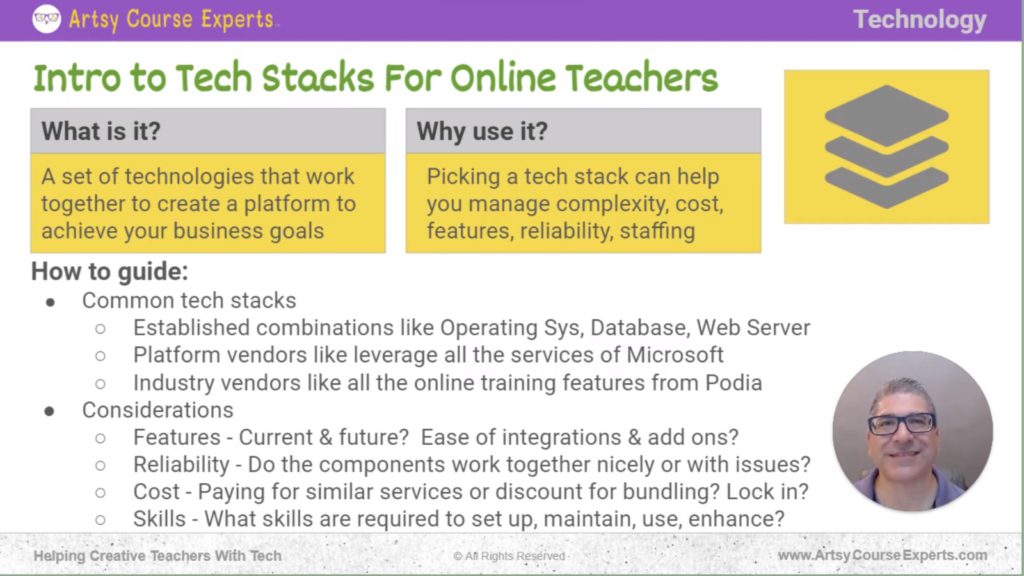
How To Guide
Firstly, let’s review some common tech stacks.
Common Tech Stacks
Established Combinations
Tech stacks are collections of technologies that can give businesses a head start. If you’re creating custom software or aiming to save money, you might use a proven combination. This is like a well-known tech stack for tech developers or IT system administrators. So these tech stacks are established combinations. These established combinations might involve operating systems, databases, web servers, and even programming languages.
An example is using Unix or Windows, or certain programming languages. When you do that, there’s a collection, an ecosystem known to work together. Open-source organizations put together these combinations. They use them in many places. They’ve ironed out all the issues, ensuring they work together.
Platform Vendors Leverage All Services of Microsoft
For instance, a platform might utilize a vendor like Microsoft. You’ll use various Microsoft components, and they come in bundles, ensuring that these pieces all function cohesively. Some platform vendors include Microsoft, Google, or Amazon. They possess sets of components that work together, providing all the core elements you need. That platform is a tech stack.
When you opt for Microsoft, you’re not just acquiring databases and servers; you’re also gaining access to everything up to Microsoft Teams. Similarly, with Google, you have access to all the Google Docs. This platform offers a comprehensive range, spanning from hardware and infrastructure to tools and user experiences for both your team and customers.
Industry Vendors Like Online Training Features from Podia
Maybe there’s someone who knows exactly what you’re aiming for your customers, so they’ve provided all the tools at a much higher level. For instance, perhaps you’re using all the online training tools from Podia. This means Podia offers tools like website builders, community features, and digital downloads. You’re fully invested in Podia.
No need to worry about databases, servers, or file sharing. You’re solely leveraging their advanced tools to create everything you need, and then you build on top of that foundation. So, with all these tech stacks, what you’re truly gaining is a robust foundation that ideally covers 80 to 90 percent of your needs.
You might enhance it with a few additional add-ons, like a webinar tool or Zoom, but essentially, everything else is part of that core platform, and that’s the beauty of a tech stack. You understand that everything operates beneath the surface, and all those core components perform the necessary functions, working together seamlessly. You don’t have to dissect every single engine component.
Considerations
When selecting a tech stack or determining which combinations to use, consider a few things.
Features
Consider the current features your tech stack offers or requires and the future features you’ll need. Perhaps at present, you’re engaged in coaching and a few courses, but looking ahead, you aim to establish a community or offer more cohorts with one-on-one training in small groups, all recorded on Zoom. Reflect on your current and future service needs; if they are supported by these various tech stack choices.
Looking ahead, think about integrations. If you need to add something new, you need to know whether it’ll be challenging, whether it will integrate smoothly, or will it require excessive fixes, manual labor, or even coding and hiring consultants.
Reliability
As you assemble this tech stack and incorporate add-ons, you need to consider if they will cooperate harmoniously. When you integrate more features and components, and as you attract more students and customers, you should be aware if it will naturally slow down, necessitating upgrades for hosting and databases.
Video files residing on separate systems should have reliability, ensuring all your features are effectively provided by this core tech stack. Consider if it will naturally grow as your platform and service providers expand, or demand messy involvement to upgrade each component.
Choose your tech stack so that it encompasses the majority of your requirements and facilitates easy additions while maintaining reliability, functionality, and scalability in line with your business’s growth.
Cost
For instance, if your tech stack includes several components, you’re paying for similar services or getting a bundle because you’re using a platform like Podia or Google. Since you’re accessing five to ten different services together, you likely receive a substantial discount due to bundling. Also, ponder the idea of lock-in. If you rely on one or two major vendors who might resemble monopolies, they can trap you.
They make it challenging for you to integrate or migrate later. They aim to control data, such as customer emails. Reflect on whether they’re binding you to a closed ecosystem, if they’re a trustworthy vendor, or a genuinely versatile platform where you can expand externally. Consider if this is more of a sealed package that will hinder growth, departure, or integration with other components.
Skills
Lastly, consider the skills needed to set up, maintain, use, or improve this tech stack. Know if you are required to configure this tech stack yourself, or if it is a vendor offering a functional solution and you just enhance it. Additionally, when tasks arise—like updating databases or organizing videos—are you equipped to handle them, or the vendor provides such features.
Furthermore, as you enhance various tools, consider scenarios where you want to add an extra component or incorporate interactive quizzes into a course, or move your website-hosted videos to a dedicated video platform like Wistia or Vimeo. Reflect on whether you and your team can manage that transition seamlessly or if it presents a nearly impossible task.
As you contemplate your technical components and tech stack, it’s essential to consider several factors. Take into account the specific sets of technologies you employ, along with any additional add-ons. This evaluation involves assessing features, reliability, scalability, costs, and your team’s proficiency in utilizing the tech stack or managing aspects that don’t require your direct attention.
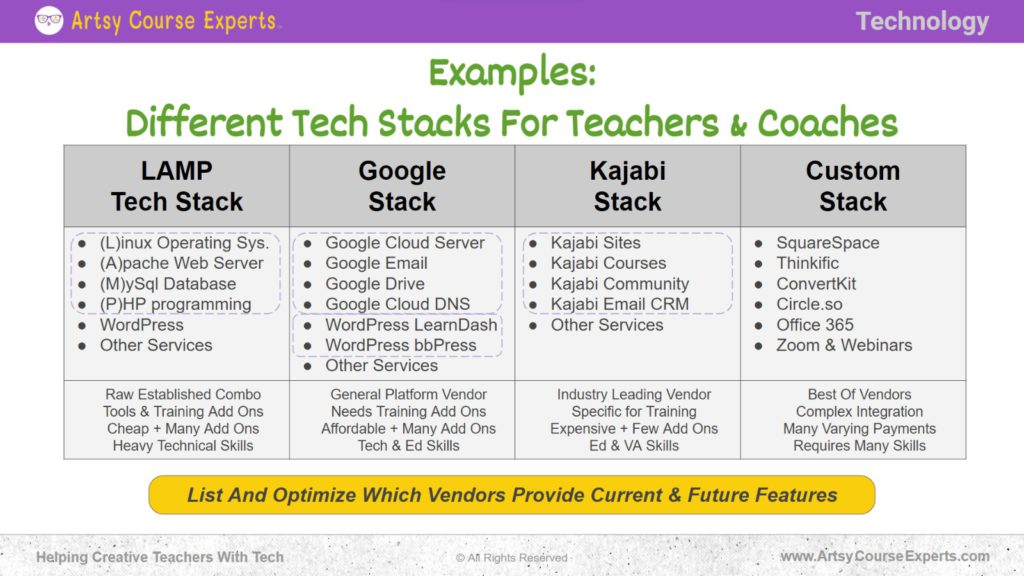
Examples: Different Tech Stacks for Teachers & Coaches
In this instance, let’s delve into a couple of different tech stacks to broaden your perspective. These are tech stacks that teachers or coaches might contemplate using, whether they undertake the setup themselves, engage a vendor, or enlist a tech team like RT Course Experts. Regardless, the aim is to expand your outlook, encouraging you to view these technical components as clusters of features. Over time, you’ll have your primary cluster, perhaps with one or two extras.
.
LAMP Tech Stack
LAMP tech stack stands for Linux (an operating system), Apache (a web server), MySQL (a database), and PHP (a programming language). Some tech enthusiasts favor LAMP due to the comprehensive toolset it offers in one deployment. This sets them up to construct all the necessary apps and tools. With a LAMP stack, you might incorporate WordPress, Zoom, and a few other services. This configuration covers about 60% of your platform, and you then tailor it with specific customizations. While LAMP can be beneficial due to its established nature, you’ll need to add your own tools and training components since it primarily covers the database aspect. It might be cost-effective, but additional add-ons are required to reach 50-60% completion. You might need technical teams or vendors to help configure these aspects.
Google Stack
With Google, you tap into fundamental services such as servers, email, Google Drive, Google Docs, and DNS hosting for your website. This gets you around 60-70% there. However, you might need to supplement it with WordPress plugins like LearnDash for your courses or bbPress for your community. Essentially, you have these two stacks: the Google core platform gets you about 60% of the way, and then you’re augmenting it with WordPress components to reach 80-90% of your business needs. A few extra add-ons may be necessary, but these two stacks combine effectively, propelling you significantly forward. It’s a powerful, collaborative platform not just for your services but also for team collaboration. You add in your training capabilities, which require technological and educational skills for setting up online courses and communities.
Kajabi Stack
Another approach is to select a vendor well-versed in training, managing the entire tech stack—including databases and files. Consider using Kajabi as an example. Kajabi offers websites, courses, communities, and possibly an email system for communication with students and various segments. Kajabi abstracts away the technical intricacies; you’re not dealing with servers or those underlying aspects. Perhaps you add a couple of extra elements like Zoom for webinars or connecting with coaching students. Yet, Kajabi covers 90-95% of your coaching business needs. By opting for a reputable vendor specialized in your industry, you benefit from tailored training solutions. While it might be costlier, it eliminates the need for extensive add-ons. This approach frees you and your team to concentrate on content creation or general-purpose virtual assistant duties, bypassing the need for deep technical involvement. This stack takes care of the technical foundations and equips you with the tools and services necessary for your business.
Custom Stack
Finally, someone might desire to construct a custom stack. Perhaps they possess a sizable team with unique requirements, seeking the best offerings from each vendor since certain tools excel over others. Often, one vendor can’t excel at everything.
So, if opting for a custom stack, consider an example: using Squarespace for your website, Thinkific for courses, ConvertKit for emails, Circle for community, Office 365 for email, and perhaps Zoom for webinars. You’re cherry-picking various exceptional vendors. However, this approach brings about complex integrations, necessitating setup across multiple systems and making tasks like applying coupons more intricate.
You’re selecting preferred platforms for community, courses, or digital downloads, but this results in payments to multiple vendors, possibly paying for overlapping features and leading to some overpayment. To integrate these diverse systems, your team will need an array of skills, and you might need assistance from contractors or third parties to connect everything.
Frequently Asked Questions About Tech Stack for Online Teachers

Summary
As educators, the integration of technology into our teaching methodologies has become not just beneficial, but almost essential in today’s digital age. The concept of a tech stack empowers us to create a cohesive ecosystem where various tools collaborate harmoniously to elevate our teaching endeavors.
Throughout this article, we’ve explored the fundamental aspects of tech stacks. By using a well-designed tech stack, online teachers can transcend the limitations of traditional methods, seamlessly managing course materials, engaging students, and fine-tuning their instructional strategies. As educators, your goal is not only to deliver information but also to create an environment that fosters interactive learning and nurtures student growth. A thoughtfully selected tech stack can be the cornerstone of this endeavor, enhancing our ability to make a positive impact on our students’ lives.
Tips for creative online course teachers when using Tech Stack for their online courses:
- Maintain a consistent look and feel across your course materials and website by selecting tech stack components that offer customizable branding options.
- Choose a user-friendly tech stack that simplifies navigation, access to content, and interaction for your students.
- Use tech stack tools to incorporate multimedia elements like videos, images, and interactive activities to enhance engagement and learning outcomes.
- Brainstorm and list all your current vendors, outlining their features.
- Draw circles or lines to connect vendors with multiple features.
- Contemplate future features you might incorporate in the next 1 to 5 years.
- Group your features into trends.
You should be a little smarter now. Thanks for hanging out!
Please subscribe to get more tips for creative online course teachers.
More Tips For Online Teachers
These lessons can also help you with Operations and Technology:
- Artificial Intelligence Tools for Online Course Creators
- A/B Testing for Creative Online Course Teachers
- VARK Learning Styles For Online Course Creators
- Increase Student Confidence With the Theory of Multiple Intelligences
- Bloom’s Taxonomy for Creative Teachers