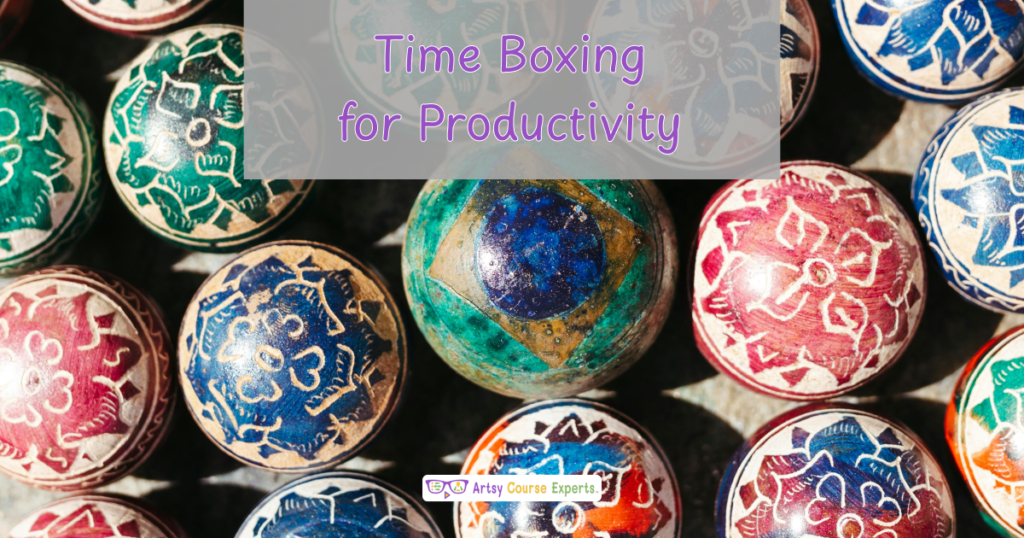Introduction
You can’t talk about productivity without talking about time management. This is why we’re discussing time boxing today as a way for you to balance productivity, private and family time, and work. Time boxing also helps you stay on top of your schedule, smash your goals and prevent burnouts.
Do you need help with productivity and getting things done on time? Well, in this lesson, we’re learning all about time boxing for your calendar. We’re going to learn what it is, how to use it and how to schedule things.
We’ll also learn some real expert tips, what happens when things of other priorities come in and try to hijack your calendar, what you should do every time, how to manage your energy, and a lot more. Finally, we’ll wrap up and summarize our top tips.
😰Here are some of the challenges course creators can face when they don’t apply time boxing:
- It may affect your productivity
- It can lead to burnout
- It may prevent you from accomplishing your daily or weekly to-do list
- You may find it difficult to prioritize and complete important tasks
- You may find it hard to maintain a happy mood
Video Lesson – How To Stay On Top Of Your Schedule, Smash Your Goals and Prevent Burnouts
What Is It?
Time boxing is a time management process where you reserve time slots for planned or scheduled tasks. For example, you know that you do a certain thing every Tuesday and Thursday at 10 a.m, and it’s on your calendar.
Maybe that’s when you work. You have a to-do list, but the time boxing and the calendar drives what you focus on and what you get done every week.
Why Use It?
Using a calendar helps you become more productive by clearly outlining what to focus on and what to avoid.
You likely have a to-do list, whether it is your own or a team-wide list managed through platforms like Asana, Monday, or ClickUp. Instead of starting your day by checking email or scrolling through social media for inspiration, you already have a plan in place.
The night before, you determine your priorities, and by the afternoon, you know exactly what you will tackle. These tasks are scheduled on your calendar, ensuring the most important ones are time boxed and ready to go.
Once your priorities are on your calendar, you will operate like a well-oiled machine, focusing on high priority tasks and guarding your time. This approach shifts your focus from wishful planning to deliberate execution, allowing you to make meaningful progress throughout the day
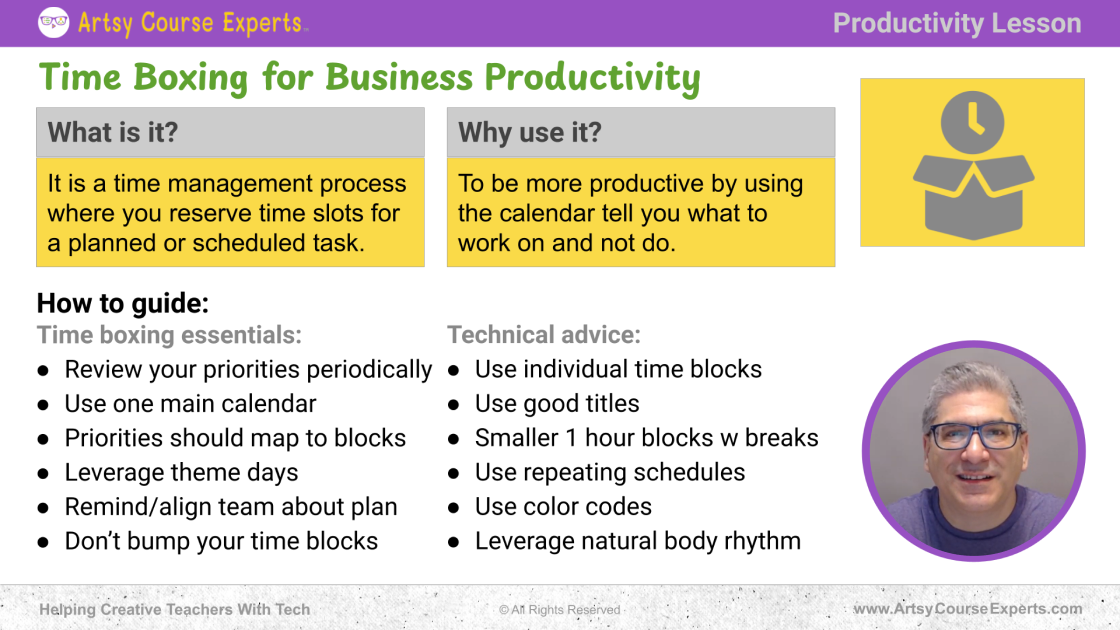
How-to Guide
So, let’s get into how to guide.
Time Boxing Essentials
First, we want to talk about some of the essentials. For time boxing you know how to structure everything and we’re going to geek out and talk a little bit more about the real details of filling in your calendar.
Review Your Priorities Periodically
You should regularly review your priorities, whether weekly or monthly. This process helps you determine when tasks will be completed. If you are not handling the work yourself, decide when to assign it to your team or contractors.
Also, plan when to review the progress. A useful approach is the 10-80-10 method: spend 10 percent of the time defining requirements, providing a vision, or outlining a task. Let your team or contractors handle the majority of the work, and then return at the end for an audit or review.
By consistently reviewing your priorities, you can organize your time effectively and set up your schedule to align with your goals.
Use One Main Calendar
You need to use one main calendar. A lot of people have different calendars, the calendar on the wall, the Google one, the personal one. I like to just connect them and stack them so that there’s one view that has the main calendar that you’re going to use.
We’re just talking about work here, but I like to overlay my personal calendar on top of my work. So I know when I have to pick up my kids from school or have date night or other things. You’ll have one main calendar that you’re continuously looking at, it’s the same one that’s on your mobile phone desktop and other different places. It’s one calendar that’s in sync so you’re not looking at all these different separate calendars.
You could be looking at different calendar views on this one calendar app. It could be google calendar or hotmail calendar, but there’s this one place that you’re constantly looking at, and that’s how you’re getting through your days.
Priorities Should Map to Blocks
Your priorities should definitely map to blocks. You’re going to have theme priorities, things you might be working on that might take several months. You might have priorities for the month. Maybe you’re closing the books, or you’re trying to launch a new course, whatever those are.
You need to then map those priorities into time blocks, into tasks. They’re going to already be in your task system. Prioritize one, two, three, or urgent, high, medium, low, whatever it is you want those to map. you’re going to cover the big goals for that week or month or year.
You will need to set priorities to keep your business running smoothly. This might include closing financial books or conducting one on one meetings with your team. These tasks should be scheduled, but they do not necessarily need to happen daily, perhaps only every other week if everything is going well.
If challenges arise, these tasks naturally become higher priorities, requiring more frequent meetings or check ins, especially with team members who need extra support. When things are running smoothly, you can reduce the frequency of these meetings and focus your time on other high priority tasks.
Your calendar should reflect this flexibility, allowing you to adapt based on the needs of your business and team.
Leverage Theme Days
The next concept is leveraging theme days. These are specific days dedicated to certain types of tasks, allowing you to batch similar activities together. This approach helps you stay focused and gets your brain into the right mindset. For example, you might designate a creative day, a community-focused day, or a day to work on your website.
As an example, you could have project management days on Mondays where you kick off tasks for your team. Fridays might be dedicated to course development, while Wednesdays could be your content day. On content days, you would handle all your social media, record videos, and work on related tasks, and your team would also be aware of this schedule.
To reinforce this, you can mark these theme days on your calendar. Instead of blocking a specific hour or two, you can reserve the entire day, similar to how holidays are marked on a calendar. For example, you might set recurring reminders like “Monday: Project Management” or “Wednesday: Content Day.” These reminders serve as a prompt and help you structure your time blocks for the day accordingly.
Remind/Align Team about Plan
Once you have your time blocks and theme days established, communicate them to your team. This way, if someone tries to schedule an impromptu meeting with you on a Monday, for example, you can say, “Aren’t we meeting on Thursday? Let’s discuss it then.” This approach helps prevent others from disrupting your calendar, priorities, or schedule.
By time blocking, you are proactively setting your priorities and deciding what you will focus on, rather than simply reacting to requests or interruptions.
Don’t Bump Your Time Blocks
The final key point is to protect your time blocks. Life happens, whether it is picking up a child from school or dealing with a broken washing machine, but in general, it is important to prioritize and categorize tasks as low, medium, or high priority.
You need to guard your time and set boundaries. Let your team know you are working on something and will connect with them afterward. Even if you are not actively working on it, you can tell yourself, “I have to focus on this task.” Treat it as a meeting with yourself, whether it is creating content or tackling another priority, and suggest alternatives such as, “I can meet on Wednesday” or “Thursday afternoon works for me.”
If you absolutely need to adjust a time block, try to reschedule it rather than skipping it. For example, you might move it to the next morning, afternoon, or even during your lunch break. Alternatively, shift it to the same time slot the following week. The goal is to ensure the task is not lost and to recover that time.
In general, hold firm. Make it clear to your team, clients, or partners that your time is blocked. If someone asks for a meeting, you can simply say, “I am busy at that time.” You do not need to explain further unless you want to. It is your calendar, and staying committed to your time blocks will leave you feeling accomplished and productive at the end of the day.
Implementation Advice
Let’s keep going with the how-to, but go a little deeper. All right?
So, let’s get into the technical and implementation advice about how you structure this stuff on your calendar.
Use Individual Blocks with Name
You’re going to be very specific. Give each task a name so everyone on your team knows what you’re working on. For example, when you’re planning your week and thinking, “What am I going to do this week?” you’ll remember, “Oh yeah, I’m going to work on that new sewing course or 3D animation course.”
Give each task a clear name and block out time for it. Don’t go overboard—don’t block out four hours every morning. Be realistic and create work blocks that won’t drain your energy, and make sure to include breaks so you can get up, walk around, and grab snacks.
Maybe one of those days could be a flex day. If your week is going well, you could add another burst of productivity. But don’t lie to yourself by constantly filling your calendar with tasks and then not following through, that won’t help you.
Another useful tip is to add a link in the description of your calendar block. Each block will have a title, start and end times, and likely a description. If the task doesn’t require a meeting, you can use the description field to add more information. For example, on Mondays, I focus on project management. When I click on the block, it opens my Notion document with a list of the seven things I need to do. I follow this weekly, but I can also tweak the procedure if needed.
If you’re meeting with a coaching client, you can include a link to your CRM, wiki, Confluence, or Evernote in the calendar invite. This way, when you click on it, you’ll have all the client information readily available, or it might open a Google Drive folder. The key is adding relevant links to your meeting invites and time blocks.
Again, keep your meetings and time blocks manageable—don’t make them too long. Aim for blocks of one or one and a half hours, with breaks in between. Include a 15-minute gap where you can stand up, stretch, grab water, use the bathroom, and have a snack before getting back to work. These breaks help keep your energy up and allow you to stay focused. By setting realistic time blocks, you’ll be better equipped to work on your creative business.
Use Repeating Schedules
When it makes sense, use repeating schedules. You can have a one-off event on Tuesday at 10 am, or you can have a recurring one that basically could recur across the week, like Tuesdays and Thursdays. You choose which one is your cadence.
Then you can also have repeating schedules every week. Every other week, every single week, every four weeks, the first Tuesday of the month. So use those extra tools to just start to lock in your calendar. Then when you need to, you shut it down,
Finally, you launched that awesome community course for musicians. So when you’re done, you’re done, right? Or use that slot for something else, but use repeating schedules. Then some stuff’s evergreen. You’re always doing your bills and some administrative work and you’re always going to check out your marketing and your social media profiles, make sure everything’s good.
See if you’ve got any direct messages. So, yeah, so you’re going have some recurring stuff, and then for projects, it’s going to recur for a while and then you need to shut it down, and that’s cool.
Don’t forget at the end of the year, you should do a review and clear out some stuff like, “Hey, you know what? I don’t need to talk to that person every other week anymore.” Let me downgrade it. Or “Hey, we’re done. Let me just clear out my schedule.” So you’re going to have those repeating schedules. Later, you’re going to archive just like folders and your brain. You’re trying to free up your brain, so you’re going to clean out your schedule as well.
Use Color Codes
Most calendar programs have colors. So it might not be a full on palette. But maybe you can get five, or ten different colors. So, use those colors, whatever color system works in your brain. Maybe it’s a red, green or yellow light.
I like to flag FYIs, like I’m traveling, or “Hey, I’m being informed about a meeting, but I’m not going to attend it. So, I’m going to flag that as gray. Use your yellows and grays. It’s like posted notes. Then you have bold and dark bright red that these are meetings you must do.
Maybe it’s your priority, maybe it’s overlaid with family stuff that you will not miss, date night or your kids games or whatever. Again, use those colors and then come up with your own little system. You don’t need seven colors, even just three that you could quickly scan.
That would be wonderful. Again, don’t overdo this, you have time blocks. You have a bunch of blocks, maybe there’s like a default color and Outlook or Google Calendar.
That’s your default color. Maybe it’s blue and all the urgent stuff gets another color, lower priority gets another color, or maybe it’s my task, like growth work, which is your number one priority versus coaching calls, you never miss them. They’re unmovable and the final detailed advice is about leveraging your natural rhythm and energy.
Your body at a certain decade or age, maybe used to staying up crazy late, or maybe you get up super, super early. Leverage that and don’t let people put the junk and hijack your calendar during those most essential times when you are ready to take on the world or when you’re in a happy place.
Now you know what the basics of time boxing is. What is it? You’ve got a bunch of ideas on why you would use it to hyper improve your productivity. You got a bunch of high level essentials for how to use the time boxing concept with priorities and how it connects to your tasks.
Then we geeked out a little bit and we really talked about adding URLs and having the buffer and working with your body, energy, snacks and all that sort of stuff. That’s going to really help you out, and again, maybe this is a lot and you just start off with your normal calendar, maybe there’s a few handful of items every week.
You practice not moving them and they’re your priority items. That’s a great way to start with time boxing to level up your productivity.
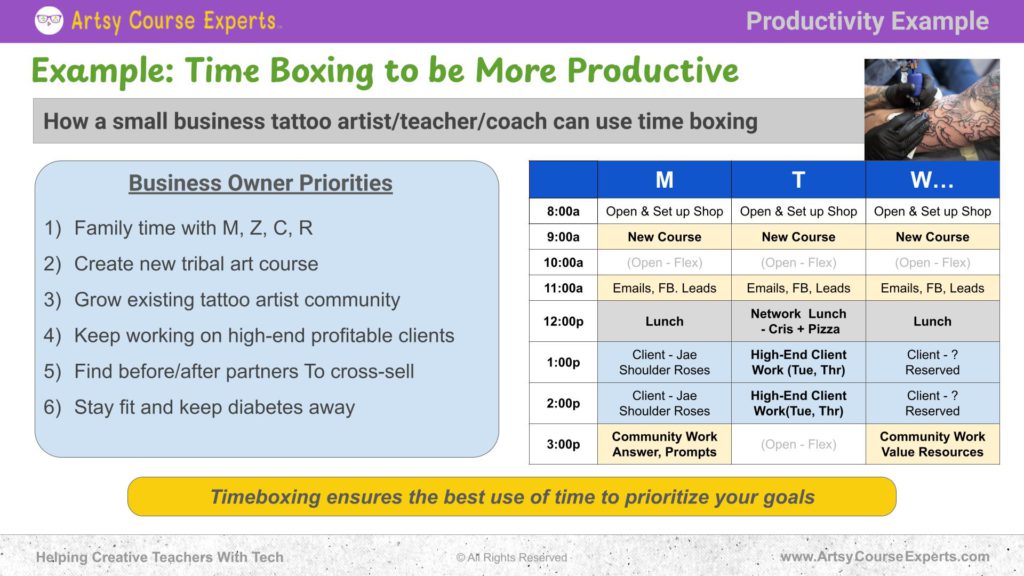
Example: Time Boxing to be More Productive
How a Small Business Tattoo Artist/Teacher/Coach Can Use Time Boxing
Now let’s check out an example. Let’s say you’re a tattoo artist and you teach tattoo making, ink art and you’re coaching and all that sort of stuff. You run a community where you’re helping other tattoo artists. but your schedule is out of whack, so let’s go into it.
So you’re a small business, you run a shop and you’re a tattoo artist, and you’re a teacher or a coach. You have this online community that you enjoy, but you also make some money, but your schedule waxes. So let’s go over some kinds of priorities and then connect them.
Maybe how you could adjust your calendar to support those priorities again. Remember, we’re starting with your priorities. It’s like a to do list, you’re going to have a to do list. These are bigger things. These are big milestones that you’re going to do.
You’re going to figure out those priorities. Then from those priorities and those tasks, you’re going to adjust your calendar to support them.
Family Time with M, Z, C, R
First of all, you might have family time, right? So, you have family time with different members of your family. I’ll just say M, Z, C, R. These are different kids.
So you have to work that into your schedule. Maybe there are certain days that you leave early or every day at a certain time, you do a certain thing. That’s the first one. Maybe in the morning, nobody can hijack your calendar. You need to get those kids to school or take that kid to dance or soccer.
You’re going to block out those things. When you’re there, maybe you might multitask a little bit here and there, but you’re there for your kids and you made that a priority. So you’re blocking those areas of your calendar.
Create New Tribal Art Course
Another priority for this tattoo artist is creating a new tribal art course. So they’re studying, documenting, recording videos, showing off their actual work, not just slide work, but actually them doing it. It’s like this cool studio with two cameras.
But anyway, the point is that they want to record this and create this new tribal art course. So for that course, they’re going to block it out. Number two priority after family. They’re going to do that when they’re full of energy. They’re going to do it almost every day, Monday, Tuesday, Wednesday, et cetera.
They will block out time to work on that new course. You could write a new course, create a tribal course, or even adjust it by recording videos or creating slides. The key is to be more specific about the tasks to really motivate yourself and clearly define what you should be doing during those time blocks.
Grow Existing Tattoo Artist Community
The third priority for this business owner is building and nurturing a community. There is an entire online community with chat rooms dedicated to different stages, such as beginners, professionals, and people looking for jobs or guidance on specific styles or techniques. This is a valuable community that you own and want to grow.
Maybe you’re stuck at around 250 members and trying to expand, so you need to allocate time to work on this. You might engage with members, offer resources, create new materials, or enhance your packages, perhaps by adding one-on-one chat options.
This isn’t your top priority, but it’s still important, so you decide to dedicate Mondays and Wednesdays to community work. You’ll answer questions, engage with prompts, and maybe create a checklist with ideas like launching an affiliate or referral program that rewards members for bringing in new people and offers newcomers a discount.
Your focus will be on growing your online community and supporting your tattoo artists.
Keep Working on High-End Profitable Clients
You don’t want to be fake. You’re committed to working with clients and working on your art. You want to keep working with high end clients because by the way, that pays the bills. It’s your best work. You’re not doing lots of different work.
You just focus because you’re the leader, you’re the head trainer and head artists at your studio. You want to just work out, so you might work with your Secretary or your calendar to block out time when you work with high end clients. Maybe you reserve Monday afternoons and Wednesday afternoons to work with a certain set of high end clients.
It changes week by week, but at least it’s reserved. You get into the zone, you know that you’re going to do that fun artwork. When you wake up, you’re hitting those higher priority things, you’re working on that new course, you’re setting up your family for whatever you need that day because that’s a higher priority for you.
Find Before/After Partners to Cross-Sell
Your next priority might involve establishing more partnerships, almost like cross-selling with before-and-after partners. For example, there could be a piercing studio down the street, or perhaps a unique sticker or comic shop nearby. You want to connect with other business owners or people within your niche.
You might decide to dedicate time to this. For instance, on Tuesday afternoons, instead of working through lunch, you could have a networking lunch. You might meet Chris, who owns that shop, to discuss marketing ideas or ways to collaborate and cross-promote.
Additionally, you could set a recurring task or time block to find a new networking partner. Maybe every Monday during your lunch at your desk, you set aside time to identify potential people to network with that week or the next. This ensures you’re always filling up your calendar.
Networking might not be your top priority, but it’s important, so you schedule time for it. You reserve a specific time to find partners and another time for the actual networking event, like lunch meetings. Once you book these meetings, create detailed calendar invites to ensure both parties show up, after all, you don’t want to waste valuable time.
By following this process, you’re maximizing your productivity through time blocking and making networking a structured part of your week.
Stay Fit and Keep Diabetes Away
Finally, you might have a lower priority of health and keeping diabetes away and not watching your tummy and whatnot. Maybe there’s a couple of days a week where you bike into work and you walk at lunch.
These things could be put on your calendar. It could be a morning routine for some sort of workout. It could be a walk around the neighborhood or the block. Whatever it is, go ahead and time box it. Just reserve what you’re going to do after you do this thing and then connect the dots.
You’re going to connect the sequence to get all those habits going. You’re going to have it on your calendar to trigger it. Your brain is going to know that every Monday morning you do this or every Friday afternoon, you always walk home instead of taking the bus.
I always do the long dog walk on Saturday afternoons. Some people, by the way, don’t really time block on the weekend. They just really go all in on Monday through Friday and then let their creative brain just free up and flow around wherever they need to on the weekends. That’s cool too.
Time boxing ensures the best use of your time. So you’re going to have these goals. They’re going to either be on your task or your journal or your notebook, but then you’re going to go ahead and put them on your calendar every once in a while.
You’re going to go ahead and refresh, right? You’re going to update the calendar because things move around, but that’s what the time box is going to do for you.
FAQs on Time Boxing for Business Productivity

Summary – Time Boxing for Business Productivity
Timeboxing is basically scheduling, but with a strict approach to keeping everything organized. While timeboxing, you can use reminders on your calendar or phone, but the key is that your brain will know exactly what you need to do, such as every Tuesday at 10 AM. By using themes, colors, and time blocks, everything will come together, and you’ll start hitting your goals.
Avoid making excuses. With everything laid out in front of you, you can focus on what you need to do without interruptions or distractions. You’re no longer reacting to other people’s priorities; instead, you’re focusing on your own goals and calendar. To start timeboxing, simply use your regular calendar and add a couple of recurring events.
In the end, you’ll take control of your time, accomplish more, and be happier. The people around you will benefit too. You’ll compound your efforts, move faster, and be more organized, all while achieving more with the same amount of time.
Here are the top things you need to know about time boxing:
- Always use your calendar for time boxing
- Always utilize your time blocks and don’t move them around often
- Try to use one main calendar for all your tasks
- Use color codes in your time boxing for different tasks
- Have a link in your calendar, to a contact or the process you need to complete
Now you’re a lot smarter on managing your calendar and helping you with your creative business so that you can, you know, have those cool courses and community and coaching websites and all those things
You should be a little more smarter now. Thanks for hanging out!
Please subscribe to get more tips for creative online course teachers.
More Tips For Online Teachers
These lessons can also help you with Business Tools and Course Content:
- Business Tools for Online Course Creators
- Introduction to Outsourcing for Training Small Businesses
- Zapier Business Automation for Online Teachers
- HTTPS Protocol for Creative Business Owners