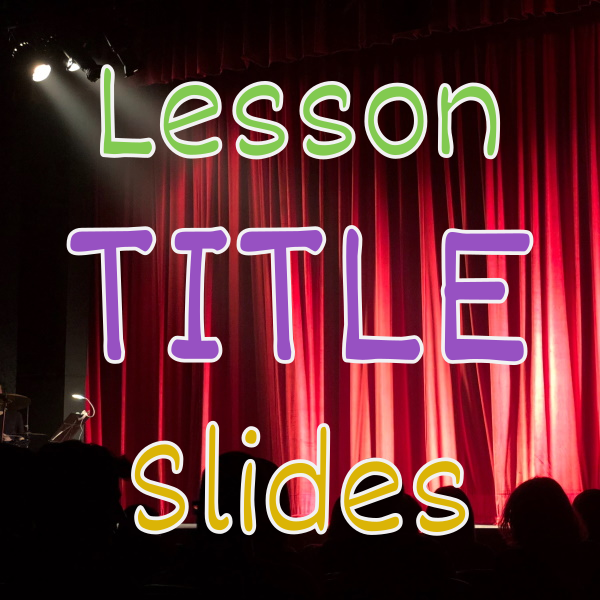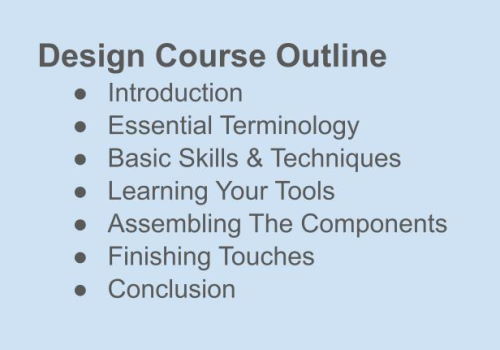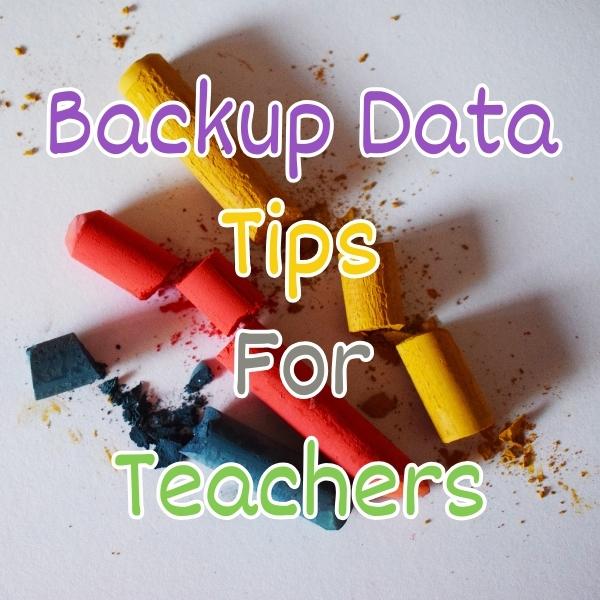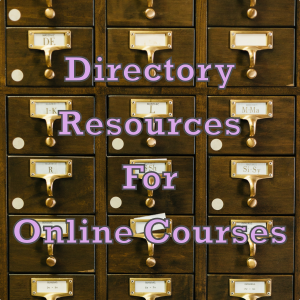Introduction
Creating a course for your lessons can be an overwhelming yet exciting experience. Ultimately, you want students to easily absorb your course content. So, your course outline should be such that students don’t get tired or burned out while learning your course. In addition, this is where a good title slide can come in.
Using title slides for course lessons is one of the ways to make life easier for your students. This is because it sets the stage for your whole lesson and dovetails right with an intro/agenda slide so that students ease into all the details of your lesson.
Consequently, it prevents students from being overwhelmed with too much lesson content. Without taking a momentary break to transition to each new lesson, students may get lost or exhausted and give up.
Without transitions like title and summary slides, students may have trouble digesting your course and they may not learn as effectively as you thought you were going to.
To prevent this situation, we’ve created this lesson to explain what a title slide is, tips for using title slides, and how title slides can make your courses easier to learn.
Potential problems course creators could face if they don’t use title slides include:
- Your students will not have a context so they will be able to digest the next lesson
- You won’t be able to summarize your lessons so your students can understand
- Your students may be lost for multiple minutes into the lesson
- You won’t be able to orient the students about your lessons before they get flooded with topic details
- Students that binge watching your lessons won’t be able to adjust and take a break in between lessons
- Tactical learners who need certain answers won’t be able to locate lessons as fast
- If you don’t use title slides for complex courses, your students may get overwhelmed and give up
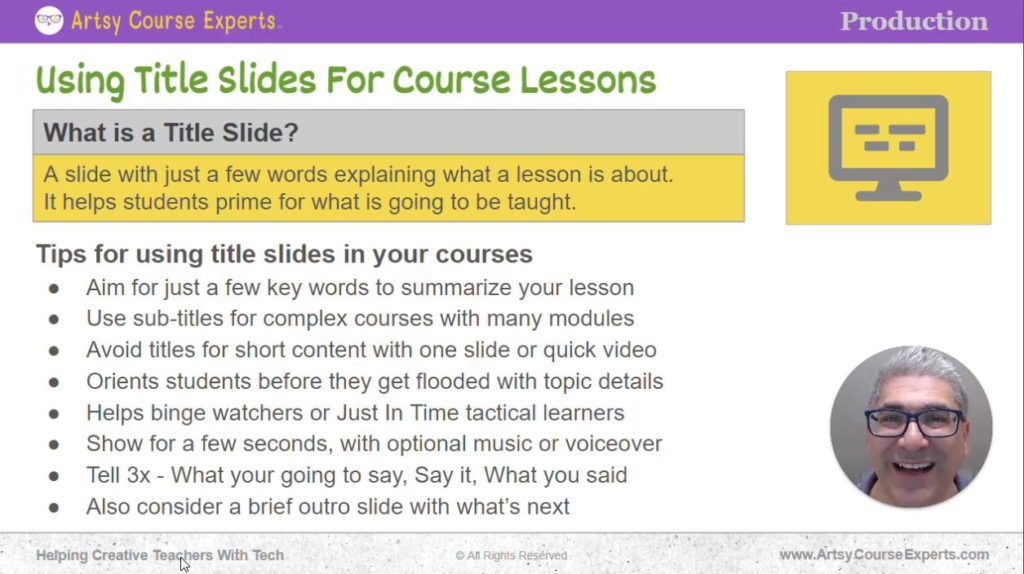
What is a Title Slide?
A title slide is a slide with just a few words explaining what a lesson is about. It helps students prime and orient themselves for what will be taught next.
This lesson has a bunch of tips on how to make great title slides for your online courses.
It usually has a large specific title about what the lesson is addressing, and it may even have a subtitle. Often the subtitles are underneath and longer with more details.
Sometimes, it may have a subtle background image or a nice related foreground image related to the lesson.
Often corporate work presentations or college academic content include a teacher’s name or a lesson date. These may not make sense for your online courses.
Some courses also may use a background music track that fades in and out during the intro.
We recommend you aim for simple titles that are super easy without any cognitive load. As a creative teacher, you want them to clear whatever else was on their mind, get ready, and tune in on the next concept before you dive in.
Here are some examples of good lesson titles:
- How to Mix Colors For Cake Decorating
- Creating Cosplay Costumes That Allow Bathroom Breaks
- Listening to Audio While You Record From Your Camera
- Introduction To Sewing Machines Needles
- Dressing Up For Your First Jazz Performance
Video Lesson – How To Simplify Your Course Lessons By Using Title Slides
Tips for Using Titles for Courses
There are some important details you should think about before creating your title slides. So, let’s go over some tips for creating awesome course titles.
Aim for Just a Few Key Words to Summarize Your Lesson
First of all, aim for just a few keywords to summarize your lesson. You don’t want them to read a paragraph or even a really long multi-line sentence. You want to give them just a taste to hook them in.
They already know they’re in a certain course, but now you want to teach them a particular lesson, and that’s what you want to let them digest, get ready, and be excited to start.
Use Subtitles for Complex Courses with Many Modules
If you need to, you can use subtitles. So underneath your particular lesson title, you can have a subtitle with a few more words that give more context. You may have lots and lots of lessons, or your content is really complex. A subtitle will go a little further.
They already know they are within a module or a section of your course, and now they’re about to watch a lesson video or read your course or any delivery format you use. So sometimes, a subtitle gives them a little extra context so they can go ahead and tune into that next lesson topic.
Avoid Titles for Short Content with One Slide or Quick Video
Even though we are recommending title slides, in some cases it may not make sense to include one.
If the lesson is just one quick slide with information about the teacher or asking them to fill out a survey, you can skip the title. Or you can choose to standardize your titles and include a title for both longer and quicker messages.
Orients Students before They Get Flooded with Topic Details
Remember, the aim of the title is to orient students before they get flooded with all the details you’ll teach. So you can chunk it, pick a handful of topics you will teach in every lesson.
Don’t teach them too much in any one lesson, take additional concepts and break them out across other lessons. Thus you will want a targetted lesson title not just a vague broad topic title.
Nevertheless, before you go start teaching all the details of a topic, the title slide will prepare them so they can start focusing on the information you’re about to teach them.
It helps Binge Watchers or Just in Time Tactical Learners
Remember that some students might want to binge-watch your course lessons and go through your course modules lesson after lesson. Using title slides will really help these types of marathon students.
If they finish watching a previous course lesson, they may want to immediately watch the next lesson. Having a title slide gives them a moment to adjust, prepare, and focus on the next lesson.
There are other students that are just-in-time tactical learners. These students have your course, but they know they have a certain problem, need or task at hand. So, they’re scanning your curriculum and looking for one or two things they need to get smarter on.
They’ll hop around and learn those particular things. They are not worried about consuming your curriculum in sequential order. For these jump-around students, a 5-second title speedbump can really help. They will be able to orient themselves as they pogo in and out of many out-of-order lessons.
Show for a Few Seconds with Optional Music or Voiceover
When you have a title slide, you’ll probably show it for a few seconds. It doesn’t have to be a painful minute. Confusing students is not good either. So usually three to seven seconds is a sweet spot.
You could also use music to welcome them. Think of it as a theater curtain opening before your teaching, or you could even do a voiceover, but sometimes voiceover is more suitable for YouTube videos. Anyways, consider adding soft short music for your title slide.
Tell Them Three Times
Another thing to think about is to use a technique to tell students something three times.
So, tell them what you’re going to say, then tell them the details, and then tell them what you just told them at the end.
As you can imagine a title slide can really help with this message reinforcement. If you use a proper intro at the beginning and recap at the end, you can end up with communicating one key message 4 or more times.
Also, Consider a Brief Outro Slide with What’s Next
You can also consider the opposite of a title slide, which is an outro slide with what’s next.
So use the title slide, teach your lesson, and then have a quick little outro slide showing what’s the next lesson in the module.
The outro can be an actual video lesson or just a teaser or orienting text slide with what’s the next lesson. For example: “Now that you’ve learned to Salsa by yourself, lets learn to dance with a partner”.
The end of a lesson could also simply close the content with a transition to black or show the company name/logo with a copyright statement.
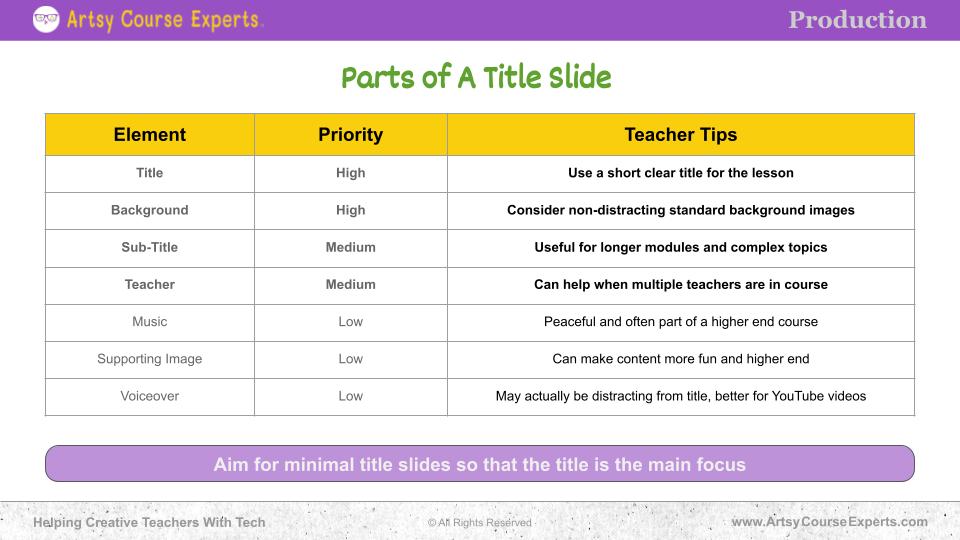
Frequently Asked Questions about Using Title Slides in Course Lessons

Summary – Using Title Slides for Course Lessons
Using title slides for your course lessons is very important for orienting your many different kinds of creative students, which is why we created this lesson.
Hopefully, this lesson will help you know when to use title slides in your courses and make it easy for you to create them for your lessons.
Here is a recap with a few final tips on using title slides for course lessons:
- Title slides orient your students and gets them prepared before they get flooded with the lesson details
- Using title slides will help binge watchers take a break in between lessons and prepare for the next lesson
- Just showing a slide for three to ten seconds is enough to help students pivot
- Work in the main title/point three times – tell them what’s coming, tell them, and then tell them what you just said
- When a student is hopping around to learn something specific, your title slides will help find the right stuff
- Also, consider a brief lesson outro slide that will take students from this lesson to what’s next
If you can do one thing to level up at least either have a generic 5 second title slide or take 30 seconds at the start of your video to orient your students on what you are about to talk about before you firehose them with tons of advanced teacher details.
Hopefully, this course title slides tutorial has made you smarter in planning for your online courses, community, and teacher website.
For more creative teacher help building, operating, and growing your online courses, check out our ArtsyCourseExperts blog and subscribe to our email for regular tips.
More Tips For Online Teachers
These lessons can also help you with course planning, curriculum, engagement, and production:
- Microlearning – Teaching One Small Thing Per Lesson
- Checking The Quality Of Your Online Course Lessons
- Planning New Online Courses Using SWOT Analysis
- How To Outsource Online Course Work For Creative Teachers
- Planning a Course Business with Ikigai
- Using The ADDIE Model To Design Effective Online Courses
- Allow Students to Continue Lessons?
- Checking The Quality Of Your Online Course Lessons
- Handling Student Buyer’s Remorse For Online Courses
- Creating Fast Content Structures With Bulleted Lists
Related Services For Teachers and Experts
We offer these services to help your course business with production and better execution:
- Online Course Coaching
- Validate Your Course Business
- Analyze Your Course Sales Page
- Analyze Class Curriculum – Outline & Lessons
- Analyze Your Online Course SEO
- Course Technology Maintenance
- Community Technology Maintenance
- Teacher Website Tech Maintenance