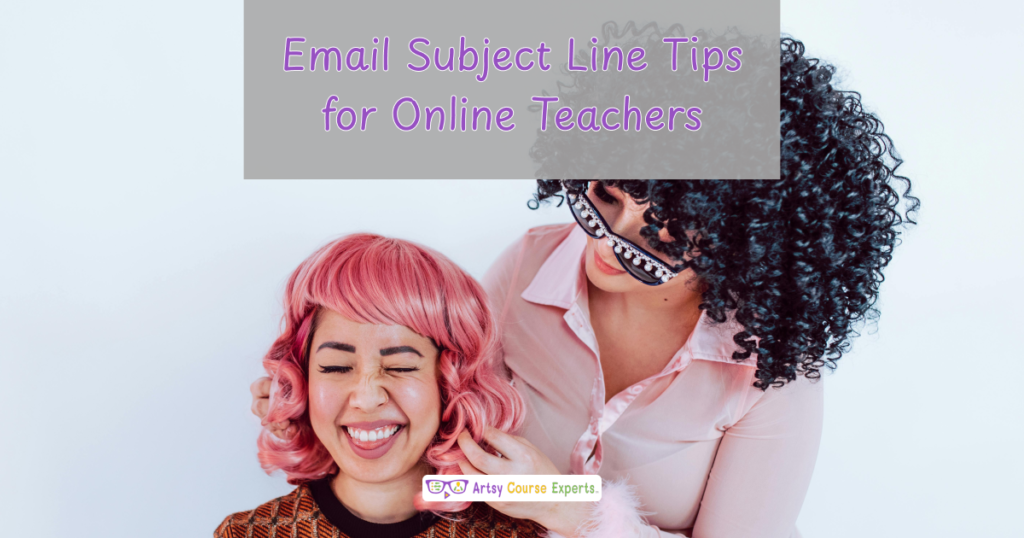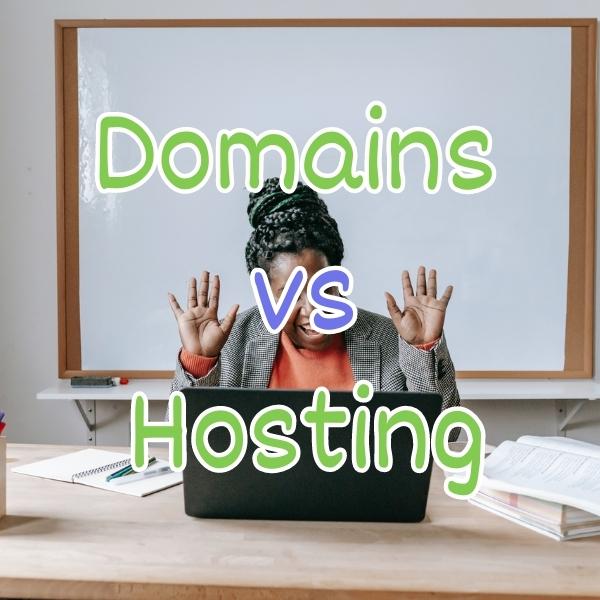Introduction
In advertising, understanding the parameters that help successful campaigns is crucial. Advertising parameters cover a wide range of factors that affect who sees an ad, how they interact with it, and, ultimately, its effectiveness. From targeting specific demographics to measuring engagement metrics, these parameters are the guiding principles behind crafting compelling and impactful advertisements in today’s digital landscape.
Are you struggling to set up ads for your courses, communities, or coaching websites? In this lesson, we’re learning all about setting up ads with UTM parameters. That way, you can test out different ad campaigns, stop the bad ones, and prevent money leaks, allowing you to focus more on what works and ultimately earn more money in your business. We’re also learning all about UTM parameters for ads. We’ll cover what it is, why to use it, how to set it up, go over an example, and summarize everything.
Challenges online course creators can face if they don’t use advertising parameters for their online courses:
- Difficulty in identifying which marketing channels are driving course enrollments.
- Inability to track the effectiveness of specific campaigns or promotional efforts.
- Limited insights into user behavior and preferences across different marketing channels.
- Challenges in accurately measuring return on investment (ROI) for advertising spend.
- Missed opportunities to optimize marketing strategies based on data-driven insights.
Video Lesson – How To Test Out Different Ad Campaigns and Do More What Works So You Can Earn More Money in Your Business
Who Can Use?
Almost any kind of teacher or professional can use advertising parameters to measure the effectiveness of campaigns.
- To track the performance of social media posts promoting design tutorials or courses.
- To measure the effectiveness of email campaigns promoting user experience design workshops.
- To analyze traffic from blog posts discussing pattern design courses or tutorials.
This can work for professionals like graphic designers, user designers, and pattern designers.
What Is It?
The Urchin Tracking Module (UTM) is a system used to track and analyze the effectiveness of online marketing campaigns. It involves adding specific code parameters to URLs, which help businesses identify the source, medium, campaign name, and other relevant information about website traffic generated through various marketing efforts. UTM parameters enable marketers to accurately measure the performance of their campaigns, understand user behavior, and make data-driven decisions to optimize future marketing strategies.
These parameters are added to any URL that you’re advertising. When you add these parameters to the URL, you get to track them. They can be put at the end of every URL so that you’ll know which ads are working, how well, and who’s clicking, etc.
Why Use It?
They help track the performance so you can see exactly where your traffic is coming from. So if you have multiple ads, maybe you have different ad providers or different keywords or different angles, perhaps other buyer intent, like maybe they’re shopping for a course versus they’re ready to buy a course. They need to learn how to do a sure thing.
You might have these different ads for different stages or different keywords, and you can use the parameters at the end of every URL. When they click the ad, they might all go to the same sales page, but now you’re getting smarter about which ads are giving you more traffic and potentially which traffic is converting all the way through.
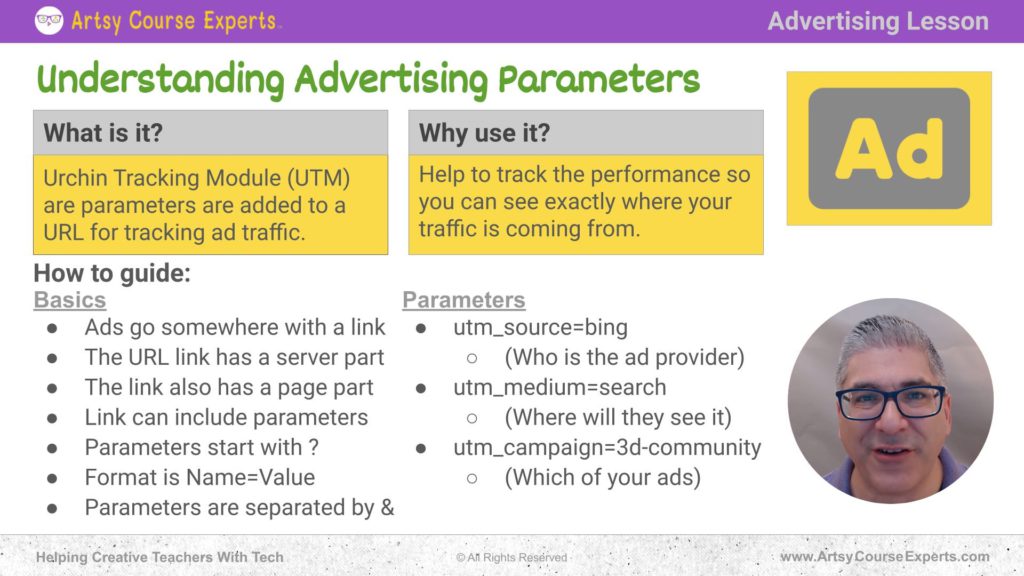
How-to Guide
Let’s take you through the things you need to understand about the Urchin Tracking Module (UTM)
Basics
Ads Go Somewhere with a Link
When you set up an ad, you usually provide a link. That link is probably like your sales page, your community sales page, or your course sales page. There’s a web link.
The URL Link Has a Server Part
That web link has a domain, like the name of your academy. This is the URL structure, which typically consists of several components. The server part of the URL identifies the server where the web page is hosted. This is the initial segment of the URL, often starting with “http://” or “https://,” followed by the domain name or IP address of the server.
The link also has a page part.
It might have a page, like the name of your sales page, like “Learn How to Do Something” or “Something Something Course.” You have this server, you have this page, which is your sales page.
Links can Include Parameters
That’s when the link can include parameters. Within the URL of a link, additional information can be included through parameters. These parameters are added to the end of the URL and provide specific details about the link, such as the source of the traffic or the campaign it’s associated with.
Parameters Start With?
You have the domain, then you have the sales page, and you have a question mark. That says, “Hey, here are the parameters,” then you start specifying these different parameters.
The format is Name=Value.
Usually, the format is named equals value. You’ll have parameter one equals parameter one value.
Parameters are Separated By “&”
Then, you separate them with an ampersand and add more parameters. You do “name one equals value one & name two equals value two.”
That’s the overall structure of a URL, and you’re just including parameters. It just so happens that this big URL, you’re using it in your ad campaigns, like on Google or Bing or Facebook ads or whatever.
Parameters
In the advertising world, there are a couple of essential parameters. There are many parameters, but let’s go over three essential ones.
utm_source=bing
This is the ad provider. Where are these ads coming from? Because you might be using multiple ad providers, you want to know that, for example, these ads are on Bing, etc. UTM_source equals Bing would be the first parameter you’ll probably want to use.
utm_medium=search
This is where they’re going to see it; for example, are they going to see it on Facebook, on a search, or a display ad with your affiliate partners? There are many different places where you can put these ads: Text ads, image ads, video ads, etc. In this example, we’re using Bing. A UTM_medium this medium might be searched. We’re using Bing with search ads as the third parameter you could potentially use is a campaign.
It’s a popular one. A third parameter that many ads use is campaign. This is one of your ads. You might have different campaigns with different keywords or different buyer intent, like shopping versus ready to buy, and help me learn how to do this thing.
utm_campaign=3d-community
That third parameter could be UTM_campaign equals “3D community”. Maybe you offer a community for 3D makers—Maya and lighting and graphics and AutoCAD and all that sort of stuff—that could be your campaign, and maybe it’s, you know, 3D community interest or 3D community seeking. Again, depending on the keywords that you use in your ads, you’ll have a different campaign.
You might have these different collections of ad groups or ad campaigns. So you’ll want to define them and give them a name so that later on the other side when they’re starting to show up on your sales page and potentially out through your checkout, you see where these purchases come from.
You can use different stats and Google Analytics and tools like that to know that some of your campaigns are working much better than others in your collection. That way, you can understand that some of your campaigns are working awesome compared to others that aren’t bringing in any prospects.
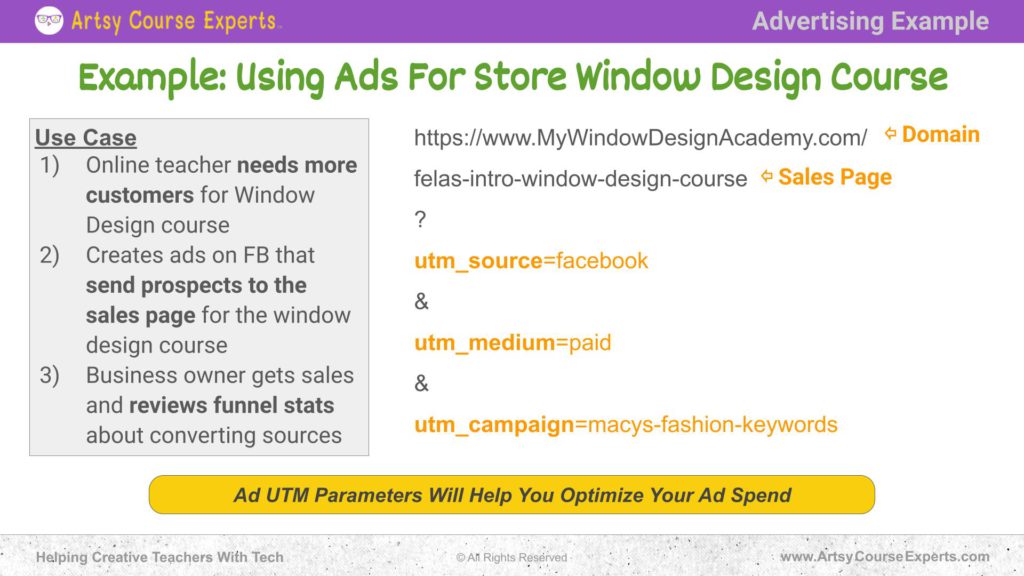
Examples of Using Ads for Store Window Design Course
In this example, we will set up ads for a store window design course. This is like when you’re in New York, and you see Macy’s, with amazing storefront windows. This person teaches how to set up those window displays; you know how to get that job. Let’s get into this example.
Use Case
An Online Teacher Needs More Customers for a Window Design Course
We have an online teacher, and they need more customers for their window design course. This teacher, a creative business owner, creates ads on Facebook that will send prospects to her sales page.
Creates Ads on FB That Send Prospects to the Sales Page for the Window Design Course
Maybe she has her sales page on Kajabi. She knows she needs more customers for her course. She sets up a Facebook ad, and then she’s going to have this sales page on Kajabi that’s going to explain all the benefits, what is in the course, the curriculum, the guarantee, the pricing, all that fun stuff, testimonials.
Business Owner Gets Sales and Reviews Funnel Stats about Converting Sources
When this teacher finally sets up her ads and starts to get sales, she can then review her funnel and see which one of her different Facebook ads is performing the best so that maybe she can increase that spending and either reduce the underperforming other campaigns or maybe try something completely new. Still, she knows she has one that works.
She has this leading ad that she knows is performing well. She’s pumping 60-80 percent of her money there. Meanwhile, she’s doing these other experiments to try to find something even better or to have a backup plan so that she has other types of students coming in who have different needs. When she sets up the ad, she knows she has the ads page set up on Kajabi.
Setting Up the URL
Let’s talk about setting up the URL and adding parameters with these UTM parameters.
HTTPS
The first thing is you’re going to have a protocol like HTTP HTTPS for sales. Let’s use HTTPS. You want that lock icon to appear. You want your customers to feel confident giving you their credit card. You want it to look secure, so use the HTTPS protocol.
Domain
Then, you’re going to have the domain for your main academy. This is where you’re hosting your Kajabi sales page. It might be directly on Kajabi, or it might be on your domain.
Using your domain is recommended, but it doesn’t matter. In this example, we will use something like “mywindowdesignacademy.com.” That’s your domain. Then, we are going to have this actual page. The domain is like a house address, and now we need an apartment building or which floor on that building, so the sales page will tell you where in that building.
In this case, a sales page is called “the Laws Intro window design course.” All of this is going to get combined. The protocol, the domain, the page. Now, we’re going to add a couple of parameters. We use the question mark, and now we start specifying the parameters’ equal value and then keep doing more and more with an ampersand separating.
Parameters
We’re going to have three parameters:
UTM_source=Facebook
The first one is going to be UTM_source equals Facebook. That’s going to let us know that, hey, this ad is coming from Facebook. Maybe you, as a business owner, are running some ads on Google. You’re running some ads on Meta Facebook, and you want to see which ones are performing better. We’ll know that whenever anybody clicks on this ad, it’s because they saw something on Facebook.
&utm_medium=paid
Next, we will do an ampersand and specify our second parameter, UTM_medium. That value we’re just going to set to equals paid. These are paid ads. Maybe in other places, that might be pay-per-click or an affiliate partnership or other things like that, but this one is Facebook. That was my source, and it’s a paid ad. That’s the medium.
&utm_campaign=Macy’s-fashion-keywords
Our final parameter will be an ampersand, UTM_campaign equals Macy’s Fashion Keywords. We have a bunch of keywords there, like how to be a Macy’s store designer or Macy’s window designer. You can have these keywords, negative keywords, etc., and excellent copy for your ad. This last parameter is going to say that for this campaign, this was the collection of keywords used.
You might have a different collection of keywords that you’re also using for another ad. You’ll put those somewhere else, but in this particular one, for your store window design course, for this specific ad that’s showing up on Facebook that you’ve paid for, you have a bunch of keywords like Macy’s window designer, how to become. Learn how to become a window designer, all those kinds of keywords, you’re going to pack them in.
We know they’re all under this campaign or this ad group, Macy’s Fashion Keywords. You’ve set up your URL, and whenever they click on this ad, not only will they go to your sales page, but you’ll know exactly what they saw and what they clicked, and later, you could even know which ones purchased.
Frequently Asked Questions About Understanding Advertising Parameters

Summary – Understanding Advertising Parameters
The Urchin Tracking Module (UTM) serves as a powerful tool for understanding and optimizing advertising parameters in the digital landscape. By harnessing the capabilities of UTM, advertisers can gain invaluable insights into the effectiveness of their campaigns, accurately track user interactions across various marketing channels, and make data-driven decisions to enhance overall performance.
As online advertising continues to evolve, mastering the nuances of UTM and advertising parameters becomes increasingly essential for crafting successful campaigns that resonate with target audiences and drive tangible results.
Tips for creative online course creators if they don’t use UTM parameters for their online courses:
- Maintain a consistent naming convention for UTM parameters across all marketing channels.
- Tag all marketing channels, including social media, email campaigns, and website referrals, with UTM parameters.
- Record UTM parameters used for each campaign to ensure consistency and ease of analysis.
- Experiment with different UTM parameters to test the effectiveness of various campaigns and strategies.
- Regularly review UTM data in analytics tools to identify trends, optimize campaigns, and improve overall performance.
- Ensure landing pages are optimized for conversion to maximize the effectiveness of UTM-tracked campaigns.
You should be a little smarter now. Thanks for hanging out!
Please subscribe to get more tips for creative online course teachers.
More Tips For Online Teachers
These lessons can also help you with Marketing, Sales, and Technology:
- Benefits of Lifetime Digital Plans
- Customer To Dos for Better Onboarding
- How to Forward Domains for More Traffic
- Using Negative Keywords to Optimize Ads
- How to Use RASCI to Manage Projects