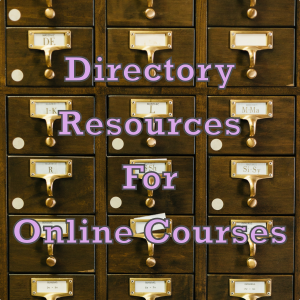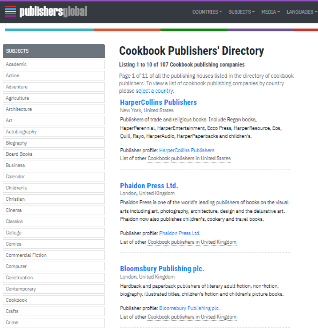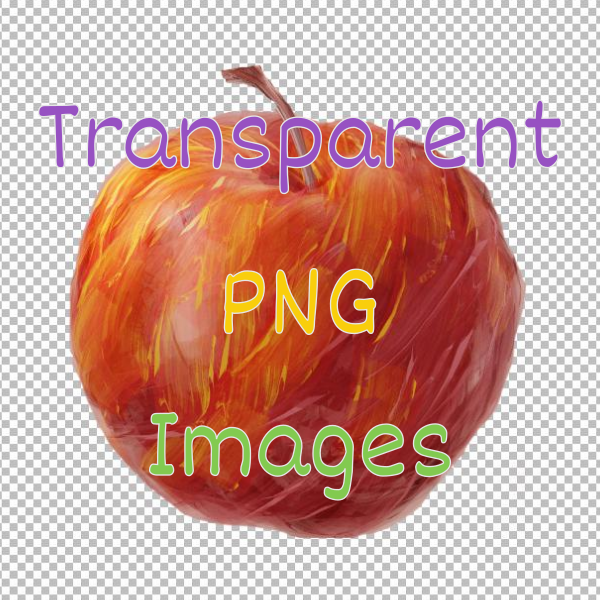This lesson will help online course teachers, coaches, and community leaders learn about the benefits of offering a resource directory to prospects and students.
These curated lists or mini databases are useful, valuable, and help students achieve their end goals.
Without directories, students may:
- Have a hard time buying components or elements
- Struggle finding content like samples or music
- Not able to sell the creative works they made
- Not learn additional skills required to achieve mastery
In this article, we will first review what are directories in our educational businesses.
Secondly, we’ll learn what information directories usually contain, how to make directories, and how to keep them updated.
Finally, we’ll go over how to use directories to grow different kinds of training businesses.
What Are Directories?
While directories can mean many things like a phone book, computer folder of files, or board with building room numbers, we are talking about a directory as a curated list of resources.
It’s curated, because we carefully searched, found, reviewed, and chose the best items to put on this directory.
As teachers, coaches, and community leaders we can provide directories to our customers to help them locate verified resources quickly.
For example, a book writing teacher could provide a directory of cookbook publishers.
As you make directory resources, you can put whatever source you want in there. It may take a little bit of work to put it together, but once it’s created it will be a powerful, helpful, and valuable resource for your prospects and students.
Directories Can Help Your Students With Many Things
You can help your students with many different types of needs.
Find
You may want to help your students find things like commercial free fonts by giving them a directory of free font foundries that are known to have fair license rights.
Buy
Your students may be looking to buy specific things like neon green 1/2″ grosgrain ribbon for their fedora hats, which are a little hard to find on the internet, Joanns, Michaels, and Hobby Lobby.
Sell
Maybe your community members need to find a marketplace so that they can post and sell their new homemade music tracks.
Learn
Perhaps in addition to the content in your dance course, you want to help your students learn the basics about other kinds of dances.
Directories Can Help With A Wide Range Of Needs
Directories can help students with different types of products, content, and services.
Products
You can help your students find the best list of electronics, fabric, instruments, 3D printer filament, and more.
For example, you could help your students learn where are the best sources of feathers for fashion designers. Your directory could include content like types of birds, colors, cost, minimum order volumes, and allergy information.
Content
Another directory idea is to help your students find content like photos, music, icons, patterns, and 3D objects.
For example, you could help sewing and crochet students find blanket patterns for beginners, to help them make beautiful colorful baby blankets.
Services
The third type of directory use is helping with finding services, companies, and people. These people can help with selling art, patenting your creation, sci-fi book cover art, fixing instruments, or wedding videographers.
For example, you may have a community for actors and many of them are looking for reliable contacts to talent agencies. So you could offer your community a directory that has major cities as a key field, a summary of their job types, along with a link to get added to the agency.
Typical Information Found In Directories?
Directories vary from simple lists to rich databases of information.
Here are some of the fields for each record or (item) in your directory.
- Name – The brand name of the product, company, service, or person
- Photo – A picture, brand image, screenshot of the source
- Summary – A brief summary of the item including any personal insight you may know
- Link – How to access the item, could be a website, email, address, social handle, etc
- Tags – Keywords and sub-categories offered. This is usually very niche specific
- Order # – Your directory could randomly list items, or you can specify a preferred order for vendors
- Ratings – Some sort of rating like 3 stars or 12k likes, could be a 3rd party rating or your own
- Pricing – Price of an item or service. Could be an exact price, range, or low, medium, high tiers
And then you can add any sort of custom fields that are specific to your list. For example, you could list:
- Quality
- Speed of Delivery
- Made in the USA
- Free Options
- Refund Policy
Making A Directory For Creative Teachers And Coaches
There are a few different ways you can make a directory for your customers.
When thinking about your options, consider:
- What would be the best format for your students and customers
- What is easiest for you to create, package, and maintain
- How many items are required to be helpful to your students
- How much detail per record do you need, 2 sentences, 1 paragraph, or 1 page
- When and how frequently do you need to update this resource
If you find making a directory is too difficult, try creating a brainstorming file about a topic. Start by documenting your raw notes around one topic. You dont have to figure out all the fields from the beginning, just write down the attributes (fields) that are top of mind. You can add a couple of notes every time you come across a vendor, resource, or product. Over time, you can start to group items into buckets, lists, table, or records. Once you have 5 to 10 of these raw items, you can then take your first pass at creating a directory resource. Start from the inside out, like create one source, then a few variations for other sources, then later add in a title page and ending page.
Static PDF Document
You can create a PDF file that is fairly easy to maintain using a variety of programs such as:
- Google Docs or Sheets
- MS Word or Powerpoint
- Canva
- Adobe Acrobat Suite
You struggle a few minutes to create a pretty front page and outro ending page, but it’s worth the time. Oh and if the design paralyzes you, just go for a simple Big Letters for a title and jump right in.
Then you’ll need to spend some time figuring out the standard 1 item layout. Two simple options could be a visual layout with every item having an image thumbnail and a paragraph of stuff on the right, or another option could be more of a spreadsheet table format.
It’s ok if your directory isn’t pretty at first. After all it’s the data that’s most valuable. But over time you’ll figure out your perfect layout per item and you can wrap the list in a nice document container.
HTML Page
Think of an HTML directory as a web page with custom text information.
It could be a simple static webpage that you make in WordPress, Kajabi, Podia, etc. that isn’t smart but uses nice HTML styles like headers, tables, and links. Anytime you update your content, you simply just update the directory page. It could be as long as you need as long as you have less than 100 rows. If you have too many rows, then you’ll have to add “paging” so that you show for example 25 items at a time, and the student can click next page to see the next 25 items.
You could also attempt to build a smarter dynamic web page that includes filters like checkboxes, drop down list box choices, and search. This will turn into a database filter to show only the items that your students ask to see. It could even offer sorting in addition to filtering.
Updating Resources
Once you have a directory, don’t forget to update it from time to time.
Since you may include this resource in your sales page for your course or community, an up to date directory is worth more than an outdated one. Oh and don’t forget to mention it on your sales page like – Includes a Directory of Popular Sheet Music sources valued at $25!
Using A Schedule
You could create a calendar reminder to update your directory every 3, 6, or 12 months. You could also create a recurring task in your task management system like Asana or Trello.
Also, there is no reason, why you couldn’t shift the calendar to do this update during your non-peak season. Don’t forget you could also have your team or junior helper do this task, so that you can focus on your teaching or coaching.
Content Triggers
You could also update your directory when content changes. Like when new products or services get announced. To help keep up with your vendors, you could subscribe to the company newsletter or set up a Google alert to get an email any time a site with a keyword is published on the web.
The File Source
When you created updated files, you’ll want to update the source file on the servers like the mail server, course server, community server, etc.
You’ll also want to be careful whether you are replacing the file with the same name or if you prefer to update the file with a version or date like 3D-Printer-Manufacturers_YEAR.pdf. Ideally, you don’t want to have to change several other web links that point to the prior file path and filename.
Using Directories In Your Business
Whether you’re an online teacher, coach, or community leader, you can use directories as helpful resources for your students and clients.
Lead Magnet
A directory could be a valuable enough resource that prospects could be motivated enough to give you their email for it. In turn, you add their email to your newsletter subscription with tips and occasional pitches for your products and services.
Bonus Course Resource
Courses often include bonus resources to increase the value of a course and to justify a higher purchase price. These bonuses are things like cheat sheets, content samples, and can certainly be a helpful vendor directory for your students.
The course resources are usually downloadable from within the course. A best practice is to have one lesson explaining each resource using a video or small paragraph. Then underneath the video or description, is the downloadable link to the file. Alternatively, if you have many resources, you can have one lesson with information about all your resources all on one page.
Community Asset
You can host your directory on your community by putting it into a resources section or into a specific section based on the community you run.
You can also offer the resource as a Post in one of your chat rooms. If the resource is really good, you may want to pin it to the top of the messages area for a few weeks or longer.
For example, a writing community could have a get published section with a directory of publishers.

Summary Of Resource Directories For Online Teachers
Creating directories is a powerful and unique way to help your students and clients.
While it takes a little bit of time to create a static or dynamic directory, you can use the foundation to help drive revenue and customer satisfaction for years to come.
Here are a few of the most important tips to create a directory:
- What do your students need outside of the course?
- Create a directory foundation using docs, sheets, or HTML
- Come up with a snazzy name and title page
- Figure out the most important fields for this directory
- Design 1 record, then copy and paste for other records
- Come up with an update process – both when and operational steps
- Advertise and promote it on your various channels and pages
- Casually get feedback to make it bigger and better
Over time, a few key resource files will help your business attract, satisfy, and get paid for your creative skills.
For more creative teacher help building, operating, and growing your online courses, check out our ArtsyCourseExperts blog and subscribe to our email for regular tips.
More Tips For Online Teachers
The following articles and resources can help you think and create resources for your creative students.
- Include Bonus Content – For Increased Sales & Satisfaction
- How To Create A Guide For Your Online Course?
- Using Canva To Create Quick Lesson Illustrations
- Onboard New Students With A Welcome Email
- Using Surveys To Grow Your Course Sales
- Microlearning – Teaching One Small Thing Per Lesson
- Using Ratings And Reviews In Your Online Courses
- Use Care When Searching For Course Images
- Course Pictures With Tools and Work