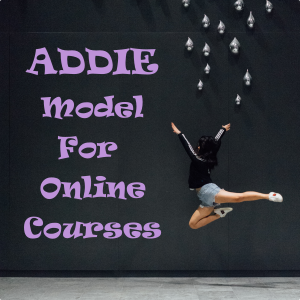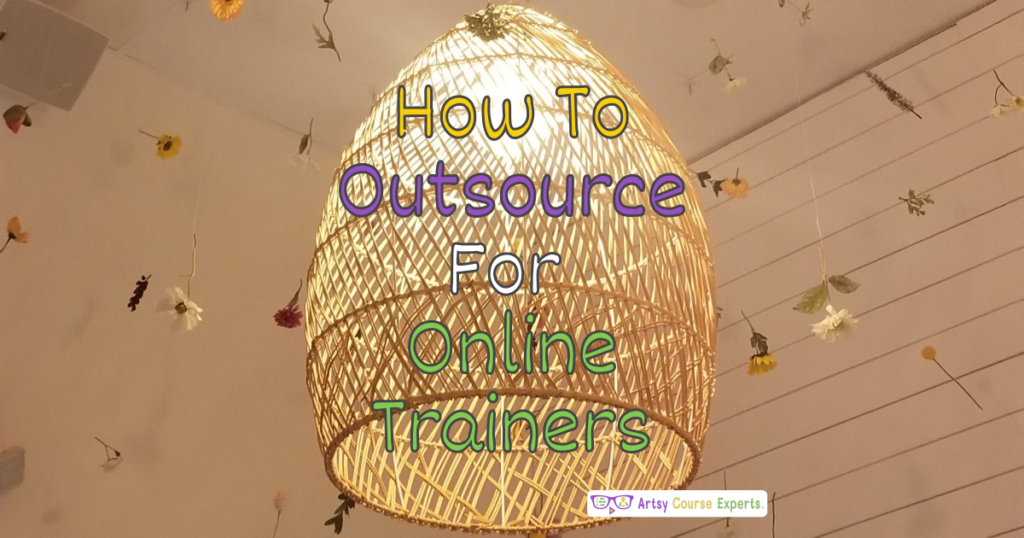This lesson will help online course teachers who didn’t go to school for education, learn about the ADDIE model and how to use it to design effective training courses.
Teachers that don’t teach students with a system may end up with:
- Confused students
- Low course completion rates
- Refund requests
- Poor reviews and ratings
- No upsells to other courses or communities
So if you are an expert at your trade, but need some pointers on exactly how to communicate your skills to your student, this lesson can help you teach better.
We’ll go over the model steps and explain how trainers can create the most effective content for their students.
Each step will be explained with practical tips to help online course teachers, freelancers, and solopreneurs best teach creatives.
Video Overview
FUTURE
ADDIE Video Training
What Is The ADDIE Model?
ADDIE is an acronym to help create instructional design content.
The ADDIE model was first developed by Florida State University for the U.S. military in the 1970s.
It’s intended for use by Instructional Designers (IDs) but can be used by any Teacher for curriculum planning.
These days ADDIE is used to create many create lessons across many subjects, and it can be used to teach classes that are in person and online.
The ADDIE model can be used to create full courses or specific modules and lessons within a course.
ADDIE consists of the following 5 steps:
- Analysis
- Design
- Development
- Implementation
- Evaluation
It’s also recommended that the model is iterative. So after completing one pass, instructors should leverage the final evaluation step to eventually start a new cycle with Analysis.
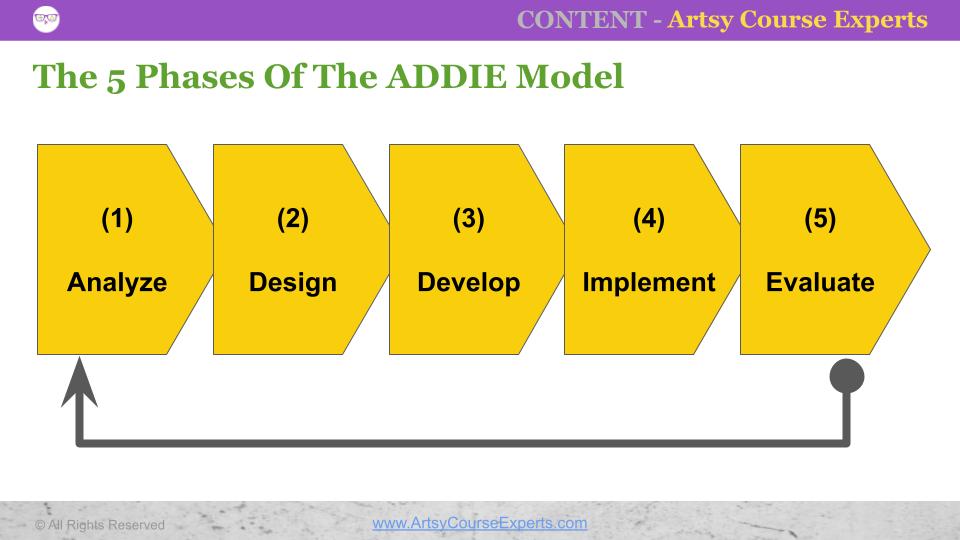
The Analysis Phase Of Researching For Your Online Course
The analysis phase is to think about what your students know and what they want or need to learn.
You should be thinking about all the different types of student problems and challenges.
Your course students have goals and you should research exactly what they want to achieve. This will not only help you create your course content but also help you create your sales & marketing content.
Part of the analysis should include understanding what their current skill levels are. And while your students may have a range of skills, your course should be designed for a certain type of student.
When your students take your course they are seeking a transformation from point A to point B. As their instructor, you should really analyze and create a path to help them reach their desired results.
The Designing Phase Of Planning Your Online Course
In the design phase, you are planning your training curriculum.
You are figuring out and documenting which key skills your students need to learn.
As a teacher, you’ll identify lesson topics and what students will need to learn in each lesson. A good start would be to come up with a specific lesson title.
For example:
- How to create, size, rotate, and position 3D cylinders in Maya
- Different options for introducing new characters in a fiction book
- How to assemble and set up the hi-hat cymbal on your drum kit
Oh and try not to cram too much into each lesson, just one main idea per lesson.
You will also group the lessons into groups (often called modules). You may even have to swap lessons across modules as you figure out where everything belongs.
Afterward, you should evaluate any really large modules that need to be broken out or tiny modules with a few lessons that may need to be expanded or get moved around.
You should also be thinking about the order of the modules, as well as the order of the lessons within each module. You can reorder digitally in a document with a bulleted list or use index cards to sort your content.
The Developing Phase Of Building Your Online Course
The development phase is all about actually creating every single lesson. This is the production of each full lesson with all the details.
Teachers will need to identify all the examples that they will use in the course. If you are going to teach how to draw vector shapes, then you need to come up with a class example like creating a turtle picture that you will teach students how to make.
If your lessons have any supporting assets like sounds, templates, images, or fashion accessories, you will have to create or get your supporting media.
If your mode of teaching uses slides, then you will be creating every single slide in this development phase. You can use one big file or different decks per module. Either way, you’ll break out the individual slides later for implementation.
If your course utilizes videos, this stage also requires that you set up, film, and edit each of your lesson videos. This can be time-consuming, but whatever time you spend on slides or scripts will really pay off and make the video production process go a lot smoother.
After students watch your modules, you may want to create relevant practice assignments. You may want to create assignments at the module level or assignment level. Here are some example assignments:
- Interior Design: Create a kitchen plan for a 14×10 kitchen that has an L shaped counter and island
- Makers: Create a curved foam sword for a robot samauri super hero character (Painting is optional)
- Dance: Record a video of you performing a hip-hop dance sequence that combines floor work with knee moves
Alternatively to assignments, you may also want to use quizzes to test if your students have fully digested the lessons and can recall how to use the new skills.
The Implementing Phase Of Publishing Your Online Course
The implementation phase is about deploying your course, module, and lessons.
You will want to update your curriculum with new items, titles, descriptions, and content like videos.
The sales page should be created or updated with all the benefits. Remember to call out the student pain points and goals that were previously analyzed.
You will want to upload any updated bonus materials, sample files, assignments, and more. This way they are available from the Learning Management System.
Finally, the implementation phase concludes with students actually taking the course.
You can have a few students go through your course with a soft launch (without announcing or advertising), or big loud launch (using all of your marketing, email, and social channels).
The Evaluating Phase Of Collecting Feedback For Your Course
The evaluation phase in ADDIE is about getting feedback from your students or organizations to see if the desired learning is being accomplished.
Teachers can look at course completion rates to see if students are benefiting and not quitting early. Historically, online course completion rates are low, but you can still measure improvement as you revise the course.
Online course systems have discussion rooms as well as direct messages with teachers. You can analyze your student questions to see what topics students are grasping or not understanding.
The quality of submitted assignments or quizzes can also be used to see how strong your students are after certain lessons. For example, seeing photos or watching videos of your students sketches, magic, or dance can help you see if they fully learned specific techniques.
You can also compare the same students before and after learning. This approach can be applied to assignments and also course surveys. For example, a student could be asked skill level questions before and after the course. For example:
- How strong would you rate your sewing skills from 0 (none) to 10 (excellent)?
- How natural does creative writing come to you? 0 (hard) to 5 (easy)
- How familiar are you with removing background noise and filters in your audio editing tools? 0 (Don’t know) to 10 (Very familiar)
Finally, utilize the course feedback, reviews, comments, and ratings to see how you can improve your course.
Remember, some feedback may not be applicable or may be useful for you to create another course versus making the course bigger and more complex.
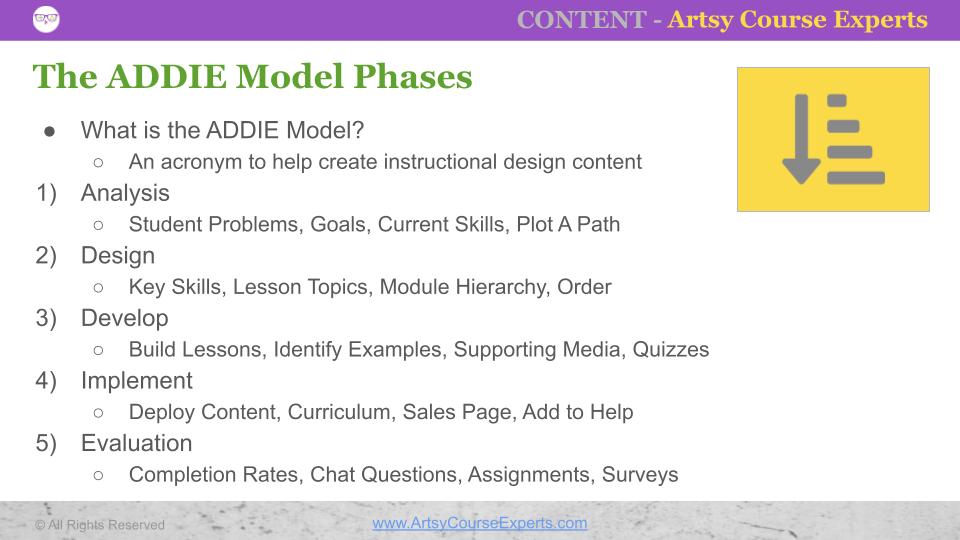
Recommendations For Using The ADDIE Model
While ADDIE is often used in corporate training, there is no reason why you can’t use this framework for designing and improving online courses for creatives.
Now that you know the basics of ADDIE for course design, here is a summary of the key steps:
- Use the analysis phase to research student gaps and goals
- The design phase will help you outline the right content for your students
- Move into the development phase to create and flesh out the specific content and supporting assets
- Implementation is when you actually deploy the course and real students start learning
- Evaluation is the “final” step where you collect feedback and figure out how to make your course better
For more creative teacher help building, operating, and growing your online courses, check out our ArtsyCourseExperts blog and subscribe to our email for regular tips.
More Tips For Online Teachers
The following articles and resources will help you get smarter on designing effective online courses.
- ADDIE – Glossary
- How To Use Quizzes In Your Online Courses
- Using Surveys To Grow Your Course Sales
- Creating Fast Content Structures With Bulleted Lists
- Instructional Design Using The ADDIE Model – eLearningIndustry
- An Introduction to the ADDIE Model for Instructional Designers – Adobe Articulate
- Specifying Requirements For Your Online Course
- How to Develop an Online Course with the ADDIE Model – Training Industry