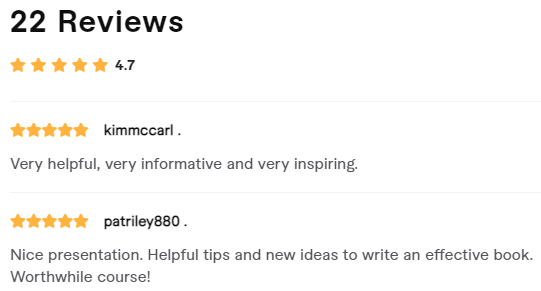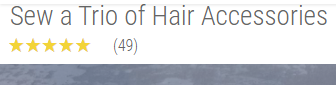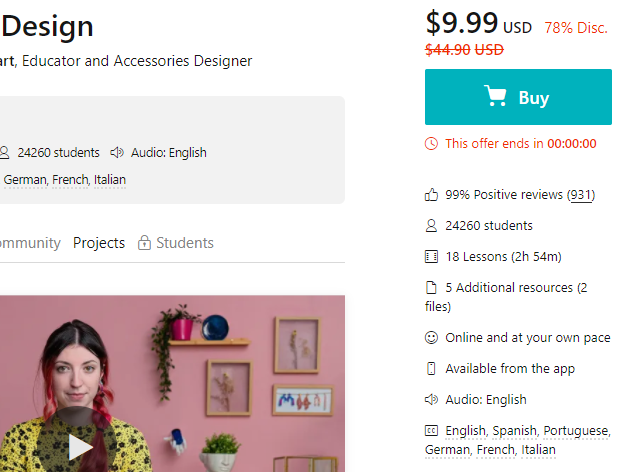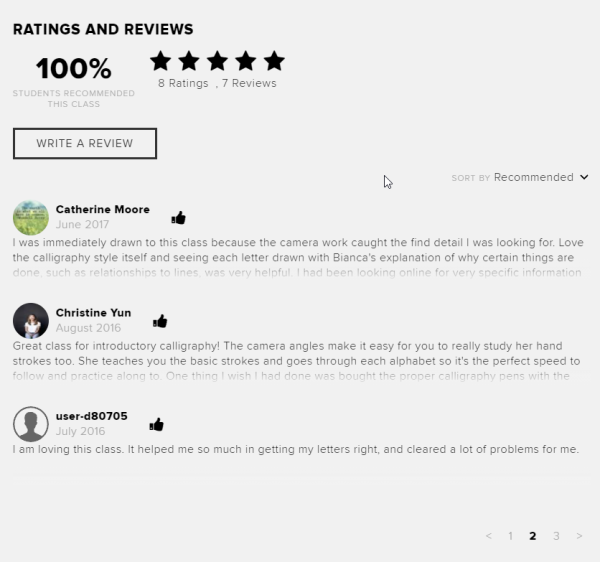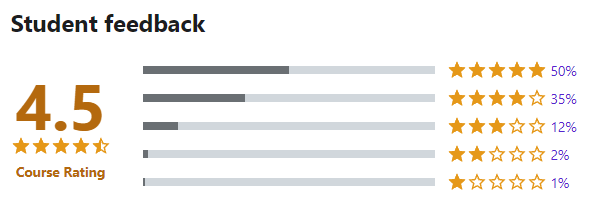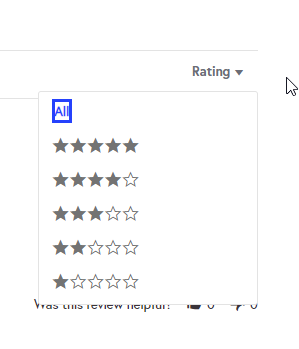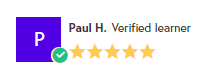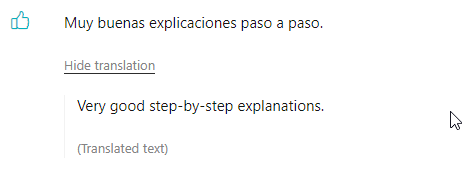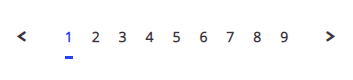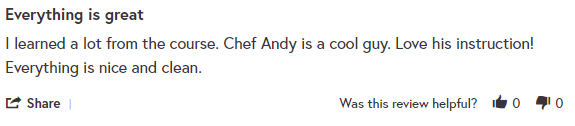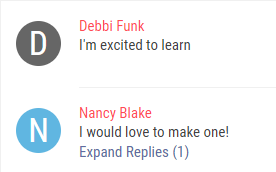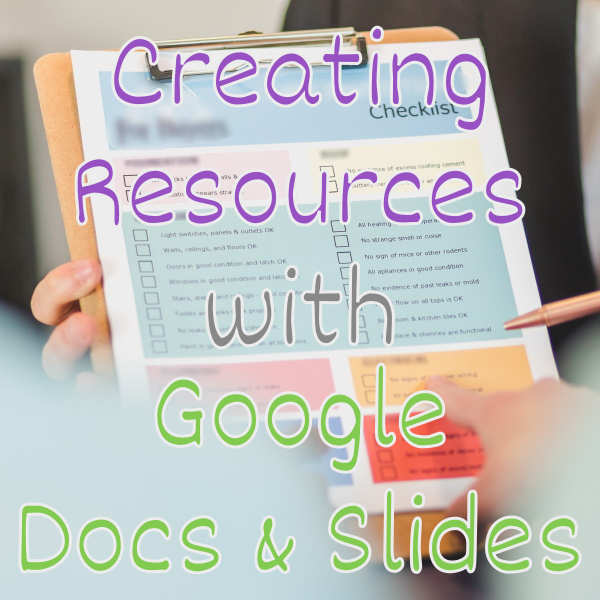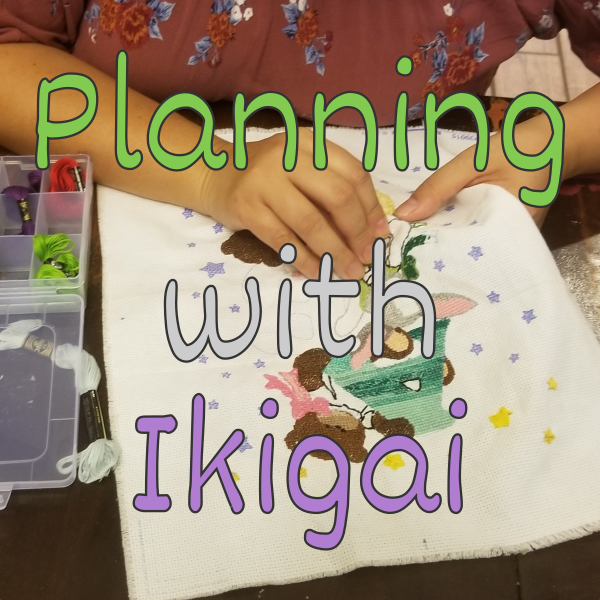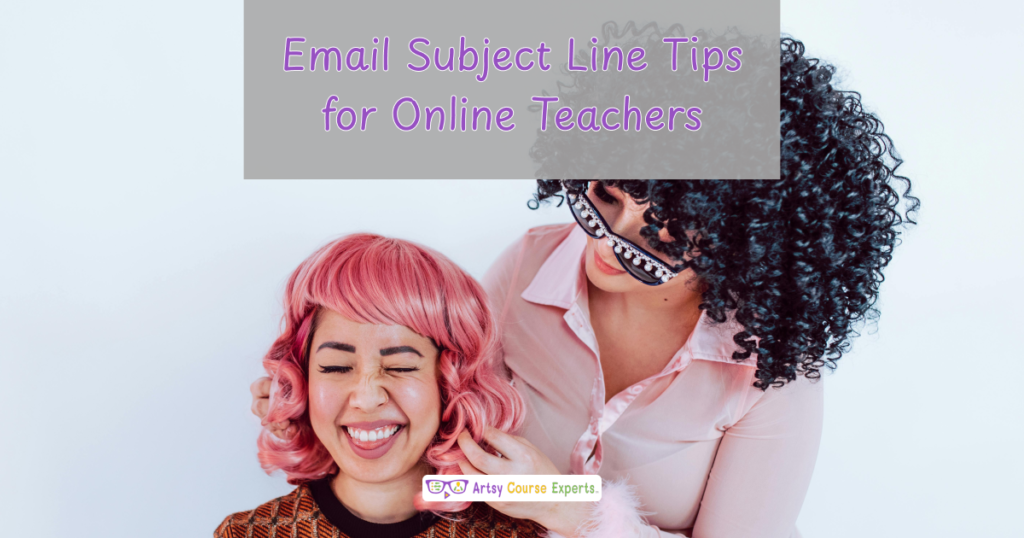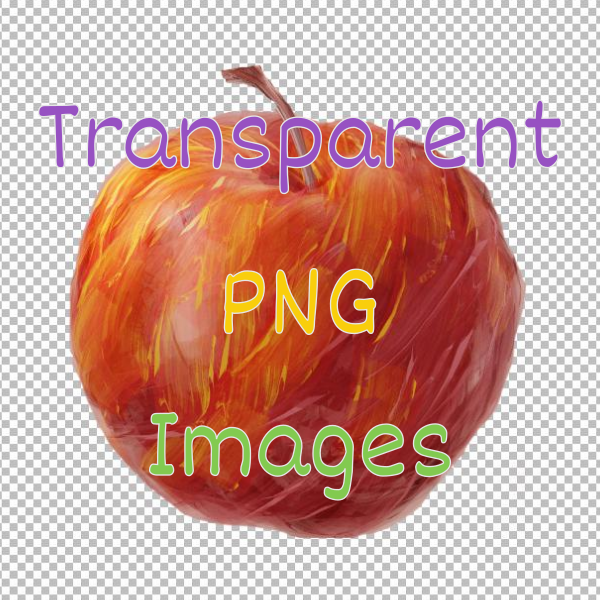Teacher’s Introduction – Rankings and Reviews
Ratings and reviews can be very helpful to prospects considering buying your course to teach music, writing, design, and crafting.
Student ratings and reviews help customers see real social proof about the course videos, materials, and overall transformation that your course will provide.
As a teacher in the arts, you can use reviews and ratings to help sell more online courses because they will provide leads via SEO and help convince buyers with satisfied student comments.
This article documents all the different ratings and reviews used in today’s most popular online courses.
The Star Rating System
The star rating system allows students to rate your course with a range of zero to five stars.
Some course systems also allow half stars like 4.5 but not quite a 5 star rating. If you have the option to support half stars, we recommend you enable it.
Many star systems also show a number like (3) next to the stars when you are viewing a rating.
Every time a new student rates your course they get to leave a rating from 0 to 5 stars. They not only get to use the user interface to select the stars and half stars but they also see the number for confirmation.
Some course systems also encourage students to leave a brief comment to explain that selected rating. A student can piggyback on the star rating to add a why comment, but they can also just leave one or more general comments in the review area.
Customers that are thinking about taking your course will be able to see an overall star average and also scroll down to see more student ratings.
How Many Points In A Stars Rating System
Rating systems can vary by using a different number range of stars for their ratings.
The most common rating systems in the online course world use 5 stars.
Having a larger range of options like 0 to 10 may cause prior customers to get stuck deciding because of too many granular choices.
Scientists have suggested using an odd number to help people who want to choose a middle rating.
An odd set of options is also useful because it gives users near the middle the ability to lean left or right since five stars give them that ability to be slightly worse than average or slightly better than average.
What Is A Review
A review is a short comment left by a prior student that took your course.
Usually, reviews are at least 50 characters long and at least 7 words. On average they are about 1 or 2 sentences.
Often the review is left after leaving a rating of some sort like thumbs up or 3.5 stars.
Not all course systems accept and show reviews. Sometimes the ability to leave a review is not supported and other times the teacher or administrator may hide the reviews. More about these options later…
Here are some example reviews:
- Another excellent class! Thank you so much Steffania for your advice and teachings. This was really helpful for beginners but also useful for everyone that already knows basic photoshop.
- Good Stuff
- The content is good, the quality is good, the teacher is good but… I think you can make this class a little shortener.
- It was just what I needed to learn about working in the theater as a stagehand behind the scenes.
Ratings Versus Reviews
Ratings are score values like 3 stars or thumbs up. They usually map to a mathematical number from 0 to a maximum value for the specific rating system.
In addition, ratings can use math to show an average rating. Like 92% of the students liked this course or this course has a 4.5 stars out of 120 students.
Reviews on the other hand are the comments or testimonials that prior students leave. They are written in an edit box and shown to future students as a few words or sentences about your course.
There is no real way to have an average of review comments, although some future systems could use analysis or AI to find the overall positive or negative sentiment. They could also count the number of positive vs negative words.
How Many People Like Your Course?
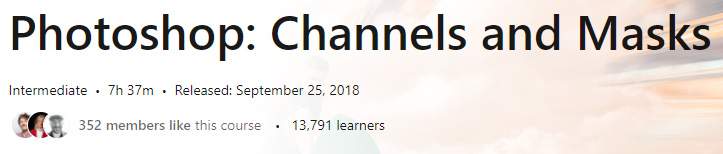
Some course systems don’t use a 5-star rating system but have prior students select like or dislike for the course. This is very similar to Pandora or Facebook.
A course could show that it has 718 likes or 75% positive ratings from all the prior students.
Students that have completed the course will get to enter a like rating by hovering or selecting a thumbs up or thumbs down icon button.
Courses that use the like system and have a review section will see a thumbs-up or thumbs-down next to every single rating. In some cases, course systems will show the thumbs rating with an optional review text next to it.
Likes Versus Stars
If you have to choose between a 2 rating system like Likes or a 5 star rating system, we recommend using a 5 rating star system.
The 5-star rating gives students a broad range a feedback options. Most good courses will probably average between three and four stars which are perfectly acceptable feedback.
Also five-star ratings provide a great mechanism for new buyers to sort and filter prior ratings.
Reviews Versus Testimonials
Reviews are about the course comments from students who have taken the course. They are often very real and raw comments from past students that are collected and shown using automated technology.
Testimonials are hand-picked and sometimes edited to help with an online course sales page. Teachers often prefer testimonials, but most new students prefer unedited and unfiltered reviews from past students.
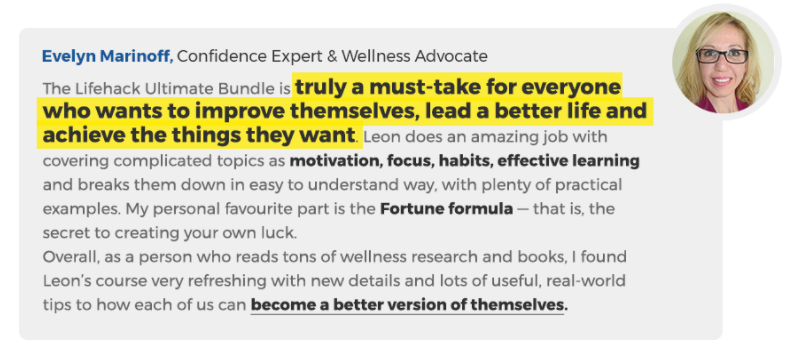
Teachers that use testimonials, may also include a picture and edit the title of the person to not only be anonymous but to also help appeal to more students.
Testimonials can also be selectively decorated by the teacher and web designer with bold, underlines, and highlight styles to make them more skimmable and helpful to buyers.
Rating Summary Area
Courses often have a summary of star ratings near the top of the course.
The overview information could list:
- Total star ratings
- Mathematical rating score
- Total number reviews
- Total number of students
An interesting marketing tactic that some courses use is that they sometimes display the real star average and sometimes display 5 stars as a general label for “stars”. This can be misleading because a course may have a 5 star header icon to indicate “rankings” but the actual mathematical average for that course may be 3.5 stars, which is not dynamically displayed.
Course Overview Sidebar
The overview sidebar provides the essential rating information along with other course information such as how many lessons are in the video course or how many total hours of lessons are in a course.
Some of the most important sidebar information includes:
- Stars or % positive ratings
- Total students
- Course duration
- Skill level targeted
- Languages support
- Course access length
For more information on course length, checkout How Long To Allow Course Access.
The Review Section
The review section lets your creative buyers browse all the prior student ratings and reviews.
Remember sometimes at the top or side of the course sales page you may show a summary of the ratings and total review counts. But the review section is where you actually let buyers browse and read all of the prior student reviews.
Review areas often have a header with a summary of ratings. It may include mathematical averages like 3 Stars or 84% Positive. It may also contain totals like 94 reviews.
Review headers may also provide user interface controls to sort or filter the list of reviews.
Each student review could include the following information:
- Name and optional photo of the student
- Date of review or number of days since the review was left
- A ranking like Stars or Like
- A review description as well as an optional title
- Buttons to share, translate, report
Finally, the review section may provide paging controls to scroll through the many pages or reviews. Since your review section may only default to show the first few items out of many reviews.
Ratings & Review Section Header
The ratings & review section header may show a breakdown of different ratings just above the list of specific ratings.
This may include a summary or average score like 4.5 stars across all ratings. You can do this with a number and also visually by showing filled in stars, partially filled in stars, and empty stars.
Some header summaries also include a break down of each star type, like 40% of the students said it was a 4 star class, while only 1% or 1 person out of 100 said it was a 1 star class.
This summary format really helps buyers because they don’t have to scan every single review. They can see that there is enough real data from past students and that the data is skewed in the positive (higher stars) direction for this course. This also confirms that any unsatisfied students were rare and could be dismissed as outliers.
Allowing Buyers To Sort Reviews
Powerful review sections should let buyers browse the reviews by sorting by star score or date of the review.
Review systems that let you sort by reviews let you choose whether the reviews are in ascending or descending order.
Review areas that let you sort by date will show the reviews in chronological order either with latest reviews at the top or the oldest reviews at the top. This may be useful if you want to see recent reviews versus earlier reviews and how long this course has been helping students.
As a teacher, we recommend that you default your show your ratings and reviews in reverse chronological order where you show the most recent reviews on your first review page.
Filtering Reviews
Some course review sections allow buyers to filter and only see rankings or reviews that meet a criteria.
A course system could allow buyers to search and filter reviews based on some keywords. For example, a buyer could scan all the reviews for comments about poetry.
This filtering could also be used to view only the positive or negative ratings. For example, maybe buyers want to scan only the 1 star ratings to see if any students left a bad review for this course, and if so, what did their comments say was bad about this course.
Showing Percentage Of Happy Students
Some course systems use recommended counts instead of course likes.
Recommended counters use the number of positive reviews to show what percentage of people recommend this class.
Instead of providing an average rating score, courses could use a percentage to let buyers know how many students were pleased with this course.
Some students may really like seeing a concrete score like 78% of the students recommend this class.
When planning and configuring your course, you should think about your ideal student avatar. If you think they may prefer a hard number like an audio editor, consider 0 to 100% score. Otherwise, the star system has been proven to work over the years in many industries and demographics.
Using Dates In Your Review Section
You should be strategic as to whether you show dates or not for your ratings and reviews.
Buyers are going to look at dates to see if anybody has taken the course recently. If they don’t see any recent reviews they might think that your course is out of date or not popular. Showing reviews from just a few days ago demonstrates that this is still an active and popular course.
If because of traffic and sales your first review listed is 6 months or older, new students may hesitate to buy your course.
If you have just launched or only have a few reviews then it might be good to hide the dates so that buyers focus on the ratings and the comments that have been left about the course.
Not Using Ratings
While you can sell your course without ratings or reviews a good course could appeal to more students because of the rich reviews provided by prior students.
If your course just launched and you are working out the kinks, it may be a good idea to hide the rating and reviews section.
If you do hide your ratings from your sales page, you can strategically still decide to accept or not accept rating reviews from your active students.
Also don’t forget that the reviews provide great SEO for your online course. To learn more check out SEO for Online Course Teachers.
Showing Only Great Ratings.
It would definitely look suspicious to buyers if you only show dozens of perfect 5 star reviews with no bad, fair, average stars.
If you have the ability to delete bad ratings we recommend you avoid generally avoid doing that. It would be better to engage with your students and provide a quick response public response followed by a private message.
It is perfectly normal to have a few average ratings and even a tiny percentage of customers that you weren’t able to satisfy.
Showing Only Perfect Comments
You want to show a range of course reviews to future buyers. If you only show perfect reviews about your course it will look highly suspicious and edited.
It would be ideal if you showed a range of comments including average comments and a few bad reviews.
Buyers will see and notice that the overwhelming majority of your ratings and reviews are very positive or average. A smart buyer will ignore the few strange student reviews that may have exaggerated or had the wrong expectations.
Handling Bad Reviews
If you get some bad reviews you should proactively ask the students for more information.
You should try to better understand the problem and be open minded about the feedback.
Sometimes one small trigger item can really frustrate a customer. For example, maybe they weren’t able to view all the courses in time.
The process of engaging with an unhappy customer may inspire that customer to update their review or add an additional comments.
In some cases, you may be able to win over an angry customer by:
- Having a chat over DM or email
- Apologizing for misrepresenting a part of the course
- Providing a refund
- Giving a free bonus material like an ebook
If the customer is just lost and angry, avoid pulling them back in. For example, do not give them complimentary access to your membership site or live seminar where they can potentially spread negativity.
Handling Garbage Reviews
You should feel free to remove garbage reviews that are truly junk or nonsense. You should do this quickly as soon as you see it.
Some course systems on marketplaces may show a message that a rating or comment has been removed to new customers. You may also have to make a request for the bad comment to get removed.
Other Learning Management Systems like Thinkific or Teachable allow you to truly manage your comments by hiding or deleting unwanted comments.
Here are some examples of junk reviews you’ll want to remove:
- asldfa alsdfj alsdfj asdf
- Testing
- visit some website link
- (Bad words)
- (Bad/Naughty content)
Handling Trolls
Over time your course may encounter a few negative trolls. These are people that have nothing good to say and will complain no matter how hard you try. They may also use vulgar and extreme language like worst. They also make primarily negative comments that are not balanced with the good stuff.
You probably can’t win these customers over so you can apologize and you can also let them know that you will investigate the issue. There’s probably no way to win back these customers.
The most important thing is to stabilize the comment and let other new buyers know that you are a reasonable teacher that tried to address a prior student issue in a reasonable way.
One way to respond to trolls is to thank them for the feedback and let them know that you will investigate the topic such as your sales page, video lesson, study guide, FAQ.
A good social media strategy is to not have a big ugly fight in public. You should let the angry student know that you will reach out to them to followup.
Then followup in private with more questions and responses in a Direct Communications via the course management system or email.
Too Many Bad Ratings Or Reviews
If you have too many bad reviews or your ratings are below average you may want to consider relaunching your course.
Relaunching your course could allow you to start over with new ratings and reviews.
Before you shut down your course and start over, you should analyze your prior reviews so that you can address many of the comments as possible.
Also don’t underestimate the power of better expectations and documentation to reduce course issues.
For example, if you set better expectations in the online course sales page, you can find students that are a better match for your content.
In addition, you could have brief module tips, study guides, and read me files to help students with the lessons. If necessary, you can easily add a quick doc or note to a course to better address a skill gap or help with a common problem.
Showing Student Names
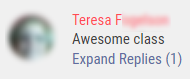
You may have to think about the privacy of your past students when configuring your review section since some review areas show student full names.
If you do show full names, you should verify with your legal team that your Terms Of Use and Privacy Policy support that.
Some Course Systems may allow you to shorten or anonymize your student names like only show the first name and the last initial.
Other systems may let students use a different name for the public review which can be slightly different from their credit card name. A custom course system could really modify the name by removing spaces, truncated after a 15 characters, or using *s for #s.
From a course customer point of view, it is great to see a review section with real students using a broad and diverse range of names. From a course student point of view, you may want to leave your review, but would prefer to not share too much personal information with the public.
As a creative online course teacher, you should give this privacy matter some thought.
Using Anonymous Names And Photos For Reviews

Using anonymous names allows students to potentially trash talk about your course. But we understand how some students do not want to add their name to another public Internet site. Plus some students don’t want their employers or future employers to not be able to know that they are taking courses without their permission. They prefer to let employers know about certificates when required and not because employers are gathering public information about employees.
As a buyer, we trust reviews when there are real users associated with a ranking and review. You trust a review from Kaden N. more than one from Anonymous. This is not to say that an anonymous review can’t leave a quality review.
The trust of a ranking and review can further decrease when users also opt-out of using their avatar photo. Even a small, pixelated, cropped photo can provide good trust to support reviews.
As a teacher that wants reviews left and read, you need to balance some sort of partial name along with a small photo when you can. Asking for too much personal information will reduce your reviews while asking for too little will hurt the benefit of your reviews.
Gettin A BestSeller Label For Your Course
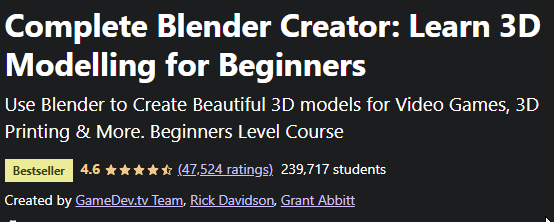
Just like books, some course marketplaces allow teachers to earn a best seller label.
This is a great marketing feature if you are so lucky to earn a best seller label. Having a best seller label could allow your course to be featured on prominent marketing pages in your course marketplace.
Translating Your Reviews
Course systems can offer a translation option for reviews and testimonials.
This is useful for when courses appeal to a wide range of languages and some students have left comments in their native language.
Course systems could use translation software to offer a view translation link that translates another language into the preferred language of the buyer.
Technology systems could use the default language information from the user’s browser or mobile device to identify the recommended heart destination language for the translation. Similarly, these translation systems are able to detect source languages such as Spanish, French, or Portuguese.
Ideally, your system leaves the original content visible so that you are faithful to your prior student as well as letting future students know what was originally said by the student.
It is recommended that if you have a show translation link or button, that you also dynamically offer a hide translation link or button while displaying the translated text.
Alternatives To Reviews
An alternative to reviews is to Simply use hand-picked testimonials in your online course sales page
This is useful in the beginning when you don’t have many reviews so some of your early testers can provide comments that can then be used in your online course sales page
The testimonial section can also help when you have a wide range of reviews that may not be convincing to Future buyers
Utilizing testimonials can let you handpick quality testimonials from a range of prior students.
Display Ratings With No Comments
In some course systems you may only have ratings without reviews. But in other course systems you may also log ratings with written reviews.
Some students may only leave a star rating without a review comment. As a teacher, you may want to allow this.
Your course system could remind prior students to fill in a brief review if the field was blank.
It would be nice if the sales page showed a grayed “No comment” to let buyers know that you received a rating but no review. This also lets buyers know that you didn’t remove the review.
Support Short Reviews With A Few Words?
You may have to think about if you want to allow reviews that are just a few few words.
While some short comments can be helpful, others can be noise and not be a useful word. In other cases short comments may be vague or not specific.
You course system may allow you to configure the minimum number of characters or words required to submit a review.
We recommend reviews that are at least 25 characters.
Here are examples of short reviews that are helpful to new buyers:
- Excellent
- Great!
- Very helpful
Using Large Reviews
We recommend against large testimonials since they are hard to scan and use up valuable sales real estate on your online course sales page.
While a large testimonial provides rich information you may be limited in how many testimonials you can show. In addition, it sometimes kills the flow to have some to some reviews that are one liners whereas others are half page writeups.
A good compromise is to use a maximum character length on your reviews. This encourages a range of short and medium reviews that are randomly spread throughout your reviews.
Multiple Pages Of Reviews
If your review system supports a multitude of reviews be sure to an able a paging mechanism so that buyers can browse all reviews.
This allows your entire online course sales page to be presented so that prospects can see other sections such as course curriculums, FAQs, and Bonus content. You would not want to push all of bottom of the page important content all the way down to accommodate multiple pages of reviews.
In an ideal configuration, your course page shows 3, 5, or 10 reviews at a time and buyers can choose can hit a link to see the next group (page) of 10 reviews if that’s what they’re interested in or they can scroll down to see more information about your course and ultimately click the buy now button.
We recommend 5 reviews are shown in each page, it also provides a good sample to encourage paging for more information. Three reviews per page seems like too brief, and ten wastes too much sales page real estate.
Course Reviews With Titles And Descriptions
Some course systems support ratings, review titles, and review descriptions.
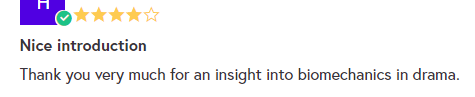
In this case, a prior student can leave a short review title that may be shown in a bigger font, different color, or in bold. The title is usually limited in length. The course system needs to either force students to enter a title, allow blank titles, or grab the first few words of the description as the title.
In addition to the title, most review systems will support a multiline description from the student. Many courses use this as the primary and only written review content.
We recommend only using review descriptions as often the title doesn’t add much extra value. Also, many students often repeat parts of the title in the description. Having only a review description encourages more students to write a more in-depth class review as a paragraph.
Where To Place Your Review Section
Reviews summaries are usually at the top or sidebar of a course info page.
But the detailed ranking and review list is often in the lower half of the page. But usually not the last 25%. A good spot is to aim for 50 to 75% of the page.
Typically above the review details are the introduction, curriculum, welcome video, who is this for section.
Typically after the review, you would find Frequently Asked Questions, Bonus Materials, and the Final Buy button section.
Is It Risky To Include Reviews On My Sales Page?
Showing ratings can be risky to your online course cells but they can also be they can also add fire they can also add fuel to your online course sales pay sales.
Remember you can start off with testimonials get some sales then evaluate your reviews and if it makes sense show your reviews to Future buyers
If you have problems with some of your reviews and ratings you can also switch back to testimonials or even hide all of the reviews and testimonials if you think that would help sales.
Multiple Rating Systems
Some course systems may utilize a variety a rating systems at the same time.
For example, you could list the ratings for the course as well as the ratings for the professor. This is useful if you are teaching multiple courses on an online course system.
Here are some of the different things you can request ratings about:
- Overall class rating
- Teacher rating
- Content rating
- Course delivery system rating
How Ratings Affect Your Financial Implications
Having bad ratings can certainly affect your future sales and revenue. So you’ll want to address bad reviews as soon as possible before they snowball.
The good news is that you can change the trajectory of your ratings by being proactive.
You can affect future course ratings and reviews by updating your course sales page, lessons, FAQs, who is this course for, and class materials.
Is This Course Review Helpful?
Some course systems may want to give buyers an option to flag a review as unhelpful.
This helps keep the reviews helpful and clean from noise.
Buyers can simply click that a review is not helpful, and an administrator (probably the Teacher) will get and alert that a review was found unhelpful. Then the administrator can act on that feedback to hide the feedback.
Sharing Reviews?
Some course systems allow users to share specific reviews with a share button or social icons.
This allows buyers or teachers to share a positive review with their social channels. It could also allow a prior student to share a good or bad review with their social circles.
Be careful though because adding a share button to every single review could really make your online course sales page noisy and bloated.
We recommend keeping your review section lean without social sharing on every comment. However, if you really want to add sharing for every comment, consider making the review section collapsable and pageable. This way buyers can skim the entire sales page or dig into the reviews section.
Ask Your Students To Leave A Rating & Review
Students should get one or more reminders to leave a ranking and review for the class. These reminders can come from within the course system as well as via email and your end of course video.
Where to tell your students to leave a review:
- The course management dashboard
- End of class wrap up video
- Via email
- Course managemeent system message system
- End of course survey
To learn more about surveys, check out Using Surveys To Grow Your Course Sales.
Entering A Rating User Interface
For students that have completed your course, you want your rating system to be simple, fast, and updatable.
It should be easy to select a rating such as 3.5 stars as well as adjusting the rating if necessary.
As users hover over the stars, the web page should show the stars highlighting. Users should also be able to hover in half increments.
The interface should also show the numeric value of the star rating next to the dynamic stars.
The rating system should work well on hover environment like desktops with mouse as well as on mobile that relies on a touch screen.
Writing A Review User Interface
Your review area should have a clear prompt to leave a review.
The interface can contain some guidance like try to summarize how the course benefited you. Sometimes the guidance is inside of the edit box using a light gray text that goes away once the user starts entering a review.
Examples:
- Please leave a brief review about the course
- Enter some comments about the course here
- Please share what you thought about the course for the teacher and other students
- Leave your review here
You can also provide guidance or validation like please write 1 to 3 sentences or please enter at least 50 characters.
Students should be able to quickly enter a comment for your review. The edit box size should accommodate an average response and not be too small or too large that they can’t see multiple rows or the submit button.
Your review fields should be mobile friendly and resize on different devices like desktop, tablet, and mobile.
The submit button should be big, clear, and have a good label like:
- Submit Review
- Leave Comment
- Save
In some themes, it helps to highlight or change the submit button as a user hovers over it with a mouse.
Finally, if you can try to make your interface accessible to best support ADA.
Feedback vs Reviews
Ideally, you want your students to leave you the bulk of your feedback in your private end of class survey.
The survey should be used by the student to tell you:
- Where did they struggle?
- What could have been done better?
- Where the video lessons good?
The class review is public and should be a few statements about the overall course.
The review shouldn’t be used to talk about how the audio in lesson 3 wasn’t great and the study guide could have been formatted better.
Comments vs Reviews
Some course systems allow almost anybody to leave a comment on a course page.
This often happens in marketplaces where buyers can browse, preview, or take any class on a platform.
Buyers have to be careful when reviewing the classes that use comments, because in some cases the comments may have been left by someone who didn’t fully take the course.
In some cases, a person may simply leave a comment because she is a fan of the instructor from another course.
Potential buyers may leave a question in the comment area for the teacher or administrator to answer before they take the course.
Remember we usually reserve the word “reviews” for class feedback from students that have completed a course and want to let the teacher and others know about it.
How Are The Best Teachers Using Rankings And Reviews?
The best online course teachers are those that engage with current and past students.
They follow up as often as possible. They sincerely engage and thank students.
The best creative online teachers talk to students via messages, comments, and after reviews. They try to learn more and provide additional value to those students.
These teachers engage with frustrated students instead of avoiding them. Engaging with students to better understand problems can put you in a position to improve your courses and keep customers happy. You may even be able to win back and wow customers after a tough conversation.
Happy customers that you engage with will:
- Buy more courses, products, and services
- Leave great reviews
- Provide useful feedback in surveys
- Tell friends and family about your course
Final – Course Tip
The best teachers and courses use surveys to improve their classes.
Surveys allow you to collect a wide range of information from sales to completion.
The content in the surveys can help you set the right expectations on course sales pages. This includes your Welcome Video, FAQ, Class Requirements, Teacher Bio, and more. For more info on class requirements, check out Specifying Requirments For Your Online Course.
Surveys can help you improve your educational content such as videos, study guides, decks, and quizzes.
Finally, surveys can help you close your class successfully with a strong class summary, end of course project, and recommended next steps.
Course Ratings & Reviews Conclusion
If done correctly, reviews can help you increase your online course sales.
They help get your course found with rich SEO data and provide real positive reviews for customers.
There are several rating systems that you can use but even a default system can have a positive impact.
It may take some work to tweak your sales page, lessons, and materials, but over time you can use reviews along with surveys to significantly improve the quality of your course.
We recommend teachers start with no reviews, then beta customer testimonials, then ratings, then ratings with reviews as the ultimate configuration.
Just like movie reviews, google places reviews, book reviews, and amazon reviews, your students depend on reviews to decide which creative course to buy.
Like all creativity, be comfortable with some gray mess until you finally get reviews to accelerate your online course sales.
Need More Review Help?
We can help you out with choosing your ranking strategy, setting up your review section, strategies for bad reviews, automating review collection and more. To learn more check out Analyze Your Course Sales Page.