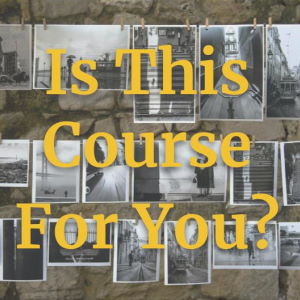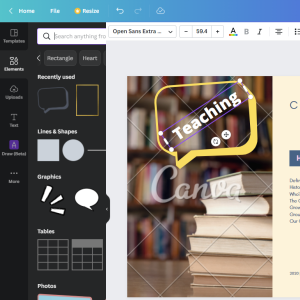Introduction
Are you struggling to add more value to your online courses? In this lesson, we’ll explore everything about certificates for online courses, helping you charge more while adding value to your offerings. Plus, students will love receiving certificates upon course completion.
We’ll cover what certificates are, why to use them, and the benefits they bring. You’ll also learn how to configure them, walk through an example, and then we will wrap up with our top tips.
😰Challenges course creators may face if they don’t offer certificates for their lessons:
- They may not add more value to their courses
- Students may not feel proud after taking your course
- They will not have proof that they offer those courses to students
- They may not get increased sales for their courses
- Students will not have anything to showcase in their job applications
Video Lesson – How To Add More Value To Your Online Courses
What Is It?
Let’s start with the basics: what is a certificate? Traditionally, it’s a piece of paper with a nice border, confirming that you completed something, learned a skill, earned a degree, or received an award. Nowadays, certificates are digital, often in the form of an image or PDF.
A certificate provides proof that you completed a course or training. As a course creator, teacher, or academy owner, you can create these certificates—we’ll cover that later.
For students, a certificate serves as proof of completion or as a source of pride for finishing your course.
Why Use It?
💡A certificate allows you to charge more by adding value to your course offerings. Just as you might include bonuses, templates, examples, or swipe files to give students a head start, a certificate also enhances the value of your course. With a certificate, you can potentially charge more, and students will appreciate this added benefit.
A certificate serves as formal recognition of the skills learned. Students can use it to achieve their goals, whether to show proof of knowledge, support a job application or resume, or demonstrate expertise in a specific creative skill. Plus, they can take pride in printing, hanging, or even framing their certificate
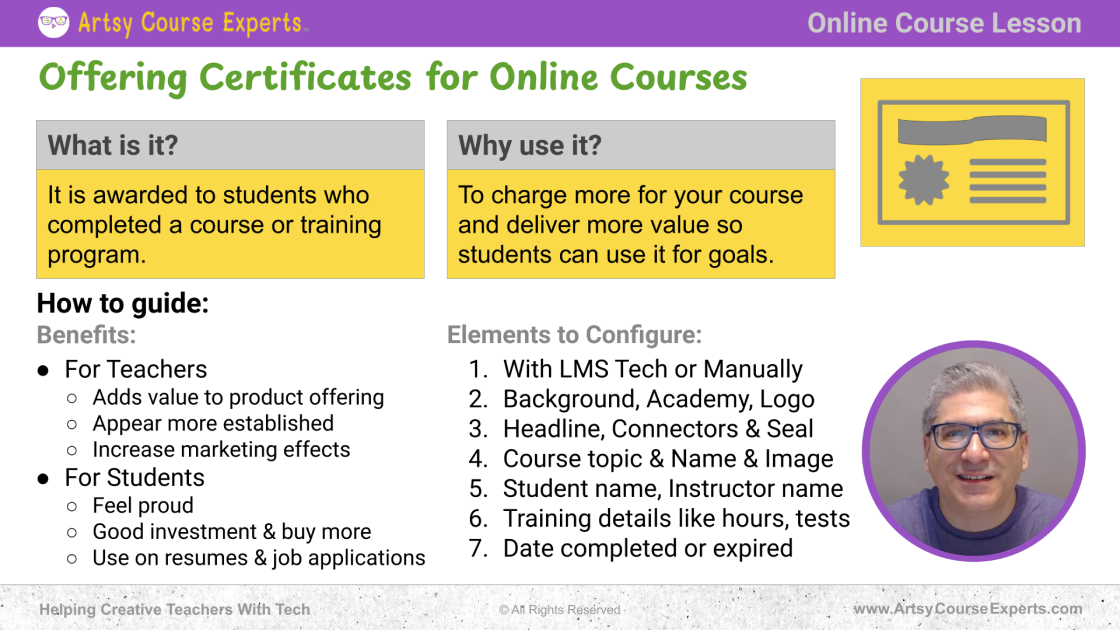
Benefits
First, let’s go over some of the benefits,
For Teachers
Adds Value to Product Offering
For teachers, a certificate adds value to your product offering. Whether you have an online course, a bundle, or any type of training, you can proudly promote that it includes certification.
For some students, this certification will be highly meaningful, while others may simply be focused on learning specific skills or solving a problem you’re helping them address.
Appear More Established
As a teacher, offering certificates can elevate your credibility and make you appear more established. It raises the overall status of your academy. By providing certificates across your programs, you’re positioning your academy at a higher level. You’re not just a YouTube video, but you’re a complete training program with recognized expertise. This approach enhances your academy’s reputation, especially as you offer additional services like a community or coaching.
Increase Marketing Effects
As the business owner and creative teacher, you’ll gain additional benefits. From a marketing perspective, more people will start hearing about your academy. It becomes another valuable part of your portfolio. Alongside your training, frameworks, or certified sequences, such as your unique three step approach to mastering a skill, this certification adds to your academy’s impact.
With word spreading through job placements or everyday conversations, your academy will gain more visibility, leading to increased revenue, growth, and a larger student base
For Students
Feel Proud
For students, having a certificate gives them a sense of pride in completing your online course. When they share their certificate, others will learn about your brand. They’ll talk about it with their friends, community, and networks, spreading the word about your design course, fashion course, writing course, and more.
Good Investment & Buy More
Secondly, students will feel it was a worthwhile investment. With the certificate in hand, they’re thinking, ‘Hey, I learned this skill; maybe I’ll learn something else from this academy.’ That certificate builds brand awareness, makes students proud of their achievements, and reinforces the value of what they paid for.
Now they’re at the next level and might be more inclined to take another course or training program from you.
Use on Resumes & Job Applications
🧑💼Finally, students will be able to use the certificate, not physically, but by mentioning it on their resume, in job applications, or in emails with potential employers. This can be a great motivator, depending on where they are in their journey and why they’re pursuing this education.
Whether it’s for continuing education or the start of their careers, students may want these additional certifications as trust markers to help them reach their next goal. Whatever you do to support your students, these certificates can play an important role in their progress
How-to Guide
So let’s get into how-to guide.
Elements to Configure
Next, let’s talk about how to actually set up the certificate.
With LMS Tech or Manually
First of all, there’s an important step. You may be using technology to create your certificates automatically, with a program like Kajabi, Thinkific, or Teachable, which already provide certificates, and that’s great.
If you’re using a system like that, it automatically generates certificates for every student who completes the course. There are various criteria you can configure, like course completion, viewing all lessons, or hours spent. At the end of the course, students are automatically awarded a certificate.
However, you may not have that system set up yet, or your LMS may not support these features. In the beginning, you might decide not to offer certificates for all courses, perhaps only for your high end ones, or you might be testing the option. Another approach is to create certificates manually.”
You can go create a google slide, a PowerPoint, a keynote, et cetera, put a nice little background there and create a very low tech certificate that you or your team manually creates every time a student completes the course. This might be also good when you want to manually verify some of the content, like they’re doing a particular music piece or a certain fashion piece and they send you a little video.
Then you can see that they really did learn those skills and my certificate is worth something. It’s not just junk paper being printed. Again, you could use technology to potentially auto create these certificates and provide those PDFs for students.
You can go ahead and manually review and potentially even manually print out, create the PDF and send it to your students. So once you have a technique to create these certificates and potentially create and deliver these certificates, let’s go over some of the items that you’ll need to configure on these certificates.
Background, Academy, Logo
You’ll want to choose a nice background, perhaps something that resembles elegant resume paper, with a beige marble look or something similar. It could include a refined border around it. You’ll specify your academy name and insert your academy’s logo.
Headline, Connectors & Seal
You’re going to have a nice headline. Nice, big fancy letters to say this is a certificate in a course. You’re gonna have all the connectors, these are all the little words. Then you have the helper words, that so and so did this thing on this date. You’re going to have all those kinds of templates of these helper words. Then you’re going to want a nice seal. Something that, you know, traditionally looks like a nice circle with a kind of ribbon with all the little triangles all around it and maybe the two tassels that come out of it.
You got the title there. That really is the front and center of that certificate. That’s important.
Course topic & Name & Image
You will include the name of your course, ensuring it is specific. You might also add some context, such as the course’s focus, for instance, hair design, special effects, or poetry. Additionally, include the name of the institution, such as a specific college like the School of Psychology, and then provide the exact degree name.
Follow the same approach for your academy: provide context about the topic covered along with the precise course name. You might even include an image to enhance understanding of the subject, whether it is of a person practicing their craft, a relevant symbolic icon, or a diagram representing a specific subfield.
Student Name, Instructor Name
Of course, you’re going to have the student name, you’re going to have the instructor name.
Training Details Like Hours, Tests
You might include training details such as the number of lessons, total hours, or whether assessments were taken. These details add proof and validity, showing that the person did more than just watch three short videos. You could even calculate the total training time, incorporating not only your videos but also time spent reviewing additional resources. This estimate would provide a clearer picture of the total time investment made by your students.
Date Completed or Expired
Of course, include the date when the course was completed. You might also add an expiration date if it makes sense for your field, though you may choose not to if you prefer to let students benefit from lasting value rather than setting an expiry. However, if you are teaching something that evolves every five or ten years, you might encourage continuing education.
That covers the main benefits for students. You know how to set it up, choose your tech or go manual, then identify the key fields you want to include in your certificates.
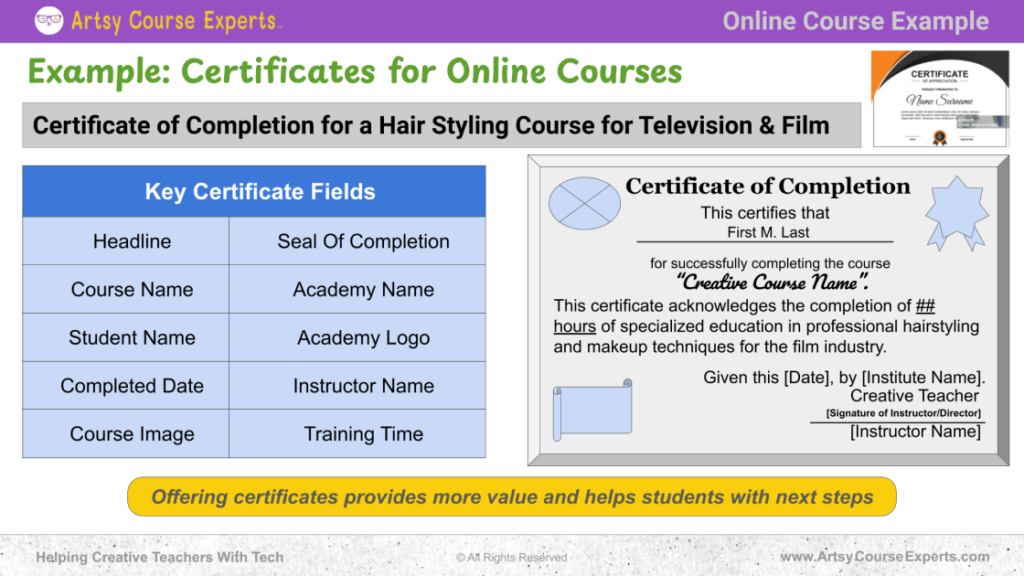
Example: Certificates for Online Courses
Certificate of Completion for a Hair Styling Course for Television & Film
Let’s look at an example. Say you’re teaching hairstyling, perhaps specifically for television and film. You run an academy focused on styling, covering everything from cool hairdos to bed hair, night hair, party hair, and beyond. You’re becoming skilled in hairstyling for TV and movies.
You’ve created a comprehensive course with videos on various hairstyles, product recommendations, resource lists, and even a community where students can support each other—maybe even a job board. With all these features, you’ve built a course and decided to move to a higher-end offering, raising the price.
For instance, maybe you were charging $300 but now want to increase it to $500. To support this change, you consider adding value. Sometimes adjusting your price doesn’t impact the number of students enrolling each month, but if it does, or if you want to attract even more students, think of ways to enhance your hairstyling course. For example, you could create an ultimate guide on where to buy high-end products, offer insights into specific looks, or add cheat sheets, ebooks, or other resources.
Key Certificate Fields
You might also decide to add a certificate for students to display while working with clients. Since they’re in person rather than online, showcasing a certificate can add value and credibility to their skills.
With that in mind, you start considering the fields you want to include and how to set it all up. As you explore your system, you notice a feature buried deep within it—something you may have heard about but weren’t sure how to connect. Either you or a tech team, like ArtsyCourseExperts, steps in to handle the setup, getting all the integrations, automatic emails, and art assets in place.
Then, you move forward with setting up your platform. Let’s say you’re using Thinkific for your hairstyling courses. You configure the certificates for each course, adding metadata and all the necessary information.
Headline
First thing is you’re going to set up all those key certificate fields, maybe, what’s the headline? What’s your official academy name? Maybe not the short version, the longer name, the more formal name of your academy.
Academy Logo
You’re going to also have the academy logo. What’s the name of your school? You’re going to have the official name of the course. Now, remember this is a little different than SEO or the thumbnails that you use to sell. Now you want to go a little longer, a little more formal, a little more bragging, if you will, to blow out that academy name, the course name. You’re gonna want a field for the student. So when they signed up you may have had a first name, a last name instead of just one big edit box.
You’re gonna want to make sure that those fields map to the descriptions that are being used inside the certificate. So often there might be codes like brackets, F name or L name for first name and last name. You’re going to want to test that out as well, that student when the certificate comes out, it’s correct.
It doesn’t just butcher their name or drop the middle name or a hyphen. So you’re going to want to test all that out. I recommend all creative teachers have a test account, like a QA or a tester or a fake student app. Then use those to verify that everything’s working out.
Instructor Name
You’re going to want to put your instructor name. You may have been casual in your course, but maybe for the certificate you want to have your first name, last initial or add anything else. You have a master’s in fine arts since you’re a creative teacher or you are certified.
So you have a comma with a couple of your certificates that you have. You’re going to want to think about how your instructor’s name appears. On these certificates as well.
Training Time
In some cases, there might be more than one instructor, So how do you frame that up? Then you might also decide to add some training details, like the number of hours that were the number of hours that were required for this certificate, or even the dates, maybe the date completed. Not the date it started.
Some of these fields are going to be hard coded. Others will be automatic. So you’re going to want to make sure that those parameters are working correctly and they’re transferred from that first check in and onboarding all the way through to the end when you’re creating those certificates. Then you’re either going to use your technology to create these Certificates, these PDFs not only create but also deliver right to email to print out.
You could print them out yourself in a nice service. You could have glossy. You could even frame it and mail them to your customers. Obviously, that doesn’t scale up for the right price and the high kind of a VIP master class. You could potentially do that for the right price.
You’re either going to use technology to create these final art assets, the PDF for that certificate, or you’re going to do it low tech. You’re going to have one of your slides, keynote, illustrator, whatever, where you can, even Canva. Where you can pop in, create that certificate, and you could then create a PDF or a JPEG or a PNG.
Then you could figure out how to deliver that to your student, whether you’re emailing it, uploading it online as a message. Hey, “congratulations. Here’s your certificate”. However you decide to do that kind of final delivery and handholding, depending on your level of course. Whether you’re dealing with thousands of students, dozens at a time, everybody’s gonna do a different procedure.
You might start off manually and then scale, or you might start off with automatic systems, but then go manual but very high end. It’s up to you depending on how you want to frame your academy. At a high level offering certificates provides more value and helps students with their next steps.
Frequently Asked Questions on Why Online Courses Should Offer Certificates?
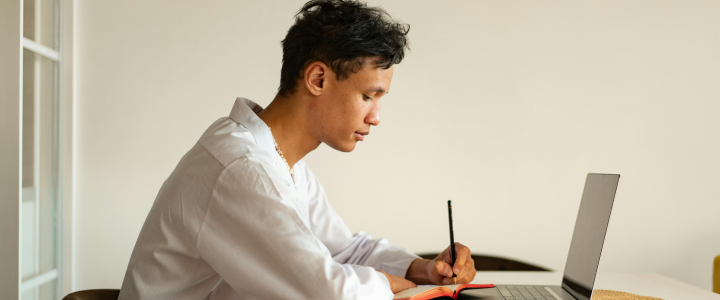
📌Summary – Why Online Courses Should Offer Certificates?
Finally, offering certificates for online courses provides valuable benefits for both learners and instructors. For students and online learners, certificates serve as formal recognition of their hard work and newly acquired skills, enhancing their resumes and boosting their credibility in a competitive job market. Certificates also provide motivation and a sense of achievement, encouraging students to complete their courses.
For instructors, offering certificates can attract more students, increase engagement, and enhance their reputation as credible educators. As demand for flexible, accessible education grows, certificates add an important layer of validation to the online learning experience.
Here are the top things you need to know about certificates for your online courses:
- A certificate can be physical or digital
- A certificate makes students proud of their investment
- By issuing certificates, you get to charge more for your courses
- You also add more value to what you offer your students
- You can configure your certificates manually or automatically
You should be a little more smarter now. Thanks for hanging out!
Please subscribe to get more tips for creative online course teachers.
More Tips For Online Teachers
These lessons can also help you with Business Tools and Course Content:
- Introduction to SCORM for Online Course Creators
- Artificial Intelligence Tools for Online Course Creators
- How To Use Quizzes In Your Online Courses
- Using Ratings And Reviews In Your Online Courses