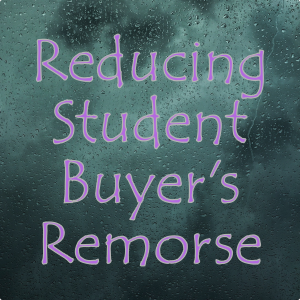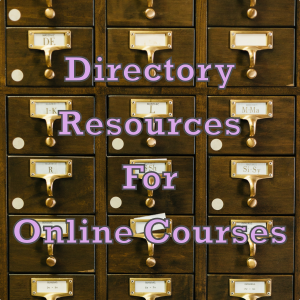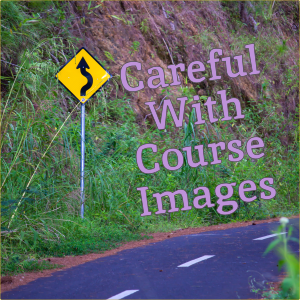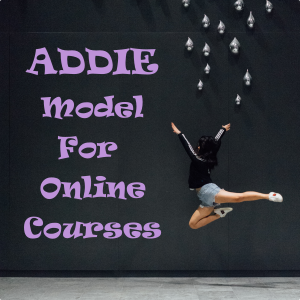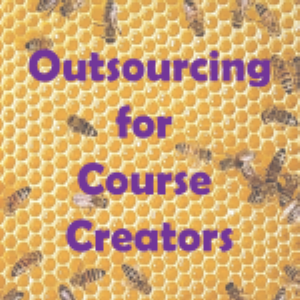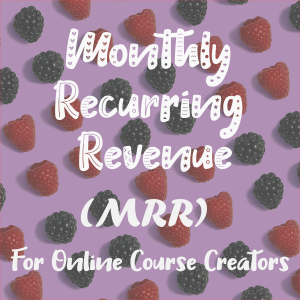Handling Student Buyer’s Remorse For Online Courses
Students may feel buyer's remorse after purchasing a new course, but in this article we will review tactics that course business owners can use to win over new customers and reduce the number of refund requests.