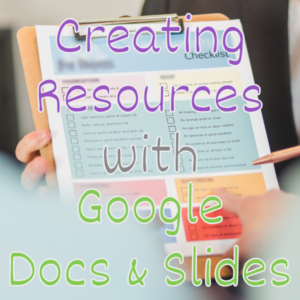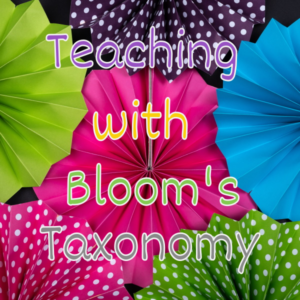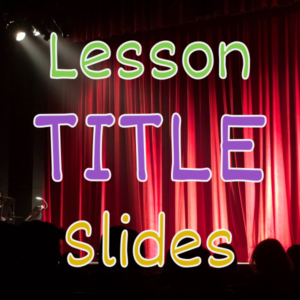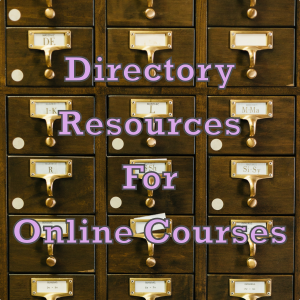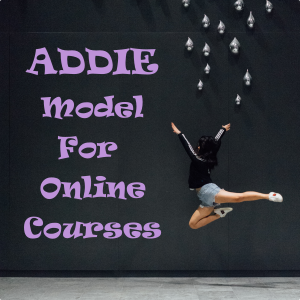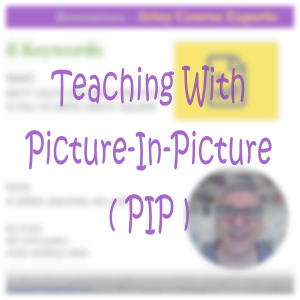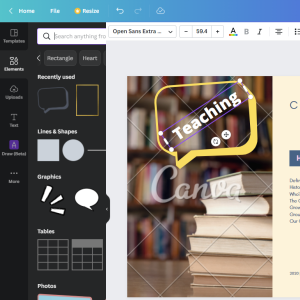Creative Teachers Tech Blog
Browse Categories: Design, Production/page/3
Theme, Colors, Fonts, Logo, Style, Music

Photo by Brooke C. On Unsplash
Everyone has a unique set of skills and talents that come naturally to them. In this lesson, you’ll learn how the theory of multiple intelligences empowers teachers to use a range of methods when educating students.
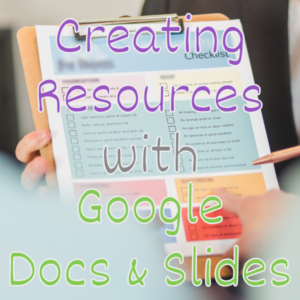
Photo by RODNAE P. On Pexels
If you need a resource guide for your course or website lead magnet, you’ll need a simple way to create and share PDFs with your prospects and students. This lesson summarizes how to Creating a PDF resource file with Google docs.

Photo by Jon T. On Unsplash
The Descript video editing tool is one of the most powerful tools you can use as an online course creator to fix your video lessons without hours of editing or rerecording.
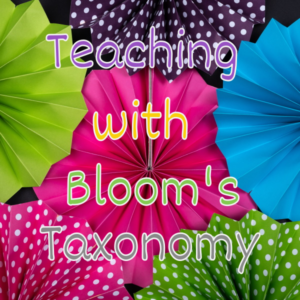
Photo by Tamanna R. Pexels.com
Bloom’s Taxonomy is a popular framework that traditional and online teachers can use to develop high-quality courses. In this lesson, we'll explain it and guide you on how to teach an awesome creative course!
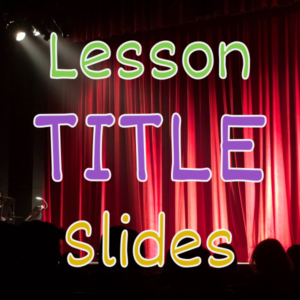
Photo by Monica S. on Pexels.com
A title slide lets students know what is coming in the lesson and let's them mentally get ready to receive the information from the teacher. This lesson has a bunch of tips on how to make great title slides for your online courses.
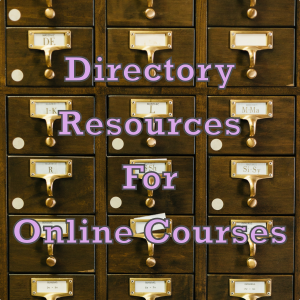
Photo by Erol A. on Unsplash
Online course teachers, coaches, and community leaders should leverage directory resources for prospects and students. These curated mini databases are useful, valuable, and helpful to students trying to achieve new goals.
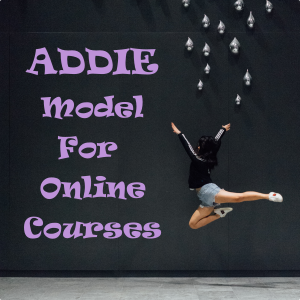
Photo by Hanson L. on Unsplash
Learn how the ADDIE instructional model can help you design effective online courses for your creative students.

Photo by BlackRabbit on Unsplash
Learn how to use captions and subtitles with your video lessons to help students with accessibility and languages.
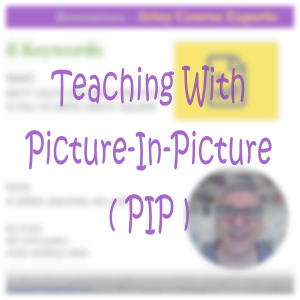
Photo By Artsy Course Experts
Teachers and students can benefit from lessons with large primary content as well as seeing the teacher in a smaller secondary video window called Picture In Picture.
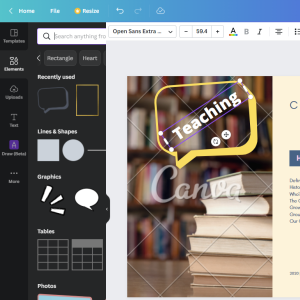
Photo By Artsy Course Experts
Canva is a free, simple, and powerful tool that creative teachers can use to create course graphics and illustrations for your lessons and materials.