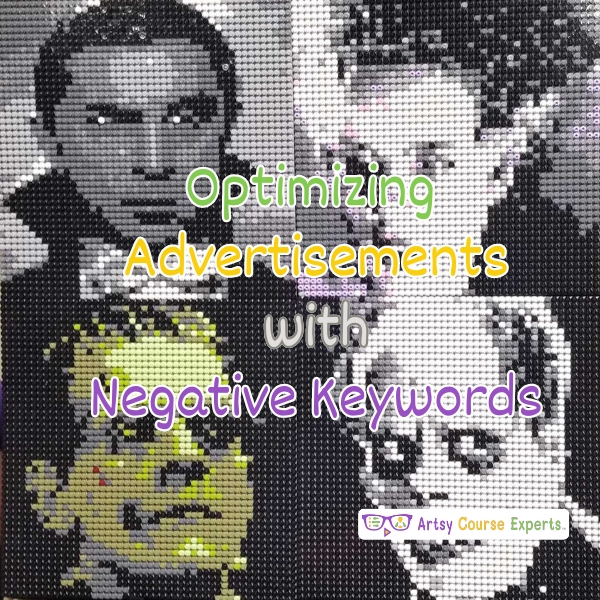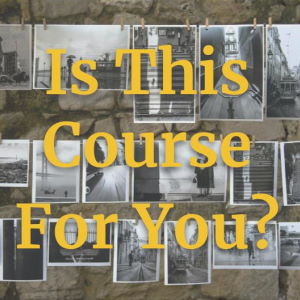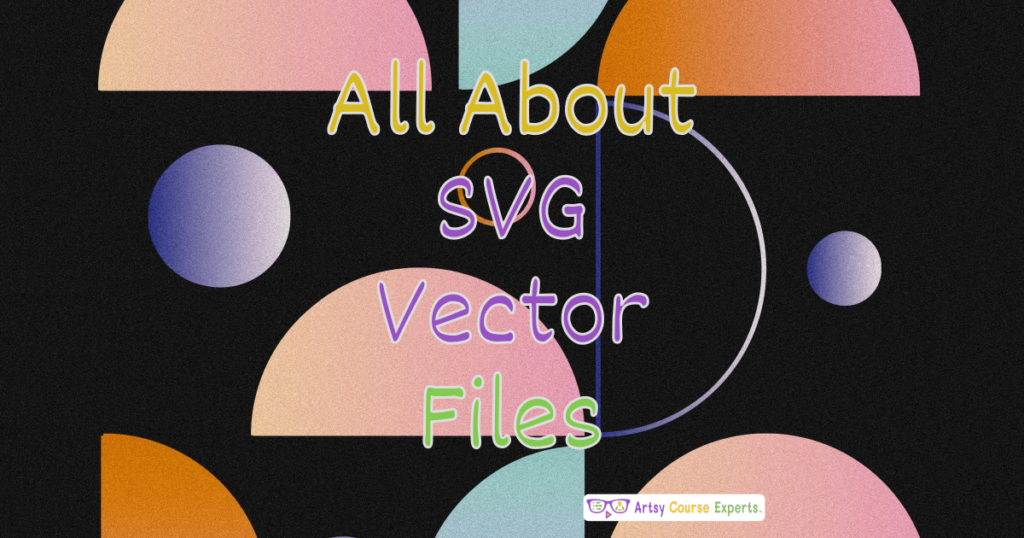Introduction
Online trainers and educators are continually seeking ways to create more engaging and personalized learning experiences for their students. One valuable tool at their disposal is the use of browser cookies. In this lesson, we’re going to delve into the world of browser cookies for online trainers. This knowledge will empower you to make informed decisions when setting up your online courses, communities, and coaching websites.
We’ll cover everything there is to know about web browser cookies, including what they are, why you should use them, how to use them, and then we will provide an illustrative example. Finally, we’ll summarize all of our top tips.
Challenges online course teachers can face if they don’t use browser cookies for their online courses:
- Without browser cookies, online course creators may struggle to personalize content and experiences for individual students.
- Tracking student progress becomes less effective, making it challenging to offer tailored guidance and support.
- Lack of personalization can result in lower student engagement and motivation to complete courses.
- Users may need to re-enter preferences and settings each time they visit, leading to a less user-friendly experience.
- Meeting privacy regulations becomes more complex without cookies, potentially leading to legal and ethical issues.
Video Lesson – How To Create More Engaging and Personalized Learning Experiences for your Students
Who Can Use Browser Cookies?
Almost any teacher, professional, or coach can use Browser Cookies to track user preferences and collect data.
- To remember reader preferences, offering personalized content recommendations and enhancing the overall reading experience.
- To save user design preferences and project progress, streamlining collaboration and ensuring a seamless creative process.
- To collect data on user interactions with ads, enabling them to refine ad targeting strategies for more effective marketing campaigns.
This can work for educational businesses like graphic designers, advertisers, bloggers, and pattern designers.
What Is It
Browser cookies are small data files that reside in the browser, enabling websites to remember information about the visitor. As a user, let’s say you’re a student using a web browser. When you visit an online community, the web browser interacts with the web server and receives a little data file containing your name and other information. This aids the browser in recognizing you as you navigate from page to page, retaining your settings, access privileges, and the rooms you belong to.
You may have observed that certain websites present a pop-up message, inquiring whether you are willing to accept the use of web cookies for an enhanced experience. Alternatively, they might notify you that they utilize cookies, offering you the option to accept or decline. Opting to decline may result in a more basic, non-interactive, and less sophisticated website experience.
Why Use It?
As a business owner, especially if you’re an online trainer or CEO running a training business, browser cookies can be valuable. They enable websites to display personalized web pages as users navigate between different pages or return after a few days or weeks.
When students visit a website, it downloads a cookie. As users click through various pages, the website already knows about them. It can determine whether they’ve already purchased your courses or are simply browsing as potential customers.
Later, when these students become community members, as they explore different parts of your website, the web server can provide them with the right information. It can greet them by name, show the rooms they’re part of, display notifications, and pop-ups.
The website may even be customized with colors and other elements tailored to the individual user. This personalization happens because, over time, the web server learns who you are through the stored cookie. As your students navigate your site, it uses this knowledge to present them with relevant information from the web pages.
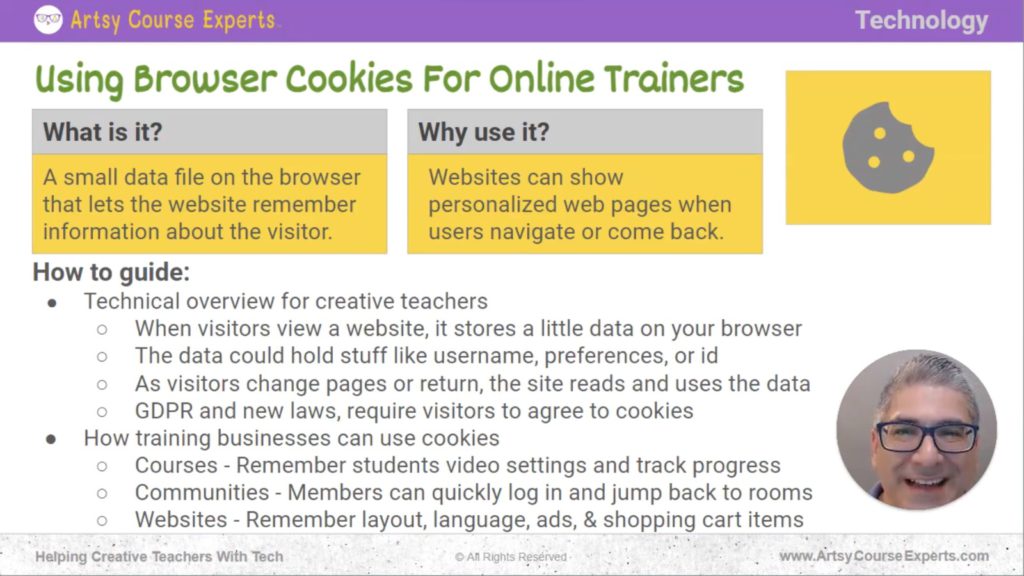
How To Guide
Technical Overview for Creative Teachers
When Visitors View a Website, It Stores a Little Data In Your Browser.
So when someone visits a website, it can potentially store a small data file in their browser. Your browser collects these little data files, known as cookies, and it might have one for each website it visits. It can even have multiple cookies. If there’s a cookie, the web browser downloads it from the web server, containing specific information, and stores it.
This Data Can Include Your Username, Preferences, or an ID.
This cookie is essentially a basic text file, a small data file with information. It might contain your username, preferences like your color scheme or font size, your country, or even a generic or random ID that’s not identifiable.
For instance, if you’re using a public computer like one in a library or school, you wouldn’t want your username or email to remain on the browser after you leave. So, some cookies simply have a generic ID. When you log in, they recognize this ID as you. Whether you log in on your mobile phone or at home, it still associates that same ID with you, fetching all your relevant information.
As Visitors Change Pages, the Site Reads and Uses the Data
When you move between web pages – from the homepage to logging in, or accessing different pages, such as courses or lessons – each time the web page refreshes or reloads (even if you don’t notice), it updates the cookie it downloads from the server.
Whether you’re logging in or visiting for the first time as an anonymous user, you receive a cookie. Over time, this cookie gathers information about you. As you move from page to page, the cookie travels with you, informing the web server on how to tailor the page to your settings.
Even if you return days or weeks later, your browser will remember the cookie. It might automatically log you in, or you’ll log in, and the web server can access all your preferences. The web server creates the cookie, sends it to your browser, and as you request more pages, either immediately or in the future, it tells the server it has this cookie for this particular user on this specific website.
GDPR and New Laws Require Visitors to Agree to Cookies
There are laws like GDPR in the European Union and new regulations in various countries that mandate visitors to agree to cookies. These laws also have implications for businesses. Users must be notified about the use of cookies and need to consent to them. As a business, you might be required to delete a user’s information upon request, and new rules are being established on how to comply with these requests.
All of this relates to privacy, whether it’s for children, adults, or concerns related to advertisers and spam. GDPR and these new laws aim to protect privacy and personal information, giving users some control to prevent misuse of their information.
How Training Businesses Can Use Cookies
Courses – Remember Students’ Video Settings and Track Progress
When you log into a course, your course system can remember video settings. For example, it can recall that a user prefers closed captions or subtitles in French. Additionally, courses can remember your progress.
For instance, as a student moves from Module 1 to Module 2, Lesson 1, and Module 2, Lesson 2, the course system keeps track of this progress. So, when the student returns later, a cookie can remember their identity and display checkmarks on the completed modules while showing the unviewed ones. All of this relates to how a course website uses session information about users, and it’s all linked to a cookie.
Communities – Members Can Easily Log In and Return to Rooms
If you’re managing a community, members can quickly log in. Once they’ve logged in and selected their main chat room, the next time they open their browser and access the membership site, they see their main room, settings, and notifications about new messages. This seamless experience is made possible by cookies.
Imagine if every time you logged into a community, you started from scratch, not remembering your favorite rooms, active rooms, sorting preferences, muted rooms, or favorite rooms. It wouldn’t know anything about you, resulting in a poor experience. Cookies play a crucial role in getting your community members back in and engaged, seamlessly continuing from where they left off.
Websites – Remember Layout, Language, Ads, and Shopping Cart Items
If you have a teaching or coaching website, cookies can be a valuable tool. They can assist in determining the screen layout, your language preferences for viewing the website, and even help with ad preferences. Some ads, though not part of your website, use cookies to tailor their content based on user preferences.
If you operate a shopping cart on your website, cookies help remember what items are in the cart as customers browse through your products. This allows for a smooth shopping experience as users move from page to page or explore different resources.
Furthermore, if a customer doesn’t make a purchase today but returns next week after receiving a newsletter, the website can remember the items added to the shopping cart. This convenient feature is made possible by cookies. It’s worth noting that while many find this feature useful, some users may choose to disable cookies on your website.
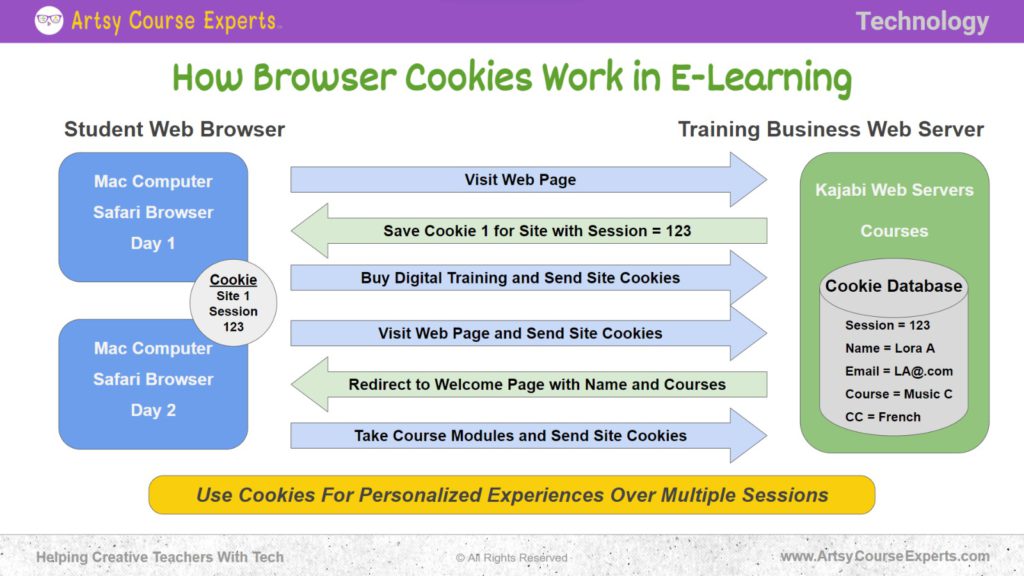
How Browser Cookies Work in E-Learning
Let’s take a look at how browser cookies work with an example. In this scenario, we have a student at home, using a Mac with a Safari web browser, accessing a course system.
Student’s Web Browser ↔️ Training Business Web Server
At home, the student is using a Mac computer with the Safari browser. They are about to visit a website hosted on a Kajabi web server, which offers various courses. Behind the scenes, this web server has a cookie database, and we’ll explore that in a moment.
Visit Web Page
First, the student visits the web page, perhaps by clicking a link they found or received in an email. As they land on the web page for the very first time, the web server welcomes them as an anonymous user.
Save Cookie for Site
It sends back some basic information, essentially saying that as you explore this website, save this little cookie. Let’s call this student “session 123.”
As the student clicks through different pages, such as sales pages, information pages, and course details, they keep telling the web server to remember he’s session 123 and here’s his latest cookie. When necessary, the web server updates this cookie.
Buy Course and Send Site Cookies
Eventually, the student decides to purchase a course. When they do, the cookie gets enriched with more information, although not necessarily visible in the browser. Behind the scenes, the web server knows that “session 123” belongs to someone named Laura, with an email address like “laura@somewhere.com,” and that they’ve purchased a course on music.
Visit Page and Send Site Cookie
A few days later, the student returns and logs in. The browser remembers the cookies from their previous visits. When the student logs in, they are greeted with a warm “Welcome, Laura!” They continue browsing and taking the course.
Redirect to Welcome Page
As the student progresses through the course, the cookie database on the server expands. For instance, the student may prefer the website in French, so that preference is noted in the cookie. Their video settings, like language preferences, are also saved.
Take Course Modules and Send Site Cookies
As they move through the lessons, the course server keeps track of their progress. It knows when they complete lesson one and lesson two because every time they navigate to a lesson page, the browser sends over the cookie, telling it to remember, it’s “session 123.” The server then looks up “session 123” and retrieves all the preferences, settings, and stats for that user.
That’s how it all works. When you navigate a page in your browser, as a student, you receive a little cookie. As you move to other pages, the server always knows what to display, thanks to that cookie ID, and it ensures a personalized experience. If you disable cookies, the experience might not be as seamless, but it generally still functions.
Frequently Asked Questions About Using Browser Cookies for Online Teachers

Summary – Using Browser Cookies for Online Trainers
Understanding the fundamentals of browser cookies is crucial for online teachers and course creators. These small data files, stored on a user’s browser, enable websites to remember and personalize the user’s experience over multiple sessions. It’s essential to be aware of the legal aspects surrounding cookies, and transparently notify your users about their usage to maintain compliance with privacy regulations.
Moreover, cookies can benefit various aspects of your online training business, from courses and communities to websites and webinars. Incorporating cookies into your online teaching strategy allows you to level up your ability to provide personalized content and track user progress effectively.
Tips for creative online course creators when using Browser Cookies for the their online courses:
- Use cookies to create personalized learning experiences that adapt to each student over multiple sessions.
- Clearly inform your students and users about your use of cookies through a pop-up or notice on your website.
- Include information about your cookie usage in your privacy policy to maintain transparency with your audience.
- Stay out of legal trouble by adhering to privacy laws and regulations regarding cookie usage.
- Use cookies to keep your students engaged throughout their course.
You should be a little smarter now. Thanks for hanging out!
Please subscribe to get more tips for creative online course teachers.
More Tips For Online Teachers
These lessons can also help you with Operations and Technology:
- RSS Feeds For Online Training Business Owners
- Artificial Intelligence Tools for Online Course Creators
- Analyzing E-learning Checkout Process
- Creating an Ad for Your Online Course
- Checking The Quality Of Your Online Course Lessons