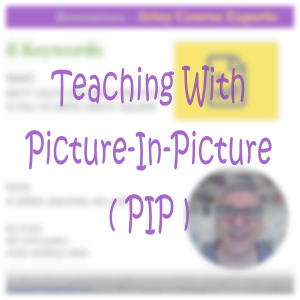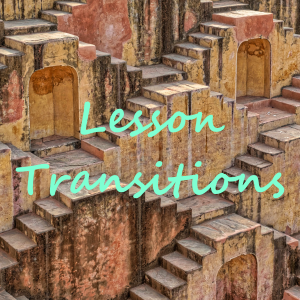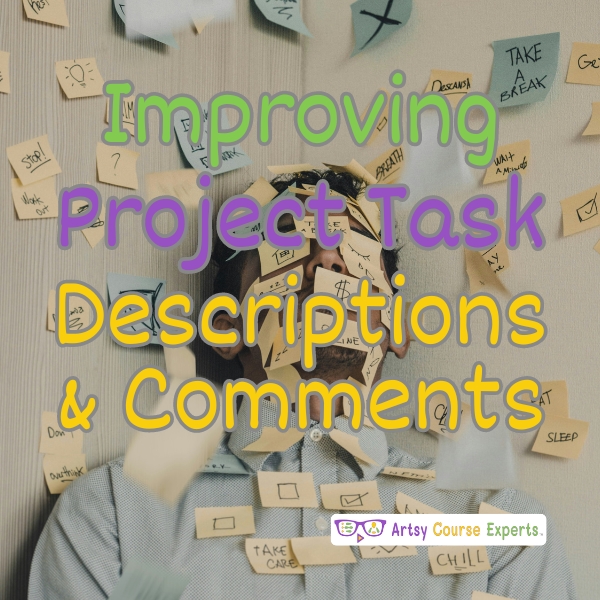Students often have questions during a lesson. As a teacher, you typically provide answers to their questions promptly.
Sometimes, students are active, impatient, or even a bit rude, blurting out the first thing that comes to mind. In a live physical or online class, it’s often best to acknowledge those questions and let them know you’ll address it shortly.
Other times, students are thoughtfully processing the material and thinking ahead about how to apply it. If you’re about to cover their question in the next topic or lesson, you could even get the class to brainstorm possible solutions before you share your best approaches to that problem.
Unique Scenario Questions
Some student application questions are truly unique and can’t provide specific class answers because each scenario is different.
Examples of unique student questions:
- How should my character dance if I’m feeling confused?
- How do I create a snowflake transition in premiere or after effects?
- How do I create a futuristic hairstyle look for men?
- What if one of my saxophone keys jams in the middle of my performance?
Real-Time Answers
In a traditional or hybrid class with in-person discussions, live Zoom sessions, or interactive chat rooms, teachers can respond to individual questions as they arise or save them for the end of the lesson.
Students can decide when to ask and as the teacher you can decide if you want to answer or defer to later.
Direct Messages To The Teachers
Some students may be shy or may truly have a unique question and prefer to send private questions to the teacher.
Students can either send a direct message within the learning system (e.g., Kajabi, Learndash) or an email.
Keeping the questions on the LMS can help teachers manage questions because questions can be grouped by course.
If a teacher decides to use email, they could streamline all questions into one inbox for easy management. And if necessary, they could use rules to detect subject lines or keywords like lost password to move emails to different folders.
The most challenging part of direct student questions is having to answer the same question hundreds or even thousands of times over the years.
Class Discussion Rooms
Some systems support student discussion rooms for the course where all the students can see all the recent questions as well as the answers and comments from other students.
Even if the student is the only one online at the time, they can see all Q&As that other students left at a different time.
You may be able to configure one big chat message board or lots of little rooms broken out by topics.
Discussion rooms are good because there is a good chance that a student may see that someone else already asked that same question. And teachers can provide one awesome answer instead of dozens of quick varying answers each time a student asks.
These discussion rooms can also allow other active students to share additional skills, tricks, and points of view.
Chatting about what you are learning breaks the monotony of endless video lectures and provides an interactive path for students to learn through chatting.
How Student Questions Help The Teacher
Remember your student questions will help you learn how to improve your content, materials, and delivery.
You may even hear a bunch of questions around a topic that drives you to develop a new niche course like sci-fi cosmetology.
Questions can also help you come up with class resource files to give away or ebooks to sell to your students.
Final Tips
At the start of your class or in your welcome email, let students know the best way to ask questions about the course.
Share your preferences, such as posting all Photography lesson questions in the module discussion area and sending any other questions to you directly through the class messaging system.
Students who actively engage by asking questions are more likely to learn effectively and leave positive ratings, as they feel personally supported.
You should be a little more smarter now. Thanks for hanging out!
Please subscribe to get more tips for creative online course teachers.
These lessons can also help you with Education and Course Content: