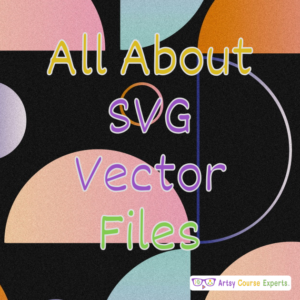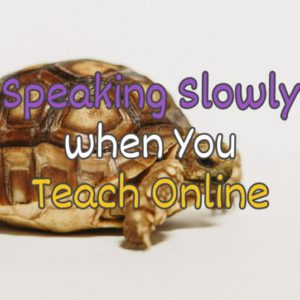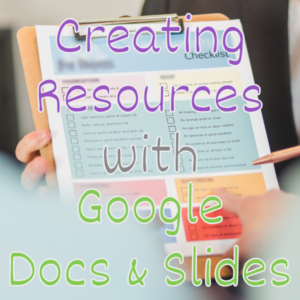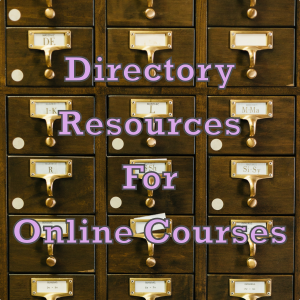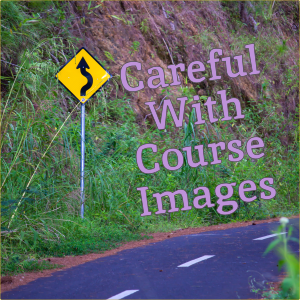Creative Teachers Tech Blog
Browse Categories: Resources
Bonus, Templates, Workbooks
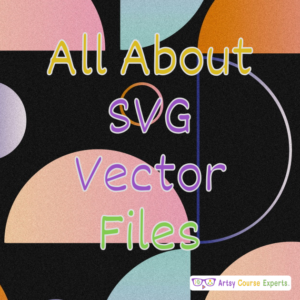
Photo by Andrei J C. on Unsplash
Improve the quality of your designs by using Scalable Vector Graphics to create images which you can adjust, stretch out and scale without losing quality. It works perfectly for very large and very small designs.

Photo by Possessed P. on Unsplash
Zoom AI Notetaker, an amazing feature on zoom will help you save time and stay focused during meetings. It even summarizes and forwards your notes to yourself and your necessary students

Photo by Karolina G. on Pexels
Using H5P to create interactive courses is one easy way to take your online courses from boring and passive to fun, active and interactive. Let’s go over the guides and examples of how to utilize this game changing element in your online courses.

Photo by ArtsyCourseExperts
Teaching students using the cohort method can improve learning experience for the students and offer a better teaching experience for the teacher. It also helps to create a supportive environment where everyone can thrive.
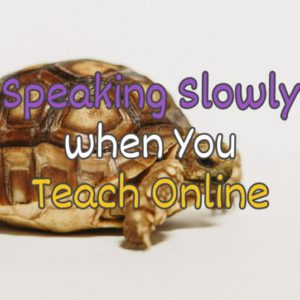
Photo by Craig P. on Unsplash
Speaking slowly helps your students to understand better when teaching them. When course creators talk too fast, it's like a blurry picture, but when you slow down, it's like a clear photo. This helps students catch the message you’re trying to pass faster.

Photo by Viktoria G. on Unsplash
Backup for online teaching is the best strategy for safeguarding your teaching materials, fostering innovation, and ensuring continuity in your online courses. There are lots of backup solutions and methods to figure out.

Photo by ArtsyCourseExperts.com
Email addresses for trainers are important to run your business and help grow your sales. This lesson explains how to set up and manage different email addresses to have efficient communication for you, your team, and your students.
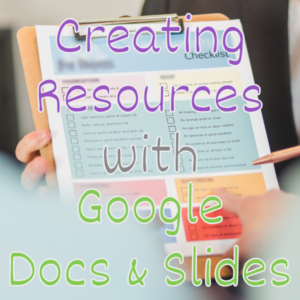
Photo by RODNAE P. On Pexels
If you need a resource guide for your course or website lead magnet, you’ll need a simple way to create and share PDFs with your prospects and students. This lesson summarizes how to Creating a PDF resource file with Google docs.
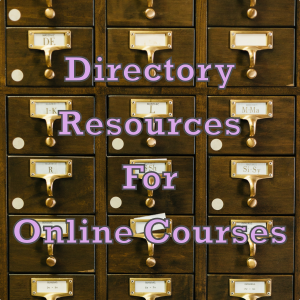
Photo by Erol A. on Unsplash
Online course teachers, coaches, and community leaders should leverage directory resources for prospects and students. These curated mini databases are useful, valuable, and helpful to students trying to achieve new goals.
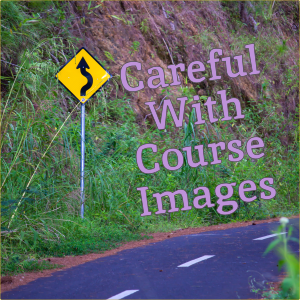
Photo by Muhammad D. on Unsplash
Learn the best practices for teachers searching for course images. This includes finding free, high-quality, and affordable licensed photos without getting in legal trouble with trademarks and copyrights.