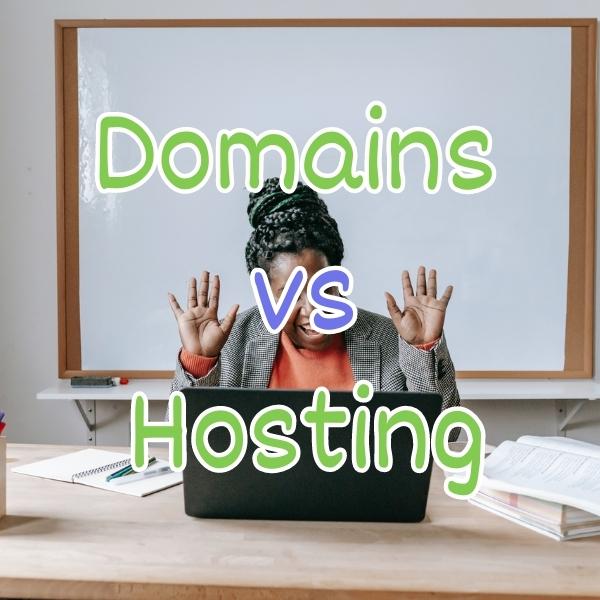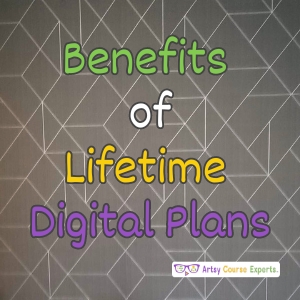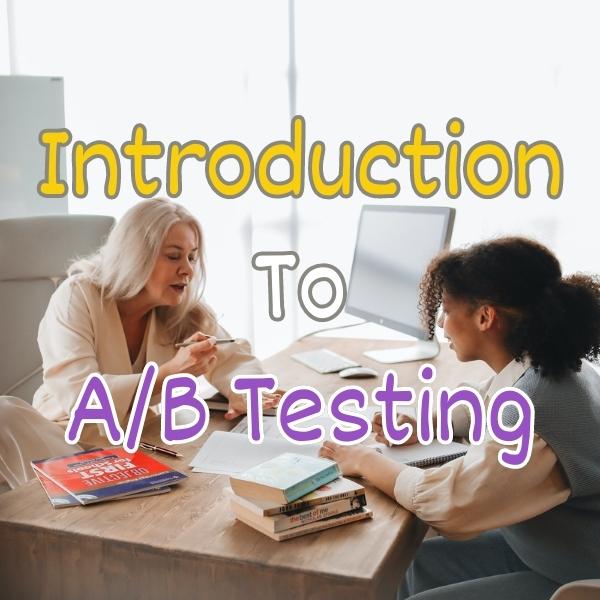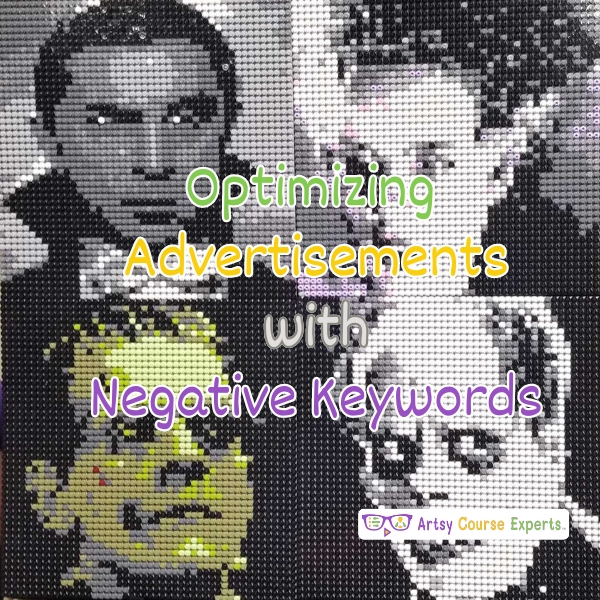Introduction
When creating a website, course, or community – it’s important to understand the difference between domains and hosting. A domain is an address book that people use to get to your site, while hosting is the service that serves your content and files to your customers.
In this lesson, we’ll go over domains versus hosting for online course teachers so that you can specify the names of your services and have those names point to the web servers that provide those services. You’ll also know how to provide names for each of your services and then configure those names to go to the right places for all your different websites, email, community, and courses.
You might not even be aware that domains are different from hosting. So we’ll clarify that for you to understand it, and then if you do it or get somebody else to do it, you can explain how you want things to work for your business.
Challenges online course teachers can face if they don’t understand domain and hosting:
- Online teachers may struggle to set up their websites, courses, and communities
- If there’s downtime or slow performance, you may not know what to fix
- You may be forced to use one vendor versus a collection of best in class providers
- Teachers may complicate the student experience if they don’t optimize their hosting names tables
- You may not know how to fix or grow your technology platform as you get more customers
By the end of this lesson, you will have a better understanding on how domains and hosting can help you create a successful online business and provide a great customer experience for your creative students.
Video Lesson – The Key Differences Between Domains and Hosting Servers
What is a Domain?
A domain is an address that people use to access a website on the internet. It consists of a unique name and a domain extension like as .com, .org, or .net.
Domains are used to identify and differentiate websites on the internet and are an essential component of building an online presence. They allow website visitors to easily access a website and provide website owners with a unique online identity.
A domain is a registered internet name with a directory of tech information. For example our domain is artsycourseexperts.com, and with that domain, there’s a list of information including – website, email server, course server, community server. Lets go over a fictious domain and how it maps to server addresses.
- YourDancingAcademy.com
- www.YourDancingAcademy.com 1.2.3.4
- Academy.YourDancingAcademy.com 13.23.33.43
- Community.YourDancingAcademy.com 114.224.234.244
- Mail.YourDancingAcademy.com 145.245.45.5
For everything within that name, it’s like an address book, and for each part of that domain and any asset there, is an entry that says where to go to find it. The domain is the official name, and it has information about where to find each aspect of that domain. Often the thing that is looked up is an IP address or a computer address (like a home address with a street number), but sometimes the thing that is looked up is simply a piece of text.
What is Hosting?
Hosting is a service that allows website owners to store and publish their website files online. When a website is hosted, it is stored on a server connected to the internet and can be accessed by visitors who enter the website’s domain name in a web browser.
These providers typically offer various hosting plans that vary in price and features, including storage space, bandwidth, security features, and customer support. Website owners can choose the hosting plan that best suits their needs based on website size, traffic volume, and budget.
Hosting is the computer that provides a service. This is the actual computer that is the web server, and it may or may not be the same provider that gave you the domain; its hosting could be a different provider. It could also be a different type of technology. For example, GoDaddy could be the Domain provider and BlueHost could be the Hosting provider, or GoDaddy could be both the Domain provider and the hosting server.
However, the point is that hosting runs the actual files; it has the data; and it serves, and your clients, customers, and students talk to your hosting provider to receive information. The actual computer provides the service, while a domain is the address book that tells you where to get that server. Let’s dig into this a little bit more.
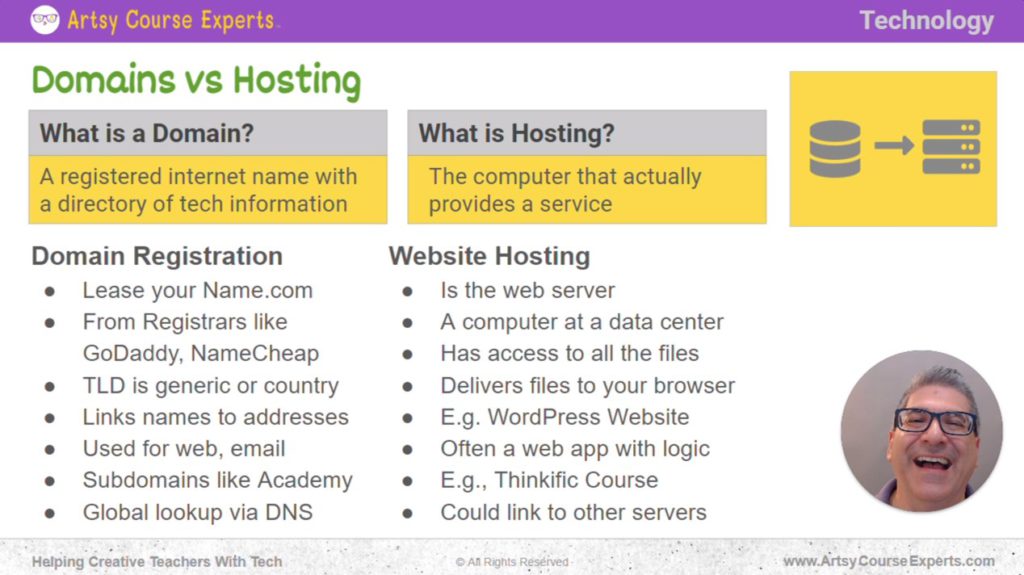
Examples of teachers who can use domain hosting:
- Writing teachers: Can use a domain and hosting to create a website to offer teaching services on creative writing, proofreading, and publishing to showcase their teaching experience, qualifications, and availability, as well as provide student resources and materials.
- Music teachers: Can use a domain and hosting to create a website to offer online lessons to students. They can use the website to showcase their teaching style, provide lesson materials, and schedule lesson times. They can also include an online store where students can purchase music sheets or equipment.
- Woodworking instructors: Can use a domain and hosting to create a website offering online classes and support groups. They can use the website to showcase their expertise and provide information on the types of classes they offer. They can also use the website to accept payments and schedule workshops.
- Cooking teachers: Can use a domain and hosting to create a website to share their recipes and offer online cooking classes. They can use the website to showcase their cooking skills and provide instructional videos and materials. They can also include an online store where students can purchase cooking equipment and ingredients.
- Photography teachers: Can use a domain and hosting to create a website offering lighting tutorials and courses. They can use the website to showcase their photos and provide instructional videos and materials. They can also use hosting to provide an online forum called community.lightingschool.com.
Domain Registration
Lease Your Name.com
For domain registration, as a business owner you have to lease a name. You need to figure out your domain, let’s call it name.com. Then you register it from a place like GoDaddy or Namecheap or Registrar.com, you register your name, and you pay monthly or yearly or whatever arrangement you decide. You then have that name, and get to decide what happens when people visit that name and what services are associated with that name.
Top Level Domain (TLD)
There is a term called Top Level Domain or (TLD). This is the .com, .org, or some other things like .me. Sometimes they’re generic, and sometimes they’re associated with countries. When you register, yourname.com, that really means you are using this name for a company. You have the option to use other extensions for other countries like .uk or business types like .org for organizations.
Link Names to Addresses
There are other sub-domains where you can have a word in front of your domain. For each type of feature in a domain, you can say, that www for name.com. These sub-domains are actually a record for each domain. Records can include basic things like www for the website or mail for the mail server. They can also be used to provide other useful services like courses or community at a webserver.
Global Lookup Via DNS
The domain system will return an IP address, and then your customers will go to that website to access the service. You should also be aware that there is this Domain Name System called DNS, and that’s how all these systems talk and communicate this shared database. This is where all the information about all your domains is stored.
In the example of a student with a computer browser, they enter your course on the URL of the browser and click go. Then, their computer uses DNS to look up your domain name. Once it looks up your domain name, the browser gets an IP address. Then the browser proceeds to talk to the web server at the exact Internet Protocol address to actually access the course content.
Website Hosting
The Web Server
Web hosting is the actual web server. This is a real computer, somewhere at a data center that has a computer, it has a hard drive, it has a network. and it’s running a program. It could be a web server, or it could be a different kind of custom program, like a custom course or application.
Access And Delivery of Your Files
However, it’s a real computer running a service, so it has access to all your files. And when your students or customers access this web server, it delivers files to them. It delivers HTML and other things like your images.
As an example, if you’re using WordPress for your website, WordPress is running on your hosting provider, your domain, and your company’s name.com. When you a client tries to access the www of my domain name, go to this special location because they have my real computer, they have my web server and talk to that server about getting all the files, including all the HTML for my domain.
Web App with Logic
Sometimes the computer at your hosting provider is an actual program. It’s a web app, and it has logic. It could be like; maybe it’s a Thinkific course. This is an actual program that’s running somewhere where you log in, enter your username, you browse a collection of courses. Course by course, you access lessons and you download videos, and there’s a navigation bar.
That whole process is a computer program running on a server that’s part of the hosting. You may be hosting it on your own server with software like LearnDash, or you’re using an OEM service provider that fully hosts like Thinkific, Teachable, or Kajabi, that’s all okay. That is the server that is hosting and running the application that you need to provide the information that says, what is the address of that web server that’s on your domain?
Links And Talks To Other Servers
Don’t forget that front line servers might be dependent on different back end servers. As an example, your course server could be dependent on another service provider for videos.
Videos could come from Wistia or Vimeo. You may or may not even know that, but your clients or students who access your core system are accessing your web server, and it provides all the HTML, navigation, PDFs.
However, it might also rely on other third-party servers to pull in extra information, and that’s okay. It’s just how the internet works.
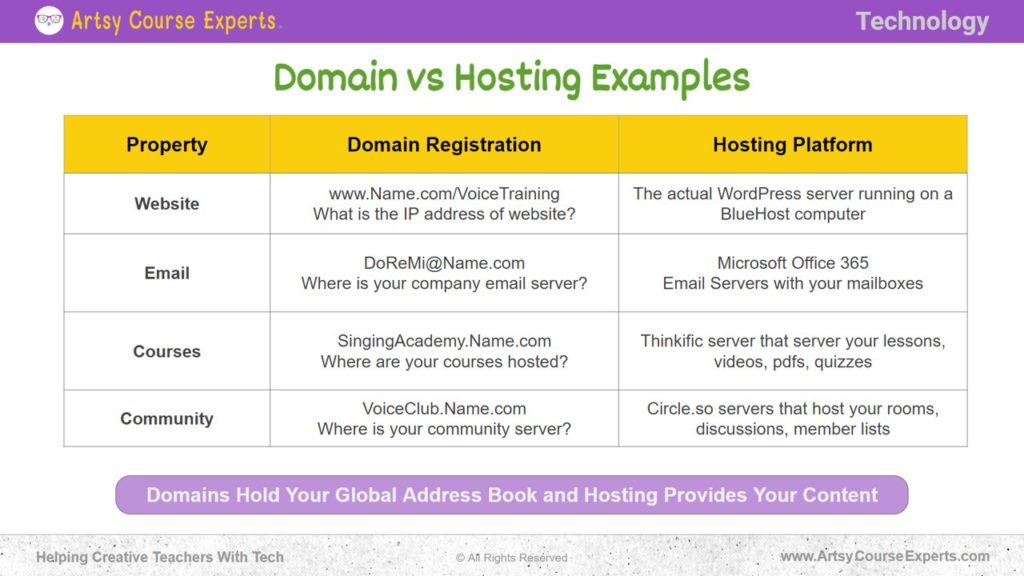
Domain Vs. Hosting Examples
Now you know the difference between domains, which are like address books, and hosting, which are the actual computers that provide files and run programs.
Let’s review some examples where businesses can utilize a couple of properties. We’ll discuss examples of domain registration and server hosting.
Website
On a website, you might have www.yourcompanyname.com, and maybe you’re accessing a certain file or page, like voice training. When you do that, you’re clients are talking to your domain, and you’re asking what is the IP address of this website? Then your clients browser goes to your domain, and asks for the webpage for this domain.
Soon after, your browser receives that information; it then talks to the web server. For example, a WordPress server that’s running somewhere. So, at that point, your browser is talking to the hosting platform to get files. It may request the HTML, logo, and website files.
You may have a variety of emails at your business. Let’s say you have an email called DoReMi@name.com, and you’re clients are trying to send an email to that person or mailbox. Your client’s mail program will ask name.com, where is your email server? Because the client email program needs to send a message to DoReMi at name.com.
Behind the scenes, you may have used Microsoft Office 365, which has all your email servers, different mailboxes, and different mail programs. Your clients and your team will use Office 365 to send mail and to retrieve mail. When sending email, e-mail apps get and use the domain to find the mail server, and then ask the mail server to download and send emails.
Courses
You might have a domain called singingacademy.name.com. When your clients try to access singingacademy.name.com, their browser will talk to their domain system address book and ask where exactly is this website and course? Then ask for singing academy within the name.com records
If it’s there, clients will get an IP address back, and their browser wll then go access the HTML at that address. That might be a Thinkific server with your lessons, videos, PDFs, quizzes, and whatnot. Browsers will then go to a very specific Thinkific Server and a very specific Thinkific Page that provides YOUR courses, and you’ve wired that up. Remember Thinkific will be hosting many courses for many customers, so we need to go to the IP address of your server. Ultimately you’ve configured your domain (DNS) to point to that specific server for SingingAcademy.
Community
Let’s say you have a cool community called Voice Club. When your clients are trying to access your Voice Club, they go to your name.com, and they say; I’d love the Voice Club information for name.com. Then the domain responds with, yep we found or sorry we didn’t find it.
It sends back that information to your client’s browser, or maybe it’s a community app running on your mobile phone, and then from that point on, the app or the browser starts to talk to the address on the other side. Clients will try to access your information on that destination community site. Clients will try to log in or sign up depending on what the first page shows for your community or what the app does like a MightyNetworks or Circle.so app. Once browsers and apps start to access the community server, then clients will see all the logos, rooms, and discussion chats.
The domain provides the exact address, and it maps names to internet addresses; then, soon after, your student browsers or applications access the programs running on those servers. And remember those servers are running on some hosted platform in the cloud.
Frequently Asked Questions About Domain Vs. Hosting
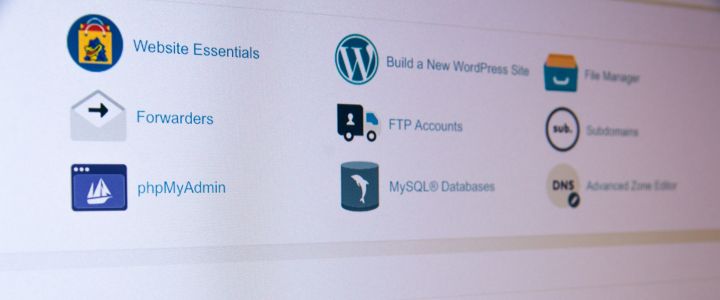
Summary – Domain vs Hosting
As course teachers and coaches, it is important to understand the difference between domains and hosting; and to choose the right options based on the needs of your different business properties. Choosing a friendly and easy to type domain name is going to help your customers find you and work with your services. Choosing a scalable hosting plan will help you provide content to your customers, and upgrade as your customer base grows. With the right combination of domain and hosting services, you can establish a strong online presence and reach a wider audience for your courses, communities, and teacher websites.
Tips for creative online course teachers that are using domain and hosting:
- Your domains hold your global address book, and hosting provides your content.
- Select a domain name that is easy to remember and relates to your course content.
- Choose hosting providers that offer various tiers to upgrade as you need more power.
- Remember that hosting provides address records for all internal and external services.
- We like to use different companies for domain services vs hosting services to spread out the functions.
So, now you’re a lot smarter on these two different but important tools: domains and hosting. Domains provide the global address book so students can find your different servers. And Hosting provides the actual computers that serve your content to your student customers.
You should be a little smarter now. Thanks for hanging out!
Please subscribe to get more tips for creative online course teachers.
More Tips For Online Teachers
These lessons can also help you with Operations and Technology:
- Video Hosting Options For Online Courses
- Analyzing E-learning Checkout Process
- Email Addresses for Online Courses
- What are HTTP Status Codes And How Browsers Request Information?
- Handling Course Maintenance And Outages