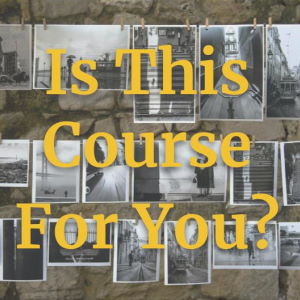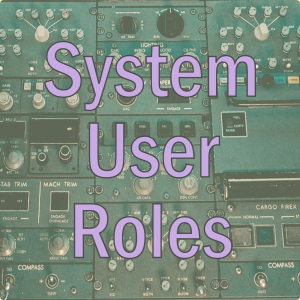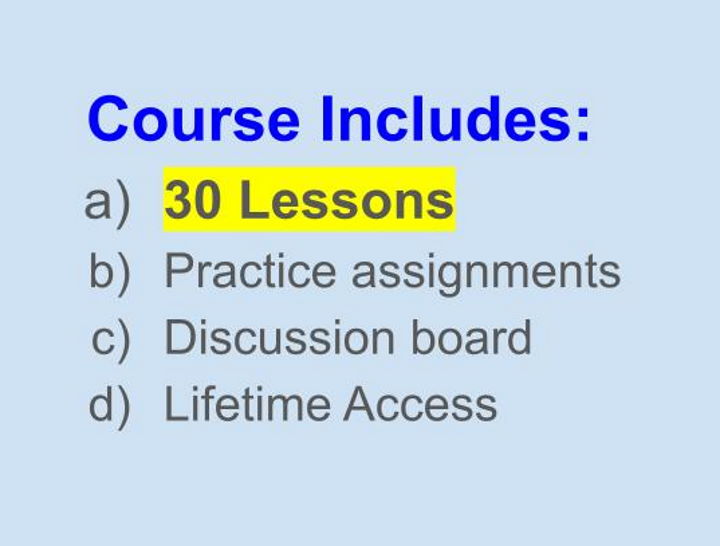Introduction
Effective communication is crucial for the success of any business, including training businesses. One of the basic elements of professional communication is a well-structured and personalized email system. Email addresses play an important role in establishing a credible and reliable image for your online courses.
In this lesson, we’re going to learn about email addresses for training businesses so that you can set up all the right email addresses, forwarding, aliases, etc. like a professional training company.
We’ll cover email addresses for your training business; What they are, why you should use them, and how-to guidance. Then, we’ll provide an example and recap.
Challenges online course creators can face if they don’t use Email addresses for their training business:
- This can lead to missed communication with students.
- Not using email addresses affects the professionalism of the training business.
- The absence of email addresses makes organizing student inquiries and support difficult.
- Without email addresses, marketing opportunities are limited.
- Depending solely on social media puts the business at risk of losing important contacts.
Video Lesson – How To Grow Training Business Email Infrastructure
Who Can Use It?
Almost anyone, including teachers, professionals, or coaches, can utilize email addresses to share sneak peeks of upcoming offers, offer course discounts, and provide tips and tutorials to their subscribers.
They can also use email addresses:
- To send out newsletters and updates about new tutorials, courses, and industry trends to their audience.
- To build a mailing list and send exclusive content to participants.
- To showcase their latest work, and offer limited-time workshops.
This approach can benefit a wide range of educational businesses, such as motion graphics designing, pattern designing, and blogging.
What Is It & Why Use It?
Emails in general are an application or a service to send and receive messages and files digitally to one or more people. There are many ways that you can send messages, whether it’s texting, direct messages on social media, or traditional mail. However, using email is important for your business.
Email is an efficient way to communicate with your team, vendors, clients, members, and students. You can send them messages, files, calendar invites, and meeting invites.
You can send one-on-one messages, maintain an excellent email trail with replies, and have context. Email programs let you organize all that. If you need to, you can use email to send to distributions, whether it’s a small distribution like your team or larger distribution like an email marketing list.
There are many real benefits to using email, one of which is that you own that relationship; you own the contact for each of your clients, customers, students, and members.
If you were using a social network with followers, at any point, those people can leave you. Something silly could happen where, by accident, you might have posted some promotion, and they say you can’t post promotions on that particular channel, and you get banned or you lose access.
However, if you’re managing and using email with your clients, you own that email list, and it’s within your business. Therefore, other social media platforms can’t control you.
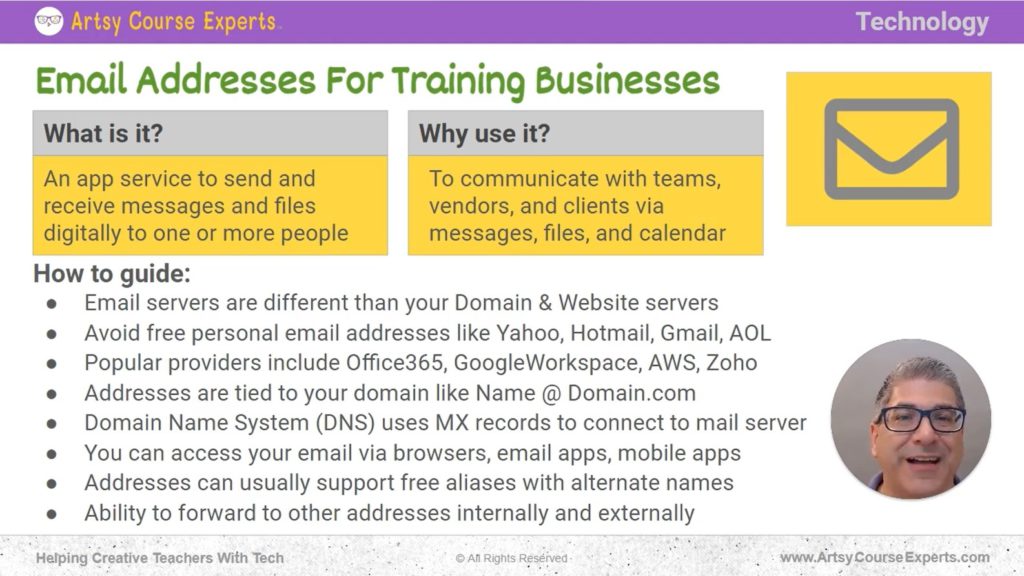
How To Guide
Let’s dive into the how-to guide to learn the essential email addresses you’re going to need for your training business.
Email Servers Are Different from Domain & Website Servers
The domain is your company name, dot com, dot org, etc. On your domain, you might have a web server, an email server, a courses server, or a community server. All these different servers are listed in your domain.
Your website server, for example, WordPress or Wix, or Squarespace, is listed in the domain. When browsers talk to your domain, they ask about the IP address of your www.yourdomain.com. When they want to access that, they ask your DNS if they can access your web server. Then your DNS returns a record, and your browser starts to browse all the web and HTML on your website. So just like your website has a row in your DNS, your email server also has rows in your DNS.
Avoid Free Personal Email Addresses
Another crucial thing is as you elevate from a micro business to a small business or medium business, you need to get off your email addresses. You may have Gmail, Yahoo, Hotmail, or AOL for your micro business in the first few months. Although that might be acceptable in the very beginning when you just have an idea or a spark, after a while, you need to use a proper email addresses for your company.
You’ll want several emails at your domain instead of just one address. You may also have a team, whether they are full-timers or contractors, etc. and you may want to organize your email with different email addresses.
Having only one or two personal email addresses won’t suffice and you’re not guaranteed to get all the variations of your email addresses on these personal email address platforms like Hotmail.
Popular Providers Include Office365, Google Workspace, AWS, Zoho
Once you decide to get an email for your business, you’re going to want to use one of the standard email providers. They have powerful tools and great settings. The most popular email providers are Office 365 from Microsoft. Google has Google Workspace that lets you set up all the Gmail addresses for your company. So instead of using Gmail, they are at your domain.
Even though you use the browser that everybody knows; Gmail, you’re accessing your domain business emails. Then there are others like Amazon Web Services or Zoho but those are the most popular email providers. While most people are either using Microsoft Office 365 or Google Workspace.
Addresses Are Tied to Your Domain
Behind the scenes, your email addresses are connected to your domain. Your domain is traditionally your domain.com and it has information about your email server. Every email address you have, like your name or sales@yourdomain.com or hello@yourdomain.com from your newsletter, is connected to your email server.
When you’re sending outbound or receiving emails, other third parties are trying to reach out to you. Their mail system is trying to talk to your mail system. They’re going to look up your domain and ask it what server to use to send you mail. Your domain system has a record for that, that says your mail server is at a certain exact IP address.
DNS Uses MX Records to Connect to a Mail Server
Your Domain Name System has all the addresses of your key servers, such as your web server, courses server, community server, and email server are. There’s a record in your domain name system that uses the type MX, which is for mail exchange. This is what it consults when sending emails to your team or when your computer is trying to access your emails.
You Can Access Your Email
Once you have proper professional emails set up for your company, you can access them via a web browser like Outlook.com or Gmail.com, or you can use email apps like the Outlook application, Thunderbird, or the Mail app on Mac. Of course, there are various mobile email apps available for Android and iOS that come with the operating system. You can also add additional mail apps to have two or three main icons on your phone; one is for Hotmail, the other for your personal Gmail, and then your business email.
Addresses Usually Support Free Aliases With Alternate Names
Once you set up different emails for your company, you can support aliases with alternate email addresses. For each email address, you’re probably paying a monthly fee which includes account maintenance and storage. If you have five email addresses, you’re probably going to be paying for five accounts every month or every year. For each of those accounts, let’s say webmaster@yourdomain.com, you get the option of having aliases.
So, webmaster@ can also be admin@, it’s one mailbox but it can receive a variety of inbound emails connected to that primary email address. That’s useful if you end up with 10 or 15 different inboxes. They can all be routed to a small set of actual email addresses.
Ability to Forward to Other Addresses Internally and Externally
Another benefit of email addresses is that you can forward them internally or externally. Forwarding means if you get an email at webmaster@yourdomain you can just forward it to myname@mycompany to avoid managing and viewing multiple email boxes. Even though you may have different input boxes, you may only check one or two emails on a day-to-day basis. That’s because you have other email addresses forwarding to your main email addresses.
In the beginning, you may have your business email forwarded to your personal Gmail just to get everything going. But as you grow from a micro business to a small or medium business, you’ll want to forward to your one main inbox for your business. You may have webmaster@ forward to yourname@yourdomain.com.
Those are the key things you should be thinking about as you set up different email addresses for your training business.

Example: Setting Up Your Small Business Email
Let’s delve into setting up business emails for your small or medium-sized company, along with some essential email addresses that your business should have. We’ll also discuss a good setup for each specific email box.
Initially, you’re going to have your main inbox, your email. This could be your first name, first name and last, or something similar, and you’ll have aliases.
Your Name
Initially, you’ll link your name to your email address because your company is just starting. Later on, you’ll want to create a dedicated inbox for your name. This inbox could be used for contacts related to permissions, billing, or any matters specific to the owner.
Subsequently, you’ll manage your primary inbox directly and filter through your personal email. It’s a good idea to use labels for subfolders. For emails that require rules and filters, you’ll want a separate calendar from your personal one.
Even though you can share calendars, having a distinct email address and a unique inbox might be preferable.
Webmaster
Another popular choice when setting up your company is the “webmaster” email address. You don’t necessarily need multiple email boxes for various variations. You can have a single inbox for roles like hostmaster, domain master, and admin. Creating a “webmaster” account and using aliases like “admin@” can all funnel into one inbox.
Initially, you might want to forward these emails to your personal email, but down the line, you can redirect them to your business email, which should suffice. Not everyone on your team needs to see these emails.
Moreover, it’s essential to guard against unauthorized access to your email addresses to prevent potential domain takeovers. You should have visibility into this information, especially if you have a contractor team.
Hello
Another email address you might need is a general one for both inbound and outbound communications, such as “hello” or “info.” You can personalize it and create aliases like “hello,” “info,” or “contact.” This is the primary means through which people will contact your company. There’s a basic inbox that you’d want everyone to be aware of, along with an outbound box.
When people receive an email from your team, they’ll know where it originated. And if they reply, their response will be received. You can set rules for handling emails sent to “hello.”
Initially, you might forward these emails to your personal email, but eventually, you can direct them to your business email or even to key individuals in your company, such as a virtual assistant or a contractor. This way, when an email arrives as “hello,” you can forward it to two or three people, allowing you to take a break while your support staff manages incoming emails, enabling you to concentrate on your work.
Support
Another crucial email address is “support.” If you offer coaching, courses, or have a community, and a student encounters issues like login problems, forgotten passwords, or other difficulties, setting up a support email is beneficial. Students might not be able to message you from within the system, so having a support email or a submission form on your website for them to report issues or submit tickets is helpful.
It’s common to have addresses like “support@,” “care@,” “service@,” or even “feedback@.” When these emails come in, you’ll want to forward them to several people; it’s a standard practice. As your business expands, your support system may involve ticketing and notifying an entire team. In the early stages, you can forward support emails to your personal email, and later on, you can redirect them to yourself and one or two other team members who can assist.
Explore
Lastly, it’s a common practice to have a sales email, such as “sales@yourcompanyname.com.” Depending on the products and services you offer, you may also have an affiliate or partner email address. You can use the “sales@” address for prospects, quotes, invoices, and receipts.
When prospects come to your website to buy courses, visit your course system or join a community, they’ll start receiving emails from the sales department. Initially, you may forward these emails to yourself, but over time, you may redirect them to a dedicated person or yourself and another partner who can answer inquiries. You can use the sales email address to answer questions or set up appointments with Calendly for high-end coaching. When you close and do the sales, you can send receipts and other information via the sales address.

Summary – Email Addresses for Training Businesses
Set up about five key emails if you want to level up your business so that you’ll be ready for growth in the very beginning, then they can all forward to your personal email address. Later on, you’ll have individual email addresses for you and your team. These essential email addresses will set you up for growth as they are necessary for all companies, especially a training companies need.
Tips for creative online course creators when using Email addresses for their training businesses:
- Use your domain to set up a business email, even in the initial stages. If you can’t afford it, start with one main inbox and add some aliases
- Set up several inboxes so you won’t deal with domain and website anymore
- Have a cheat sheet with all your email addresses and connect them to your email service provider and marketing system so that you can send outbound emails
- Use real professional business email addresses for your training business
- Once you set up the foundations, you can grow from a micro business to a small or medium-sized training business
You should be a little smarter now. Thanks for hanging out!
Please subscribe to get more tips for creative online course teachers.
More Tips For Online Teachers
These lessons can also help you with Operations and Technology:
- Analyzing E-learning Checkout Process
- How To Choose Your Online Course Support Speed and Quality
- Email Addresses for Online Courses
- All About Quick Response Codes (QR Codes) for Online Teachers
- Onboard New Students With A Welcome Email