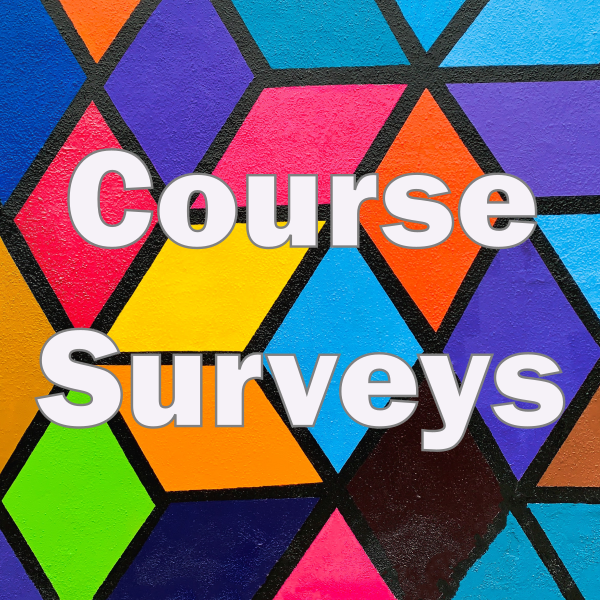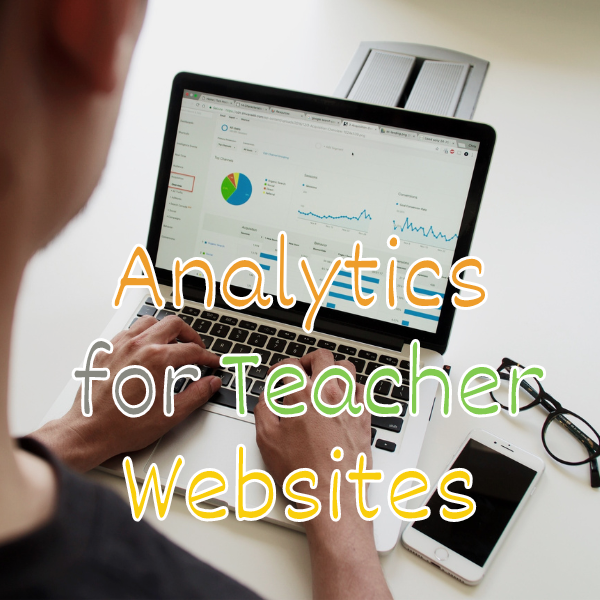These are our favorite video and photography equipment to help you create your courses. These are things like lights, tripods, video cameras, microphones, and backdrops.
Video
- Canon HD Digial video
Audio
- Sony Bluetooth lapel mic ECM-AW4 – receiver connects to the camera
Lighting
- Diva ring – filmography/greenscreen starter kit
Control
- Remote clicker to move through slide decks like sheets, PowerPoint
Some of the links above may include affiliate parameters to give you and ArtsyCourseExperts extra perks.