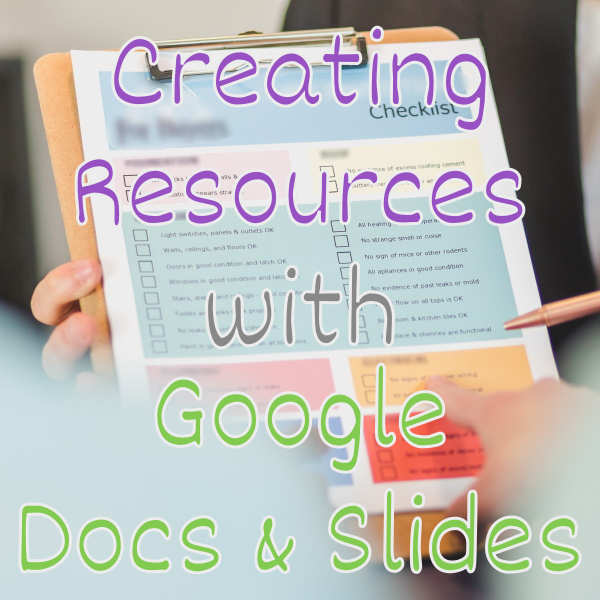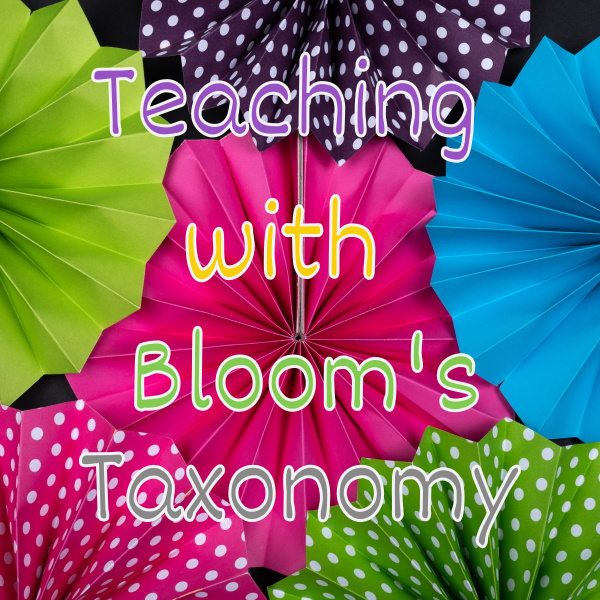Navigation refers to the user interface buttons, links, lists, and media player controls that allow students to operate an elearning course.
According to instructional design principles, course navigation should be intuitive, simple, and interactive for students.
Course navigation should be consistent, using the same terms, colors, and buttons (ex.-using exit vs. close, using the same icons on each page, etc.).
Also, navigation should utilize accessibility best practices to include students with special needs like color blindness or hearing difficulties.
Related to: User Experience, User Interface, electronic course, Instructional Design
Share With Your Besties
Full Glossary
Want to see the full A-Z glossary with all our Artsy course terms?Top Glossary Items
Here are our most popular words for creative online course teachers.More Related Lessons
Keep learning 📚 how to create, manage, and grow your training business. What's your NEXT topic?
Get New Lessons Emailed Instantly To You
When you get our tips newsletter, you'll get access to detailed expert lessons to help you with your online courses, membership communities, and coaching websites.
You'll get smarter every week with actionable tactics on technology, e-learning, marketing, sales, ops, and more.

Join now to access bonus goodies to start leveling up 📈
Need More Help With Your Tech Stuff?
Turn your vision into reality without getting stuck in development details
If you’re ready to turn your vision into a profitable training business, we’re here to help.
We handle all the tech for creative pros that teach with online courses, membership communities, and coaching websites.
Whether you need help with everything or just a few tricky parts, we can be your tech partners that get you.
Have your software work reliably 24x7, get back time to create, and use science to grow faster.
Wanna Chat About Your Specific Goals?
Got questions about your courses, website, or other systems? Let's hop on a zoom or fill out a web form.
We'll start by reviewing who we serve (creative teachers), our expertise (training tech), and unique style (cool nerds).
Then, we'll talk about your current situation including challenges and goals.
Finally, we'll brainstorm on a few service options to level up your systems and business.