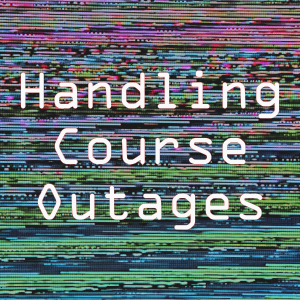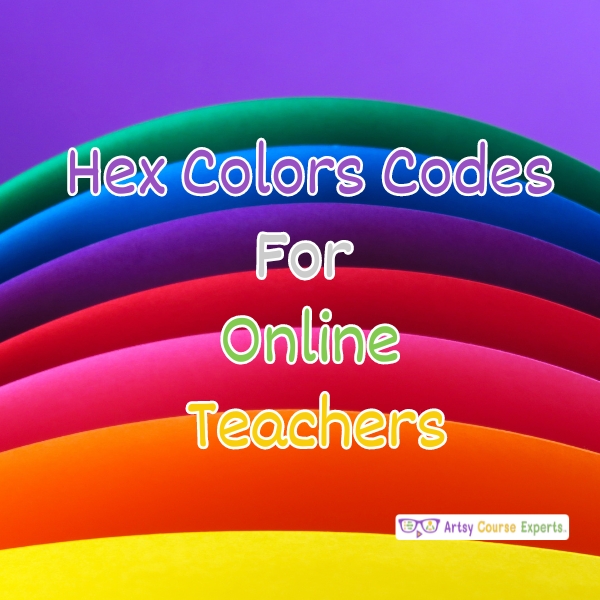So, you finally did it. Your writing course is in full swing! **air high five** You have people signing up, students are participating, and they seem to be learning well. You’re on top of the world, until that dreaded moment happens.
Dun…dun…dun…your course is offline and not working!
You’re getting emails upon emails from your students (and some of them are really angry!). You didn’t even know about it and now you’re on hold with tech support. Just as you were building rapport with your class, the course outage rains on all your success.
But fear not! Tech outages, including course tech outages, are actually very common, and there are many ways to handle them with ease, grace, and confidence. As hard as it may be, the last thing you want to do is become worried, stressed, and panicked! Not only will this affect your rock-star instructor status, but your flustered demeanor will seep into your interactions with your students and students may smell your fear. Read on to learn how to handle a course outage like the pro that you are!
What is a Course Outage?
A course outage occurs when your host website or learning management system is unavailable for any period of time. While an outage can affect the entire site, it may only affect specific features or components, such as the sales page or discussions forum.
Additionally, outages can be planned or unplanned. During a planned outage, system updates and/or maintenance usually occur in a controlled environment, giving its users plenty of details and ample time to plan around the event. In this scenario, system users may receive a communication like this:
“On Sunday, from 12 am PST to 5 am PST, our courses system will be down for maintenance. During this time, our platform and our website will be unavailable…”
We’ve all received an email like this from our favorite websites. Despite the potential inconvenience, we appreciate the heads up. Although we won’t be able to shop, login to our dashboard, or view our bills, it allows us to plan and prepare accordingly.
On the other hand, we’ve also experienced a sudden, unplanned website outage without any idea of when it’ll be up again. Who can forget the great Facebook outage of 2021, in which the social media giant was down for almost six hours? Or what about in 2020, when Google was down for what felt like days, but was only about an hour? Although short lived, these incidents had major financial and social implications for these businesses.
Once the outage is discovered, companies usually do their best to recover, which usually includes an email like this:
“To our valued customers,
Currently, we are experiencing a temporary service outage with our system. Our team is diligently working to restore the service as soon as possible. We sincerely apologize for any inconvenience this is causing…”
How do you think those customers felt? Maybe you know firsthand because you were one of them! Did those outages impact your productivity and happiness? Were you compensated in any way? While we all know that the unexpected is bound to happen, we also know that communication, resolution, and service recovery are really key. How an outage is handled afterwards can make all the difference.
How An Outage Can Affect Your Course Business?
Although the incidents mentioned earlier look like they only happen to big tech companies like Netflix and Amazon, the reality is that they can happen to anyone, including online creators like us!
After learning what an outage is and looking into those previous examples, it’s easy to translate those experiences into the world of teaching artists, makers, writers, performers. It’s clear that our students are the customers, and they’ve paid their hard-earned cash to learn a new set of skills, whether for career advancement or just as a hobby.
As course instructors, we have to expect the unexpected, which means being prepared for a firedrill, late students, or a course outage. When we’re prepared, we can prepare our students, keep them calm, and find alternate ways to keep the business on track. When we aren’t prepared, the results can be disastrous. A few side effects of a course outage (and an unprepared teacher) include:
- Stressed out students. What’s worse than being unable to log into your Friday night piano class after a long boring week? When students are unaware of an outage, they may feel isolated and confused, despite the fact that it’s a systemwide experience.
- Loss of income. Whether it’s planned or unplanned, some students may see a course outage as a sign of cheap system and a misuse of their time and money. Every student wants to feel that they’re getting the most bang out of their money, and if classes aren’t working, they may request a refund. This will also hurt your chances for upselling other products and services, getting friendly referrals, and receiving positive reviews.
- Scheduling challenges. As mentioned above, rescheduled or canceled classes can be a problem for you and your students, especially for certain types of live classes or webinars. Sometimes, your students were counting on you due to real life needs. For example, their annual photography exhibition is fast approaching, and they needed to prepare and update their portfolio using the lessons. Should they they find another course, go get a book, or even find a new teacher? Had they known about the outage,they could have taken the lessons on a day the system was working.
As we can see, a course outage affects many things, even beyond the class. This may not have been something you considered. But don’t give up on your online business, your amazing content, and your students… Let’s take a look at a few things that you can do to prepare for and handle a course outage.
Know The Maintenance Schedule For Your Learning Management System
As the business owner, you should find out if your host website or Learning Management System (LMS) has a maintenance schedule. You should make this a priority regardless of whether you are planning or course or are already operating several courses.
Many tech companies make these schedules public, communicate via support email updates, and have websites with real-time status information. They understand the customer impact–if it impacts the customer, it will ultimately impact their business! If you aren’t able to find it, you can try to obtain it by contacting customer support for your system. Take a look at this example from a previous Canvas update. Not only can you see which features were affected, but you can also see when the maintenance period took place. Information like this can be included in your course syllabus or your welcome email, or even a class resources page. In addition to making the outage schedule visible, you also want to remind your students of upcoming outages. Try including it in your student updates or student newsletter a week prior. You can also add it as a scrolling banner or popup on your website or course dashboard. With such busy schedules, this gives you and your students ample time to prepare and adjust for taking courses.
This may seem obvious, but make sure you review the schedule yourself. The maintenance schedule should be shared with your team via mail programs with reminders the day before and the day after for review. Ensure that you know which part(s) of the system will be affected and what that means for you and your students. If all that tech talk is confusing for you, don’t be afraid to contact your vendors for assistance. After all, it’s better to invest time upfront than to spend hours scrambling once your course is down.
Who Should Do What During A Learning System Outage?
Dealing with tech problems can be extremely overwhelming, but you don’t have to do it alone! Whether you’re operating your business alone or on a team of several people, a part of your outage plan should be identifying key people and what each person will do.
If you’re a solo business owner, you can lean on external support like Thinkific. For example, let’s say you’re using Docebo as your LMS. Your sales representative, Tom, gives you a list of contact information by department. Don’t let that valuable info get lost in a sea of old emails! Instead, save in it a safe and shared space and be proactive by reaching out to the appropriate people or departments (IT, Customer Service, etc.). Ask how often outages occur, and what their process is for handling them. Find out their business hours and direct information–now’s not the time to be timid! As a customer, you are entitled to full support in every aspect.
If you’re at the level where you have an internal team, you’re lucky to have even more support. Not only have you already built trust and rapport, but you can send messages and count on them much more easily. Early on, you and your team should discuss who will be responsible for handling each part of the outage.
Some outage handling roles include:
- Customer Support – Who is handling qustions from your customers.
- Public Communications – Who is updating your clients with updates about the outage
- Validation – Who is verifying that the course system is working well.
- Vendor Management – Who is working with your LMS vendors like Teachable, Stripe, Constant Contact
- Post Action Review – Who will analyze what happened and what could be done better in the future
Delegating these tasks will allow you to focus on teaching your class with confidence and ensuring that your students are getting the attention they deserve.
Use Outage Templates
Hopefully, you won’t have too many outages during your course, but even if you don’t, it’s a good idea to find a few outage templates online. Like any template, these will provide a great outline for you to use when communicating an outage to your students. With a few edits, you’ll have a quick, professional message that will provide assurance and understanding for your students. One word of caution– templates may seem like a one and done solution, but it’s your responsibility to use and find a few appropriate templates so that you have one for each scenario. You don’t want to send an extremely technical email about the sales website when the current students can still access the class. Make sure you are vetting each template for grammar, spelling, tone, and audience.
If you just can’t seem to find what you’re looking for, it’s ok to create your own! Just make sure your message includes:
- Which parts of the system are affected
- The estimated downtime
- Where to find class resources
- How they will find out when the system is up again
In the midst of an outage, you’ll most likely be too stressed to craft a tactful email. Save your future self a headache by finding or creating your outage emails before you need them.
Service Recovery and Damage Control
If your course outage was planned and you were prepared – congratulations! However, if your course outage wasn’t planned, you will need to do some damage control, aka service recovery.
Even if your students (and team) seem unphased, you’ll still need to address the situation. Although you haven’t heard any rumblings from your students, that doesn’t mean they haven’t been rumbling amongst themselves. As the leader and instructor, you’ll want to set the tone by being honest and informative.
It may be tempting to ride it out without taking responsibility. Afterall, it’s not your fault, right? While it isn’t your fault, students may be unfamiliar with the tech systems. Also, they may not realize that email still works while the video tutorials don’t. It’s your job to help to handle the crisis with high level statuses and simple instructions for what to do and when.
After an outage don’t do the following:
- Remain silent
- Ask students if they are having trouble
- Avoid responding to student emails
- Ignore social media postings
- Move on after it’s back online
Doing these things could make you look avoidant, careless, or incompetent. This is the last thing you want as a business owner and teacher. You want to be accountable for as much as you can and even offer some sort of compensation for the inconvenience. Whether it’s a free ebook or a 1:1 session, you need to demonstrate your sincerity and acknowledge the inconvenience this may have caused. It may seem expensive up front, but acting with integrity will certainly earn you more students and revenues over the long run.
Finally, be sure to express your gratitude, not only to your students, but also to your team (internal and external) for their patience and hard work. A sincere thank you can go a long way in terms of maintaining relationships. In fact, customers may value your honesty, caring, and gratitude more than a free ebook!
Building A Reliable Course Platform
While you build and scale your creative course business, you should be thinking about how to build it in a modular way so that the majority of the system can survive as one or two parts fail temporarily.
Here are some ideas to build a course system that is resilient to some failures:
- Have your main company website or blog be diffferent from your course server
- Use an email provider that is decoupled from your course delivery platform
- Support muliple payments so that in case credit cards are not working, customers can use PayPal
- Utilize servers that are spread out in regions, so if the west coasts stops working the east coast can function or takeover
- Place your media or PDF documents on a different server than your course dashboard
Putting it all together
Let’s face it—throughout your time as a course instructor, you will have experiences that are beyond your control, and a course outage is definitely one of them. It can be devastating to experience something so stressful, whether you’re a new or a seasoned teacher.
While outages can impact the success of your business, it doesn’t have to, as long as you:
- Keep your students in the loop. If possible, share reminders of upcoming maintenance
- Plan for an outage before it happens. Prepare your emails, and know who will do what during the outage
- Be honest and give students status updates so they can navigate around this outage
- Build out your learning platform in a modular way so that you can handle partial outages
- Thank your students and team for their patience and acknowledge any inconveniences
Need Help With Your Course Platform ?
If you need help with your course technology platform, system integrations, and scaling in a reliable way, we know course tech. Send us a message by visiting Discuss Your Needs. We can chat about your challenges and some cost/effective options to level up.